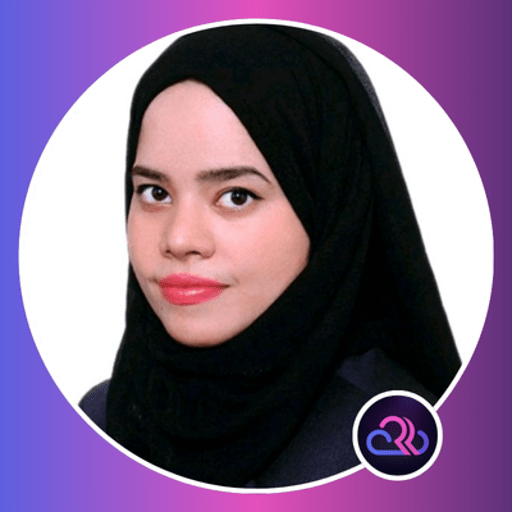Every WordPress agency hits this wall. You start with a few sites. Easy to manage. Then you add a few more. Suddenly you’re deep in plugin updates, downtime alerts, keeping track of backups, and more.
That’s the moment agency owners discover WP Umbrella. It’s the silent operator behind hundreds of WordPress agencies – handling all the behind-the-scenes maintenance – so you don’t have to.
Here are 9 reasons why it’s a must-have tool for busy agencies:
1. A Dashboard That Tells You Everything You Need to Know
This is where the magic happens. WP Umbrella gives you a clean, simple view of all your websites in one place.
Need to check for updates? Done.
Want to know if backups ran? Easy.
Anything sketchy happening that might blow up in your face during a client call? You’ll see it here.
No guesswork. No clutter. Just one powerful dashboard that keeps your agency running smoothly.
2. Bulk Updates That Don’t Break Your Sites
If you’re doing it manually, updating plugins across dozens of sites can be a full-time job. And one bad update can break everything.
WP Umbrella thinks of that. You choose exactly what to update and what to skip. And you get to do it in bulk, with just a few clicks, for all your websites. If something doesn’t go according to plan, it rolls things back to the way they were before. So, no broken websites because of a tricky plugin update.
Result: Hours saved every week and way fewer fires to put out.
3. Auto Cache Clearing
As an added bonus, after you run your updates, WP Umbrella can auto-clear cache for you. It’s a small thing, but it’s another task off your plate.
4. Scheduled Backups That Your Site Needs
You know it: backups are non-negotiable. And not just one, actually.
WP Umbrella stores encrypted backups on GDPR-compliant servers in France. You can schedule them however you want – monthly, weekly, daily, even hourly. After the first full backup, everything else is incremental. Fast, efficient, and safe.
In case you need to restore, one click is all it takes and you’re back in business.
5. Monitoring That Works While You Sleep
With WP Umbrella, you’re the first to know if your site goes. No more uncomfortable calls from panicked clients telling you there’s something wrong with their site.
WP Umbrella keeps an eye on uptime, performance, SSL certificates, domain expiries, PHP versions… you name it. If something goes wrong, you get an alert via email or Slack, right away.
This way you get to fix it before your client even knows there was a problem.
6. Vulnerability Scanning on Autopilot
Every 6 hours, WP Umbrella scans your sites for vulnerabilities – powered by Patchstack (aka the big dogs in WordPress security).
That means if a plugin goes sideways or a theme update has a hole in it, you’ll know about it before it becomes a problem. That’s the kind of quiet win that keeps clients loyal and your work days drama-free.
7. Client Reports That Actually Impress
The truth is: your clients don’t care about the technical details. They just want proof that their site is being looked after.
WP Umbrella helps you create clean, professional reports – fully branded with your logo, colors, and even custom work notes.
It takes a few minutes to set up and it will show your clients the value they’re paying for every month.
8. 1-Click Admin Login (You’ll Never Chase a Password Again)
You ever wasted 5 minutes trying to find a login link for a client site? All while juggling five tabs trying to remember where the hell the admin page even is.
WP Umbrella kills that nonsense. With 1-click admin login, you hit a button in your dashboard and you’re in. Just like having a master key to every site you manage.
9. Get Started in Minutes (Literally)
Some tools make you feel like you need a PhD just to get started. WP Umbrella? It’s stupid simple.
Step 1: Create your free account – No credit card required. Just sign up in a few clicks.
Step 2: Grab your API key – It’ll show up on your screen the second you register.
Step 3: Install the plugin – Search for “WP Umbrella” in the WordPress plugin directory. Click “install” and then “activate”.
Step 4: Connect your site – Paste the API key into the plugin settings. Save. And that’s it – you’ll be automatically redirected to your personal dashboard.
Next, you can repeat the process across all your sites. Or, if you’re using another WordPress management tool at the moment – even better – WP Umbrella’s team will migrate all your sites for free. You don’t lift a finger, just send a request at support@wp-umbrella.com.
Bonus Point: Straightforward and Transparent Pricing
You get all WP Umbrella features for just $1.99 per site/month. That’s it. You don’t need a math formula to figure out your return on investment. And if website care plans are part of your agency’s offer, you’ll be getting juicy ROI from this tool.
Bottom Line
WP Umbrella gets the job done without getting in your way.
- One dashboard that tells you what’s important.
- Bulk updates that won’t break your sites.
- Automated backups you can trust.
- Real-time monitoring and alerts so you’re never caught off guard.
- Clean reports that show your value.
- Reports that make your agency look like an A player.
If you want less stress, more productivity, and loyal clients who stick around longer – try WP Umbrella for free. No credit card is required.
Bonus for Agencies Handling High-Traffic Sites
If your agency manages sites with growing traffic or seasonal spikes, WP Umbrella pairs perfectly with a high-performance hosting provider like Rapyd Cloud’s fully managed WordPress hosting. With built-in free WordPress CDN, automatic scaling, and server-level optimizations, it ensures your clients’ websites stay fast and available, even during traffic surges.