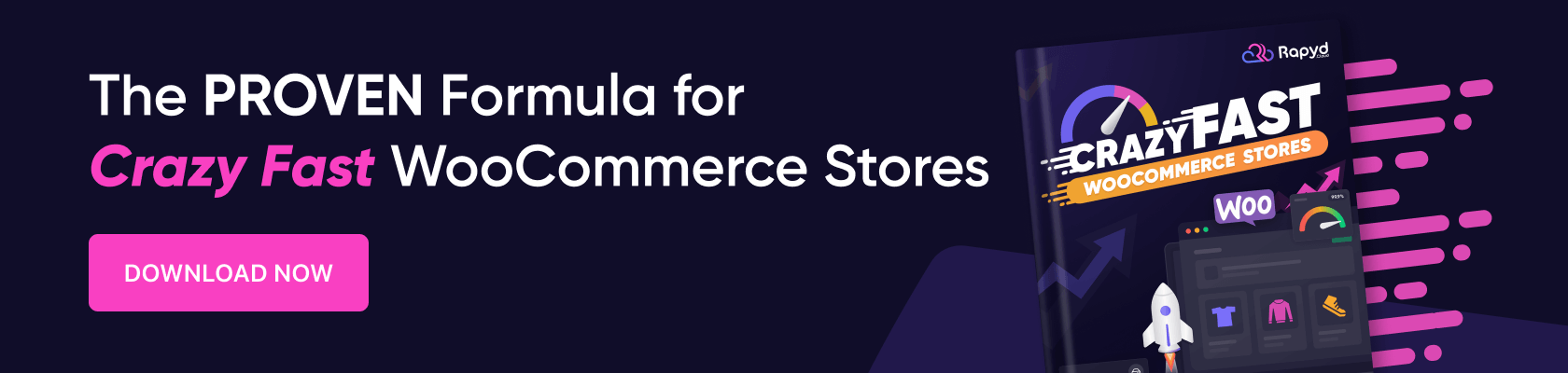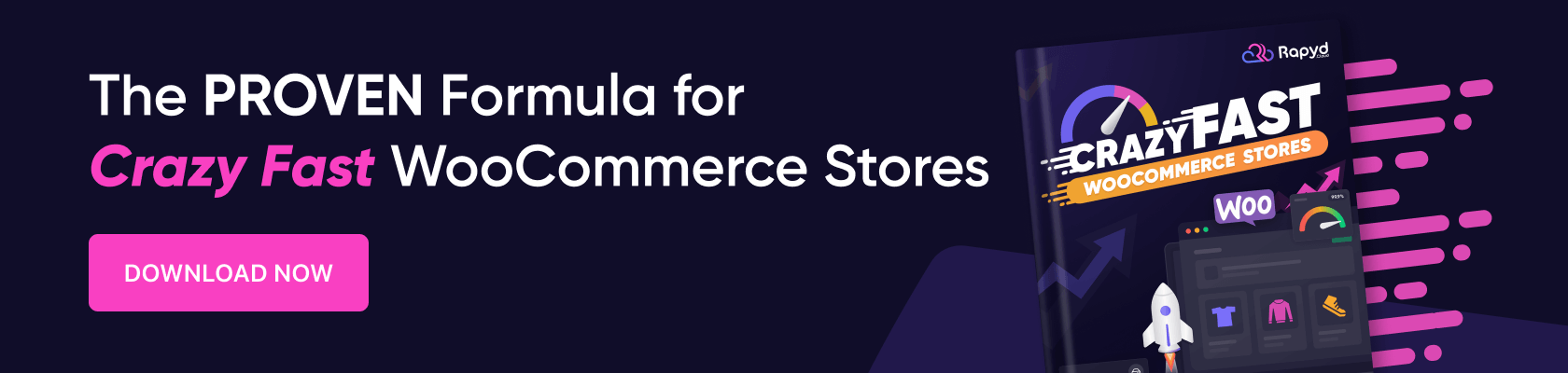
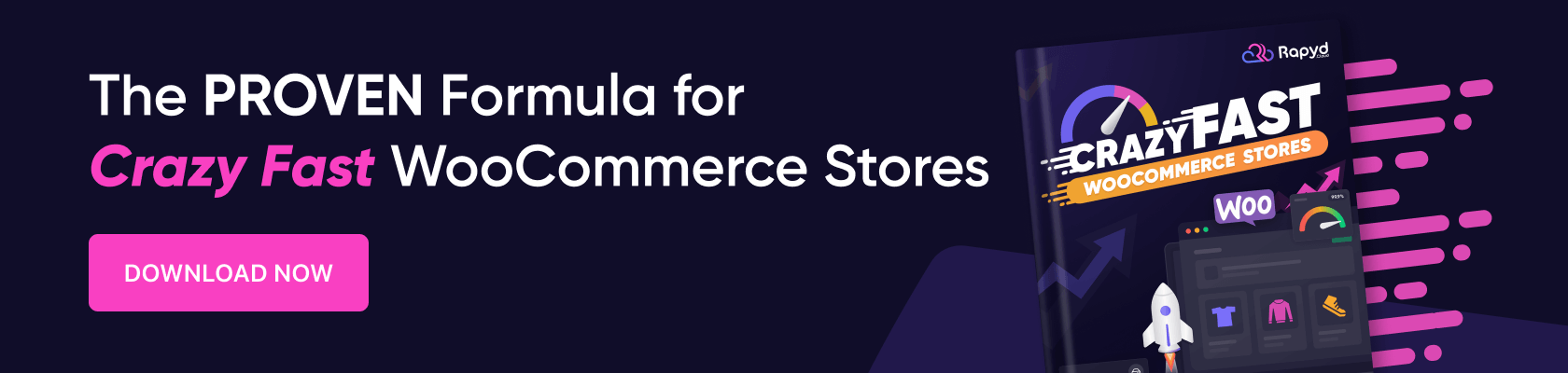
Many e-commerce businesses perform poorly and fail because they focus on promoting visibility while neglecting conversion. However, experts agree that business growth depends not on who sees you but on who buys. So, if you have good traffic on your WooCommerce store without sufficient purchases, you must optimize your e-commerce shop for increased conversion.
This conversion rate optimization helps your business to grow economically, providing sufficient returns even for your SEO investments. While many consider this a long, slow, and steady process, it doesn’t have to be so. With proper guidance, you can optimize your WooCommerce conversion rate to maximize impact instantly with minimal effort.
Therefore, this article details the WooCommerce Conversion Rate Optimization (CRO) concept. It further provides ten expert tips and quick wins for optimizing your WooCommerce shop for increased conversion and revenue generation.
Understanding WooCommerce Conversion Rate Optimization (CRO)
From a broad perspective, conversion rates describe the percentage of your e-commerce shop visitors who carry out the desired shop action. These actions are not limited to purchases; conversion occurs when visitors subscribe to your email, add to their carts, or submit forms. Provided any of these actions were a desired target of the shop owner, their occurrence constitutes a conversion.
However, since most WooCommerce stores primarily target product purchases, this article focuses on purchase actions in discussing conversions. Now, what is conversion rate optimization?
CRO describes how you increase the percentage of your e-store visitors who perform the desired actions on your e-commerce shop. Note that this does not necessarily mean gaining more viewers. Instead, it focuses on how to get more out of the existing traffic on your shop.
Many e-commerce shop owners believe leads or conversions only increase when visitors increase. So, they continuously spend on promotions to attract more visitors. Conversely, the nature, structure, and operation of your e-commerce shop more significantly influence your conversion rates.
These features can encourage customers to purchase or visit another e-store. Thus, optimizing these features in your shop can directly convert more existing visitors to paying customers.
10 Quick Conversion Wins To Improve Your WooCommerce Conversion Rates
Your conversion increases when you please and satisfy more customers. But how can you achieve this over an e-commerce store? Although you cannot see your customers physically, you know the factors influencing customer behaviors that promote customer loyalty. Many of these factors revolve around your sales process and their customer experience.
Therefore, you can improve these factors to enhance satisfaction and improve conversions. This section outlines ten quick wins and expert tips for instant customer rate improvement in your e-commerce shop.
1. Use Speed Optimization for Higher Conversion
Your website speed describes how quickly browsers can load pages from your site. It is an important factor that directly impacts user experience. Shoppers have limited patience and expect all sites to load fast. So, when your site loads slowly, they will likely leave it for alternative e-commerce stores.
A report shows that sites with a one-second load time curate three to five times higher conversion rates than those who load in about five to ten seconds. Thus, you can massively and instantly boost your conversion rates by simply enhancing your website speed. Choose a fully managed WooCommerce hosting to optimize your eCommerce website.
How To Measure Speed Optimization
There are many ways to measure your site speed, including the first-byte time, load time, and start render time.
The first-byte time measures the duration between a browser requesting a page from your website and receiving the first information byte for the server. Load time describes how long it takes for the entire page to be viewed after submitting a URL. Similarly, the start render time measures the duration between sending a request and the page loading enough for users to interact with.
These are only some basic metrics that help measure your website speed. Several tools exist to help you measure these and other essential metrics. Some of these include;
Tips for Improving Your Website Speed
Users are more likely to complete desired actions when a website loads faster. However, it doesn’t take much to optimize your website to boost its speed massively; a few common tweaks are all you need. Here are seven tips to help you improve your website speed:
- Minify your JavaScript, HTML, or CSS files by removing white spaces and redundant characters. Then, compress the files using compression algorithms.
- Optimize your image through resizing and compression, and use the correct format for each image.
- Use content delivery networks to share your content across multiple servers for faster loading.
- Optimize your server queries to reduce your server response time.
- Use browser caching to store accessed files on the users’ devices to eliminate re-downloading needs.
- Apply responsive designs to enforce mobile optimization.
- Use a optimized fully managed WordPress hosting.
2. Ensure Audience Targeting and Factor in Your Website Goals
Targeting your audience helps ensure positive customer experiences, directly impacting your conversion rate. Conversation only happens when you keep visitors in your e-commerce shop and impress them enough to do what’s needed.
That is only possible when you use a tone for your content and a site structure that appeals to your target audience. However, you’ll need to know your audience to target them.
Every WooCommerce shop has a specific target audience for its products. Therefore, your target audiences are the people who are most likely to purchase your products. Some products target teenagers, some mothers, while others target elite socialites.
It helps to direct your marketing effort on the shop to your specific audience class. Doing this helps you to create a more personalized and engaging experience for your shoppers. It also increases the relevance and value of your content and products to this audience.
Your website goals complement audience targeting to help increase your conversion rates. After you identify your audience, you can set goals for them that you want to achieve through your website. Defining your website goals also helps you streamline your shop features and operations to achieve them.
These goals also help you create key performance indicators (KPIs) to measure your campaign success. Below are five examples of website goals you can set for your target audience:
- Increasing purchases
- Increasing social engagements
- More subscriptions
- Increasing customers’ cart size
- More successful upsells
3. Take Steps Towards Improving Website Performance
Website performance generally describes website speed – how quickly a site loads and renders. Your site performance is the first event your shoppers experience, and it can cause them to stay long enough for conversion or leave for alternative shops.
Many features, including hosting and page weight, affect a website’s speed and performance. Optimizing these features can improve your site’s performance. Though simple and familiar, these tweaks make a world of difference.
Consider some strategies you can adopt to improve your website’s performance for increased conversion rates:
Pay Attention to User Experience
Your website’s user experience (UX) design does not necessarily impact its speed. However, it directly impacts its performance through the sentiment and response of the users. Experts believe a good user experience on your site encourages more purchases and conversions. An excellent UX design can increase brand value massively, attracting loyal customers.
When your site is easy to navigate, with attractive buttons, product display, and simplified processes, shoppers will readily purchase and return for more. That rates your e-commerce shop as a high-performing website.
Below are some quick wins that can help improve the UX design of your website:
- Use images properly
- Leave sufficient white space for skimmers
- Implement simple and straightforward navigation
- Differentiate hyperlinks
- Use good and easy-to-read typography
- Use attractive CTA buttons placed on hotspots
- Limit ads and place them appropriately
- Use an exciting and attractive color scheme
Invest in Mobile Responsiveness and Friendliness
Many web developers ignore mobile optimization because of its heavy demands. It requires updating font size, positions, shapes, and patterns according to screen size. But while this is laborious, it’s worth the investment.
Statistics show that over 50% of every website’s traffic today comes from mobile devices. The convenience of mobile devices for internet users makes it the primary channel for accessing e-commerce stores.
So, if your website is not mobile-friendly and responsive, you’ll lose out on many customers. Conversely, if shoppers can easily access and navigate your WooCommerce store, they’ll readily purchase your products, increasing your conversion rate.
Review and Reduce Your Page Weight
Page weight is the sum of the size of all the resources on a webpage, including images, code files, embeds, etc. This weight directly impacts your website speed and load time. The heavier a page, the slower it loads.
Most of the time, all the resources on a page are essential, and you cannot remove them. You can lighten the page weight by compressing images and codes in this case. Review your code lines to remove redundant characters. Then, compression tools are used to compress images while maintaining their quality.
Doing this lightens the page for faster request retrieval and a shorter load time.
4. Work on WooCommerce Product Page Optimization
Optimizing your product page for conversion means improving its content, functionality, and design to encourage purchases. It involves optimizing the page’s features, including the CTA buttons, reviews, price, product description, and images.
The goal is to create a personalized shopping experience for each shopper on that page and to boost their confidence in the product and brand. Let’s discuss three quick wins for optimizing your product page using key page features:
Use Compelling and Functional Images
In commerce, people judge the book by its cover. So, create a compelling cover using good product images to advertise your product. While many shoppers may only skim through product descriptions, they spend time on the product images. So, use images that allow them to see or even feel the product’s details and long to have it.
Your images on this page must also be functional. It helps to upload images of product variants. It allows shoppers to choose their products based on color, style, packing, and delivery techniques. Such functional images may compel a speculative visitor to purchase your product immediately!
Keep the Call to Action Clearly in Sight
The primary purpose of your product page is to compel shoppers to buy the product. That happens when they click the “Buy” or “Add to Cart” buttons. Therefore, always keep this button in sight on the page. The typography, text, and highlights must stand out so that it’s the first thing buyers notice when they land on this page.
Mobile optimization is crucial to ensuring you reach mobile shoppers this way. Keep this button central on your product page so it remains visible and accessible wherever the shopper navigates.
Use a Rich but Concise Product Description
Customers don’t want to read much on a product page, but you must convince them to part with their bucks. An extended product description may discourage them from reading and buying your product. So, write a rich and concise description that captures all they need to make a satisfying purchase decision.
If you need to use many for your product description, create sections like warranty information, size, features, purpose, etc. Then, you can hide more information in these sections beneath drop-down menus to keep your product page clutter-free.
5. Intensify Checkout Process Simplification
Shoppers are more likely to complete the purchase process when the checkout process is simple and requires less effort. In contrast, they readily abandon a product mid-purchase at even the slightest friction they experience at checkout.
Therefore, it helps streamline your store’s checkout process to encourage smoother purchases and increased conversion. It is one of the most common yet effective conversation rate optimization techniques all WooCommerce stores can adopt.
Below are two quick wins for simplifying and improving the checkout process on your e-store:
Allow Guest Checkout
Guest checkout allows a buyer to check out of an e-store without logging in or creating an account. The traditional approach of requesting account creation when checking out is reasonable. This allows you to collect information to build a database for continuous engagement. While the rationale is excellent, the enforcement is not so much.
These simple pop-ups that request login and account creation discourage many buyers from completing their purchases. So, you can improve your checkout process by offering guest checkout. A more straightforward process means more sales and conversion. In time, return customers will willingly create accounts and queue products in their carts.
You could also modify your checkout system to present the pop-up with purchase confirmation. This way, you offer account opening without causing friction in the checkout process.
Use a Simple Payment System Allowing Multiple Payment Options
The modern customer expects convenience at every stage of their journey with an e-store, even at checkout. Whenever this is lacking, it could hinder conversion even from willing customers. Therefore, you can optimize conversion on your e-store by using an effective payment system that ensures convenience.
A convenient payment system supports multiple payment options, such as credit and debit cards, gift cards, and other digital currencies. It should also support payment plans and continuity billing for subscriptions. Choose a payment system like WooPayments, which supports all these features to simplify payments on your WooCommerce shop and optimize conversions.
6. Implement Testing and Analytics
A/B testing, or split testing, is a popular comparison method for evaluating two web page versions to determine which provides higher returns. The A/B test elements could be the CTA buttons, images, web page layout, or color scheme. However, only the tested element changes; all other features remain the same during the test. The goal is to extract empirical analytics data that highlights the better method.
Before a split test, you must set clear objectives for your text. These objectives will inform the KPIs that you monitor during the test. By testing an existing design (control group) against a variation with a specific element change, you learn how much a specific element impacts your conversion.
Most importantly, the analytics data show which version yields better conversion, allowing you to choose the most effective approach to conversion rate optimization on your e-store.
Trust signals and social proof are visible elements on your website that highlight your authority, credibility, and value to visitors. These include case studies, ratings, reviews, endorsements, badges, certifications, awards, and social media follower count.
Social proof and trust signals are not bragging elements; they help build credibility and trust with your audience. When you achieve this, you eliminate anxiety and objections from prospective customers, increasing your conversion rates.
Trust signals are especially important because they assure your visitors of security, reliability, and professionalism. Visible security badges on your page ensure that visitors can stay on your website without compromising their data. They also convince them to use your payment channel confidently without fear of data breach.
Publishing social proof and trust signals on your e-store are excellent conversion rate optimization strategies for instant improvements.
8. Improve Product Search on Your WooCommerce Store
Speed is the primary factor influencing convenience for many shoppers. However, it’s not always about the web page and load time but also the time it takes to find the desired product on your WooCommerce store. Too much time and effort to find desired products can discourage potential conversions.
SEO will not always lead shoppers to your product page, so when they visit your website, help them find the right product quickly. You can do this by improving your website navigation and correctly categorizing products.
Another effective way to improve product search is to introduce an on-site search function. Place this function on a visible part of your page for easy accessibility. Buyers can use this to search for product keywords. The search function should also return fast and accurate results. You can improve the function with filters and indexing.
Although only 15% of buyers use the search bar, it contributes about 45% of revenue on e-commerce websites!
9. Sell With a Sense of Urgency
If left to most customers, they’ll only purchase products when convenient—a period that does not exist. So, they’ll readily fill out their wishlist and carts but never check out. This situation causes increased visits but low conversion.
You can fix this and optimize your conversion rate by creating a sense of urgency for your customers. Give them a reason to want to buy now! Many e-store owners sell urgently through limited-time discount sales; you can also adopt this method.
You can use promotional keywords to provoke fear of missing out on your juicy but limited offers in your customers. Limit offers by time and number of early buyers, and this approach will encourage buyers to check out faster and boost your conversion rates.
Shoppers always want to enjoy the advantage. Even a decimal percentage off gives them an advantage, mainly when limited. You can leverage this customer behavior to massively boost your conversions.
10. Prevent and Recover Lost Conversions
Recall that conversion rate optimization deals with increasing conversion percentage from the existing traffic. What better way to do this than to recover lost conversions?
All visits to your e-store move towards conversion, but most get lost, and many close to checkout. Studies show that about 98% of shoppers won’t buy a product on their first visit. However, their visit shows interest in the products, hence their classification as lost conversions.
Luckily, a few quick wins, tips, and tricks can help you prevent conversion loss and recover lost conversions. Let’s discuss two, one for each category.
Prevent Conversion Loss With Wishlists and Carts
No matter how exciting your product offer is, you’ll not always reach buyers at the right time. At such times, they’ll leave your product page without purchasing the product. However, with the Wishlist and Cart features, you can reel them back at the right time.
Allowing them to add their desired products to this list keeps their attention on the products until they’re genuinely ready to get them. Without these features, a customer journey may terminate abruptly. However, these features ensure that such visits reach conversion, however long it takes!
Recover Lost Conversions With Abandoned Cart Emails
Some shoppers add items to their e-store carts but remove them from their hearts. This leads to many abandoned carts in an e-store, increasing lost conversion from website visits. You can recover the conversion from such ones through warm reminders via email.
Abandoned cart emails gently remind buyers of their unfinished business in your store. Those who genuinely forget will appreciate this reminder and follow up immediately. On the other hand, the reminder encourages those not yet ready to prioritize their purchase or review their cart. This common approach helps to clear out several conversions to increase your conversion rate.
Recap and Actionable Steps
All the traffic on the internet and no conversion on your WooCommerce shop is a waste of your time and marketing efforts. To grow your e-commerce brand, you must optimize conversation rates to get the most out of your visits. You don’t need to break rocks or wait ages to achieve this. Some common, practical steps can massively boost your conversion rates almost instantly.
This article has considered ten practical and expert tips you can apply to your e-store. It ranges from A/B testing for elements to speed and performance optimization, audience targeting, checkout simplification, and trust signal publication. Thus far, you’ve seen how to apply these and other quick wins for swift conversion rate improvement.
To implement any of the tips discussed in the article, follow the steps outlined below:
- First, split-test the element you desire to improve.
- Next, acquire the tools and software needed for implementation. Many WooCommerce extensions and plugins can help with your implementation.
- Further, hire experts for front and back-end development tweaks where necessary.
- Finally, monitoring tools should be used for successful evaluation.