Building a website used to mean late nights, questionable code, and a steady diet of coffee and panic. These days, you’ve got tools like WordPress and Wix that make launching your digital home much less painful. But picking the right one still isn’t a decision to make over your third cup of cold brew.
Whether you’re a scrappy startup, an established agency, a passionate blogger, or someone who just really needs a portfolio that doesn’t scream 2009, the WordPress vs Wix debate is one worth having.
So, is Wix or WordPress better? Let’s dig in.
Quick Intro: What Are WordPress and Wix?
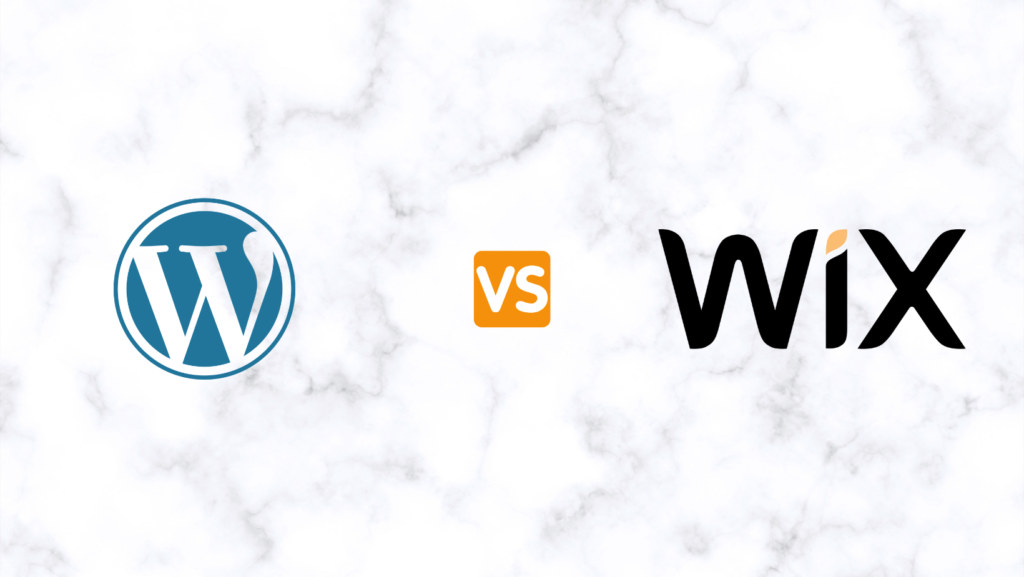
WordPress is the most popular content management system (CMS) on the planet, powering over 43% of all websites as of 2025. That’s more than 520 million sites. It comes in two flavors:
- WordPress.org: Self-hosted and open source. Ultimate flexibility, but you’re the one holding the toolbox. And this is the one we’re comparing in this article.
- WordPress.com: A hosted platform with less flexibility unless you upgrade to the higher-tier plans.
Wix, by comparison, has over 260 million registered users and holds around 3% of the global CMS market. It’s a cloud-based website builder that gives you everything, like hosting, templates, and editing tools, in one clean dashboard. You don’t need to know a lick of code. It’s like setting up shop in a digital shopping mall: fast, polished, and plug-and-play.
Comparison Table: Wix vs WordPress at a Glance
| Feature | Wix | WordPress |
|---|---|---|
| Ease of Use | Drag-and-drop simplicity | Requires setup and learning |
| Design | 900+ templates (fixed after selection) | Thousands of themes, flexible layout |
| SEO | Beginner-friendly tools | Full control, advanced plugins |
| Blogging | Basic blog engine | Industry-standard blogging tools |
| Performance | Optimized by Wix | Depends on host (Rapyd Cloud = fast) |
| E-Commerce | Built-in (50k product limit) | WooCommerce (scales indefinitely) |
| Apps/Plugins | 500+ apps | 70,000+ plugins |
| Cost | $17–$159/month | Variable: can be cheaper or more customizable |
| Ownership | Limited export options | Full ownership and portability |
| Maintenance | All managed by Wix | You or your host maintain it |
1. WordPress vs Wix: Ease of Use
Wix is the poster child for ease-of-use. Its editor is true WYSIWYG (what-you-see-is-what-you-get). Want to move a photo? Drag it. Want to change the text? Just click and type. It even offers an AI-powered tool called Wix ADI, which builds you a starter site based on a few questions. Think of it as a BuzzFeed quiz that results in a functioning homepage.
WordPress, on the other hand, has a steeper learning curve. While the Gutenberg block editor has made the interface more intuitive, managing plugins, themes, and settings still takes some digging. Beginners often install a page builder like Elementor review to get that Wix-style drag-and-drop experience.
Wix:
- Drag-and-drop builder that anyone can use
- An AI-powered design assistant (Wix ADI) builds your site for you
- Easy to edit visually, without code
WordPress:
- Requires setup: hosting, themes, plugins
- The block editor is more structured than drag-and-drop
- Becomes easier with plugins like Elementor
Reddit user: “Wix let me build my portfolio in a weekend. WordPress would’ve taken me a course and a prayer.“
Verdict: Wix wins for beginners. It’s faster, easier, and doesn’t overwhelm you with options upfront. WordPress gets easier with time, but starts out a bit tech-heavy.
2. WordPress vs Wix: Design Freedom
Wix gives you over 900 designer-made templates across industries. They look good right out of the box, and you can customize fonts, colors, spacing, and animations. But – and this is important – once you pick a template, you can’t change it later without rebuilding your site.
WordPress has thousands of themes, both free and premium. You can switch themes anytime and keep your content intact (though you may need to tweak layouts). Developers can also build custom themes or child themes from scratch. Page builders like Divi and Beaver Builder give you visual control similar to Wix but with more depth.
Wix:
- 900+ templates
- Fully editable layout and styling
- Templates can’t be switched after launch
WordPress:
- Thousands of themes (including block themes and premium designs)
- You can switch themes and keep your content
- Full code access or use of advanced page builders
Verdict: WordPress takes the win here. You can do more, change more, and fine-tune everything down to the pixel.
3. Wix SEO vs WordPress SEO

Wix has made huge strides in SEO. You can edit meta tags, customize URLs, set image alt text, and generate XML sitemaps automatically. Wix also supports structured data and integrates easily with Google Search Console. The SEO Wiz tool even walks beginners through setup.
But for serious SEO power, WordPress still reigns. Plugins like Rank Math and Yoast SEO offer keyword suggestions, snippet previews, 404 monitoring, schema markup, and integration with Google Analytics and Bing Webmaster Tools. You can also customize your robots.txt file, canonical URLs, and permalink structures, features SEO pros love.
In a Reddit thread from r/SEO, one commenter put it bluntly: “If SEO is your main traffic driver, don’t even think twice – Go WordPress.”
Wix:
- Built-in SEO tools with helpful tips
- Auto-generated XML sitemaps
- Structured data and Google integrations
WordPress:
- Deep SEO plugin ecosystem: Rank Math, Yoast, SEOPress
- Control over URL structure, meta data, and indexing
- Schema Markup, breadcrumbs, and multilingual SEO options
In a Reddit thread from r/SEO, one commenter put it bluntly: “If SEO is your main traffic driver, don’t even think twice – Go WordPress.“
Verdict: WordPress is the better choice for long-term SEO. It offers more control and plugin support for serious growth.
4. Wix Blog vs WordPress Blog
Wix includes a blogging module, but it’s fairly basic. You can schedule posts, add categories, and manage images, but layout customization is limited. It works for occasional updates or announcements.
WordPress, on the other hand, is a blogging machine. It was built for content publishing and it shows. You can manage complex taxonomies, schedule content in advance, add authors with different roles, and build editorial workflows. There are also plugins for related posts, reading time estimates, and advanced commenting systems.
Wix:
- Clean and simple blog layout
- Works fine for occasional updates
- Limited formatting and design options
WordPress:
- Originally built for blogging. It’s what it does best
- Categories, tags, RSS feeds, user roles, editorial plugins
- Plugins for related posts, reading time, and more
Redditor on r/ProBlogger: “I moved my blog from Wix to WordPress after six months. It couldn’t keep up.“
Verdict: WordPress is the gold standard for bloggers. If content is a key part of your brand, it’s the clear winner.
5. WordPress vs Wix Performance: Which is Faster?

Wix handles hosting and performance behind the scenes. It compresses images, caches pages, and uses a CDN to deliver content quickly. For most small business sites, Wix will load fast without you lifting a finger.
WordPress is more dependent on your hosting environment. A cheap shared host can turn your site into molasses. But with a Hyperspeed cloud host and the right configuration, caching plugins, a CDN, image optimization, lazy loading, WordPress can load lightning fast.
Wix:
- CDN is included by default
- Automatic image compression
- Performance optimized behind the scenes
WordPress:
- Hosting makes all the difference
- With the right stack, it can be extremely fast
- Plugins like WP Rocket or LiteSpeed Cache improve speed
Verdict: WordPress on a good host (like Rapyd Cloud) is faster and more tunable. Wix is fast by default, but you can’t tweak it much.
6. WordPress vs Wix E-Commerce: Which Is Better for Selling Online?
Wix has eCommerce built-in. Their Business and eCommerce plans let you sell products, accept payments, manage inventory, and offer coupons. You can even enable abandoned cart recovery on higher tiers. That said, Wix caps your product catalog at 50,000 items.
WordPress uses WooCommerce, a plugin that powers over 36% of all online stores. It supports unlimited products, product variations, subscriptions, advanced shipping rules, and integrations with just about every payment gateway you can think of. You can also extend it with hundreds of WooCommerce add-on plugins.
If you’re selling handmade candles from your garage, Wix will do just fine. If you’re building the next big lifestyle brand, WooCommerce gives you room to grow.
Wix:
- Easy to set up for small stores
- Built-in payment and inventory tools
- Max of 50,000 products
WordPress:
- WooCommerce supports unlimited products
- Scales with extensions for shipping, subscriptions, memberships
- Integrates with virtually every payment gateway
Verdict: WordPress + WooCommerce wins for serious stores. Wix is fine for smaller catalogs but is not built for heavy commerce.
7. WordPress vs Wix: App & Plugin Ecosystem
Wix has an App Market with over 500 apps. These cover everything from forms and chats to bookings, reviews, and email marketing. They’re vetted by Wix, which means fewer compatibility issues but also fewer niche tools.
WordPress has a plugin directory with over 70,000 options. Need an LMS? Forum? Multilingual support? There’s a plugin for that. The ecosystem is vast and sometimes overwhelming. Some plugins don’t play well together. Others are abandoned. But the sheer choice is unmatched.
Wix:
- 500+ apps in the Wix App Market
- All apps are pre-approved and stable
WordPress:
- Over 70,000 plugins
- Infinite variety, but sometimes buggy or outdated
A developer on r/WordpressDev shared: “Wix is a toolbox. WordPress is Home Depot. You just have to know what aisle to look in.“
Verdict: WordPress wins in breadth. Wix wins in simplicity. Choose based on how much you want to build or discover.
8. Cost Comparison: What’s the Real Price?

Wix pricing is straightforward. Plans range from free (with Wix ads and subdomain) to $35/month for VIP or $159/month for Business Elite. That includes hosting, SSL, templates, and support.
WordPress is technically free, but you’ll need to pay for hosting ($5 – $30/month), a domain (~$10/year), and possibly a premium theme ($50 – $100). Many plugins are free, but premium tools like Rank Math Pro or WP Rocket may add $50 – $100/year.
Over time, WordPress can be cheaper or more expensive, depending on your needs. One Redditor summed it up perfectly: “Wix is like renting a fully furnished apartment. WordPress is building your own house.”
Wix:
- Plans from $17 to $159/month
- Includes hosting, SSL, and domain (first year)
WordPress:
- Free software, but hosting + plugins + themes add up
- You control what you spend and where
Verdict: Wix gives you predictability. WordPress gives you flexibility.
9. Ownership and Portability
Wix hosts your site, and you can’t export it wholesale. You can download content (blog posts, for example), but if you leave, you’ll have to rebuild.
WordPress gives you full access to your files and database. You can migrate to any host, back up your site, or export it with a few clicks.
Control freaks and long-term planners love WordPress for this reason.
Wix:
- Can’t export full site
- Rebuilding is needed if migrating elsewhere
WordPress:
- You own your files, database, and code
- Easy to move between hosts
Verdict: WordPress hands you the keys. Wix keeps you in their walled garden.
10. Security & Maintenance
Wix takes care of all updates, security patches, and backups. If something breaks, Wix fixes it. If you forget to update, there’s nothing to worry about. It’s truly hands-off.
When it comes to WordPress security, more responsibility is on you. Core updates are automatic now, but plugin updates, backups, and malware protection are your (or your host’s) job. Most savvy site owners use plugins like Wordfence, Jetpack, or iThemes Security to lock things down.
As one agency put it: “WordPress is secure if you treat it right.”
Wix:
- Security handled by Wix
- No maintenance required from users
WordPress:
- You manage updates, backups, and plugin security
- Tools like Wordfence and Jetpack help
Verdict: Wix is maintenance-free. WordPress requires attention — or a good host that handles it for you (hint: Rapyd Cloud).
WordPress on Rapyd Cloud: Built for Speed and Peace of Mind

Let’s be honest. WordPress can be a rocket or a rusty tricycle, and it all depends on the hosting. At Rapyd Cloud, we’ve optimized every layer to make sure your WordPress site performs like a finely tuned machine.
Here’s what you get with WordPress on Rapyd Cloud:
- Blazing-fast load times with modern caching and free WordPress CDN delivery
- Staging environments that let you test before going live
- Security that just works: Malware scans, automatic updates, and DDoS protection
- Real support from people who actually use WordPress
Whether you’re launching a blog or running a 1,000-product store, Rapyd Cloud gives you power, flexibility, and peace of mind. We don’t just host WordPress — we supercharge it.
Final Thoughts: Which One Should You Choose?
If you want plug-and-play simplicity with minimal headaches, Wix might be your dream date. It’s great for small sites, freelancers, and business owners who want to launch fast and focus on their work, not their tech stack.
But if you value flexibility, long-term scalability, and total control, WordPress (especially hosted on Rapyd Cloud) is your best bet. It’s the platform for builders, bloggers, and businesses that want to do more than just exist online and want to grow.
And hey, no shame in testing both. Just don’t forget to register your domain. Trust us — we’ve seen things.
Thinking of WordPress? Let Rapyd Cloud help you do it right. Faster sites. Smarter hosting. Real support. Try it today and feel the difference.





