A slow website is a liability. It kills conversions, sinks SEO rankings, and frustrates your users before you even get a chance to say hello. The good news? Speed is fixable, and with the right WordPress speed optimization plugin, you can cut load times, boost performance, and make Google love you again.
The only problem: there are dozens of plugins out there promising miracles. But most either underdeliver, conflict with your theme, or require a degree in web performance to configure.
That’s why we’ve compiled a human-first, research-backed list of the best WordPress speed optimization plugins in 2025. Whether you’re a developer managing multiple sites, an agency juggling client performance, or a solo creator trying to pass Core Web Vitals, this list is built for real-world results.
Each plugin below is tested, trusted, and used by real people across Reddit, review sites, and high-traffic WordPress communities. We cover pricing, strengths, weaknesses, and when you shouldn’t use a plugin, even if everyone else swears by it.
Before We Talk Plugins…
Speed plugins are great and important, but if you install them on shaky foundations, they won’t help you much.
Before chasing performance hacks, make sure your hosting isn’t the real problem. Rapyd Cloud, for example, sets you up for real WordPress performance even with peak traffic. It’s not us who says that, though; it’s the benchmarks and users themselves who say it. But how does Rapyd Cloud deliver such incredible WordPress performance? This is how:
- High-frequency CPUs that crush load times, even during traffic spikes.
- NVMe storage for ultra-fast data access.
- Free Rapyd CDN and edge caching built right in, not sold as an add-on.
- Real human support from people who actually fix things, not read scripts.
Plugins work best when your foundation is rock solid. So, make sure that before you install the right optimization plugins, you have the best hosting platform backing your website up.
Now let’s dive in and take a look at the best plugins that improve your WordPress site’s performance!
1. WP Rocket
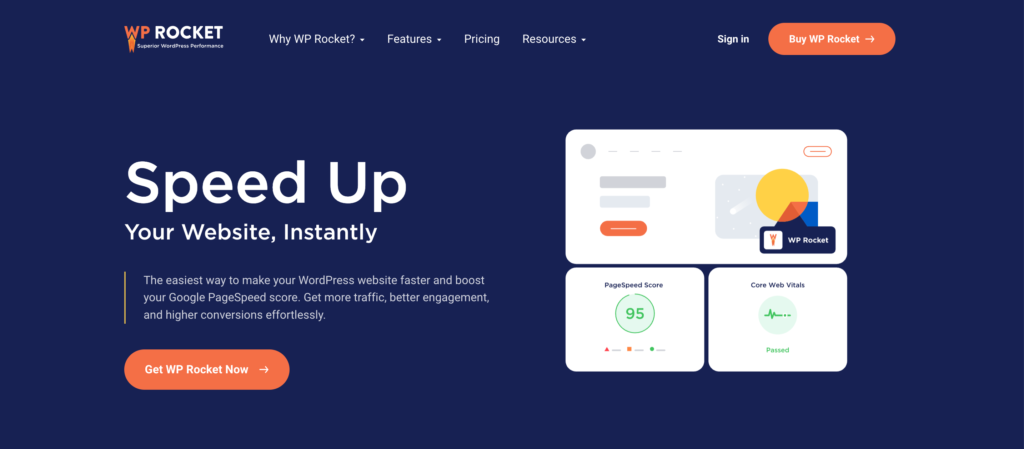
Best for: Beginners who want serious speed without touching code
WP Rocket is hands-down the most user-friendly WordPress speed optimization plugin on the market. The minute you activate it, 80% of web performance best practices are already applied. That means instant page caching, cache preloading, minification, database cleanup, deferred JS, and lazy loading, all without needing a technical setup.
Reddit says: “WP Rocket is a pretty solid choice… really simple and hard to mess up.”
Why it works:
- Page caching + GZIP compression = huge TTFB reduction
- Beginner-friendly interface
- Frequent updates and support
Pricing: Starting at $59/year for 1 site. No free version.
Active Installations: 4+ million (estimated)
Rapyd Cloud Pro Tip: Pair it with Perfmatters if you want to strip down bloat from unnecessary plugins and scripts.
2. LiteSpeed Cache
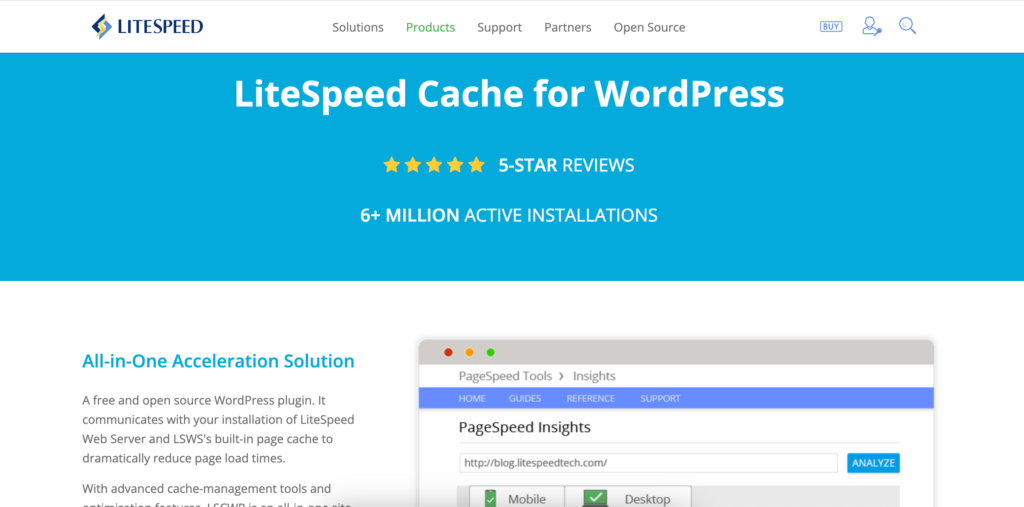
Best for: Sites hosted on LiteSpeed or OpenLiteSpeed servers.
If your host runs LiteSpeed (and yes, Rapyd Cloud offers LiteSpeed plans), then this plugin is a no-brainer. LiteSpeed Cache taps directly into the server layer for near-instant page delivery, faster than most PHP-based caches. Plus, it’s free.
Reddit says: “If your server supports it, also test LiteSpeed Cache.”
What you get:
- Server-level caching with ESI support (great for WooCommerce)
- Full image optimization, critical CSS, free WordPress CDN, and more
- Best-in-class lazy load and JS defer options
Why developers love it: It replaces 3–4 plugins. One install, total speed control.
Active Installations: 7+ million
3. W3 Total Cache

Best for: Technical users who want granular control over every cache layer
W3 Total Cache is the Swiss Army knife of performance. It’s not just page caching; it handles object caching, DB query caching, browser cache, and integrates with CDNs like Cloudflare and StackPath.
What you get:
- Powerful if you know what you’re doing
- Can speed up both the frontend and the backend
- Free version does 90% of what most sites need
Reddit says: “Great plugin if you know your way around caching, but overwhelming for beginners.”
Active Installations: 1+ million
Biggest downside? The interface is overwhelming. Tweak with caution or follow a good setup guide.
4. WP Fastest Cache
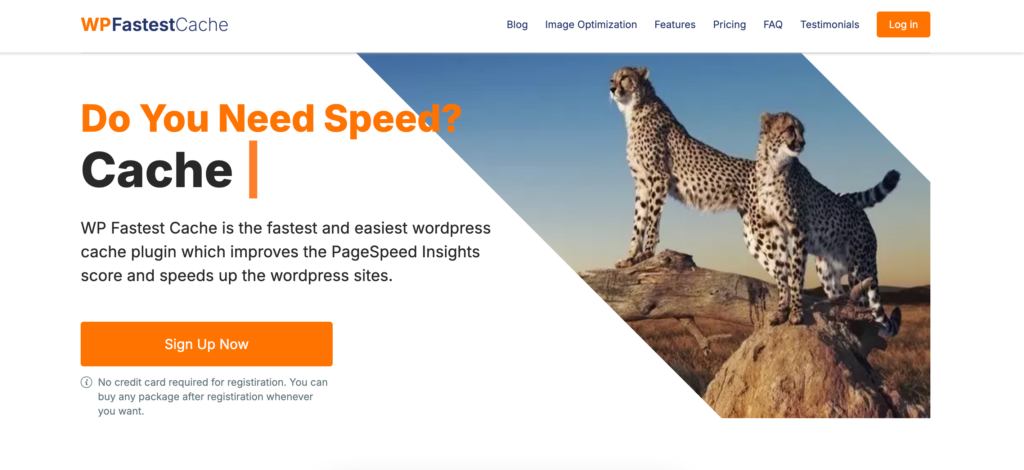
Best for: Users who want fast results with minimal effort
WP Fastest Cache is one of the most loved WordPress speed plugins for a reason. It takes 3 minutes to set up, works well out of the box, and rarely breaks themes.
Why it’s popular:
- Simple UI
- Combine/minify CSS & JS
- One-time premium license ($49) unlocks image compression, mobile caching, and more
Reddit says: “WP Fastest Cache is much easier than W3 Total Cache and still delivers excellent speed.”
Active Installations: 1+ million
5. Autoptimize

Best for: Front-end optimization paired with a separate caching plugin
Autoptimize doesn’t do caching, it cleans up your messy frontend. Think of it as your site’s Marie Kondo. It defers, minifies, combines, and inlines everything that’s slowing down your render path.
Key features:
- Aggregates and defers CSS/JS
- Lazy loads images
- Can inline critical CSS
Reddit says: “Pair Autoptimize with Cache Enabler or WP Super Cache for a serious speed boost.”
Active Installations: 1+ million
Pro Tip: Combine with WP Super Cache, Cache Enabler, or LiteSpeed Cache for best results.
6. NitroPack
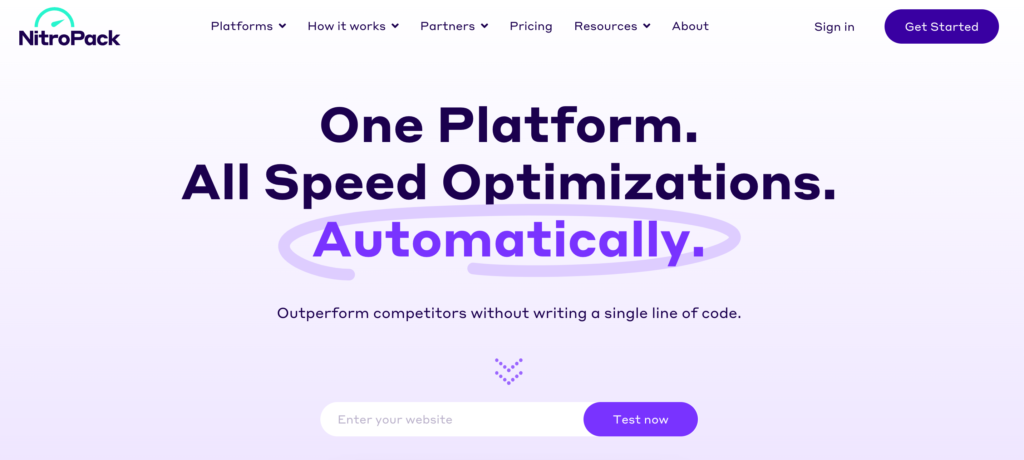
Best for: Non-tech users who want one-click green Core Web Vitals
NitroPack is a full cloud optimization platform that plugs into WordPress. It handles caching, CDN, minify, lazy loading, and image optimization in the cloud.
Huge benefits:
- Super fast setup
- Offloads work from your server
- Auto-generated Critical CSS and font optimization
Reddit says: “It got me 100s across the board, but it’s kind of a black box. Not for control freaks.”
But:
- Free tier adds a badge to your site
- Some devs claim it “cheats” PageSpeed by delaying content
Active Installations: 100,000+
Use it when you want fast results, not full control.
7. WP Super Cache

Best for: WordPress beginners and blogs with steady traffic
Built by Automattic, WP Super Cache is one of the most battle-tested caching plugins available. It’s lightweight, stable, and free. There’s no fancy interface, but it works.
Why people love it:
- Set-it-and-forget-it page caching
- Expert mode bypasses PHP entirely (mod_rewrite)
- Maintained by the WordPress core team
Reddit says: “Reliable and simple. I install this on all my basic client sites.”
Active Installations: 2+ million
8. Perfmatters
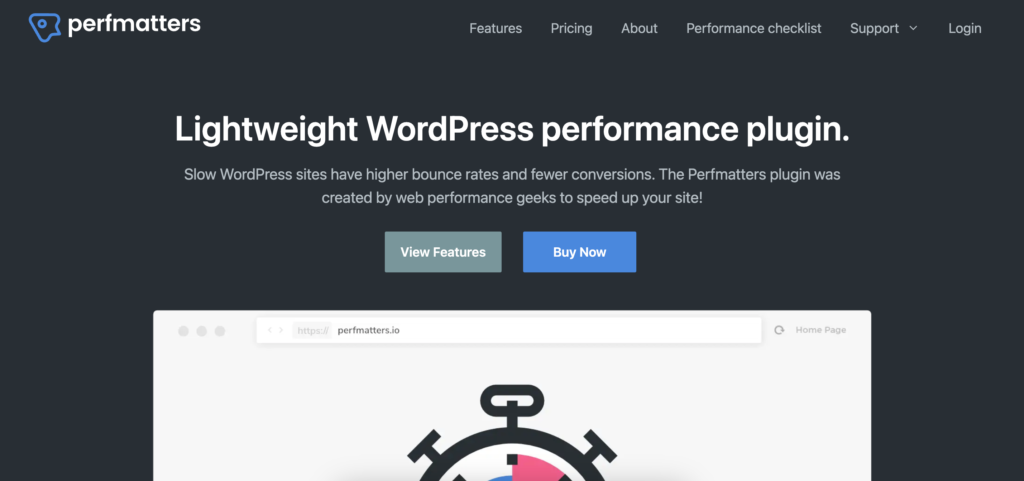
Best for: Fine-tuning what loads where on your site
Perfmatters doesn’t cache, it strips bloat. It lets you disable scripts, emojis, embeds, XML-RPC, dashicons, and anything else that shouldn’t be loading. Its script manager is pure gold: unload specific plugins on specific pages.
Best used with: WP Rocket, LiteSpeed Cache, or WP Fastest Cache
Why it’s worth $24.95/year:
- Reduce HTTP requests
- Control scripts at the page/post level
- Disable unnecessary WordPress features globally
Reddit says: “Perfmatters + WP Rocket is my go-to combo. Lightweight and super effective.”
Active Installations: Estimated 10,000+
9. WP-Optimize
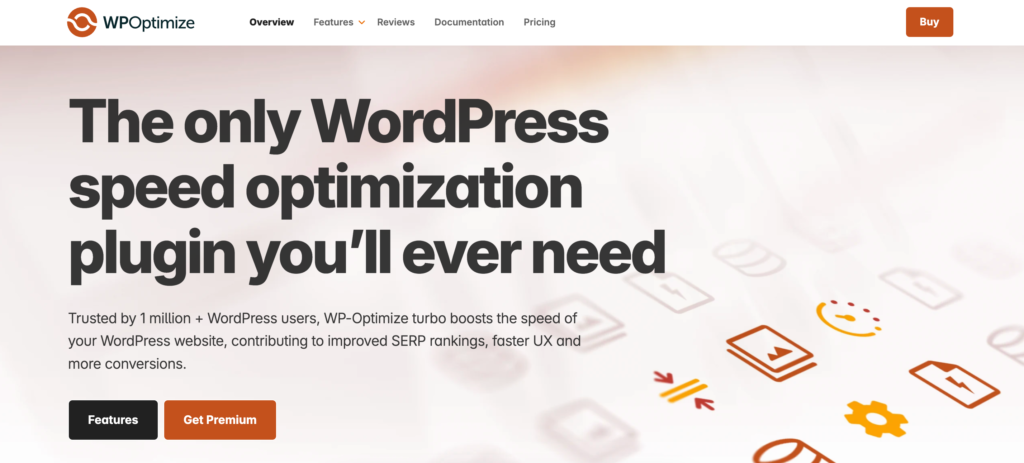
Best for: Cleaning up messy databases and shrinking image sizes
Active Installations: 1+ million
What started as a database cleanup plugin is now an all-in-one tool. WP-Optimize handles caching, database optimization, and image compression in one neat interface.
Why it works:
- Reclaims space by removing post revisions, trashed comments, and transient data
- Built-in lazy load and GZIP compression
- Option to schedule cleanups weekly/monthly
Reddit says: “Switched from WP Rocket to this and was surprised at how fast my WooCommerce store got.”
10. Smush
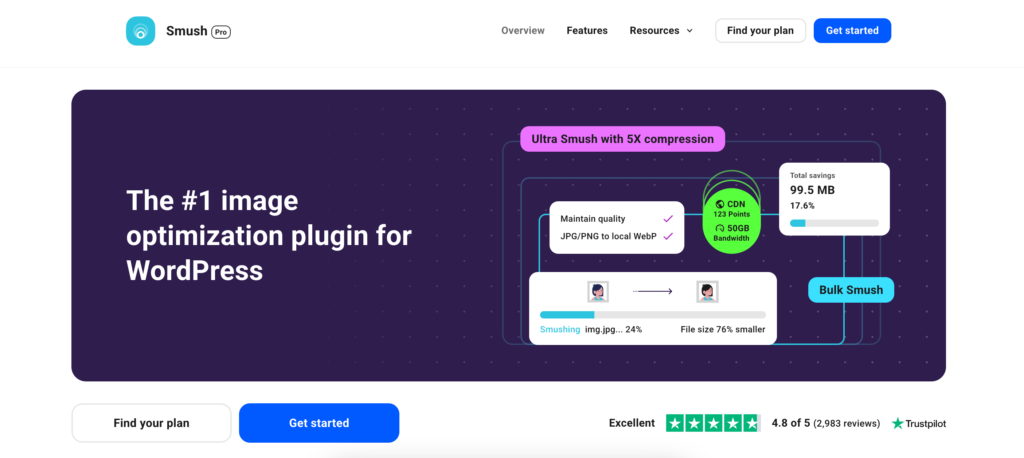
Best for: Image-heavy sites that need size reduction without losing quality
Active Installations: 1+ million
Images are the #1 cause of slow load times. Smush (free or Pro) scans your entire media library and compresses every image, with optional WebP conversion, lazy loading, and directory-wide optimization.
What makes it popular:
- Doesn’t degrade image quality
- Compresses in bulk (50 at a time free, unlimited with Pro)
- Easy to set and forget
Reddit says: “Smush + Autoptimize gave my blog a huge speed bump.”
| Plugin | Type & Pricing | Active Users | WP.org Rating | Key Features |
|---|---|---|---|---|
| WP Rocket | Premium ($59+/yr, no free) | 4M+ (est.) | N/A (Trustpilot 4.8★) | All-in-one caching + optimization (minify, DB, CDN); extremely user-friendly. Easy 1-click setup, frequent updates. |
| LiteSpeed Cache | Free (LiteSpeed server optim) | 6M+ | 4.8★ | Easy setup page cache, HTML/CSS minify, combine files, CDN integration. Premium adds image optimization, mobile cache, etc |
| W3 Total Cache | Free (Pro $99/yr optional) | 1M+ | 4.4★ | Very configurable caching (page, object, DB), CDN support, minification. High learning curve but powerful. |
| WP Super Cache | Free (Open-source by Automattic) | 2M+ | 4.3★ | Simple page caching with mod_rewrite or PHP modes. No frills, set-and-forget. Great for beginners (no minify or extras). |
| WP Fastest Cache | Freemium (Premium ~$49 one-time) | 1M+ | 4.9★ | Easy setup page cache, HTML/CSS minify, combine files, CDN integration. Premium adds image optimize, mobile cache, etc |
| NitroPack | Freemium (Free tier w/ badge; Paid from ~$17/mo) | 100k+ | 4.3★ | Full cloud-based optimization: caching + CDN, auto minify, compress, lazy load. Huge PSI score boosts, but reliant on third-party service. |
| Autoptimize | Free (Pro add-on optional) | 1M+ | 4.7★ | Aggregates & minifies CSS/JS, inlines critical CSS, defers scripts. Lazy loads images, optimizes Google Fonts. Ideal alongside a caching plugin. |
| WP-Optimize | Freemium (Free; Premium from $49/yr) | 1M+ | 4.8★ | All-in-one: page cache, database cleanup, CSS/JS minify, image compression. Optimize DB tables, schedule clean-ups, one-click cache + preload. |
| Perfmatters | Premium ($24.95+/yr) | ~10k+ | 5.0★ | Performance utility plugin (no page cache) to disable WP bloat: e.g. turn off emojis, heartbeat, limit post revisions. Script Manager to dequeue plugins per page. Pairs with a caching plugin for best results. |
| Smush | Freemium (Free; Pro from ~$6/mo) | 1M+ | 4.8★ | Image optimization plugin – compresses images (lossless/lossy), converts to WebP/AVIF, and lazy loads them. Free version has no daily limits (bulk smush 50 at a time), Pro offers stronger compression + CDN. |
How to Choose the Right WordPress Performance Plugin
Here’s the secret: no one plugin fixes everything. The best optimization setup often includes one caching plugin, one front-end optimizer, and, optionally, one image or bloat remover.
Here are smart plugin stacks based on your site type:
- Blog or Portfolio: WP Super Cache + Autoptimize + Smush (Free and effective)
- WooCommerce Store: WP Rocket + Perfmatters + WP-Optimize
- Agency Sites: WP Fastest Cache (Premium) + Smush + Rapyd Cloud hosting
- LiteSpeed Hosting: LiteSpeed Cache (that’s it; it does everything)
- You Just Want Speed Now: NitroPack (if you’re okay with hands-off optimization)
And, of course, the fastest plugin is still your hosting. The best plugins to speed up WordPress only go so far if your server’s running outdated hardware or overloaded PHP workers.
That’s where Rapyd Cloud steps in. Turbo-charged WordPress hosting with LiteSpeed tech, Redis caching, and real developer tools, tuned for blazing fast delivery across the stack.
WordPress is powerful, but it’s not fast out of the box. With the right stack of WordPress performance plugins and modern hosting, you can transform sluggish pages into lightning-fast experiences. Don’t guess. Don’t settle. Speed is strategy.
Ready to go faster? See how Rapyd Cloud can cut your load time in half without breaking your site or your brain.
FAQs About WordPress Speed Optimization

How to increase website speed?
Use a page caching plugin, clean up your database, compress images, and avoid heavy page builders. Hosting with a high-performance provider like Rapyd Cloud also makes a massive difference.
How do I fix a slow WordPress site?
Audit your plugins. Disable anything bloated. Use WP Rocket or LiteSpeed Cache. Combine it with Autoptimize or Perfmatters. Compress images with Smush or ShortPixel. And upgrade your PHP version and host if needed.
How do I optimize my WordPress site speed?
Start with caching. Add front-end asset minification. Strip unnecessary scripts. Optimize your database. Use a CDN. Test your site using PageSpeed Insights or GTmetrix, and tweak one change at a time.
What is the best plugin for WordPress speed up?
If you’re using a LiteSpeed server: LiteSpeed Cache. Otherwise: WP Rocket for all-in-one optimization, or WP Fastest Cache for simplicity and performance.
What is the fastest cache plugin for WordPress?
LiteSpeed Cache on a LiteSpeed server is arguably the fastest due to its server-level integration. Among PHP-based options, WP Rocket and WP Fastest Cache (Premium) deliver excellent results.





