

In the ever-evolving landscape of web hosting, the choice of a WordPress hosting provider can significantly impact a website’s success.
As we step into 2025, the demands on hosting infrastructure have never been greater, especially for dynamic WordPress sites that require robust performance to deliver seamless user experiences.
The 2025 Managed WordPress Hosting Performance Industry Report offers an unprecedented, data-driven analysis of leading hosting providers, with a laser focus on their ability to handle the complexities of modern, dynamic WordPress installations.
Executive Summary: The Heartbeat of Our Findings
The report begins with a comprehensive executive summary, distilling months of rigorous testing and analysis into key insights that web professionals and business owners need to know. This section provides a bird’s-eye view of the hosting landscape, highlighting standout performers and identifying trends that are shaping the industry.
Our executive summary reveals significant variations in performance across providers, with some excelling in handling high-concurrency scenarios while others shine in database operations or static content delivery. We’ve uncovered that the top performers consistently deliver sub-second response times even under heavy loads, a crucial factor for user experience and search engine rankings.
What is a Dynamic WordPress Site?

Before diving into the technical details, it’s crucial to understand what we mean by a “dynamic WordPress site.” This section of the report defines and explores the characteristics that set dynamic sites apart from their static counterparts.
Dynamic WordPress sites go beyond simple blogs or brochure-style websites. They often include e-commerce functionality, membership areas, learning management systems, or complex custom applications built on top of WordPress. These sites typically:
- Rely heavily on database queries to generate personalized content
- Utilize advanced caching mechanisms to maintain performance
- Employ numerous plugins and custom code to extend functionality
- Handle frequent content updates and user-generated content
- Manage concurrent users and sessions
Understanding these characteristics is crucial because they directly impact hosting requirements. A host that performs well for a static site might crumble under the demands of a dynamic WordPress installation.
Detailed Methodology: The Foundation of Credibility

Our methodology section is the bedrock of the report’s credibility. We believe in full transparency, allowing readers to understand exactly how we arrived at our conclusions. This section is broken down into several key areas:
Website Demos and Configurations
We created a diverse array of website demos to simulate real-world scenarios. These ranged from:
- Basic WordPress installations with minimal plugins
- E-commerce setups using WooCommerce with varying product counts
- Membership sites utilizing BuddyPress or MemberPress thrive with optimized hosting. MemberPress hosting ensures fast performance for managing subscriptions and gated content, while BuddyPress hosting supports interactive communities with scalable speed and security. Reliable hosting is key to an exceptional user experience.
- Learning Management System (LMS) configurations with LearnDash or LifterLMS
- High-traffic news or media sites with frequent content updates
Each configuration was meticulously documented, including the exact plugin list, theme, and content volume. This approach ensures that our tests cover the spectrum of WordPress use cases, from simple to highly complex.
Hosting Plan Selection and Price Brackets
To ensure fair comparisons across different providers, we categorized hosting plans into eight distinct price brackets:
- Level 1: $25 to $74 – Entry-level plans
- Level 2: $75 to $149 – Advanced entry-level and small business plans
- Level 3: $150 to $299 – Mid-range plans for growing websites
- Level 4: $300 to $399 – High-performance plans for established sites
- Level 5: $400 to $499 – Premium plans for high-traffic websites
- Level 6: $500 to $999 – Enterprise-grade solutions
- Level 7: $1,000 to $1,499 – Advanced enterprise solutions
- Level 8: $1,499 to $2,000 – Top-tier, fully managed enterprise hosting
This bracketing allows for apples-to-apples comparisons, ensuring that we’re evaluating plans with similar resource allocations and price points across different providers.
Selection Criteria for WordPress Hosting Providers
Our report focuses on well-established fully managed WordPress hosting providers known for their performance and reliability. The selection includes:
- Rapyd
- WP Engine
- Kinsta
- Rocket.net
- Pressable
- Pagely
- Cloudways AWS
- Cloudways DigitalOcean
Each provider was chosen based on market presence, reputation, and the unique technologies they bring to the table. We explain our rationale for including each host, highlighting their specialties and target markets.
Testing Environments
For each provider, we detail the specific plans tested, including:
- Plan names and pricing
- Server locations (where this information is available)
- Resource allocations (CPU, RAM, storage)
- Any special features included in each plan
This granular level of detail allows readers to understand exactly what they’re getting at each price point and how it compares across providers.
Third-Party Testing Plugins and Tools
To ensure objectivity and reproducibility, we relied on industry-standard testing tools. This section of the report details each tool used and explains how it contributes to our overall analysis:
A. WordPress Hosting Benchmark Tool Plugin
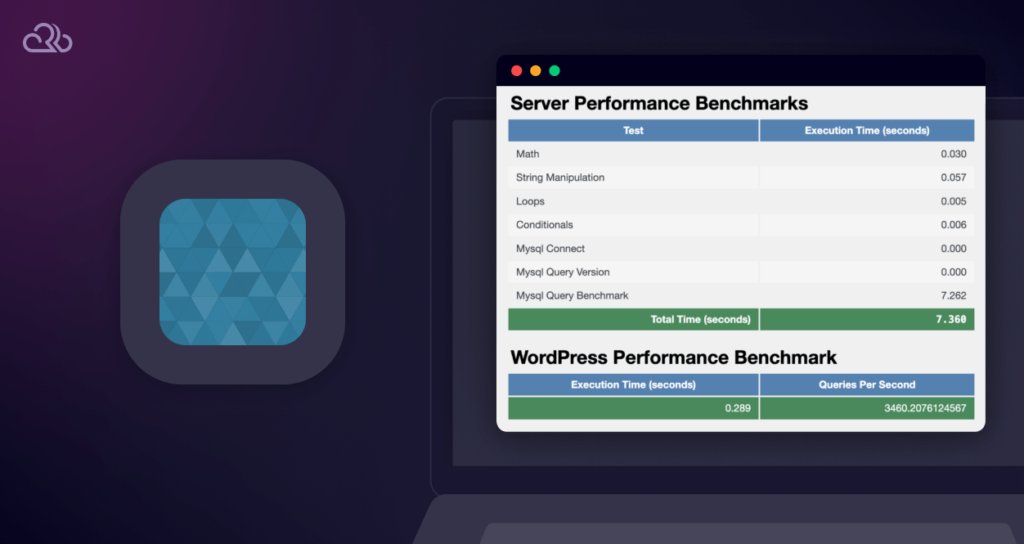
WordPress Hosting Benchmark Tool allows us to measure:
- PHP execution speed
- MySQL query performance
- Filesystem operations
- Server response times under various conditions
We explain how each metric is calculated and what it means for real-world performance.
B. WPPerformanceTester Plugin
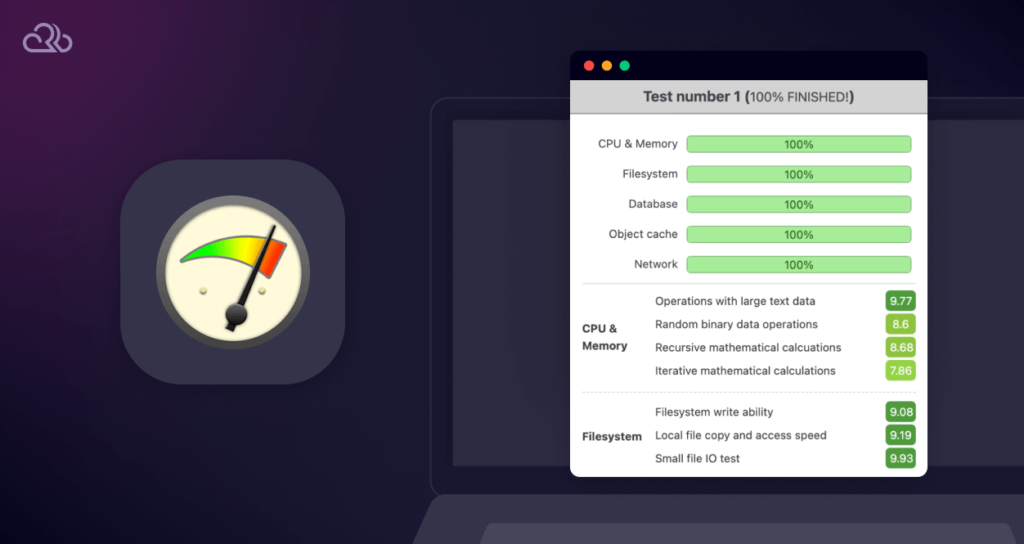
The WPPerformanceTester plugin stress-tests the hosting environment by:
- Performing complex mathematical operations
- Executing string manipulation tasks
- Running intensive loop and conditional statement tests
- Conducting database insertion and query tests
Our report breaks down how these tests correlate to everyday WordPress operations and why they matter for dynamic sites.
C. K6 Tool

K6 is our chosen solution for advanced load testing. This section of the report is particularly detailed, covering:
TESTING OVERVIEW
We explain the K6 script used for testing, which simulates increasing user loads over a set period. This script is designed to push hosting environments to their limits, revealing how they handle traffic spikes and sustained high loads.
CONCURRENCY
Understanding concurrency is crucial for dynamic WordPress sites. We delve into how we measure true concurrency versus what we term “platform concurrency,” accounting for the complex nature of modern WordPress setups with multiple AJAX calls and background processes.
READING THE TESTS
This subsection provides a guide on interpreting the K6 test results, including:
- How to understand the graphs produced
- What different metrics (like request rate and error percentage) mean in practical terms
- How to identify the point at which a hosting environment begins to struggle
METRICS COMPARISONS
We compare the K6 results across different hosts, highlighting:
- Maximum sustained request rates
- Error onset points
- Recovery capabilities after high-stress periods
Server and Software Analysis

The underlying technology stack of a hosting provider plays a crucial role in its performance. Our analysis covers:
Web Server Software
We compare the pros and cons of different web server software used by hosts, including:
PHP Versions and Configurations
This section examines:
- The PHP versions offered by each host
- Custom PHP configurations and their impact on performance
- PHP-FPM vs. other PHP handlers
CPU Specifications We detail the CPU models and specifications used by each host, explaining how differences in CPU architecture can affect WordPress performance.
OPcache and Object Cache Technologies
Our analysis covers:
- The implementation of OPcache across different hosts
- Object caching solutions (like Redis or Memcached) and their configurations
- The impact of these caching technologies on dynamic WordPress sites
Database Software and Versions
We examine:
- MySQL vs. MariaDB implementations
- Database version differences and their performance implications
- Custom database optimizations offered by each host
Analysis of Results

Making Sense of the Data
This crucial section ties together all the data points collected, providing insights that go beyond raw numbers:
Emphasis on Dynamic WordPress Site Requirements
We interpret the results with a focus on how each host performs for dynamic sites, considering factors like:
- Ability to handle concurrent users
- Performance under heavy database loads
- Caching effectiveness for frequently changing content
Uniform Testing Across Hosts
We explain our approach to ensuring test consistency, including:
- How we accounted for geographical differences in server locations
- Methods for normalizing results across different hardware configurations
- Strategies for eliminating variables that could skew results
Analysis Methodology
This subsection details how we weighted different performance factors, explaining our rationale for prioritizing certain metrics over others based on their relevance to dynamic WordPress sites.
Interpretation of Results
Here, we provide a nuanced interpretation of the data, going beyond simple rankings to explain:
- Why certain hosts excel in specific scenarios
- How different architectural choices impact various performance metrics
- The trade-offs between performance, features, and pricing
Implications for Users
We translate our technical findings into practical advice for different user types, such as:
- E-commerce site owners
- Community or membership site managers
- High-traffic blog operators
- Enterprise WordPress users
Transparency and Reproducibility
In the interest of scientific rigor, we provide:
- Detailed testing schedules
- Raw data sets for all tests conducted
- Instructions for replicating our testing environment
This level of transparency allows for peer review and ensures that our findings can be independently verified.
Quality Control and Reporting
Our quality control measures include:
- Multiple test runs to account for variability
- Statistical analysis to identify and explain outliers
- Peer review process for interpreting results
We also detail our reporting methodology, explaining how we distilled vast amounts of data into actionable insights.
Conclusion
The 2025 Managed WordPress Hosting Performance report is more than just a comparison of hosting providers; it’s a deep dive into the state of WordPress hosting technology. By thoroughly examining each aspect of hosting performance, from server software to database efficiency, we provide a comprehensive resource for anyone looking to make an informed decision about WordPress hosting.
Whether you’re a small business owner looking for a managed WooCommerce hosting, a developer managing multiple client websites, or an enterprise-level organization running complex WordPress applications, this report offers the insights you need to choose the right hosting solution for your specific needs.
As we move further into 2025 and beyond, the demands on WordPress hosting will only increase. Dynamic content, real-time interactions, and complex integrations are becoming the norm rather than the exception. By understanding the nuances of hosting performance outlined in this report, you’ll be well-equipped to make a choice that not only meets your current needs but also positions you for future growth and success in the digital landscape.







