Thinking about building a membership or community website that truly connects with your audience? Membership sites are a fantastic way to grow your online presence, engage users, and even monetize your content. They are perfect for businesses, educators, and developers who want to create value and build lasting communities.
Now one of the top tools for this is the Ultimate Member plugin. And why so? Well, it simplifies user registration, profiles, and membership features, all while offering a clean interface and robust options. No wonder it’s a favorite among website creators!
In this review, we will go deeper into what makes the Ultimate Member Plugin stand out. We will explore its features, benefits, and how it can help you build a fantastic membership site without breaking a sweat.
Who Should Use Ultimate Member? Our Ultimate Member Review Answers it for You

The Ultimate Member Plugin is ideal for anyone creating membership websites. It’s user-friendly, lightweight, and doesn’t need any coding skills. With its customizable design and a mix of free and premium extensions, you can easily create advanced online communities tailored to your needs. Whether it is user profiles, payment options, or private messaging—this plugin has you covered.
If you are looking for a powerful solution, we highly recommend giving Ultimate Member a try!
It is mainly designed for:
- Businesses that want to earn money through memberships.
- Community managers who build subscription-based groups.
- Educators and course creators offer exclusive content.
- Developers and agencies create custom membership sites for clients.
Ultimate Member is a popular WordPress Plugin and the below details prove that also,
- 200,000+ active installations
- 4.5-star rating
- Supports PHP 5.6 and higher
- Available in 25+ languages
- Versatile & reliable
What People Say About Ultimate Member
The Ultimate Member plugin for WordPress has mixed reviews. Many users like its features, especially how it handles membership management and works seamlessly with WooCommerce and bbPress. It’s clear this plugin can add a lot of value to membership sites.
That said, not everyone finds it smooth sailing. Some users mention setup challenges and feel the interface could be more user-friendly. We also have heard about occasional bugs and plugin conflicts. So it is worth considering both the pros and cons before deciding if it is the right fit for your site.

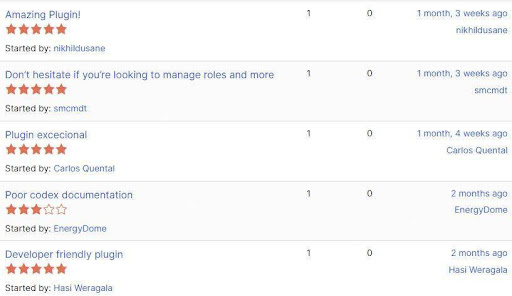
Key Features of Ultimate Member
Curious about what makes Ultimate Member stand out? We have explored its features, and here is why we think it is a fantastic choice for creating membership websites. Let’s look into what it offers and how it can simplify your site-building journey!
- Front-End User Profiles: Users can create and manage their profiles directly on your websites—no backend access required. These profiles look clean, are easy to update, and are designed to make things simple and user-friendly! It is all about creating a seamless experience.
- Front End User Registration & Login: Let visitors sign up and login effortlessly with clean and customized forms. You can adjust these forms to collect the exact information you need. It makes the sign-up and login process smooth and professional.
- Custom Form Fields: Build forms that suit your audience by adding custom fields. You can gather all the important details you need whether it is for registration or profiles.
- Conditional Logic for Form Fields: Make your forms smarter by showing or hiding certain fields based on what users select. This keeps forms clean and relevant for each person filling them out.
- Drag-and-drop Form Builder: Creating forms is a breeze with the drag-and-drop builder menu. No coding skills are required, allowing you to design professional and functional forms in just a few minutes.
- User Account Page: Give each user their own account page where they can manage their details, view updates, and handle everything in one place. It is simple, efficient, and user-friendly.
- Custom User Roles: Create roles with specific permissions for your members. This feature makes managing users straightforward whether you need it for free or premium tiers.
- Member Directories: Showcase your members in searchable and filterable directories. It is a great way to help users find and connect with others in your community.
- User Emails: Automate communication by sending customized emails for things like registrations, password reset, and updates. This simple feature helps keep your members informed and engaged without any extra effort on your part.
- Content Restriction: Protect specific pages or posts, ensuring only certain members can see them. You can control this access based on user roles or membership levels.
- Conditional Navigation Menus: Show different menu options depending on whether users are logged in or what role they have. This keeps making the site experience more personal.
- Developer-Friendly Tools: The plugin offers plenty of actions and filters, giving advanced users the flexibility to customize and extend its functionality to meet specific needs. It is perfect for developers who want to take things further.
Ultimate Member is a simple, flexible solution that we believe is perfect for anyone looking to build a membership website. It combines ease of use with powerful features, making it ideal for both beginners and experienced developers.
Ultimate Member: Pros & Cons
Like any plugin, Ultimate Member comes with its strengths and weaknesses. After testing it ourselves, we have put together a list of the key pros and cons to give you a clear picture of what to expect. Here is what we found:
Pros:
- It offers everything you need to create a membership site easily.
- The drag-and-drop form builder makes creating forms super simple.
- You can control user access, restrict content, and manage login and restriction pages.
Cons:
- The response time from the support team could be faster.
- The interface could have some more improvement for a better user experience.
Ultimate Member Pricing Plans
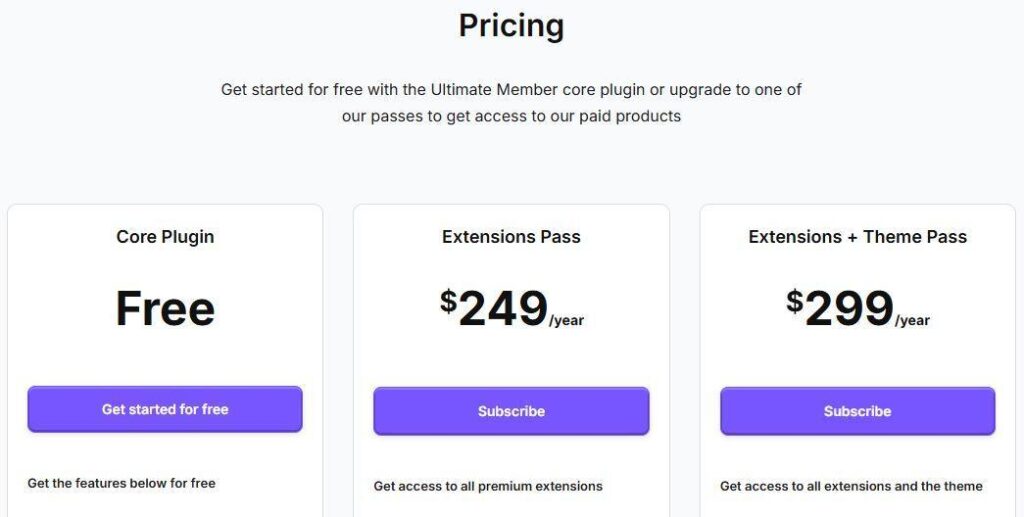
Ultimate Member provides a range of pricing options. From a free plan to a more advanced paid option—you will find everything. Here is a simple breakdown of each plan and the features you can expect:
Core Plugin: Free
The Ultimate Member WordPress plugin is free and gives you the basics to build your membership site. With this plan, you will get:
- Basic user profiles
- Simple users’ registration and login forms
- Member directories to help find each other.
- Content restriction options to protect certain pages or posts.
This plan is ideal if you are just starting with this or only need the basic features for your site.
Extensions Pass: $249/Year
The Extensions Pass offers you all the premium features. You will get more flexibility and customization options. This plan includes:
- Full access to all premium extensions.
- 1 Year of email support to assist with any issues or questions
- Unlimited licenses, so you can use the plugin on as many websites as you want.
- 1 year of updates. It keeps your plugin up-to-date with the latest features and functionality.
This plan is perfect if you want to enhance your membership site with additional features.
Extensions + Theme Pass: $299/year
The Extensions + Theme Pass includes everything in the Extension Pass. Plus, it gives you access to the Ultimate Member Theme. It is designed specifically to work seamlessly with the plugin.
- Full access to all premium extensions
- Unlimited licenses for use on any number of sites.
- 1 year of email support to help you with any issues.
- The Ultimate Member Theme helps you design a professional and stylish site with ease.
This plan is the best value if you need a complete package with a theme and all the features.
Comparison of Features Across Plans
| Feature | Free | Extensions Pass | Extensions + Theme Pass |
| User Profiles | Yes | Yes | Yes |
| User Registration & Login | Yes | Yes | Yes |
| Content Restriction | Yes | Yes | Yes |
| Member Directories | Yes | Yes | Yes |
| Access to Premium Extensions | No | Yes | Yes |
| Unlimited Site Licenses | No | Yes | Yes |
| Email Support | No | Yes (1 Year) | Yes (1 Year) |
| Updates for 1 year | No | Yes | Yes |
| Ultimate Member Theme | No | No | Yes |
30-Day Money Back Guarantee
All paid plans come with a 30-day money-back guarantee. You can just let them know within 30 days if you are not happy with the purchase. They will give you a full refund. Yes, it is that simple!
Each plan is designed to meet different needs. The Core Plugin offers basic features to get started. While the Extensions Pass and Extensions + Theme Pass give you more advanced tools to create a fully customizable membership site.
Step-by-Step Guide to Setting Up Ultimate Member
Our Ultimate Member Plugin review will walk you through all the steps you need to get started. From installation to setup, we will show you the simple process of getting Ultimate Member up and running smoothly on your site.
Step 1: Install & Activate
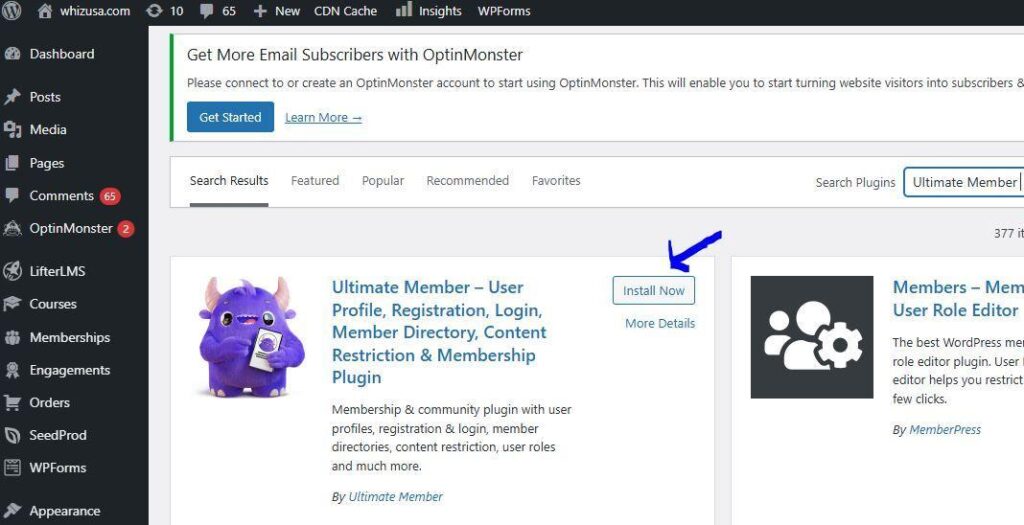
Go to your WordPress admin area. Search for the Ultimate Member Plugin from the plugin directory. Now, you just need to install and activate it. Find the Ultimate Member > Settings option in the left menu of your WordPress dashboard.
This opens up the main setup area. Here you can configure all the features of the plugin. You will find the tabs mentioned below:
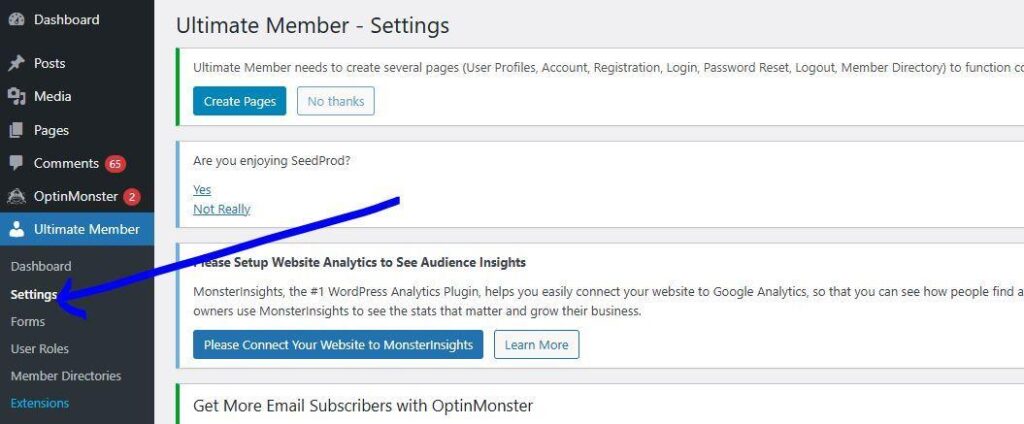
- General
- Access
- Appearance
- Advanced
- System Info
Now let us review this tap one by one. Remember there are many options to explore. How you set them up depends on what you want to show, offer, and achieve with your WordPress membership site.
Tip: Always click the “save changes” button in each section to ensure your settings are saved.
Step 2: General Settings
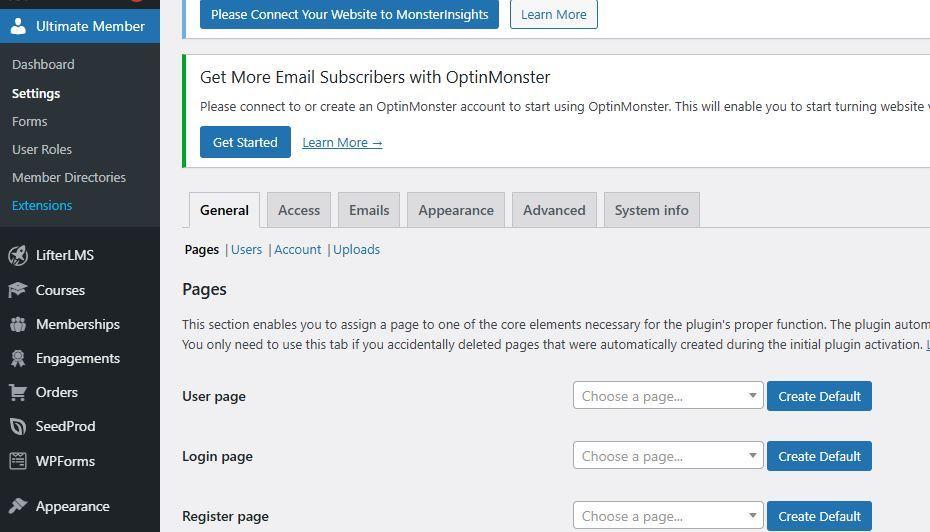
- Pages: Decide which pages will serve as membership-related pages (ex, profiles, login, and registration). The plugin can automatically create these pages, or you can assign existing ones by selecting them from a dropdown menu.
- Users: Customise how users are displayed on the front end. Review each setting and adjust them based on your preferences. If you are ever unsure about a particular setting, simply hover over the question mark icons for helpful explanations.
- Account: Configure user account settings to control how accounts appear and function. You can easily add or remove the features as needed, giving you complete flexibility in managing user experiences.
- Uploads: Manage uploads and user profile pictures with ease. You can customize image settings and set rules for account users to ensure smooth profile management.
Step 3: Access Settings
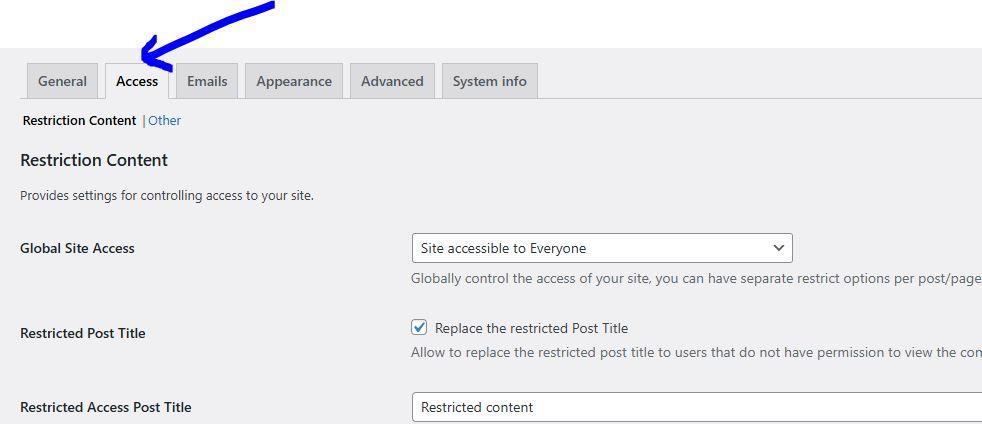
This section lets you control who can access specific content. You can:
- Restrict access to posts, pages, categories, or taxonomies.
- Customize a message shown to users who attempt to access restricted content.
Additionally, under the “other” section, you can manage password-related settings and additional restrictions.
Step 4: Email Settings
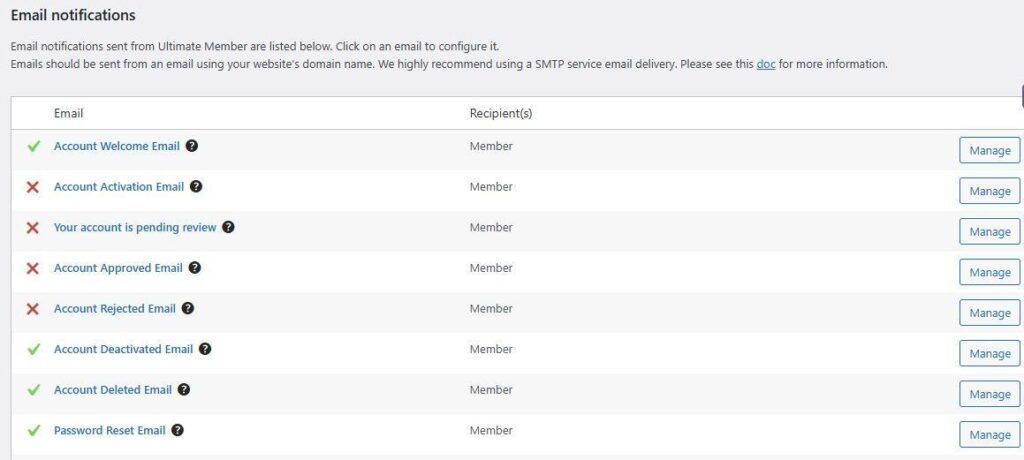
Here, you can manage all the email-related functions. A detailed list of email types is provided for you to customize. Tailor each template to suit your needs, adjusting both the layout and content to align with your site’s branding.
Step 5: Appearance Settings
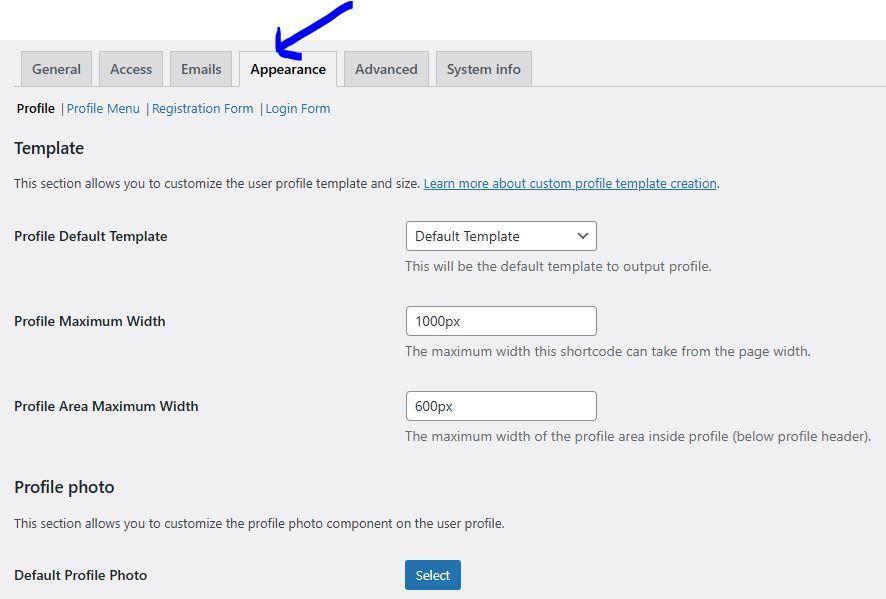
Control the look and feel of essential plugin elements:
- Profiles: Set how user profiles appear.
- Menus: Customise navigation menus for users.
- Registration & login forms: Style these forms to match your website’s theme.
Test your changes live, refine them as needed, and save them when satisfied.
Step 6: Advanced Settings
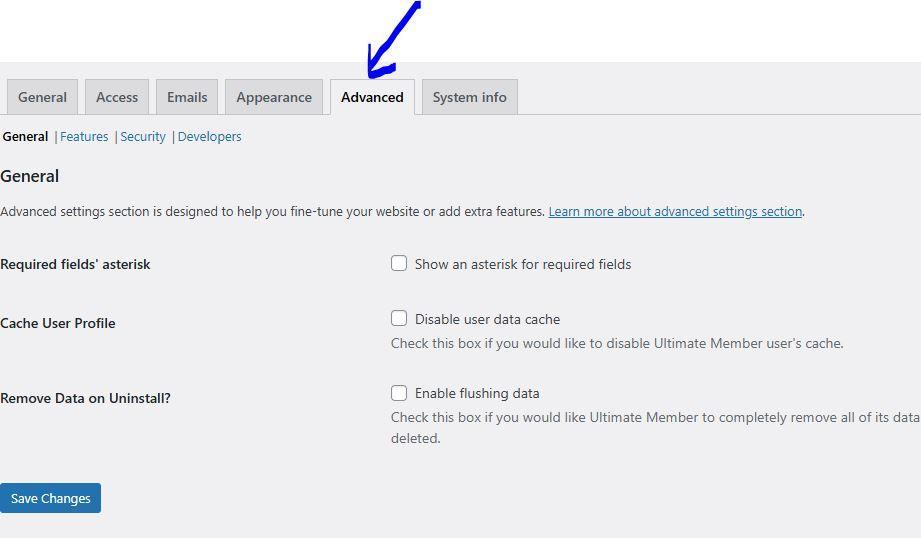
The advanced section offers tools for refining your website and adding extra functionality. You can learn more about the advanced settings from here.
- General: Adjust advanced settings to enhance your site or enable new features. This area is for fine-tuning and optimization.
- Features: Access and test new tools being introduced to improve user management.
- Security: Protect your site by detecting suspicious accounts. Restricting admin capabilities for regular users and enforcing password resets for added safety.
- Developers: Contains settings for developers to customize and modify. Non-developers should be cautious when making any changes here.
Step 7: System Info
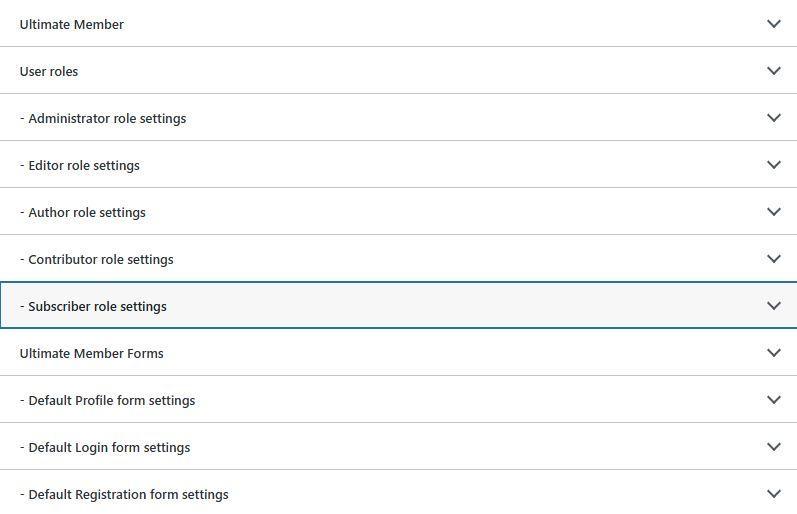
This page gives you all the key details about your WordPress site’s setup. It helps you identify areas where you can make improvements.
Also Read: Managed BuddyPress Hosting
Other Settings in Ultimate Member Plugin
You can explore additional options for forms, roles, and the member directory once you finish setting up the plugin. Simply click on these links in the left menu to start editing and customizing them as needed.
Set up Forms & User Roles
To manage “Forms” and “User Roles” in Ultimate Member—go to your WordPress dashboard. Click “Ultimate Member > Forms” to edit or create forms and “Ultimate > User Role” to manage user permissions.
Forms:
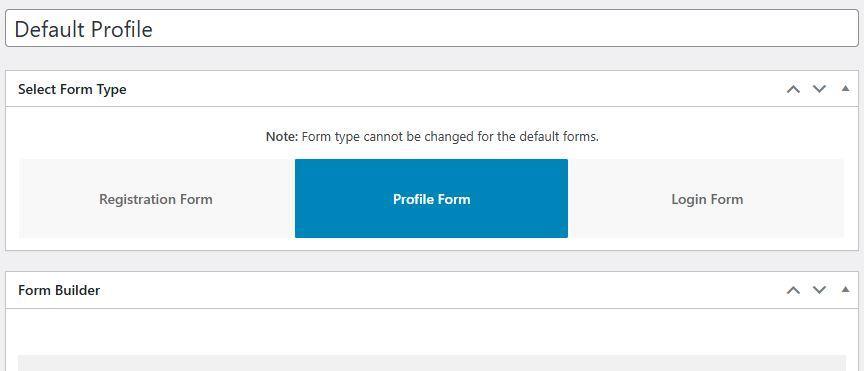
- Customise registration and profile forms by adding or editing fields.
- Create unique forms, like member contact forms.
- Link forms to specific user roles for controlled access.
User Roles:

- Create custom roles beyond default ones like “Subscriber”
- Adjust permissions for existing roles.
- Set access levels for features and content based on roles.
Member Directories:
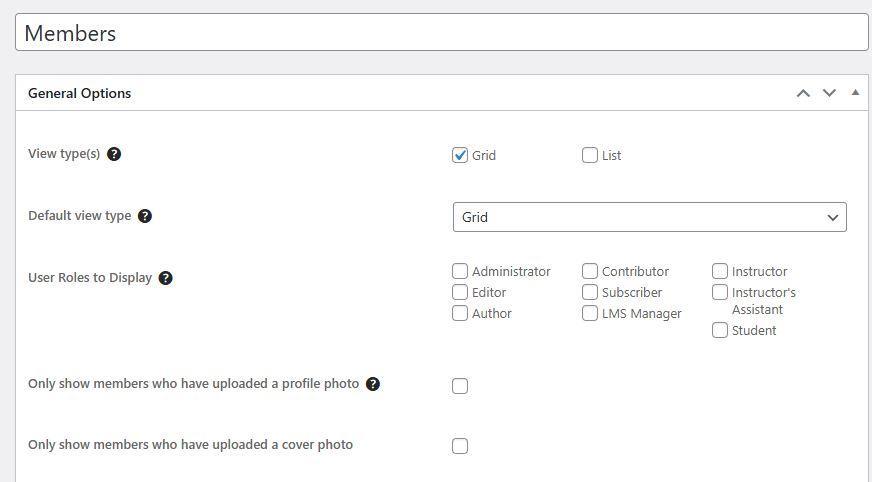
- Go to the Ultimate Member > Member Directories to create a new member directory in the Ultimate Member. You will find only one member directory. However, you can edit it by clicking on the “edit” button if you want to add more.
Creating a WordPress membership site is not too hard. While it may take some time, using the Ultimate Member plugin makes the process much easier. It streamlines everything and makes your site more manageable.
What’s the Best Way to Choose a Platform for Ultimate Member Hosting?
Now, when it comes to hosting a site that has intensive integrations like the Ultimate Member WordPress plugin, you will need a platform that’s robust, scalable, and fast.
Membership sites have a lot going on behind the scenes. They handle sign-ups, secure payments, and access to exclusive content. A slow or unresponsive site can make members leave and damage your reputation.
There are a few other considerations here. For one, does the Ultimate Member hosting platform offer Content Delivery Networks (CDNs) and caching for faster content retrieval? Next, do we have a managed WordPress hosting service that offers a staging demo feature—to test the changes before making them live? Easy access to file manager and database management? Firewall protection? The list can go on—but they are all important.
You don’t want to compromise on your user’s data, so you need an Ultimate Member hosting provider that does it all—from caching, website hosting, and speed optimization to security and easy access to the database when you need it.
Why Go For Ultimate Member Performance with Rapyd Cloud Hosting?
Rapyd’s powerful managed WordPress hosting service is designed to make your life easier. We take care of all the technical aspects of hosting—ensuring your membership site runs smoothly with fast load speeds and no downtime.
From server maintenance and security updates to automatic backups, we handle it all. In short, you can focus on growing your site while Rapyd takes care of everything behind the scenes.
Why choose Rapyd Cloud Hosting
Rapyd Cloud is a great WordPress hosting solution for websites using the Ultimate Member plugin for WordPress. Here is why you can try it once for your membership sites:
- Best for dynamic sites: Membership websites rely on complex workflows like user registrations, and content restrictions. Rapyd Cloud is designed to handle these dynamic sites with ease. It ensures a smooth experience for both users and admins.
- Scale with your growth: More people will visit and interact with a site when it grows. This can slow down other hosting solutions. But Rapyd Cloud uses advanced servers like Amazon m7a instances. It adjusts resources automatically in real time to handle the extra traffic. In short, your site will always stay fast and reliable whether you are launching a new product or running a big company.
- Lighting speed for better performance: Slow loading speeds frustrated users. They might even cancel their memberships. Rapyd Cloud ensures your pages load quickly. It optimizes hosting settings so members can access your content without waiting. Faster times mean happier users and better performance.
- Strong security for member data: Membership sites often deal with sensitive user data, including payment information, and other personal details. That’s why Rapyd Cloud takes security seriously. It provides free SSL certificates, advanced firewalls, and DDoS protection. This ensures that your site is secure and your members can trust you with their information.
Here Are Some case studies that showcase Rapyd’s success rates
- Take Back Your Temple: This wellness platform struggled with slow loading times and that ultimately hurts member engagement. However, they saw a 94% improvement in page speed after moving to Rapyd Cloud. This made users stay longer and interact more with the content.
- E-learning Platform: An educational platform with 35,000 students faced frequent slowdowns during course launches. However, Rapyd Cloud boosted its speed by 300%, allowing the platform to support more users—even during pick times.
By pairing Rapyd Cloud with a membership plugin like Ultimate Member, you will get all the tools and performance you need. It is like a winning combination that ensures your site’s success.
Conclusion
Ultimate Member is a powerful tool for creating membership and community websites effortlessly. Its flexibility, and user-friendly interface make it a top choice for a variety of use cases. Combining it with Rapyd Cloud hosting ensures your site runs fast, stays secure, and grows with your needs.
Ready to build your ideal membership site? Start using Ultimate Member today and power it with Rapyd Cloud hosting for the best performance. Your users will thank you later!
Frequently Asked Questions

1. Is there a free plan for Ultimate Member?
Yes, there is a free core Ultimate Member plugin for WordPress. It includes essential features like user registration, login, and content creation. This makes it a great option for starting out without any cost. You can later upgrade to premium plans if you need advanced features and extensions.
2. How does Ultimate Member compare to other WordPress membership plugins?
Ultimate Member is known for its simplicity and flexibility. Unlike many plugins, it offers a drag-and-drop form builder and detailed customization options. Its focus on front-end user experience makes it stand out. Additionally, it gets regular updates and has strong strong support that ensures reliability.
3. Can I customize member profiles with Ultimate Member?
Yes, customization is one of Ultimate Member’s strengths. You can add custom fields, adjust layouts, and even show user-specific content. This flexibility allows you to create profiles that match your website’s style and your audience’s needs.
4. What types of websites benefit from using Ultimate Member?
The plugin is perfect for membership websites, online learning platforms, and community forums. It is also great for any website needing user interactions such as networking or subscription-based platforms.
5. How does hosting affect the performance of Ultimate Member websites?
Hosting plays a critical role in your website’s speed and reliability. A hosting service like Rapyd Cloud ensures fast load times, and scalability for growing user bases and high security. This ensures a smooth experience for your members and reduces downtime.






