By WordPress, for WordPress. This sentence perfectly sums up the definition of Sensei LMS, a learning management plugin developed by Automattic (the team behind WP).
With e-learning booming and making it ever more profitable to build an online course business, Sensei LMS represents an option worth considering thanks to its many capabilities, and so we decided to take it for a spin in this Sensei LMS review to find out if it’s one of the best WordPress plugins for selling courses online, or does it get beat by the likes of TutorLMS or LearnDash, etc.
In the next 10 minutes or so, we’ll explore what the plugin has to offer, its strengths and weaknesses, and see how it can help you unlock your potential as an educator.
Let’s dive in.
Key Features
The core offering of Sensei LMS revolves around the following:
Course Creation and Management
Build structured courses with modules, lessons, and quizzes. Adding multimedia content like videos, images, and documents is not only seamless but allows your students to get the most out of your courses.
Quiz and Assessment Tools
Create engaging quizzes to assess student understanding. Sensei LMS supports various question types and options for grading and feedback. These include multiple-choice and fill-in-the-blank questions, matching types, and more.
Content Dripping and Conditional Release
Control the pace of your course by releasing content gradually. The conditional release allows you to unlock content based on student progress, adding flexibility to the process and ensuring that your students complete one lesson/module at a time.
WooCommerce Integration
Seamlessly integrate with WooCommerce to monetize your courses. Set pricing, offer discounts, and manage transactions with ease. All popular LMS plugins integrate with WooCommerce to enable course monetization, and Sensei LMS is no different.
Pros & Cons of Sensei LMS
Not every LMS plugin will fit your needs, which is why it’s paramount to first study the pros and cons of a specific solution – that’s the only way to know you’ll be getting one that aligns with your strategic goals.
Here’s what Sensei LMS does well and some of its drawbacks:
| Pros | Cons |
| Easy to install and use for existing WordPress users | Limited features in the free version |
| Intuitive course builder with drag-and-drop functionality | Need to purchase the Pro version to sell courses and access advanced quizzes |
| Solid quiz and assessment tools | Design customization can be challenging for first-time users |
| Excellent WooCommerce integration for monetization | Doesn’t have assignment options |
| Backed by Automattic | Not a very user-friendly interface |
| Affordable monthly plans to get started | Developers are slow in adding new features |
| Some advanced functionalities demand a developer for proper integration |
Comparison with Other LMS Plugins
Thanks to its intuitive nature, Sensei LMS is a strong contender for an online learning platform, but it’s worth considering alternatives like LearnDash and TutorLMS.
Sensei’s strength lies in its simplicity and an affordable monthly payment plan of just $15, which is rather wallet-friendly for those just getting started.
That said, Sensei LMS is not very easy to learn right out of the box. You will need some time to figure out where the course options are located because the plugin comes with a bit of a learning curve.
What’s more, you can’t sell using the free plan, so you’ll have to upgrade to the Pro option to integrate WooCommerce and enable monetization.
In case you want an LMS with better customization and advanced features, LearnDash LMS and Tutor LMS are great alternatives. Both come at $199 per year for a single-site license and have far more installations than Sensei LMS.
Tutor LMS has over 100,000 active WP installations and also comes with a free version.
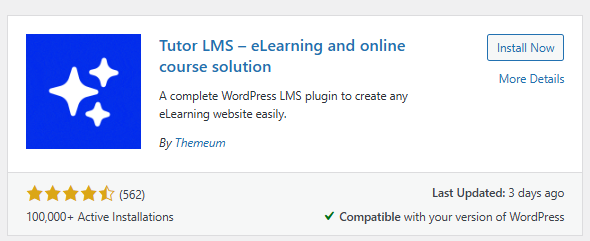
On the other hand, LearnDash doesn’t provide a free version and is only available for download once you buy it from the official website. Builtwith.com puts the estimate at around 67,000+ active installations, which is still a pretty impressive number:
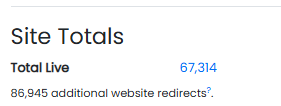
Step-by-Step Guide to Installing and Setting Up Sensei LMS
This step-by-step guide allows you to easily install and set up Sensei LMS to start creating quality courses.
- Open your WordPress dashboard admin and navigate to Plugins > Add New Plugin.
- Search for Sensei LMS, then install and activate the plugin.
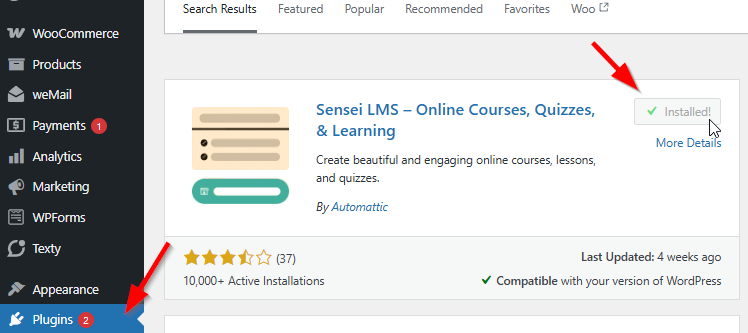
- Once you activate it, you will be greeted with a new welcome screen. You can either Skip onboarding or click Get Started to, well, get started. We strongly recommend not skipping this section as Sensei LMS does a good job guiding you through the entire course creation and setup process.
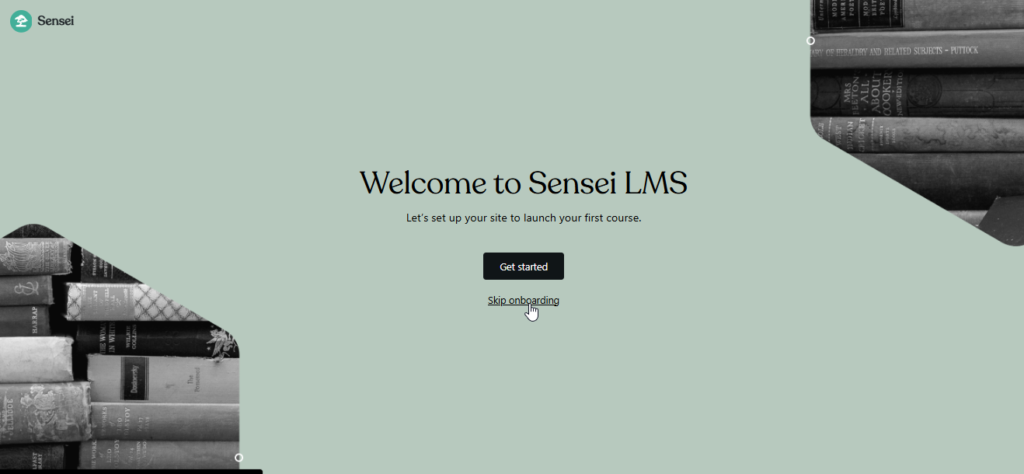
- Next, choose the purpose of your website and check one that suits your requirements. Click Continue to proceed.
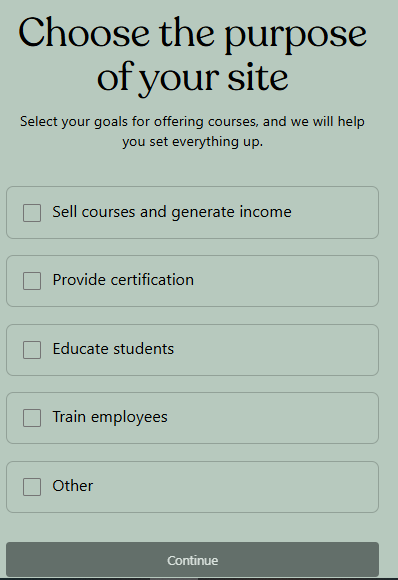
- In this step, you will be prompted to explore the theme options, with the options being using your current theme or the Course theme that comes for free. This choice entirely depends upon you. Since we don’t have a theme installed at the moment, we will go with Get the Course Theme.
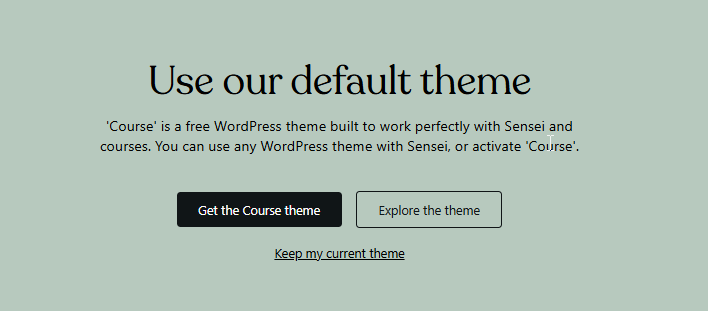
Create your First Course
Once you have completed the installation of the plugin and the theme, you will now be taken to the plugin’s settings. This is where you get to work on your first course:
- Click Create your first course.
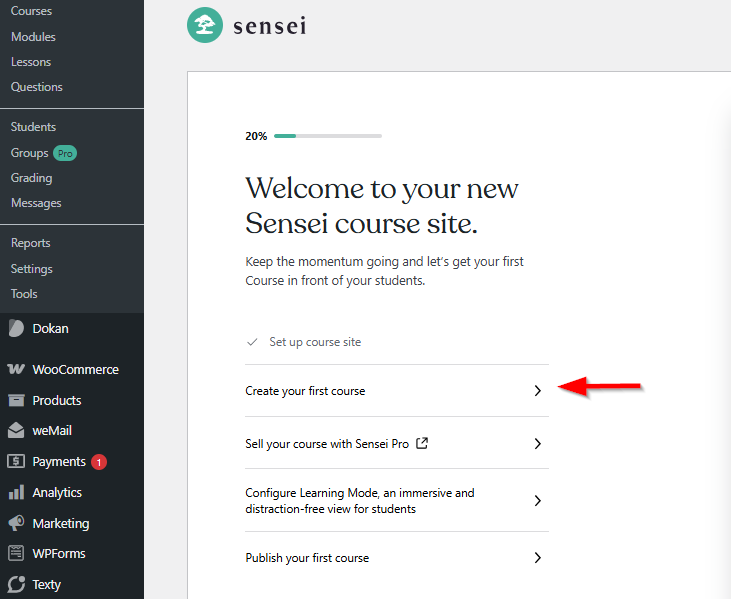
- In a new window, enter the Course Title and Course Description, then click Continue.
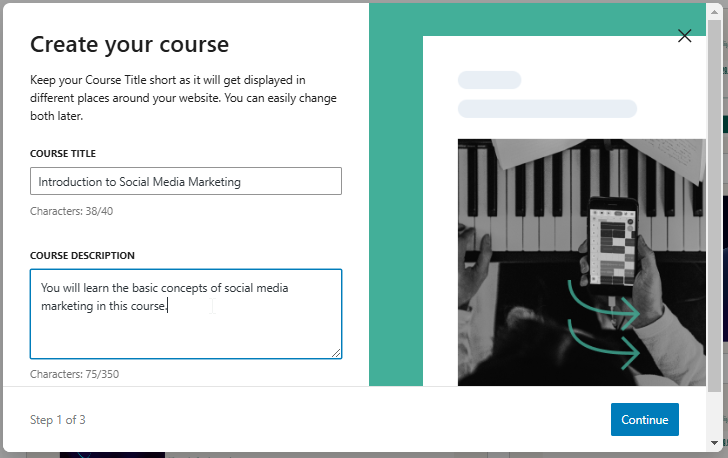
- Since we are using the free version, there is a prompt to buy the paid version at $179. We’re only learning the course creation process for now, so click Continue with Sensei Free.
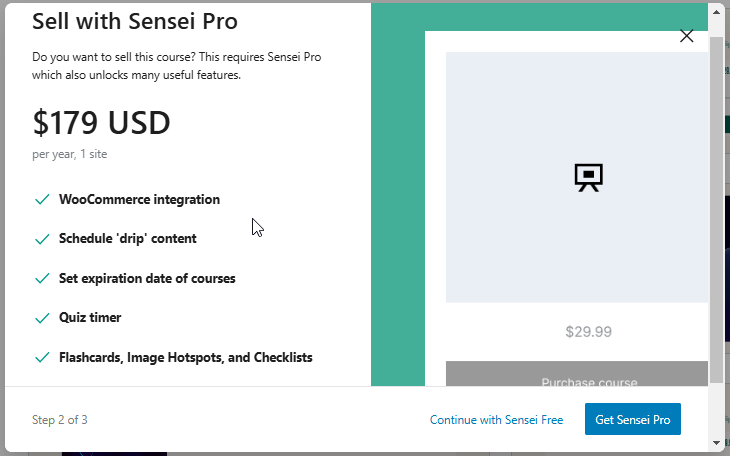
- In this step, you can either proceed with a layout from the pre-made collection or click Start with default layout. We are going with the Course Default option.
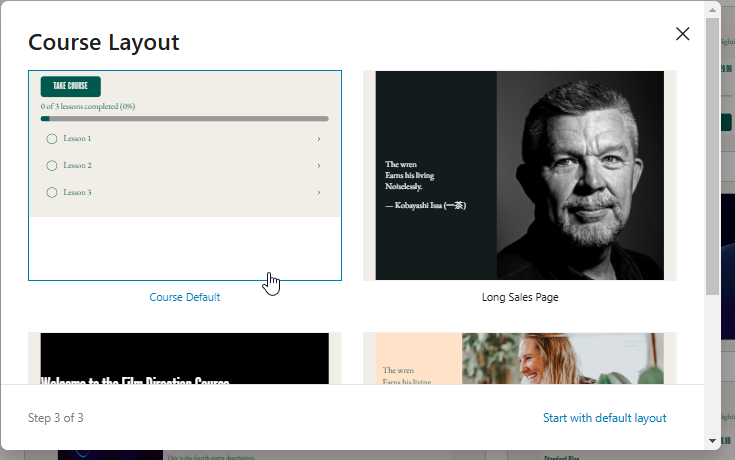
- Here you can start creating your course by adding descriptions, lessons, and other multimedia content. To use the Generate with AI feature, you need to purchase the Sensei LMS Pro plan. For now, let’s click Start with blank.
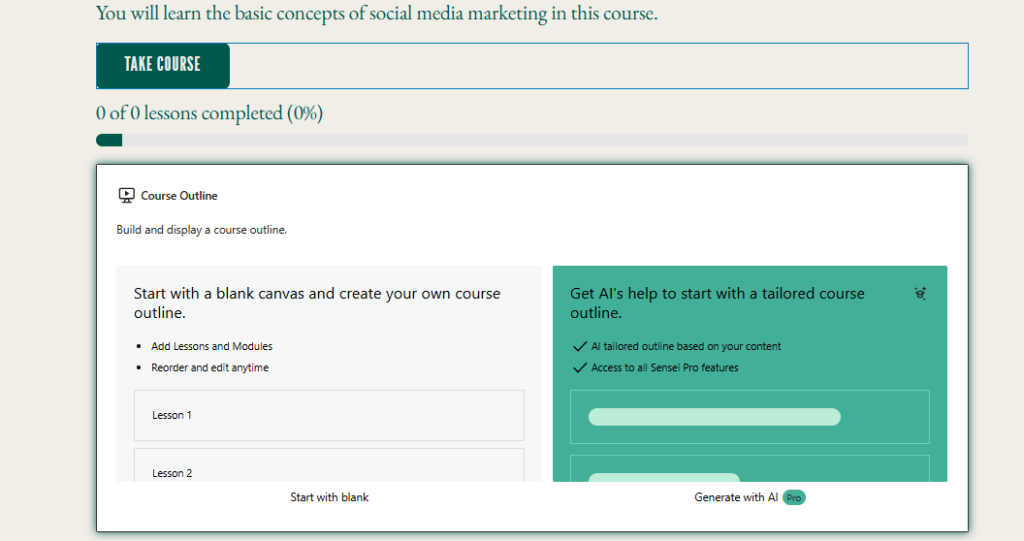
- To edit a lesson, click Edit lesson.
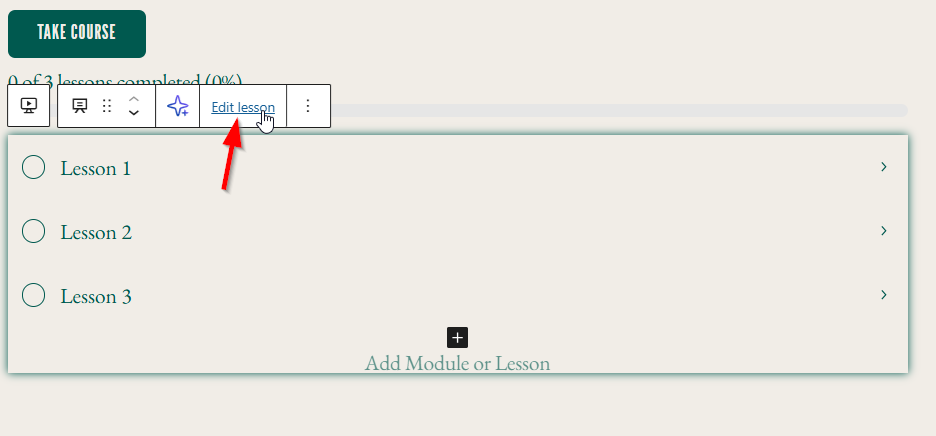
- Add a title for your lesson and click Continue.
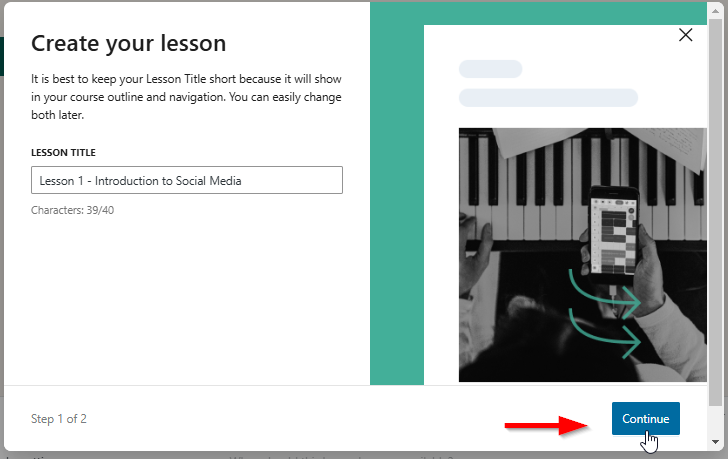
- To add a quiz, click the + icon, then search for Quiz and add the block.
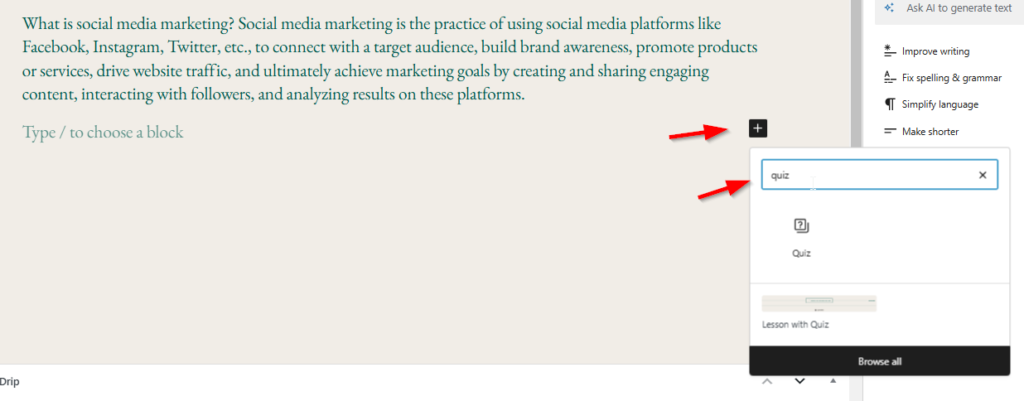
- Click the question type and from the list of drop-down menu, select any one of the following:
- Multiple Choice
- True/False
- Gap Fill
- Single Line
- Multi Line
- File Upload
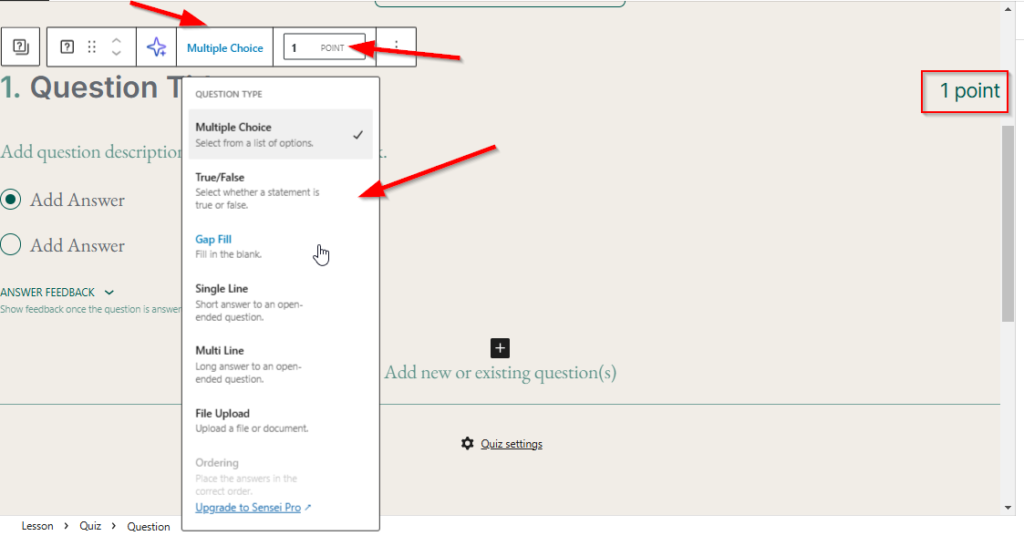
- For example, if you pick the True/False type, you can specify the correct and incorrect options on the right side.
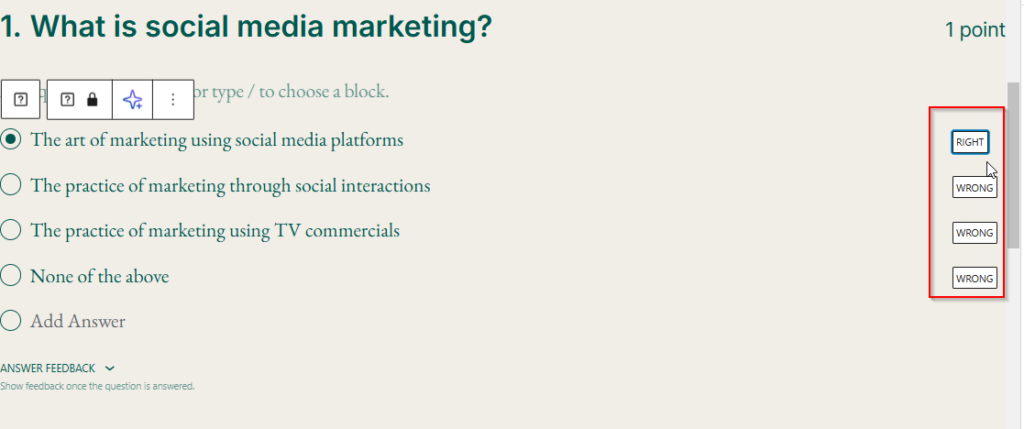
In a similar manner, you can also insert multimedia content and enrich the course with more information.
Also Read: BuddyPress Review
Rapyd Cloud Hosting and Sensei LMS – A Match Made in Heaven
Your hosting environment is crucial for LMS performance. As the number of enrolled students increases, so does the toll on your hosting server. This is where Rapyd Cloud differs from other hosting providers.
With us, you get benefits ideally suitable for LMS users:
- High-Performance Infrastructure: Our optimized servers deliver your course content quickly, ensuring a smooth learning experience. Whether you have two or 1000 students viewing multimedia content, your site will always be up with no glitches.
- Scalability: More students mean more income but also an additional burden on the server. With integrated CDN and SSD-powered servers, computing resources scale as you grow.
- Robust Security: Thanks to advanced security measures, our team of experts works around the clock to keep your site safe from malware, SQL injection, and other cybersecurity attacks. You also get automated backups at regular intervals to ensure seamless interruption.
If you’re looking to build a successful online course business, Sensei LMS and Rapyd Cloud are as good of a foundation as you’ll find.
Why Go For Sensei?
Sensei LMS is a cost-effective solution for creating and selling online courses with WordPress. While it may require extensions for advanced features, its core functionalities and WooCommerce integration make it a great choice for many course creators.
It’s also affordable and built by the highly credible Automattic, the creators of WordPress. Hence, you won’t go wrong with this choice.
By pairing Sensei LMS with the speed, security, and scalability of Rapyd Cloud LMS hosting, you can create a powerful online learning platform that will be ready to handle anything you throw at it.
Frequently Asked Questions

What is Sensei LMS, and how does it integrate with WordPress?
Sensei LMS is a WordPress plugin that transforms your website into a fully functional learning management system (LMS) by allowing you to build, manage, and sell online courses from your WordPress site. It is developed by Automattic, the creator of WordPress.
Is Sensei LMS suitable for non-developers?
Yes, but do note that you need more time to learn Sensei LMS as it has somewhat of a learning curve. With that being said, it is good enough for those without coding experience as you can create courses, lessons, and quizzes using a drag-and-drop interface and visual editors. There is a front-end and back-end course creator that any novice can use with minimum coding to create and launch engaging courses.
Can I sell courses directly using Sensei LMS?
Yes. Sensei LMS integrates with WooCommerce, a popular e-commerce plugin for WordPress. This integration allows you to easily sell your courses, manage payments, and track sales. You can set pricing, offer discounts, and create various purchase options for your students.
How does Sensei LMS compare to other WordPress LMS plugins?
In our review, Sensei LMS performs almost flawlessly when compared to Tutor LMS and LearnDash, two of the most popular LMS plugins at the moment. However, Sensei LMS may have a slightly steeper learning curve for certain advanced features, though its simplicity for core LMS tasks makes it a competitive option. Tutor LMS and LearnDash LMS offer a $199 per year single-site license, whereas Sensei provides it for $179 or $15 per month.
What hosting requirements are recommended for running Sensei LMS efficiently?
Running an LMS with numerous courses and students requires scalable hosting that grows with your business. For Sensei LMS, we recommend a hosting environment optimized for WordPress, like Rapyd Cloud’s managed WordPress hosting. Every plan comes with an integrated CDN, SSD storage, and enough system resources to ensure your website is always reliable when it’s needed by your students.
Are there any additional costs associated with using Sensei LMS?
The core Sensei LMS plugin is free. Nonetheless, like many plugins, there are premium extensions and add-ons available that can enhance its functionality. You can only sell courses via the Sensei LMS Pro plan, which costs $15 per month or $179 per year, whichever works best for you.






