Creating an online community today is one of the best ways to build a long-term and sustainable business. Regardless of your skills and knowledge, if you want to monetize your content, now is the perfect time to do it.
When it comes to building a community or social networking websites on WordPress, people usually turn to BuddyPress or BuddyBoss. But Peepso plugin is a great alternative that helps you convert an existing audience into loyal buyers and long-time users.
In this PeepSo review, we’ll dive into its features, performance, and how it stacks up against other community-building solutions, helping you decide if it’s the right fit for your website.
Without further ado, let’s jump right into it.
What is PeepSo?
PeepSo is a powerful WordPress plugin designed to transform any website into a fully functional social networking platform. Whether you’re building a private community, a niche social network, or an interactive membership site, PeepSo provides an intuitive, feature-rich solution that integrates seamlessly with WordPress.
With robust tools for user profiles, activity streams, messaging, and group interactions, it rivals major social platforms while giving you full control over your community.
Should You Choose Peepso?
Peepso is one of the most popular community plugins on WordPress. With over 5,000 active installations, Peepso is an ideal choice for entrepreneurs looking to develop thriving digital communities.
It is important to note that Peepso comes with premium add-ons because the free version has limitations. To enhance the functionalities, you can always choose the add-ons and features to purchase.
Core Features of Peepso
Peepso has a user-friendly interface and comes with amazing features allowing WP website owners to make custom online communities to their own likings.
Some of the core features are what you’d expect from any good social networking plugin. Here are these in more details:
- Create and manage user profiles with images, avatars, and cover photos.
- Activity streams similar to the likes of Facebook and X Feeds lead to dynamic engagement
- Customizable member directories such as unique groups and communities.
- Support for a number of language options making it truly accessible for your global audience.
- Private messaging allows users to communicate one-on-one.
- User mentions such as a tagging function similar to other social media platforms.
- Push notifications.
Peepso also allows third-party integrations, elevating its functionalities.
Pros and Cons of PeepSo:
Just like with any other plugin, Peepso has its own set of benefits and limitations. Here are these in more detail:
Pros (The Good):
- Feature-Rich: Offers a comprehensive suite of social networking tools making it easier than ever to build an online community.
- Customizable: Change the color, layout and other features according to your own requirements making it highly customizable.
- Extensible: Supports add-ons and integrations to expand functionality.
- Active Development: Regularly updated with new features and improvements with round-the-clock support, priority maintenance, and more.
Cons (The Limitations):
Even though Peepso has amazing features to build your online community, you still need some time to figure out how it works:
- Resource-Intensive: Peepso does not work best with shared hosting plans. While cloud hosting plans may drive the cost upward, hosting with Rapyd Cloud provides peace of mind with scalable cloud solutions.
- Learning Curve: While generally user-friendly, setting up and configuring all features can take time. Expect to spend anywhere between a few days up to a few weeks to learn how the features work.
- Premium Add-ons: Many features are paid and if you are not willing to upgrade such as the ability to send and receive private messages among users, then this may not be the best option for you.
Also Read: Managed BuddyPress Hosting
Step-by-Step Guide to Setting Up a Social Networking Community with PeepSo
Downloading and setting up Peepso is not difficult, however, the plugin is not available from the WordPress plugin store. You need to visit Peepso’s official website to download and install the plugin. Here is how it works:
- Download the plugin from the website: Visit Peepso’s official website and click Click here to download. This will download the plugin in a zip file.
- Install and Activate: Head over to your WordPress plugins and click Add New Plugin. Now browse for the downloaded zip file and install it. You will see the following screen as the plugin is being installed. Once installed, click Activate Plugin.
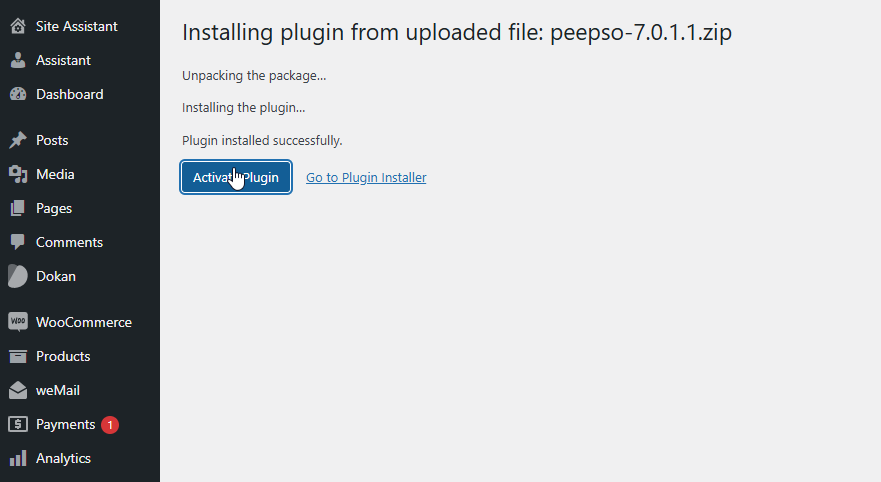
- Configuration: Configure the basic settings, including registration options, email notifications, and privacy settings. You can also see this Your website might be in danger notification. If this is the case, then you need to update the PHP version of your website.
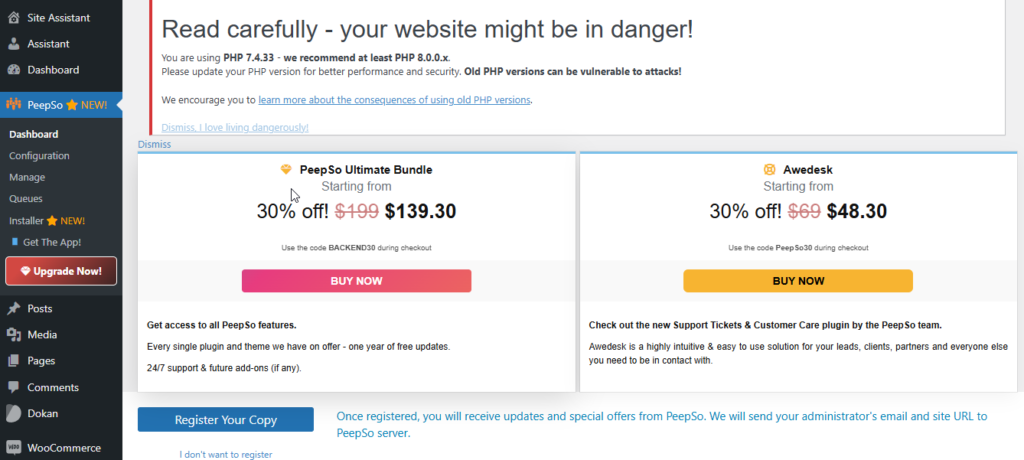
- Customize Appearance: Customize the look and feel of your community using PeepSo’s customization options. You can see that the premium add-ons require an upgrade as this is the free version of the plugin:
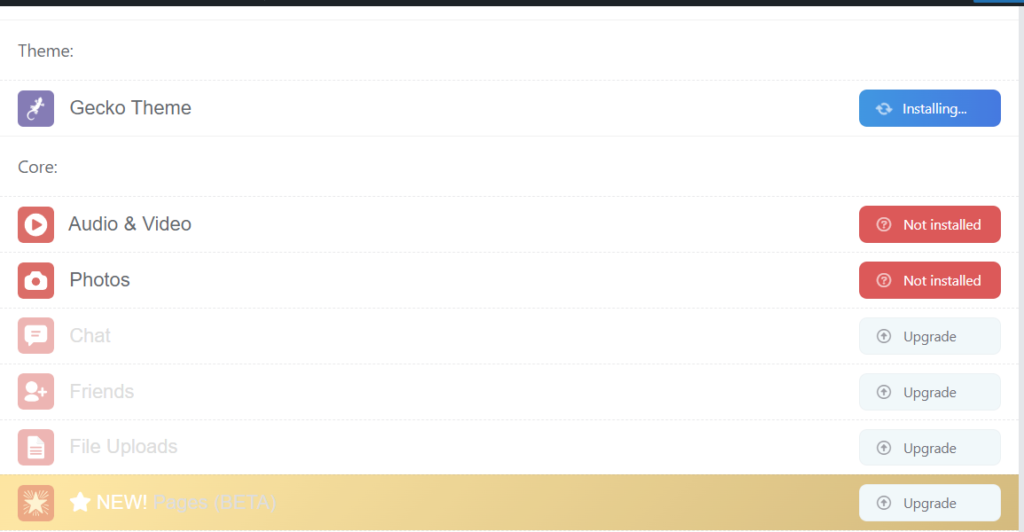
- Change Appearance – To change the appearance of your online community, head over to Configuration>Appearance, and on the right you will see the following options. You can change how the name is displayed for the user profiles, the color scheme, avatars, and much more. Feel free to play around with these options to customize and adjust the settings to match your requirements.
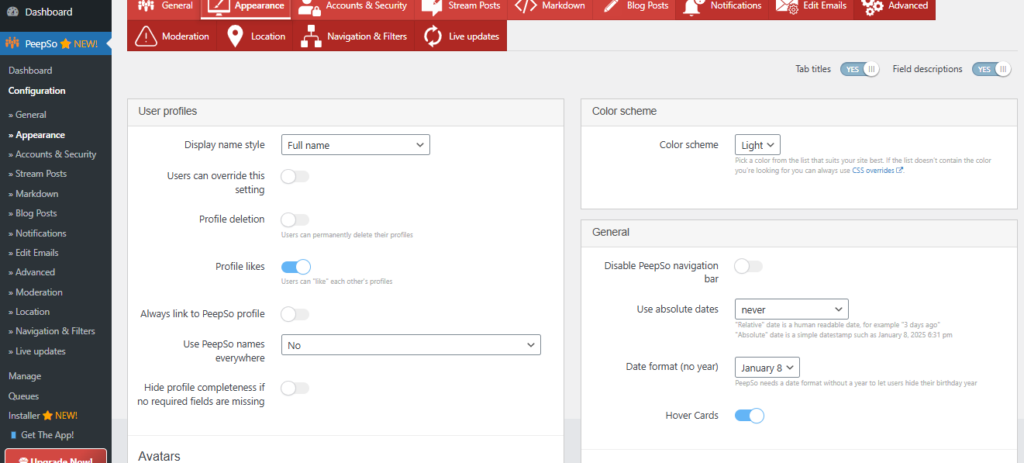
- Create Groups: Set up initial groups and categories to organize your community. Every group resembles a Facebook feed or a subreddit in Reddit for a true community interaction experience. To check your community participation by user type, head over to Dashboard, and on the right you will see the interaction by demographics:
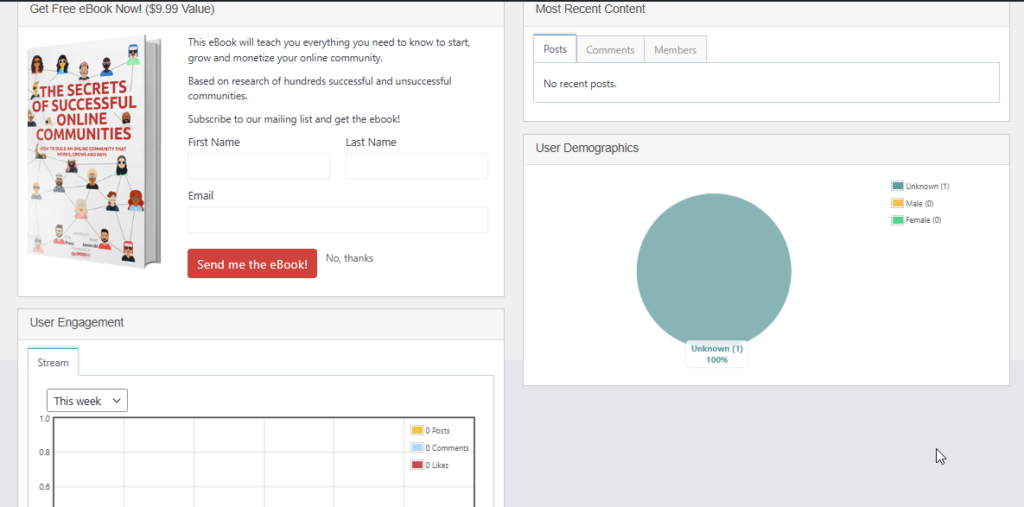
7. You can also change the settings for Blog Posts. You can customize how the blogs should show up for each user. You can have them shown in the activity feed and right next to the user profile under the Author Profiles section. Change the layout of the posts with a two-column layout and assign a limit of text as an excerpt for each blog post.
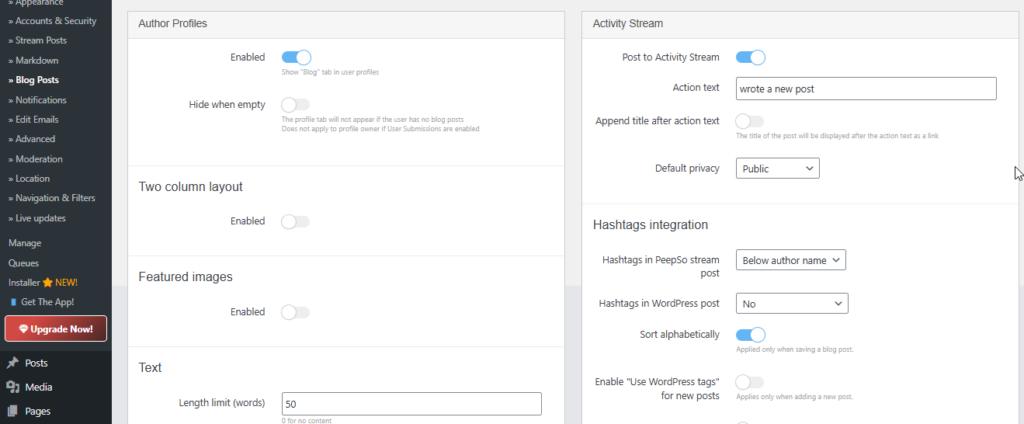
PeepSo Pricing Plans
PeepSo offers a free core plugin with optional premium add-ons for enhanced functionality. These add-ons are typically sold as bundles or individual purchases, offering various pricing tiers based on the number of sites you want to use them on. This allows you to scale your investment with your community’s growth.
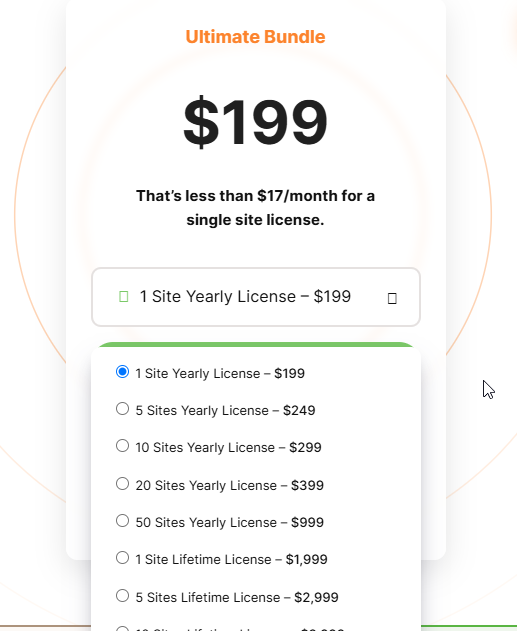
As of now, Peepso is providing an ultimate sale bundle with an annual 1-site license at just $199. A 5-site license will cost you only $249, averaging $50 per site.
Also Read: BuddyPress Review
Why Choose Rapyd Cloud with PeepSo?
This is where the power of cloud hosting becomes crucial. PeepSo, with its dynamic content and user interactions, can be demanding on server resources. Shared hosting struggles to provide the necessary performance, leading to slow loading times and a poor user experience.
Rapyd Cloud, with its high-performance infrastructure, offers several key advantages for PeepSo-powered communities:
- Scalability: Easily scale your server resources as your community grows, ensuring consistent performance even during peak traffic. All of this comes at no additional costs.
- Speed: SSD storage, optimized servers, and content delivery networks (CDNs) ensure lightning-fast loading times, keeping users engaged.
- Security: Robust security measures, including firewalls, intrusion detection systems, DDoS Protection, and regular backups, protect your community from threats.
- Reliability: We are always here whenever you need. You can count on us to keep your communities online with a 99.99% uptime.
Imagine a surge of new members joining your community after a successful marketing campaign.
On shared hosting, this could lead to server overload and site crashes, eventually turning your members away for good, but not with Rapyd Cloud. With us, your site will always be ready to manage the sudden peak in traffic.
The Future of Online Communities and Cloud Hosting
The future of online communities is intertwined with cloud hosting.
There was a time when websites used to be simple and load static content such as blog posts of company pages. For these websites, shared hosting can offer a good value for money.
But with the passage of time, communities started getting developed online. As these communities grew larger and more complex, the need for scalable, reliable, and secure infrastructure became paramount.
This is the gap that cloud hosting fills, with the flexibility and performance needed to support these evolving needs. It has empowered community owners to focus on building engagement, rather than worrying about server management.
Conclusion
PeepSo is a powerful tool for building engaging online communities within WordPress. However, to truly unlock its potential, pairing it with high-performance cloud hosting like Rapyd Cloud is essential.
This combination provides the scalability, speed, and security needed to create a thriving and sustainable online community.
Frequently Asked Questions

What is PeepSo, and how does it work?
PeepSo is a WordPress plugin that turns your website into a social network. It adds features like profiles, activity streams, friends, groups, and messaging. It allows people to interact with each other, making your website similar to Facebook or Reddit.
Is PeepSo free to use?
The core PeepSo plugin is free, but premium add-ons are available for additional features. As of now, the minimum option is a 1-site annual license that costs $199.
How does PeepSo compare to BuddyBoss?
Both are popular social networking plugins for WordPress. PeepSo is generally considered more lightweight, while BuddyBoss offers deeper integration with LearnDash for learning communities. Choosing between them depends on your specific needs. Peepso also offers to migrate your community from BuddyPress and BuddyBoss.
Can PeepSo handle large communities?
Peepso is designed for community interaction, large or small. However, it requires adequate server resources. Cloud hosting is highly recommended for large communities to ensure optimal performance.
What hosting requirements does PeepSo need for optimal performance?
While it can technically run on shared hosting, a VPS or cloud hosting solution with sufficient RAM, CPU, and SSD storage is recommended. Rapyd Cloud provides this ideal environment for hosting small to large dynamic community-driven websites.






