Imagine this: You spend months ideating the perfect niche to launch your online course. You’ve poured countless hours into outlining, preparing, and finally publishing it. But once you launch, student engagement is abysmally low, and completion rates are close to zero. To make matters worse, the platform crashes just when it shouldn’t.
You investigate and realize your platform lacks engagement tools that keep students interested, leading to low engagement and poor course completion rates.
This is a scenario you don’t want to be in.
Fortunately, I’ve shortlisted these top 13 WordPress LMS plugins for you, and these can solve your problems effectively. The best LMS plugin for WordPress will give you robust engagement tools, seamless integration options, and scalable features that keep students interested and ensure smooth performance, even during peak times. With features like quizzes, gamification, and progress tracking, you will also boost engagement and significantly improve course completion rates.
Without further ado, let’s dive in!
Rapyd Cloud’s Choice of the Top WordPress LMS Plugins
1. LearnDash
LearnDash is arguably the most powerful and reliable WordPress LMS plugin out there. It is popular with educational institutions and individual course creators alike because of its diverse feature set and scalability.
Top Features:
- Flexible Course Creation: The LearnDash drag-and-drop course builder makes the process of designing and managing courses very simple.
- Advanced Quizzing Options: LearnDash offers multiple quiz types and grading styles, making it easy to assess the student’s learning.
- Seamless WordPress Integrations: LearnDash can integrate with hundreds of WordPress plugins, making it easy to add new features to your course platform.
- Gamification: LearnDash offers gamification, such as badges, points, and leaderboards, to make the course more engaging for the students.
It does have a steep learning curve, and you’re also limited to built-in payment options. Secondly, you’re also dependent on add-ons for advanced functionality. However, these are not that big of an issue, and you can’t go wrong with the most popular WordPress LMS plugin to create your website.
Price:
LearnDash LMS – Starts at $199/Year
LearnDash Cloud – Starts at $25/Month
Trustpilot Rating:
4.3 out of 5 (81 Reviews)
2. Tutor LMS
Tutor LMS brings a range of interactive course creation tools and an intuitive frontend student dashboard, making it user-friendly for both course creators and learners. It is one of the fastest-growing WordPress LMS plugins at the moment.
Top Features
- Interactive Course Builder: Drag-and-drop functionality simplifies course creation.
- Quiz Customization: Offers multiple quiz types and options like timers, point-based questions, and more.
- Frontend Dashboard: Students can manage their learning, track progress, and view achievements from a single dashboard.
- Monetization Options: Supports multiple payment gateways and WooCommerce integration for easy course sales.
Tutor LMS is as robust as it gets. However, most advanced options are only limited to the Pro version. It also has very limited integrations with third-party tools outside of WordPress. This might make it hard for the users to connect to external CRM or marketing tools. Despite this, we must say, overall, Tutor LMS is one of the best LMS for WordPress.
Price: Starts at $199
Trustpilot Rating:
4.6 out of 5 (244 Reviews)
3. LifterLMS
LifterLMS is another highly popular WordPress learning management system, renowned for all its good qualities. Its close integration with membership and eCommerce tools makes it an ideal choice for regular course creators and online businesses who want to start a course website. LifterLMS allows course creators and businesses to create a structured learning path, as well as offers features that keep students engaged.
Top Features
- Integrated Membership Options: Allows you to sell memberships, which is ideal for layered access and recurring revenue.
- eCommerce Capabilities: Supports payment gateways, course bundles, and subscription-based pricing.
- Personalized Learning Paths: Achievement badges, certificates, and gamified elements keep learners engaged.
- Progress Tracking: Advanced reporting and metrics to monitor student engagement.
LifterLMS needs add-ons for certain essential features. This includes the advanced quizzes and specific integrations, which can increase the overall cost as time goes on. However, despite that fact, it remains a value-for-money product.
Price: Starts at $149.50/year
Trustpilot Rating: 4.3 out of 5 (21 Reviews)
4. MasterStudy
MasterStudy LMS is a flexible WordPress course plugin that offers a comprehensive set of tools for creating and managing courses. It is perfect for professional training, certification, and skill development. It offers features that enable instructors to deliver engaging and interactive lessons, along with robust customization options to cater to various audiences.
Top Features
- Interactive Lessons: Supports multimedia content, including video, quizzes, and assignments, to create an engaging learning experience.
- Certification and Badging: Awards completion certificates and badges, making it ideal for skills-based and professional courses.
- Customizable Enrollment Options: Offers multiple options, including free, paid, and subscription-based access, to suit different course structures.
- Student Communication Tools: Includes real-time messaging to enable direct communication between students and instructors.
While MasterStudy is great on paper, some users reported a dip in performance, particularly when the courses are rich in media. Also, their support can be faster, especially when compared to the WordPress LMS plugins we mentioned above. Nevertheless, MasterStudy LMS provides great value considering the price point.
Price: Starts at $99/year
WordPress.org Rating: 4.5 out of 5 (389 reviews)
5. Sensei LMS
Sensei LMS is not the most feature-rich LMS plugin for WordPress, but it is a budget-friendly choice. It is a great choice for course creators who require robust eCommerce features without the hassle of complicated setups.
Top Features
- Native WooCommerce Integration: Allows you to sell courses seamlessly through WooCommerce’s powerful eCommerce tools.
- Content Dripping: This lets you control the release of content over time to keep students engaged.
- Flexible Quiz Builder: Provides multiple question types, making it easy to assess learner understanding.
- Student Management Tools: Allows for tracking and analyzing student progress to improve learning outcomes.
However, Sensei LMS doesn’t offer some of the advanced engagement features that other WordPress LMS plugins provide. Plus, it depends significantly on WooCommerce for monetization, which could complicate things for certain users. Nevertheless, for those seeking an affordable and straightforward solution that works well with WooCommerce, Sensei LMS is still a sensible and affordable option.
Price: Starts at $60/year
WordPress.org Rating: 3.7 out of 5 (35 Reviews)
6. LearnPress
LearnPress is another affordable WordPress LMS plugin that provides essential tools for course creation at no cost, along with optional premium add-ons. Its modular design enables users to select additional features, making it highly customizable and budget-friendly. This also makes it particularly ideal for individuals seeking a straightforward, entry-level LMS that still offers key functionalities.
Top Features
- Core LMS Features for Free: Provides basic course creation, quizzes, and assignment tools at no cost.
- Add-On Marketplace: This offers optional paid add-ons so you can purchase only the features you need.
- Customizable User Interface: Adaptable layout options make it easy to align with your site’s branding.
- Multi-Instructor Support: Allows multiple instructors to collaborate on course creation and management.
LearnPress’s free version has some limitations in functionality, which forces you to buy the premium add-ons. But even the add-ons are comparatively affordable. Furthermore, the support and documentation may not be as comprehensive as what you find with some of the top WordPress LMS plugins, which could pose difficulties for newcomers. But it is still a favorite to many people due to its modular nature.
Price: Starts at $149/year
WordPress.org Rating: 2.5 out of 5 (8 Reviews)
7. WP Courseware
WP Courseware is a well-regarded WordPress learning management system tailored for developing organized, sequential courses, making it an excellent choice for educational institutions and corporate training programs. With its user-friendly drag-and-drop course builder, WP Courseware is accessible for beginners while also providing advanced features for users who require greater control over course delivery.
Top Features
- Drag-and-Drop Course Builder: Streamlines course creation with an easy, code-free design tool.
- Drip Content Scheduling: Allows for gradual content release based on schedules you set.
- Customizable Certificates: Offers the ability to award branded certificates upon course completion.
- Payment Gateway Integration: Supports PayPal and Stripe, allowing seamless payment collection for monetized courses.
WP Courseware is mainly designed for sequential courses, which might restrict the creativity of the tutors who want to adopt more flexible course layouts. Furthermore, the interface of the plugin can seem a bit outdated when compared to other LMS plugins. Nevertheless, it is still a solid option for educational institutions and training programs where linear course structures are the way to go.
Price: Starts at $159/year
Capterra Rating: 4.5 out of 5 (21 Reviews)
8. Masteriyo LMS
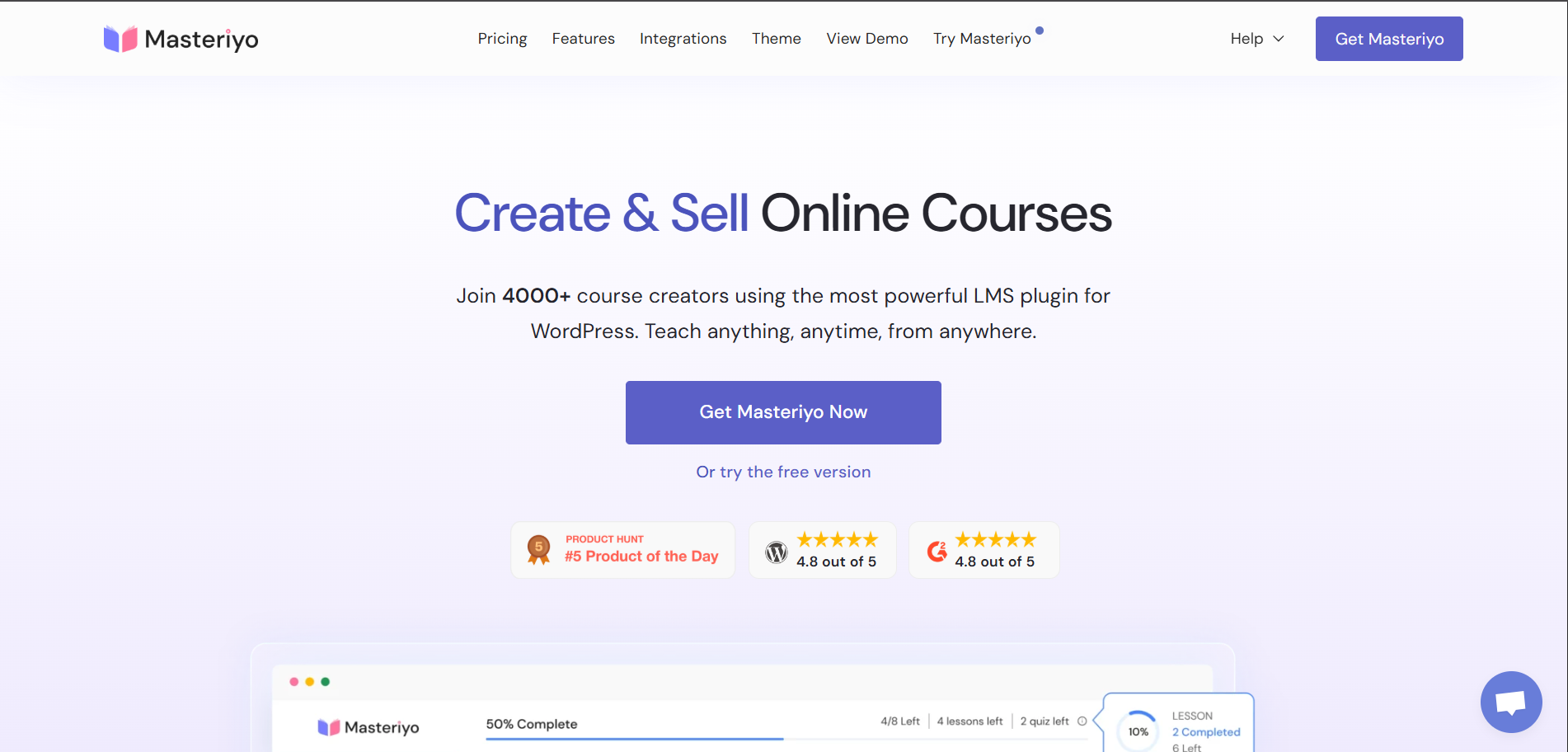
Masteriyo brings a fresh new approach to LMS for creators seeking a modern solution without the steep learning curve of other traditional plugins. It simplifies course creation and monetization process while ensuring seamless learning experience for enrolled users.
Top Features
Interactive Lessons: Native drag-and-drop course builder supports 7+ lesson types ranging from self-paced vidoes to live sessions
Student Engagement Tools: Keep students engaged with Content Drip, Quizzes, Assignment, and Certificates with QR validation tool.
Community-driven development: Masteriyo’s active community contributes feedback, influencing new features and updates.
Masteriyo delivers: an accessible and easy-to-use solution for creating, managing, and selling online courses. Its simplicity doesn’t compromise on the essential tools needed for a fully functional and engaging LMS, making it an excellent choice for creators at any level.
Price: Starts at $99.00/year
G2 Rating: 4.7/5 (12 Reviews)
WordPress.org Rating: 4.8/5 (140+ Reviews)
Top SaaS LMS Tools
While the above plugins were pure LMS plugins, aimed at users who want to build a learning platform, we’ve also shortlisted some of the top SaaS LMS systems.
9. Kajabi
Kajabi is a top-tier, all-in-one SaaS LMS platform designed for professional course creators and businesses seeking advanced marketing features. Renowned for its extensive range of tools, Kajabi facilitates not just course delivery but also effective marketing, email campaigns, and sales funnel automation. It’s an ideal solution for businesses looking for a comprehensive resource for digital product creation and marketing.
Top Features
- Email Marketing and Pipelines: Includes sophisticated tools for building automated email campaigns and marketing pipelines.
- Website Builder: Provides a fully hosted solution with a website builder for a branded, professional online presence.
- Comprehensive Analytics: Tracks detailed metrics for both course performance and marketing efforts to optimize strategies.
- Community Features: Offers options to build communities, including discussion boards and forums, for fostering student interaction.
Kajabi’s all-in-one model does come with a higher price tag, and it might hurt the pockets of individual creators or startups. However, I can assure you that the comprehensive set of features and user-friendly interface that Kajabi offers make it a worthwhile investment.
Price: Currently running an offer of $99 for 3 months
Trustpilot Rating: 4.3 out of 5 (1,944 reviews)
10. Thinkific
Thinkific is another comprehensive SaaS LMS platform that integrates course-building tools with marketing features to enhance course visibility. Renowned for its user-friendliness, Thinkific is perfect for both businesses and individuals looking to create polished courses without requiring coding skills or complicated setups. It’s particularly favored by those who appreciate a branded course experience along with versatile sales and marketing options.
Top Features
- Landing Page Builder: Includes a drag-and-drop builder for creating high-converting course landing pages.
- Customizable Course Templates: Offers pre-made templates that simplify course creation and branding.
- Built-in Marketing Tools: Supports email marketing, discount codes, and promotional tools to attract students.
- Course Bundling and Upsells: This lets you increase revenue with options to bundle courses and offer upsells during checkout.
Most of Thinkific’s advanced marketing tools are only available in higher-tier plans, which can raise costs for users seeking complete functionality. Nevertheless, Thinkific’s combination of user-friendliness and scalability continues to make it a great option.
Price: Starts at $49/month
Trustpilot Rating: 3.4 out of 5 (809 reviews)
11. Teachable
Teachable is a popular SaaS-based learning management system that gives you an easy way to create an education website. It’s tailored for individuals who want to concentrate on creating content and building their audience without the need for technical expertise. Teachable offers strong student management features, various monetization options, and a clean, intuitive dashboard for overseeing courses and students.
Top Features
- Sales and Checkout Pages: Optimized checkout and sales pages are designed to increase course conversions and revenue.
- Integrated Payment Processing: Simplifies transactions with built-in payment options, including automatic tax calculation.
- Student Management: Offers insights and analytics to track student progress and engagement levels.
- Mobile App Support: Allows students to access courses and content seamlessly via mobile devices, enhancing flexibility.
Teachable can be a bit expensive compared to other SaaS LMS systems in terms of the features it offers. On top of that, it charges transaction fees on its lower-tier plans, which can eat into profits for those just starting out. So, it’s not the best choice when it comes to affordable SaaS LMS pricing. However, Teachable’s seamless setup and easy student management features continue to make it an accessible platform for many.
Price: Starts at $59/month
Trustpilot Rating: 3.1 out of 5 (693 reviews)
12. WP Courses

WP Courses is a simple but effective WordPress LMS plugin that is all about course delivery and ease of use. This is for educators, personal coaches, and solopreneurs who want to publish course material quickly without being overwhelmed by too many options. WP Courses plugs into your existing WordPress theme and lets you publish lessons with videos, images, or downloadable resources.
No coding experience is necessary to use WP Courses, and the learning curve is low. While not as deep as some of the enterprise-level LMS tools, it covers all the bases needed to run a functional online course platform.
Top Features
- Course Builder with Drag & Drop interface: You can create courses & lessons quickly & easily.
- Rich multimedia integration: It allows embedding YouTube, Vimeo, PDFs, images, and other file types directly into lessons.
- Progress tracking: Students can see their progress at a glance.
- WooCommerce Integration: Adding subscriptions, bundles, or one-time purchases to courses via WooCommerce is easy.
Overall, WP Courses lack advanced features and do not have as many integrations as top tools, but it is lightweight and easy to use. We recommend trying this if you want a quick setup with solid core features and a clean experience.
Price: Free, Paid plans start at $99.
WordPress Rating: 4.9 out of 5 (23 Reviews)
13. MemberPress

MemberPress is one of the most robust membership plugins for WordPress, but many don’t know that it can also be a powerful LMS when combined with its Courses add-on. It offers a visual course builder that works perfectly with MemberPress. You can lock content behind paywalls, create tiered memberships, and offer courses to different audience segments with one plugin.
This combination of both memberpress review and course tools is great for entrepreneurs, coaches, and businesses who wish to sell courses as recurring memberships or one-time access. The visual course builder does the easy wor,k while MemberPress handles the back-end automation and access control.
Top Features
- Integral Course Builder: With the Courses add-on, you can create structured lessons by dragging and dropping.
- Advanced Access Control: Establish complicated membership rules that display different content to different user groups.
- Drip Content Scheduling: Release lessons over time to keep learners interested.
- Subscription & Payment Tools: Accept recurring payments and coupons and manage subscriptions via Stripe, PayPal, and offline payments.
- Analytics and Reporting: Monitor user progress, membership stats, and revenue stats from your dashboard.
Though great at combining LMS and membership functionality, MemberPress won’t cut it for users who want bespoke quizzes, native certification, and more gamification. And as part of a broader membership system, the LMS features may feel limited to institutions solely focused on education. Yet, this all-in-one plugin is a steal for business creators.
Price: Starts at $179.50/year
Trustpilot Rating: 4.4 out of 5 (316 Reviews)
14. Academy LMS
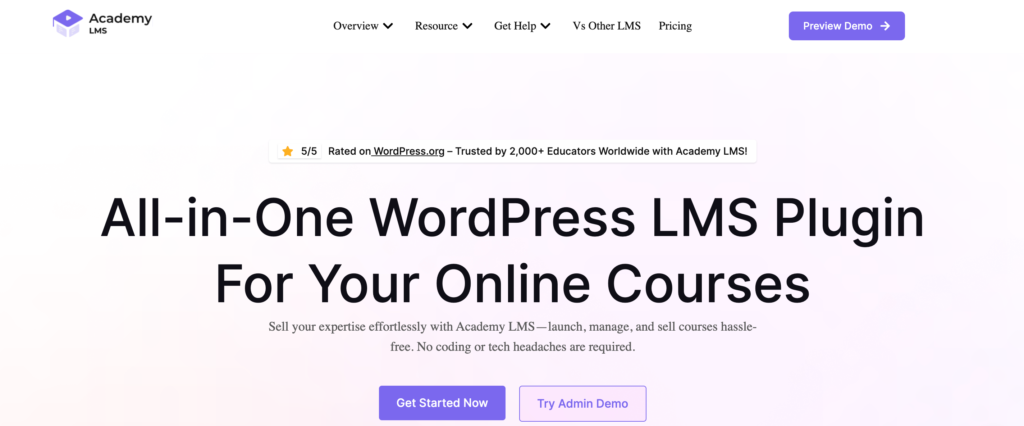
Academy LMS is among the newest entries in the WordPress LMS space, It’s a fresh take on online education. Made for creators in mind, Academy LMS has an intuitive user interface, powerful lesson-building tools, and mobile responsiveness.
Support for quizzes, certificates, student dashboards & instructor collaboration means that Academy LMS is perfect for course creators of all levels. And it ships with a block-based editor that works natively with Gutenberg, so you can build custom course layouts without any extra page builders.
Top Features
- Sleek Modern UI: Beautiful course layouts and clean dashboards improve learning for students and instructors.
- Full Course Builder: Build structured courses with lessons, quizzes, and assessments from your WordPress dashboard.
- Modern Dashboard: Separate, customizable views for student and instructor dashboards.
- Certificates & Quizzes: Easy to award completion certificates and design assessments to evaluate students.
- Instructional Collaboration: Lets several instructors create, manage, and contribute to the same course.
Although Academy LMS still lacks some third-party integrations and advanced automation tools found in more mature platforms, the core offering is polished. It works best for creators who value visual design and usability.
Price: Free, premium starts at $69/year.
Trustpilot Rating: 4.9 out of 5 (86 Reviews)
Bonus: MoodleCloud
- Highly Customizable: Access to extensive plugins for creating tailored learning experiences.
- Collaborative Learning Tools: Supports forums, chats, and group assignments, ideal for interactive learning.
- Mobile-Ready: Fully responsive design, along with dedicated mobile apps for on-the-go learning.
- Comprehensive Reporting: Provides detailed tracking of learner performance and engagement.
- Technical Requirements and Budget Constraints: You should decide whether you need a WordPress or SaaS LMS based on your technical expertise and budget. SaaS platforms typically demand more expertise, ongoing maintenance, and hosting costs, while WordPress LMS plugins are generally simpler to set up and manage.
- Scalability: As your courses and user base expand, it’s crucial that the LMS you select can accommodate increased traffic without sacrificing performance.
- Pricing Models and Total Cost of Ownership: LMS pricing can vary significantly, ranging from free options with paid features to premium all-inclusive subscriptions. Be sure to consider both initial and ongoing expenses, including any additional tools or features you might need.
- Course Engagement and Interactivity Features: To enhance the student experience and encourage course completion, prioritize engagement tools such as quizzes, forums, certificates, and gamification features. Platforms that offer a range of interactive options can significantly improve student engagement and retention.
- Integrations with Marketing and CRM Tools: Integrating your LMS with email marketing tools, CRM systems, and payment gateways can help you streamline operations and manage customer relationships effectively. So, make sure it is able to integrate with these tools.
Now let’s share a special mention: MoodleCloud. It is the cloud-based version of Moodle, the highly popular open-source learning management system for educational institutions. Renowned for its flexibility and extensive range of plugins, MoodleCloud can be tailored to meet diverse educational requirements, providing tools for both individual and group learning.
Top Features
Moodle is more common as an LMS option for educational institutions, as is its twin MoodleCloud. Perhaps that’s why the interface can be quite complex for newcomers. Especially for those who are not well-versed in Moodle’s wide array of features. However, its flexibility and open-source foundation make MoodleCloud a strong option for academic settings.
Price: Starts at $130/year
Capterra Rating: 4.3 out of 5 (3322 Reviews)
Tips to Choose the Right LMS Platform
You and I both know there is no one-size-fits-all LMS solution out there. So, before wrapping up the article, let’s share the key things that you should consider when picking the right LMS tool for your website.
Take Your Pick of the Top LMS Plugins
Picking an LMS platform is a long-term decision for growth and scalability. Depending on your budget and required features, choosing the perfect one is often hard. That is where this blog comes in to help you make the decision easily. Let me know which WordPress LMS software you like the most in the comment section below.
Once you decide on the LMS plugin, the next most important thing is to pair it with reliable hosting. Rapyd Cloud Hosting offers high-performance LMS hosting tailored for content-rich sites, ensuring your courses load fast and perform smoothly, even during peak times.
With the right LMS and Rapyd Cloud’s powerful hosting, you’ll be well-equipped to deliver a top-tier learning experience that supports your business’s growth.
Frequently Asked Questions

1. What is the best LMS plugin for WordPress in 2024?
The best LMS plugin for WordPress depends on your needs, but top options include plugins that offer extensive customization, ease of use, and scalable features. Consider plugins with strong course-building tools, multiple monetization options, and integration with popular WordPress tools for an optimal experience.
2. How do I choose the best WordPress LMS plugin for my site?
Choosing the best WordPress LMS plugin involves evaluating features like ease of setup, content delivery options, and support for interactive learning elements. Look for an LMS that integrates smoothly with your existing WordPress setup and offers robust support for quizzes, certifications, and student tracking.
3. Can a WordPress LMS plugin handle high traffic for online courses?
Most WordPress LMS plugins are capable of scaling up if supported by the right hosting. Choosing high-performance LMS hosting services with advanced caching and optimization, like Rapyd Cloud Hosting, can help keep your LMS site fast and responsive during peak times.
4. What’s the difference between a WordPress LMS plugin and a standalone learning management system?
A WordPress LMS plugin integrates directly into your WordPress site, making it easy to add course features without leaving the WordPress ecosystem. Standalone learning management systems, on the other hand, are separate platforms and often provide all-in-one solutions but may require more external integrations for WordPress compatibility.
5. Is there a free WordPress LMS plugin that’s also reliable?
Yes, there are free WordPress LMS plugins, like LearnPress, that offer basic functionality, with premium versions for advanced features. Free versions can be an excellent starting point for those looking to test features and scalability, though upgrading to premium plans usually unlocks better customization and support options.
6. What features should I look for in the best LMS for WordPress?
When choosing the best LMS for WordPress, prioritize features like drag-and-drop course builders, support for multimedia content, quizzes, and progress tracking. Also, look for integration capabilities with email marketing, payment gateways, and other WordPress plugins to expand your course offerings and enhance user experience.
7. Which are the best LMS WordPress Plugins?
Some of the best LMS WordPress plugins are LearnDash, TutorLMS, LifterLMS, and LearnPress. There are many others, so go through the list above to see which one suits your business needs the most.






