There are tons of plugins available on the WordPress marketplace and every week a few more are being added to that list. The most common ones are widgets, add-ons of popular plugins and page builder extensions. Needless to say, there’s no shortage of form builder plugins either.
Contact forms are the most essential component of any website. Every website contains at least 1 contact form if not more. Whether you want to capture leads, collect feedback or take appointments and online booking, you need multiple forms on the site. As WordPress powers the world’s 43% websites alone, the uses of contact form plugins are also vast in them.
The most popular ones alone are powering millions of websites. Then comes less popular ones that are powering thousands. Then we see a number of new plugins launching on the market with new innovations trying to kill the giants in many ways. Last month, one of such plugins was launched officially. The plugin is called FormGent and it’s biggest strength is, it is FREE!
The Power of a Free Form Plugin
There are many more free WordPress form plugins available in the ecosystem. So what makes FormGent special in this category? Though I mentioned earlier that the Free tag is its biggest strength, it is not the only strength of this plugin. You might be wondering what other strength this plugin holds. Allow me to explain this.
There are a number of features that FormGent is offering on the free plan for which typically most WordPress form plugins will charge you. They have a handful of features which are not free just for the sake of giving. To name a few; AI form creation (though limited), conversational form, multi-step form, advanced show/hide based on conditional logic, form submission data and analytics, integrations etc.
It is safe to say; FormGent is like a powerful free form builder plugin. The power that comes from being WordPress’s native builder-based. Most newbies can use it without learning new technology using Gutenberg block builder that comes as default in WordPress. Simply put, it’s lightweight with zero learning curve but highly advanced.
But does it really live up to the hype? In this blog post, we’ll dive deep into the nuts and bolts of FormGent. At the end, you will know why FormGent makes noise out of the box.
So, without further delay, let’s dig deeper into the realm of FormGent.
FormGent at a Glance
Include Video Here: FormGent Explainer
FormGent is a WordPress form builder plugin that has recently launched V 1.0.0 with a complete feature set and numerous plans. The Free plan contains most useful features that are essential to building highly functional multipurpose forms. Then they have premium plans of various durations that offer a very affordable fee but highly advanced functionalities.
So what does FormGent actually do? In plain language: it helps you make smart, usable forms quickly. Contact forms, multi-step surveys or job application forms, conversational “one question at a time” forms, quizzes and payment forms – you name it. If you want to build your own, choose to start from scratch. Or, if you prefer, tell the AI what you need and it generates a working form for you.
Key features that matter in real world
- Conversational Form Creation: Boost engagement and completion with one-question at a time style step by step forms that feels more like a conversation. Ideal for: customer feedback, quizzes or lengthy surveys.
- Multi-step forms: Break long and boring forms into multiple steps, empower users to autosave responses with each step completed and enhance completion rate. Ideal for job or loan application, visa processing or university admission type cases.
- Conditional Logic: Show or hide questions based on users’ responses. Tailor each form based on the user’s preference so that they do not feel annoyed filling out unnecessary fields.
- Quiz: You can set score and grade on users’ responses, allowing them to play interactive quizzes. Ideal for bloggers who monetize through ads and long user sessions help them earn more.
- Payment: Integrate your form with PayPal or Stripe to build a powerful and customized payment form. You can also include custom payment amount fields to build a highly functional e-commerce checkout form.
- AI form creation: Utilize the power of AI to build any form with simple prompts. No need to spend time building your form from scratch. Allow AI to build one for you, you can customize it and save time.
- Advanced Integrations: FormGent allows free integration with advanced and popular tools like Zapier, Google Sheets, Zoho, MailChimp, Slack and many more upcoming to automate task flows.
- iFrame embed: The iFrame embed is something that FormGent claims to have as an unique feature. Even outside WordPress, you can launch and embed your forms using an iFrame and the embed code.
- Instant URL: Beside the embed code, FormGent forms can be launched using shortcodes (common feature) and instant URL. The instant URL works in sharing forms without embedding or publishing on any particular place.
FormGent claims to have 20+ input fields including all essential fields you need to create any kind of forms. Some advanced fields such as file uploads, Google Maps, input masking, repeater fields, date and time picker, rating scale included in the free plan are the key highlights of the plugin.
Templates that save you Setup Time
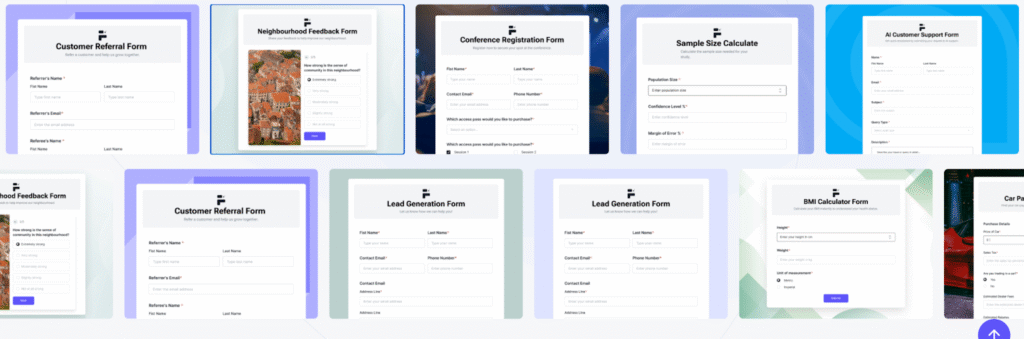
Building a form from scratch is fine once or twice, but if you’re doing it every week, it’s stressful. That’s where FormGent’s template library comes in.
Instead of staring at a blank form, you can start with a ready-made structure designed for common use cases. These aren’t just “contact us” or “newsletter signup” – the library covers a wide mix of everyday needs:
- Business basics: Contact forms, Lead capture forms, Quote requests.
- Education & learning: Quiz builder templates, Lesson idea forms, Feedback forms.
- Events & organizations: Registration forms, Donation forms, Volunteer signup.
- E-commerce & services: Order forms, Payment forms (with PayPal/Stripe), Booking requests.
- Surveys & feedback: Customer satisfaction, polls, rating scales.
Each template comes pre-configured with relevant fields, conditional logic, and multi-step layouts where they make sense. That means you can spend your time tweaking the details like branding, colors, AI-generated copy etc. instead of figuring out what fields you need in the first place.
It’s a workflow booster. Instead of reinventing the wheel, you stand on top of a library built by the FormGent team, then customize for your client or project.
Plans and Pricing
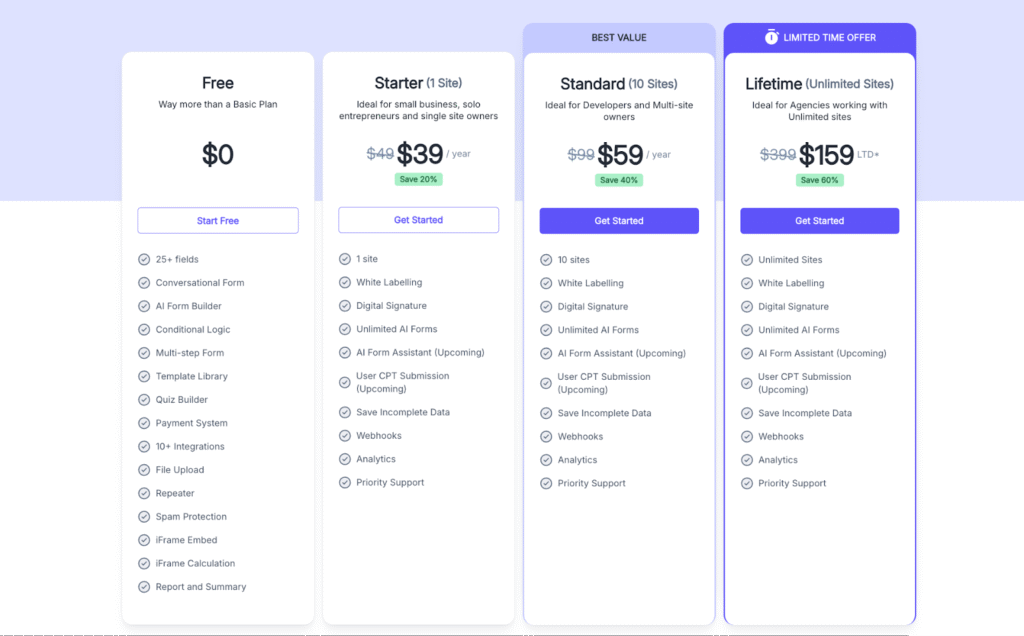
FormGent’s marketing leans heavily on an accessible model. The homepage and plugin listing stress a powerful free tier that includes many advanced features while the site also promotes limited early-bird / lifetime deals for pro plans. Try it for free and scale up only if you want the extra bells or a lifetime licensing option.
FormGent’s pricing is set up to make it really easy to start free, then upgrade only if and when you need extras. Here’s how it breaks down:
Free Plan
This isn’t one of those “fake” free tiers that barely do anything. The free plan includes 20+ fields, conversational and multi-step forms, the AI form builder (limited), conditional logic, templates, quiz builder, payment system, file uploads, repeaters, spam protection, iFrame embeds and calculations, reporting, and more. It’s basically “way more than basic,” as the FormGent team puts it.
If you’re just testing the waters or building regular forms, you could realistically run on the free plan for a long time without feeling boxed in.
Starter (1 Site) – $39/year (Early Bird Offer)
This one’s built for solo entrepreneurs or single-site businesses. It adds on things like white labeling, digital signatures, unlimited AI forms, saving incomplete submissions, webhooks, analytics, and priority support. Some “upcoming” features (like AI Form Assistant and user CPT submissions) are flagged here too.
The headline price is $49/year, but during the early bird promotion it’s $39/year.
Standard (10 Sites) – $59/year (early bird)
If you’re a freelancer or developer handling multiple client sites, the Standard plan probably makes more sense. It’s basically the same feature set as Starter but for up to 10 sites. Normal price is $99/year, but the current deal brings it down to $59/year (40% off).
Lifetime (Unlimited Sites) – $159 once (early bird)
This is the “agency” plan. One-time payment, no renewal. It covers unlimited sites and includes all the premium features: white labeling, digital signatures, unlimited AI forms, saving incomplete data, analytics, webhooks, priority support, and the upcoming AI assistant.
The regular price is $399, but during early bird it’s just $159. That’s a true LTD (lifetime deal), not just a long renewal cycle.
A few extras worth noting:
- 14-day money-back guarantee if you want to try pro features risk-free.
- No locks in the LTD: all future updates and support are included.
Security and Privacy at its Core
One of the less glamorous but super important sides of form building is compliance and security. It’s not just about “will my form look good?” but it’s also “can I trust the data coming in?” and “am I protecting visitors from shady stuff?” FormGent leans into that with a few thoughtful touches.
GDPR and consent
You can add consent fields to make sure you’re collecting data in a way that lines up with GDPR requirements. That’s a big deal if you’re serving visitors in the EU (or if you just want to avoid headaches later).
Spam filters built in
We all know what happens when you run a contact form without protection: bots flood it with junk. FormGent includes multiple layers to stop that:
- Traditional honeypot fields (simple but effective).
- reCAPTCHA support for those who want Google’s service.
- hCaptcha and Cloudflare Turnstile support if you’d rather avoid Google or want extra flexibility.
That gives site owners a choice depending on their privacy stance or what their audience prefers.
File upload safety
Since the free plan even includes file uploads, it matters that FormGent treats that as a secure channel. Combined with spam filters and reporting, it reduces the risk of bad actors sneaking through your forms.
Reports and transparency
FormGent includes reporting and analytics, even on the free plan. That’s not just nice for data visualization; it helps you audit submissions, track suspicious activity, and show compliance if a client or regulator ever asks.
Data handling
Collecting form entries is one thing. Doing something useful with them is another. FormGent doesn’t just let submissions sit in your WordPress dashboard only, it gives you tools to export your data in the formats people actually use day to day: Excel, CSV, and PDF.
All of this means you don’t have to duct-tape together third-party spam plugins or wonder if your form setup passes muster in regulated markets. With FormGent, the essentials are already thought through; you just switch on the level of protection that makes sense for your site.
Final Thoughts: Why FormGent Feels Different
FormGent has grown from an interesting AI tool to a full-featured WordPress form builder. With the 1.0 release, a generous free plan, and practical upgrades like payments, quizzes, exports, and integrations, it’s no longer just another plugin in the crowded forms market.
What makes it stand out isn’t just the AI builder or conversational forms (though those are strong hooks). It’s the way FormGent combines modern features with fair pricing and a WordPress-native experience. You’re not fighting with a bulky interface or paying extra for every small feature anymore, essentials are already there.Whether you’re a freelancer testing forms on client sites, an agency looking for unlimited installs under a lifetime deal, or just someone who wants a solid free form builder, FormGent fits. The features are mature, and the team is clearly investing in making it better. Now it’s just about trying it out. Start free, build a form, and see how fast you can go from idea to working form.






