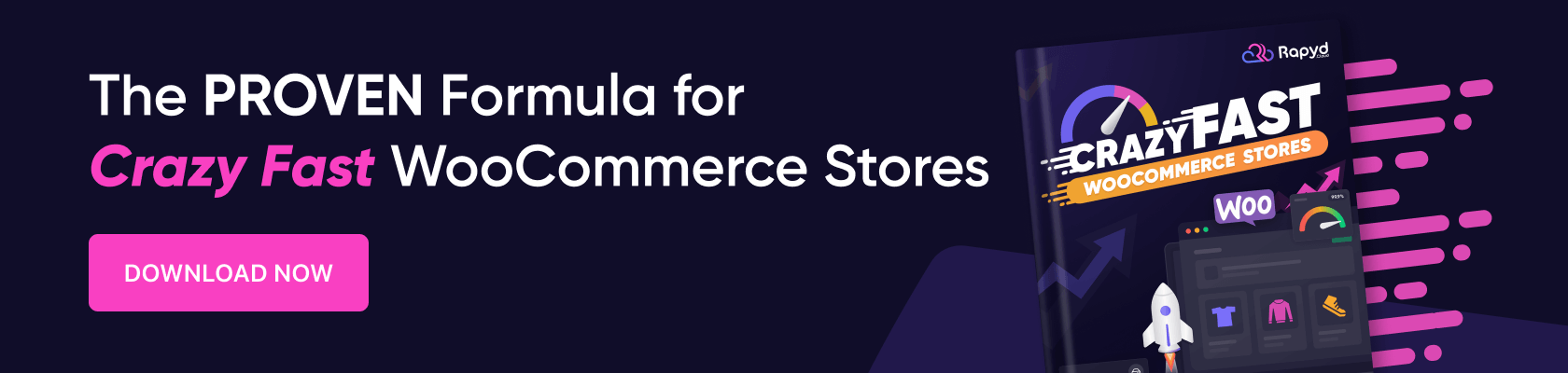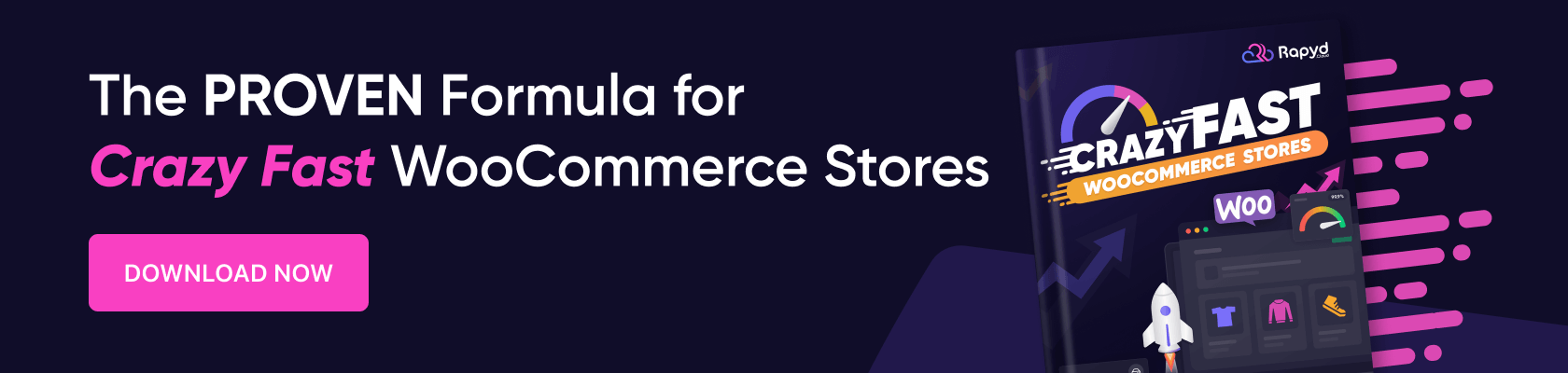
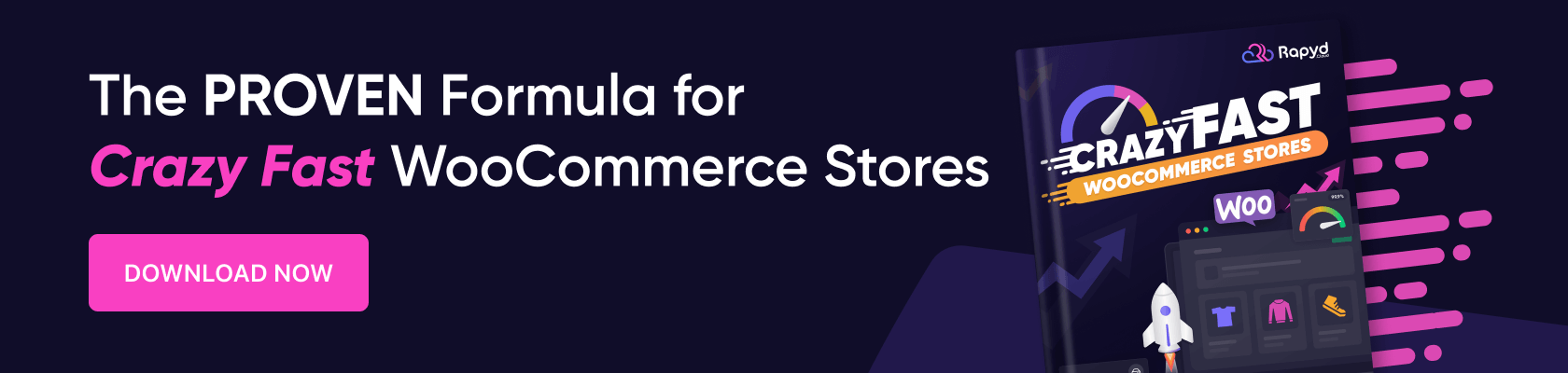
The WooCoommerce platform powers the majority (about 39%) of all e-commerce websites globally. This means that most online store owners can rely on WooCoommerce Analytics to get actionable insights to grow their business.
However, analytics looks different for different e-commerce businesses. The nature of insights you seek, the metrics you track, etc., all depend on various factors that are unique to each online store.
This makes navigating the complexities of WooCommerce Analytics a daunting task. This is more true for budding e-commerce businesses. New businesses might still be figuring out certain things such as what dashboards they need and who should have access to the numbers.
As a result, the chances of human errors can increase leading to delays in setting up a robust analytics workflow for the e-commerce store.
In this article, let’s look at the relevant features, understand how they work, and learn about common pitfalls you need to watch out for to begin your analytics journey on the right foot to unlock growth for your e-commerce business.
Understanding WooCommerce Analytics
WooCommerce Analytics provides users with comprehensive insights through its suite of new reports, advanced filtering and segmenting capabilities, and a customizable dashboard. The dashboard allows users to monitor key metrics effectively and efficiently by serving as a single source of truth.

Consequently, e-commerce teams can always be on the same page while finalizing strategies, setting goals, etc.
Here’s a brief overview of some of the key features and functionalities of WooCommerce Analytics:
- Reports: WooCommerce Analytics offers nine new reports with tools that allow users to customize and delve deeper into their store’s data. This includes revenue, orders, items sold, average order value, net sales, and more.
- Advanced Filtering and Segmenting: Users can refine their data view using advanced filters and segmenting tools, making it easier to target specific audience groups for enhancing learning.
- Data Export: All data can be downloaded to CSV format, facilitating further analysis or record-keeping outside the WooCommerce platform or even running more analyses on BI reporting tools.
Customizable Dashboard: Only focus on the metrics that are relevant to your decision-making process. Furthermore, WooCommerce Analytics dashboard widgets help you look at recent activities on your website and secondary stores if any.
What WooCommerce Analytics Brings to the Table
Integrating WooCommerce Analytics into decision-making processes can benefit e-commerce businesses by enabling:
- Enhanced Understanding of Sales Trends: By tracking and analyzing sales data, businesses can identify trends, peak selling periods, and customer preferences, which can be leveraged to optimize sales strategies.
- Improved Customer Insights: Purchase patterns, pain points that need to be addressed, expectations they might have, etc., are some of the insights you can get with advanced analytics.
- Optimized Conversion Rates: Through detailed metrics on customer interactions on various touchpoints and conversions, businesses can fine-tune their marketing and sales approaches such as emails and push notifications to boost conversion rates.
- Strategic Inventory Management: Data on item sales and order values assists in managing inventory more effectively, ensuring that stock levels are aligned with customer demand.
By harnessing the power of WooCommerce Analytics, e-commerce businesses can make data-backed decisions that drive growth, improve operational efficiency, and enhance customer satisfaction.
Why You Need Advanced Analytics for Your WooCommerce Store
Basic analytics tools usually provide the numbers on vanity metrics such as page views and impressions. These indicators, although can be useful at certain circumstances, often fall short when it comes to guiding your marketing and sales strategies.
Additionally, as the scale of the WooCoommerce store increases along with the needs of the customers and the number of products on the catalog, these vanity metrics offer little to no direction to the teams looking to improve performance.
This level of analysis does not support deep dives into user behavior, conversion pathways, or customer lifecycle management. These are the areas that are essential for making strategic businesses decisions for the growth of an online store.
WooCommerce Analytics addresses these challenges by providing e-commerce stores with more in-depth data on their customers. Furthermore, the intuitive interface of the tool empowers even non-technical stakeholders to stay on top of things without the need for data scientists.
Moreover, since it is the native analytics solution, the data is always real-time and often reliable. This is because the information is not transferred from an external source through API.
The Advantages with WooCommerce Analytics
Consequently, e-commerce stores hosted on WooCoommerce can:
- Track detailed customer interactions: A buyer, from being aware of your store or a product, connects with you at various touch points. Understanding this can help for more precise segmentation and target marketing.
- Improved conversion rate optimization (CRO): When you know how a visitor browses your online store, you can discover areas of friction that slow or confuse them. WooCoommerce analytics can help you identify these areas to aid in creating a seamless purchase experience.
- Optimize marketing spend: As teams can know where their buyers come from and what kind of messaging they respond to, they can invest in the right campaigns. Allocating the marketing budget effectively can contribute to a reduction in customer acquisition costs.
- Sales prediction and demand forecasting: WooCoommerce Analytics helps e-commerce businesses learn about their customers and industry trends. As a result, they can predict how many units they will roughly sell in the coming months with more accuracy. This can play a pivotal role in streamlining everything between logistics and online experience.
Tools such as customizable dashboards and comprehensive reporting are made easily available and accessible to technical and non-technical stakeholders of e-commerce businesses. Consequently, teams can extract actionable insights without juggling through multiple tabs and windows.

Access to valuable data-backed insights with such efficiency sets WooCommerce stores up for growth by improving various aspects of business like customer satisfaction and user experience.
Throughout this article so far, we have mentioned the importance of making decisions based on real-time customer data. This data consists of various metrics or KPIs that give you a pulse into the market and your audience.
Let’s dive into these numbers.
Key Metrics to Track for Growth
As we touched upon earlier, every e-commerce business is unique. Due to this reason, their dashboards and reports look different from each other. This depends on various factors such as the nature of the business, kinds of products, target demography, etc.
For instance, if an e-commerce store sells supplements, they might focus on metrics such as long-term retention of their buyers whereas a shop selling furniture could look at average order value more closely.
At the same time, there are some fundamental metrics that can be useful for most WooCoommerce online stores:
Sales and Revenue
The total income generated from goods sold before any expenses. It helps assess financial health, revenue trends, and seasonal patterns.
Customer Acquisition Cost (CAC)
The total cost of acquiring a new customer, which includes all marketing and sales expenses. It reflects how well you know your audience and how effectively you can direct them to your store. E-commerce businesses should always strive for the lowest CAC possible.
Customer Lifetime Value (CLV)
The total amount a customer may spend between their first and last purchase from your store. This value is crucial to the structure of your business. A good rule of thumb is to aim for the highest CLV possible. WooCoommerce analytics, as we explained earlier, enhances the understanding of your audience and customers to which can help you retain them for longer.
Product performance
How each of the products are faring in the market? This is essential for giving direction to your development (or procurement) efforts, inventory management, and marketing strategy. It looks at product reviews and feedback along with sales data.
Website traffic and user behavior
This will tell you how popular are within the audience of your niche and how the visitors to your WooCoommerce store interact with your business. These metrics can tell you whether you need to invest in brand awareness or user experience.
Conversion rate
The number of visitors, out of a hundred, that make a purchase from your e-commerce site. Keep in mind that a person may not make a purchase the first time they land in your store as the consideration phase could take between weeks and months.
Average order value (AOV)
The monetary value of a cart that gets checked out. This can be pivotal for building effective upselling and cross-selling strategies to increase spending per visit.
Cart abandonment rate
It is the percentage of shoppers who drop off at the checkout after adding things to their shopping cart. Monitoring this will help you uncover areas of improvement in the purchase experience such as the availability of enough payment options.
The above commonly focused metrics are essential in giving an idea of the overall health of your e-commerce store. You can consider creating a custom dashboard with WooCoommerce analytics with only the fundamental KPIs that are central to your business.
Actionable Insights from WooCommerce Data
Now that we’ve got the fundamentals out of the way, the next question is: does WooCoommerce Analytics actually help e-commerce businesses grow sustainably?
A great way to know that, on a tangible level, is to look at case studies of a couple of businesses that have successfully grown their ecommerce businesses. It can give a thorough understanding of how WooCoommerce analytics can direct strategic actions effectively.
The Barrington Coffee Company
The Barrington Coffee Company, based out of Massachusetts, USA, often relied on advertising channels like Facebook and Google to get the word out about their offerings. WooCoommerce analytics helped their team discover that most of the traffic is dropping off without making a purchase.

In other words, the conversion rates needed to improve.
Realizing the inefficacy of programmatic advertising campaigns, the marketers of the Barrington Coffee Company allocated their marketing budget towards other strategies. They focused on niche review websites, which to their own surprise, gave quite high returns.
Simply put, the insights gained with the help of WooCoommerce analytics allowed Barrington to optimize their marketing budget, focusing solely on high-return channels. This enhanced the overall conversion rates and ultimately achieved a more efficient acquisition strategy.
Yumi
Similarly, another e-commerce brand Yumi, specializing in fresh vegetable juice, faced two challenges. Optimizing customer acquisition costs and understanding the customer lifetime value (CLTV).
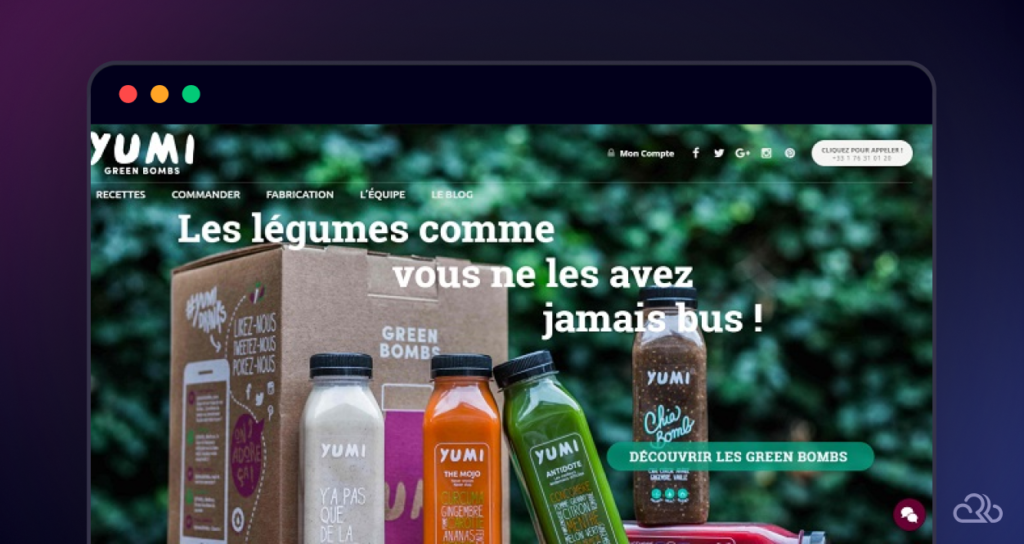
By integrating WooCommerce Analytics, Yumi was able to set precise Key Performance Indicators (KPIs). Monitoring them for various channels consistently helped them understand their audience well. This enabled them to maintain control over acquisition costs.
As a result, the profitability grew.
Analytics also helped them segment customers based on their behaviors and acquisition sources. Consequently, the marketing efforts got a lot more personalized. This strategic use of data helped Yumi manage immediate ROI.
Moreover, the team could make better marketing strategies with such insights.
The case studies above signify that when integrated properly, WooCommerce Analytics can help e-commerce businesses drive measurable outcomes. These outcomes could be increasing conversion rates, targeting the right audience, and understanding the long-term needs of the buyers.
Common Pitfalls and How to Avoid Them
Understanding these common issues can help e-commerce businesses better utilize their analytics tools. This can help drive growth and steer clear of costly mistakes.
- Accumulating vast amounts of data without clear objectives can lead to confusion and analysis paralysis. Prioritizing key metrics that align with your business goals is the first step to deal with this challenge. WooCommerce Analytics allows you to customize dashboards to display only the most relevant data, helping you focus on what truly matters.

- Misreading data can lead to misguided strategies. For instance, a spike in website traffic could be misinterpreted as a successful marketing campaign, ignoring that the traffic did not convert to sales. To avoid oversights related to this, use WooCommerce Analytics to dive deeper into data correlations and context. Employing segment analysis and conversion funnels can clarify the real impact of observed changes.
- Collecting and analyzing data without implementing changes based on those insights is a common issue that negates the benefits of having analytics in the first place. Establish a routine for regular review of analytics reports and set up action plans based on those insights.
- While quantitative data is valuable, ignoring qualitative data like customer feedback can lead to a lack of understanding of the customer experience. Integrate customer feedback mechanisms such as feedback forms and review them alongside quantitative analytics.
It is advisable to revisit your e-commerce analytics workflow regularly and get feedback from various teams to remain vigilant towards such potential roadblocks and proactively address them before they start affecting your progress.
By recognizing and addressing these pitfalls, e-commerce businesses can effectively leverage WooCommerce Analytics to enhance decision-making, optimize strategies, and drive sustainable growth.
Conclusion
Keeping an eye on the right e-commerce metrics is a necessity for making informed decisions that drive growth and improve profitability. The KPIs provide a snapshot of where your business stands and a roadmap of where it needs to go.
Utilizing a robust analytics tool like WooCommerce Analytics can significantly enhance this process by offering deep insights into sales trends, customer behaviors, and operational efficiencies.
To further empower your WooCommerce store, considering high-performance managed WordPress hosting can enhance the reliability, scalability, and overall performance of your analytics operations.
Managed hosting solutions like Rapyd WooCommerce Hosting provide a secure, high-speed environment designed to handle the complexities of large-scale e-commerce operations, ensuring that your store and its data are always accessible and performing at peak levels.