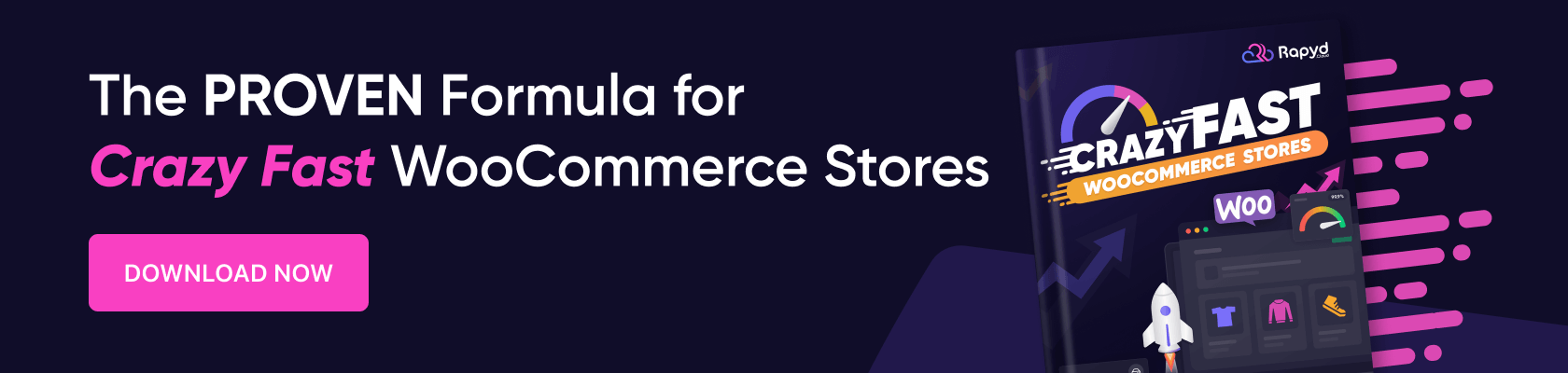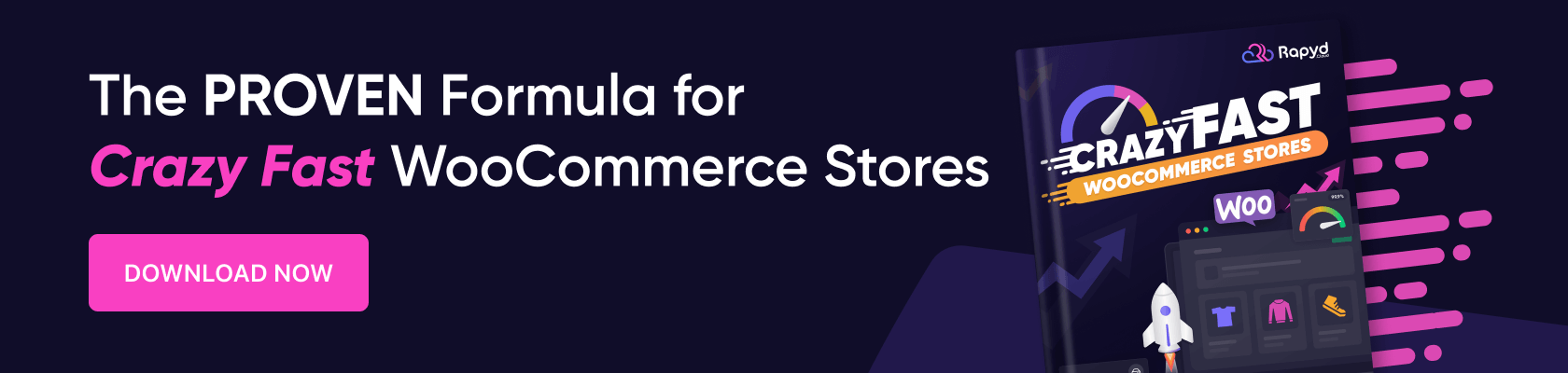
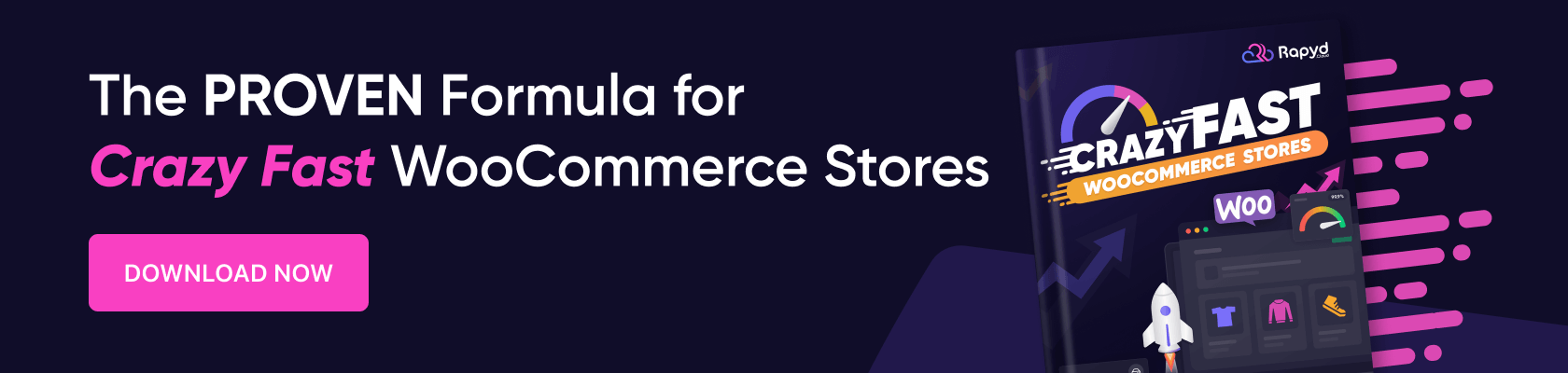
Introduction
“Move fast. Speed is one of your main advantages over large competitors,” recommends Sam Altman, the CEO of OpenAI, an executive who knows a thing or two about facing strong competition. This is great advice, especially for e-tailers who are trying to get their products noticed in a world filled with fierce competitors. Speed can be the differentiator between making or losing a sale. In this article we will show you how to optimize WooCommerce for Speed in 10 easy steps.
According to Webfx.com, 83% of people expect websites to load in three seconds or less; 40% will leave if they don’t. Fast-loading websites can enhance the user experience while slow-loading ones can frustrate potential buyers and send them to a competitor. Fast-loading websites ensure a smooth user experience, making it more likely the user sticks around, browses for what they are looking for, and then makes a purchase.
Turbocharging your website does not have to be difficult. The ideas you will find here, like implementing lazy loading, leveraging browser caching, using lightweight themes, optimizing your database, implementing a content delivery network, optimizing your product pages, and regularly monitoring your site’s speed, amongst others, will go a long way to providing the user with an enjoyable experience that should keep them coming back for more.
Why Speed Matters for Your WooCommerce Site
Speed is not just critical for e-commerce success; sometimes, it directly correlates to revenue. Studies have shown that even a slight delay in page load time can significantly impact a website’s conversion rates.
The king of search, Google, uses website speed as a ranking indicator for their SEO algorithm. Fast-loading sites usually rank higher in search results, which can lead to increased organic traffic, the preferred type of website traffic you want.
A fast-loading website contributes to building brand loyalty. Consumers are more likely to return to a site that provides a good user experience, substantially increasing profits and overall business growth. According to Queue-it, a tenth of a second improvement in a mobile site’s speed increases retail conversions by 8.4%. This can add up to thousands or even tens of thousands of dollars of additional sales per year.
Mobile has become an increasingly important sales channel and ensuring fast load times on mobile devices is crucial. Google rewards websites that prioritize mobile-first design and fast load times.
The advantages are obvious, but what can an e-tailer do to ensure his or her website is as fast as it can be? To ensure your WooCommerce site loads as fast as possible, follow the top ten fixes below.
The Top 10 Instant Fixes to Optimize WooCommerce for Speed
1. Implement Lazy Loading & Optimize Your Images
Lazy Loading

Developers should use the lazy loading technique to optimize their webpage loading. This delays the loading of non-critical resources until they are needed on the site. Images are delayed until they are in the user’s viewport, which can significantly reduce the initial page load time, particularly with image-rich pages. Lazy loading can be executed using the “loading” attribute on images and iframes, which allows authors to control when the browser starts loading resources.
Lazy loading can also be used for related data in databases. By enabling lazy loading, your website can load related data as needed rather than immediately. This reduces the initial data load, improving performance and reducing bounce rates. As an added bonus, it helps with SEO.
Image Optimization

While high-quality images are essential in user engagement and effectively conveying product information, incorporating them without considering their impact on a website’s performance can hinder the user experience and hurt SEO. Large image files can significantly slow a website’s loading time, frustrating visitors and high bounce rates.
A picture might be worth a thousand words, but not when it comes to your website if the image load takes too long. Images load significantly slower than words do, but images can be instrumental in making a sale. While the human brain might process images 6 to 600 times faster than text, computers don’t work that way. Images take much longer to load because they contain so much more data and information than text descriptions. That is why image optimization is vital for websites as it considerably improves page download speeds. Optimized images can reduce file sizes without compromising visual quality, resulting in faster page load times and smoother browsing experiences.
Website owners need to strike a balance between visual appeal and optimized page loading. Optimized images are easier for search engines to find and index, and this will give a website a clear advantage in search engine rankings. It can also lead to improved loading speeds and better website visibility, which should result in better SEO performance.
Optimizing images for different devices is also essential in today’s digital landscape. Delivering appropriately sized visuals that match the screen resolution of a buyer’s device will enhance the user experience across a multitude of mobile platforms. This also prevents unnecessary data transfers while ensuring the correct display of images.
2. Leverage Browser Caching
Caching refers to storing frequently accessed data in a temporary storage location, allowing for faster access and lower retrieval times. Web browsers store certain files locally in the user’s cache to reduce the need for repeated downloads, which improves load times for frequently visited websites. Caching can significantly enhance a website’s performance and scalability by reducing latency, network traffic, and server load. Proper caching is essential for websites because it improves their speed and efficiency and enhances the user experience.
LiteSpeed Cache
If you use LiteSpeed Cache for WordPress and your host uses LiteSpeed Enterprise Servers, that’s great news: It works beautifully with WooCommerce. LSCache has built-in logic that handles everything WooCommerce determines to be cacheable. If WooCommerce recognizes something as cacheable, LSCache will cache it. Alternatively, if WooCommerce doesn’t want something cached (like, for instance, the Cart, My Account, and Checkout), LiteSpeed respects this and won’t cache it. No extra configuration is needed. Just note that this LiteSpeed feature is unavailable on OpenLiteSpeed or non-LiteSpeed servers. It only works if you use LiteSpeed Enterprise as we do at Rapyd.
Automated Cache Purging
If WooCommerce manages your stock, product pages will be purged from the cache whenever stock changes occur. Additionally, with WooCommerce’s “smart purge” technology, the related category and tag pages will also be removed when a product page is purged from the cache. This keeps your site’s product information consistently updated, reducing the need for constant manual changes when products are purged. This is one of LiteSpeed’s big advantages. Other plugins struggle with this type of purge because they don’t have a cache tagging system like LiteSpeed’s. If you host with Rapyd, smart purge technology is built in. Our hosting service can be found here.
Rapyd’s LScache integration automatically refreshes your content across all platforms whenever a product’s details are updated, ensuring your site always displays the latest product information. WooCommerce shop cache keeps everything as fresh as possible. Your customers will always see the most up-to-date product and category information, which should reduce customers trying to buy out-of-stock products.
3. Use a Lightweight WooCommerce Theme
A lightweight WooCommerce theme can significantly improve your website’s loading speed, but it is important to consider factors such as compatibility with your content, your unique website goals, your performance optimization features, and the ease of content customization. A lightweight theme will provide a better user experience as well as enhance your website’s SEO performance.
Storefront
One popular lightweight WooCommerce theme choice is Storefront by Automattic. It is lightweight, fast-loading, and has a minimal design built and maintained by the team responsible for WooCommerce. It provides an uncluttered user experience and has a library of child themes for quickly transforming a store’s look.
Astra
Another lightweight and fast-loading design option is the Astra theme by Brainstorm Force. It has over 5,000 five-star ratings on the WordPress repository, making it a popular choice among WooCommerce customers. The theme is highly customizable and offers several starter sites that can be edited with Elementor.
Neve Theme
The Neve theme is another lightweight and fast-loading WooCommerce theme that provides several built-in features to improve the shopping experience. It has a distraction-free checkout, built-in code minification for improved performance, and conversion optimization features like trust badges and microcopy.
Evaluating WooCommerce Themes
Every e-commerce store is unique, though, so you should evaluate a potential WooCommerce theme for performance before purchase. Website speed-testing tools like Google PageSpeed Insights, Pingdom, GTMetrix, and WebPageTest can be used to test the theme’s speed. These tools don’t just measure the theme’s speed; they also provide recommendations for improving it.
- Lightweight Themes
Neve Theme on the WordPress Repll worth stating – lightweight themes with a well-structured codebase will load faster than a heavy theme with a poorly structured one. Look for themes that are optimized for speed, with minimal HTTP requests and small file sizes.
As mentioned above, some themes have built-in performance features, like lazy loading, image optimization, and minification. These features can help improve your website’s speed and reduce its load time.
- Mobile Support
Responsiveness is also important. Themes that adjust to different screen sizes and devices will improve the user experience and reduce load time. Themes optimized for mobile devices will have a high mobile responsiveness score, which will also positively affect SEO.
- Customer Support
Even with the most robust and error-free themes, there will probably come a time when you need support. Good WooCommerce themes should have a responsive and helpful support team and regularly scheduled updates for bug fixes and security patches. Cyber-attacks are becoming increasingly common, and security vulnerabilities are growing, so you should look for themes that get frequent updates and have a solid security history.
4. Minimize JavaScript and CSS Files
Minifying JavaScript and CSS files is an important best practice for improving a website’s performance. Minification involves removing unnecessary characters, such as whitespace and comments, from code to reduce its size, which, in turn, will improve load times.
There are several tools available for minifying JavaScript and CSS files, such as LiteSpeed Cache, WP-Optimize, W3 Total Cache, and more. Choosing a reputable tool and following its documentation for proper usage is important. And if you’re already using LiteSpeed Cache, there’s no need to add more plugins; keep it simple and use their minify feature. Additionally, it is crucial to minify files in the correct order to maintain dependencies between files and to thoroughly test a website’s functionality across different browsers and devices after minification.
Minifying HTML, CSS, and JavaScript files can lead to faster loading times, improved SEO rankings, network bandwidth savings, and an enhanced user experience. However, following standard best practices is imperative; create backups of original files and regularly update minified files as the codebase changes. Monitoring and measuring the impact of minification on website performance is also essential to ensure optimal performance.
5. Database Optimization
As with all IT systems, databases should be regularly optimized for performance. Plugins like WP-Optimize can automate the database cleaning and optimization process. Removing unnecessary data, such as old revisions, expired transients, and other digital clutter, will improve query performance and reduce load times. Database tables should also be optimized to improve query performance. This can be done manually from phpMyAdmin or with a plugin like WP-Optimize.
Caching Plugins
Caching plugins like the free Redis Object Cache or Object Cache Pro can significantly reduce the load on the WordPress database. If you’re hosting with Rapyd, you’ll get free access to Object Cache Pro with your Rapyd dynamic plan. The Pro version performs around twice as fast and normally costs $95/month.

Backups
Database backups should be scheduled regularly to protect data and prevent it from being lost in a crash. The database’s size should also be monitored regularly to prevent it from becoming too large and unwieldy. If you’re hosting with Rapyd, we provide a Backups feature that takes care of handling backups automatically.
Avoid Too Many Plugins
Although plugins can be powerful assets, you can have too much of a good thing. An overabundance of them can lead to performance issues. Each plugin added to a site introduces additional code and functionality, which can increase server load and HTTP requests during page loading. So try to use plugins that combine multiple related features whenever possible.
PHP Version & Caching
Keep your PHP current. PHP is the main programming language of WooCommerce and WordPress and using the latest version of PHP can help improve a website’s performance as well as keep the site as secure as possible.
You can also cache your PHP using Redis and a Redis client like phpRedis, Predis, or RELAY. RELAY is the premium option here and can be as much as 20 times faster than other Redis clients. While RELAY starts at $147/month, if you’re hosting with Rapyd, you’ll get free access to it with your Rapyd dynamic plan. If you’re using a different host, check with their support if they can enable Redis for you and find out which Redis client they use.
The website’s performance should be monitored regularly with tools like Google PageSpeed Insights, GTmetrix, and Pingdom. These can help identify bottlenecks before they become problematic and point out areas to improve.
6. Use a Content Delivery Network (CDN)
A Content Delivery Network (CDN) is a network of geographically distributed servers that work in concert to deliver web content, such as webpages, images, videos, and other media, to users more quickly and efficiently. CDNs store cached copies of content in data centers around the world, allowing users to access internet content from a physically closer server. By reducing the distance that data and content need to travel, CDNs help decrease latency, improve user experiences, and reduce the stress on origin servers by distributing the load geographically across multiple servers. CDNs play a crucial role in improving website performance, delivering online content, and enhancing user experiences by providing faster load times, reduced bandwidth consumption, and better responses to traffic spikes. If you’re hosting with Rapyd, RapydCDN is included for free in your plan.
7. Optimize Product Pages
- Product Page Design: Keep your design simple. A cluttered product page can impact loading times and distract from the main conversion goal.
- Use Efficient Widgets: If you’re using widgets on your product pages, ensure they are optimized for performance. Some widgets can make a lot of unnecessary requests or load extra files that can slow down your page.
- Optimize for Mobile: Ensure your product pages are responsive and optimized for mobile devices. Mobile users often have less bandwidth, making speed optimization even more critical.
8. Enable ElasticSearch
Elasticsearch can greatly enhance the performance of WooCommerce especially when it comes to managing search queries and retrieving product information. Here’s how it works;
Speedier Search Results
Elasticsearch is built for lightning search capabilities. It organizes your WooCommerce product data to enable retrieval and display of search results with sizable product collections.
Enhanced Search Precision
Elasticsearch search results are typically more relevant than the default WooCommerce search function. It employs algorithms to comprehend and rank the suitable results, making it easier for customers to find what they’re looking for quickly.
Scalability
Elasticsearch efficiently handles scaling operations. As your WooCommerce store expands, Elasticsearch can effectively manage increasing data volumes without compromising on performance, ensuring that search functionality remains speedy and dependable.
Handling Complex Queries
Elasticsearch can manage search queries, including matching, synonyms, and partial matches, without a notable impact on performance. This feature is particularly beneficial for stores with inventories and product ranges.
Reduced Database Load
By delegating the search process to Elasticsearch, you lessen the burden on your WooCommerce database. The database no longer needs to execute SQL queries, for searches, which can be demanding on resources— during periods of high user traffic.
Auto-Complete & Instant Search
Elasticsearch supports autocomplete and instant search, which suggests searches as they are being typed, leading to faster product findings and more intuitive presentation.
Handling Traffic Spikes
When sales or promotion events happen and the traffic suddenly increases, Elasticsearch can handle it without any problem. As a result, search functionality does not become slow but rather a bottleneck.
By leveraging Elasticsearch with WooCommerce, you can totally enhance your customer shopping experience and increase your sales by improving search performance precision.
If you’re hosting with us at Rapyd, we provide Elastic Search with ElasticPress and Rapyd’s search hosting. Alternatively, if you’re hosting elsewhere and your host doesn’t support Elastic Search, then you can use ElasticPress’s search hosting, although it can get quite costly.
9. Enable WooCommerce Hosting Solutions
Web hosting significantly impacts website speed, which in turn affects the user experience, SEO, and conversion rates. Choosing a suitable web hosting service is crucial for ensuring optimal website performance.
Cloud hosting, in particular, offers several benefits for website performance. It uses virtual servers rather than physical servers, allowing for resource allocation based on real-time activity. This flexibility results in faster load times and improved performance, even during spikes in traffic. Cloud hosting can provide data security through multiple remote data storage locations and fast backups, ensuring quick recovery in case of a website crash.
A well-optimized web hosting service can ensure that websites load quickly, provide consistent uptime, and be accessible 24/7. Security is always crucial, and good hosting services provide robust security features, such as DDoS protection, regular security updates, and SSL certificates, protecting websites from potential threats.
In addition to these factors, the choice of web hosting can also impact SEO. Cloud hosting, for example, can boost website speed and performance, ensuring greater reliability, uptime, and security, all of which enhance website SEO.
The advantages of cloud hosting are many and measuring a cloud host’s performance can be done by using tools like:
WordPress Performance Tester plugin
Your WordPress website’s performance can be measured using the WordPress Performance Tester plugin. It has a number of tests that are designed to assess the speed and efficiency of your WordPress environment, some of which include checking server response times and database operations so as to identify areas where performance can be enhanced.
WordPress Hosting Benchmark Tool
This plugin enables you to gauge how well your WordPress hosting environment is performing. By performing several tests, it measures response time and capacity of your server, thereby giving an idea about how well your hosting handles tasks specific to WordPress.
Grafana K6
Use Grafana K6 to load test your site by simulating traffic characteristics from real-world situations and behaviors of particular users. However, you will need a developer to assist you in creating JavaScript-based test scripts that mimic actual user experiences on websites. Following their development, we conduct load tests that simulate hundreds or thousands of users undertaking the same task simultaneously on your website. This will help us identify performance bottlenecks, peak user loads and whether the website can withstand traffic spikes or not.
Explore Further
- For more in-depth information on WooCommerce Performance Optimization, download our free eBook: Crazy Fast WooCommerce Sites.
- Download our 2024 Dynamic WordPress Managed Hosting Industry Report to compare various hosts’ performance.
10. Regularly Monitor Your Site’s Speed
It is important to regularly monitor your site’s speed because it directly impacts your user’s experience. Slow page loads can lead to frustration, high bounce rates as well as lower engagement and a decrease in conversion rates. On the other hand, fast-loading websites can enhance user satisfaction and lead to increased customer engagement and higher conversion rates. Therefore, website owners should prioritize optimizing their website speed to provide a positive user experience.
Website speed is a critical factor in SEO. Search engines consider website speed one of the top-ranking factors in their algorithms. Faster-loading websites are more likely to rank higher on search engine results pages (SERPs), which can lead to increased website visibility and more organic traffic. To improve website speed, website owners should optimize their images and videos, reduce server requests, and use a content delivery network (CDN), as mentioned above.
By regularly monitoring website speed, website owners can identify any issues that may arise and take prompt action to address them, ensuring that their website remains fast, efficient, and user-friendly.
Tools like Google PageSpeed Insights, GTmetrix, Pingdom, WebPageTest, and Datadog can monitor website performance from different devices and browsers. They also offer actionable insights and tips for improving website performance, such as compressing images, reducing unused JavaScript, and optimizing server response times. These tools help websites load quickly and correctly while providing alerts when performance issues arise.
Conclusion: The Need for Speed
According to Queue-it, a tenth of a second improvement in mobile site speed increases retail conversions by 8.4%. Speed is an incredibly important factor for eCommerce sites, impacting user experience, conversion rates, brand loyalty, and search engine rankings. Optimizing website speed is essential for eCommerce businesses to remain competitive and achieve their sales goals. Speed matters. Speed is revenue.
Implementing lazy loading, leveraging browser caching, using a lightweight WooCommerce theme, minimizing JavaScript and CSS files, optimizing your database, implementing a content delivery network, optimizing your product pages, enabling ElasticSearch, adding a WooCommerce hosting solution, and regularly monitoring your site’s speed will go a long way to optimizing the user experience so you can, realistically, expect a rise in sales.
Of course, there are surely other ways to improve the speed of your e-commerce website, but these will be a great start. By following the steps above, you should be able to create a fast and well-optimized website that will motivate your customers to purchase rather than drive them away in frustration. The renowned social psychologist David W. Johnson once said, “There are no speed limits on the road to success.” So, what are you waiting for? It’s time to join the race.