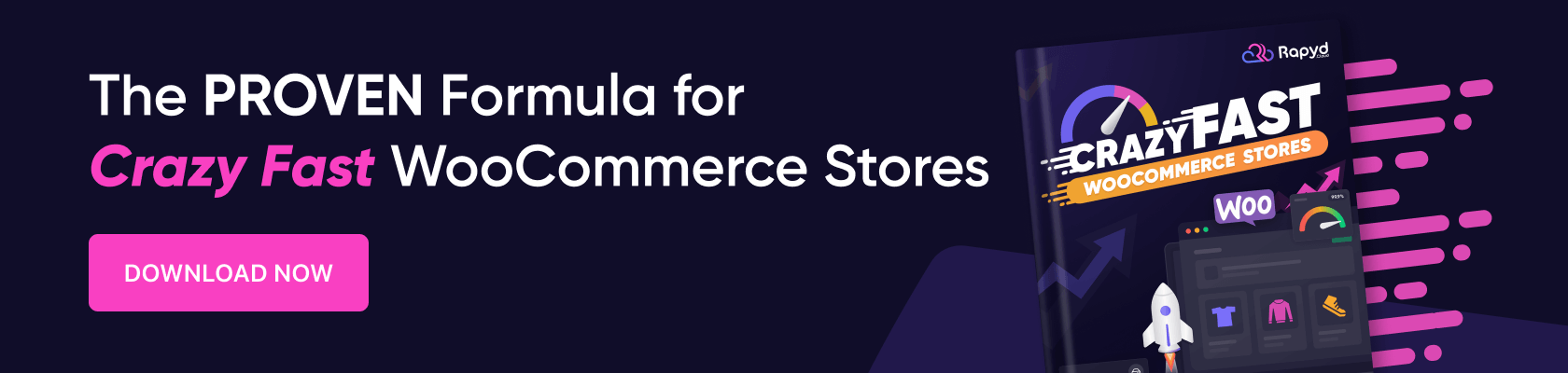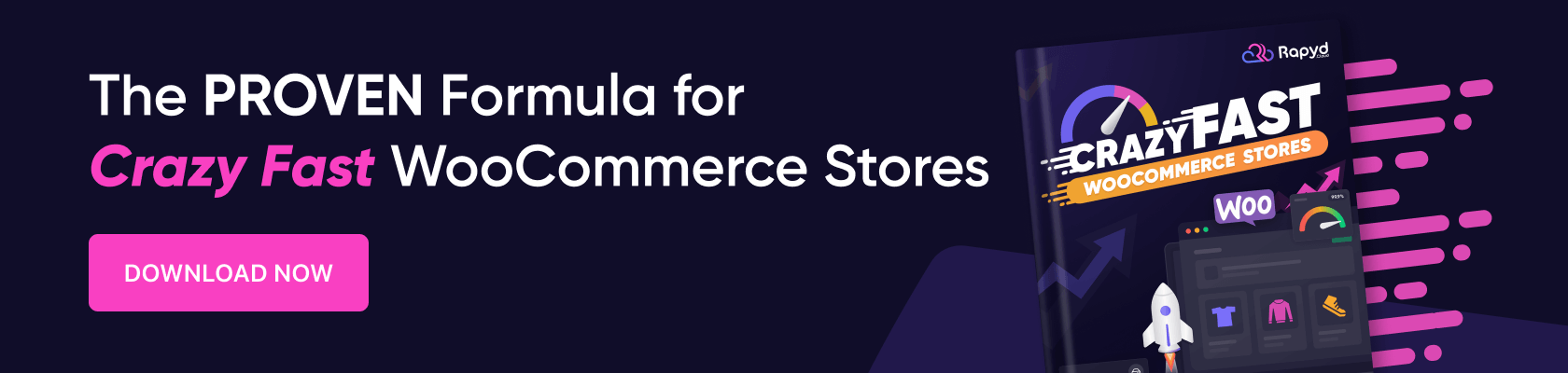
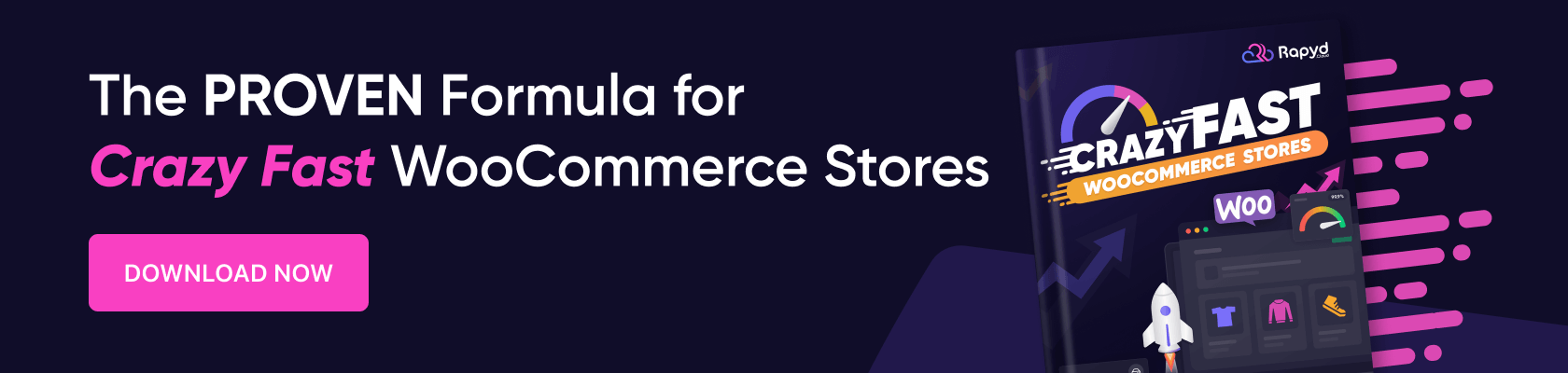
Managing a WooCommerce store can be challenging. While you must perform tasks like adding and promoting your products, security is also paramount. Because WooCommerce stores are among the most popular in the industry, they regularly face these risks.
These sites face brute force attacks, malware, cross-site scripting, and phishing. However, since WooCommerce has taken measures to protect websites, store owners must also do their part. This way, they can protect their information and their customers.
This post explores the importance of maintaining safety in your WooCommerce store. It also covers the common risks that these sites face and ways of dealing with them in 2024. Read on to understand how to improve and secure your store.

Understanding WooCommerce and its Vulnerabilities
WooCommerce is an open-source platform powering over 3.9 million stores. It is one of the most customizable e-commerce platforms you’ll find. While it is built on WordPress, it helps businesses sell their products online how they want to.
The platform initially sold commercial themes before turning to full-time commerce. At that point, it became the largest commerce platform on the Internet in terms of growth. While the platform has continued to grow, there are also increasing risks and dangers, most of which relate to safety.
This online commerce platform faces serious safety issues. These issues sometimes result in breaches and forced access, which could cause the loss of information and affect your company’s reputation.
So, here are the most common vulnerabilities affecting the platform in 2024:
Vulnerable Themes and Plugins
Compatibility issues come up when you use unsupported or outdated themes and plugins on your store. This problem sometimes results in a bad user experience. Using these outdated components could really be a big problem since it affects your site’s functionality.
Other problems include errors and slower load, which may frustrate site visitors. As a result, fewer people will visit your store, which could affect your business in the long term. Serious risk management helps to deal with these issues.
Brute Force Attacks
In the case of brute force attacks, hackers typically attempt to get unauthorized access to your account, network, or system. The most common method they use is trying multiple username and password combinations until they find one that gives them access.
These types of attacks mostly capitalize on easy, weak, and guessable passwords. If the hacker succeeds, they could steal your data, disrupt your system, mess with your finances, and damage your brand’s reputation.
Out-of-Date WordPress and WooCommerce Versions
Using out-of-date WooCommerce and WordPress versions can cause serious problems for your store. For instance, it can cause the site to load slowly, affecting user experience and sometimes making it incompatible with other themes and plugins.
While this affects how your site runs, it damages your reputation and causes you to lose potential customers. Using these versions exposes your store’s and customers’ information to hackers.

SQL Injections
Structured Query Language (SQL) injections happen when hackers target weaknesses in web applications to make changes in the databases. In this case, hackers intentionally add dangerous SQL code to your site’s database.
This code then allows hackers to see, change, or remove sensitive information. To stop these types of attacks, you’ll need to use safe codes and limited queries to differentiate SQL commands from user inputs. This is one of the most common problems in 2024.
Cross-Site Scripting (XSS)
For cross-site scripting (XSS), hackers add dangerous scripts to your online store’s pages. When users view these pages, the scripts hijack their accounts or collect their data. There are three types of XSS.
Stored XSS attacks happen when the hacker places the dangerous script on your site permanently. They usually add these scripts to forum comments, and they execute as soon as a user views them.
Reflected XSS is another type of cross-site scripting. The script is usually plated in an email, a URL, or other temporary information on the site. Once a user clicks the link, they will execute the script.
Distributed Denial of Service (DDoS) Attacks
In this case, hackers or bots send tons of fake requests to your site, overwhelm your server, and push it to full capacity. The goal of these attacks is to stop your server from responding to authentic requests and break down your site in extreme cases.
Sometimes, it may only temporarily disrupt your activities or make your site inaccessible. Filtering incoming traffic is an excellent way to prevent these attacks. Alternatively, you can use a content delivery network (CDN) to avoid server congestion.
WooCommerce Security Checklist Explained
After understanding the type of risks your WooCommerce store is exposed to, it is time to secure it. Well, several safety measures can help protect your site. We’ve added them to a checklist to help you implement them better.
1. Choose a Safe E-Commerce Platform and Web Host
Before you start a store, you must make the right decisions, like choosing a safe e-commerce platform and web host. These platforms offer everything you need to run an online business, such as product listings and checkouts. On the other hand, web hosts store your database, site files, and content, making them available to users when they visit.
WooCommerce remains one of the most popular and secure e-commerce platforms. You can start your journey by installing the plugin on your WordPress website. Alternatively, some web hosts install the plugin beforehand to make your site a fortress.

2. Get a Valid SSL Certificate
If your website accepts payments online, a Secure Sockets Layer (SSL) certificate is one of the first things you should install. This certificate encrypts the information your customers send to your website and also authenticates your site’s information.
Essentially, it protects sensitive information like credit card info as well as addresses, making it hard for hackers to steal. An SSL also switches your URL from HTTP to HTTPS. Not to worry, web hosts usually add these certificates to their hosting plans but you can always buy another to turn your site into a fortress.
3. Get Secure and Safe Versions of Plugins and Themes
Sometimes, people go for nulled versions of plugins and themes. Since these versions are usually cheaper or free, many store owners install them on their sites. However, there are big disadvantages to using these pirated copies.
First, they are not always supported by the site and do not even get regularly updated. As a result, they are not compatible with WordPress as well as other plugins. If you’re not careful, they also carry malware, which is dangerous to your site. That is why you must use original plugins and themes.
4. Create a Secure Gateway for Payment
Websites that accept online payments must have gateways that enable and authorize transactions. For sites like WooCommerce stores, top payment gateways provide excellent security and support a smooth transaction process for customers.
When choosing payment gateways, always pay attention to how they deal with important information like credit card information. For example, some options offer extra safety features like advanced protection against fraud. WooPayments is an incredible choice to consider.
5. Go for the Latest PHP Version
Most of the WordPress core is written in PHP. Therefore, you must install the latest PHP version to protect your site adequately. This is quite similar to updating your themes and plugins for the latest features.
You can update your version of PHP in the host settings. Alternatively, you can request an update from your hosting provider. But overall, this keeps your site safe from bugs and other vulnerabilities.
6. Keep Everything Updated on Your Site
WordPress, themes, and plugin updates do not always include newer features. Sometimes, they only fix some bugs and other issues that hackers may exploit. That is why you must always keep everything on your site up-to-date.
Luckily, some plugins like Jetpack help with automatic updates to secure your website.

7. Prevent Spam on Your Site
Usually, the most common type of spam you’ll find in your online stores is spam comments and contact form entries. These typically contain links to harmful software and sites that may pose further risks. Sometimes, spammers also use these contact forms to carry out SQL injections.
This is a big problem because customers may consider your store fraudulent when there is massive spam content. To deal with this, you may review all forms and comments by yourself. But this can be a lot of work, so some anti-spam plugins like Akismet help with risk management to deal with such problems.
8. Install an Application Firewall
One of the most efficient ways to secure your site is by installing a web application firewall (WAF). The WAF keeps track of all incoming web traffic, blocking any suspicious IP addresses from accessing it. It is generally a great way to provide protection against threats.
You can sometimes get a web application firewall from your web host. Besides that, you can use other third-party options. An excellent firewall can turn your site into a fortress. So, this is important in the checklist.
9. Prevent Brute Force Attacks
Brute force attacks happen when hackers break into your site. In most cases, hackers try out different combinations of usernames and passwords until they get access to your site. So, you must also protect your store against these kinds of attacks.
These attacks mainly involve hackers guessing your passwords and usernames. The most effective way to prevent these attacks is to use strong passwords. You can also install plugins that protect your site against brute-force attacks.
10. Use Activity Logs
While activity logs do not necessarily protect your WooCommerce store against threats, they help in some regard. For instance, it can help you watch out for certain actions on your site. As a result, you can use them to identify suspicious activity and the causes of vulnerabilities.
Tools like Jetpack offer logs that record your activity for specific periods. Through this, you can view any kind of activity that takes place on your site. You can also identify the people who perform each action. So, it is an excellent item on the checklist.

Top Recommended Security Plugins for WooCommerce
Are you looking for the best security plugins for your WooCommerce store? You’re in the right direction because these plugins are one of the most effective ways of securing your store. They offer multiple features such as malware scans, backups, firewalls, etc.
So, here are the top options for your store:
1. Jetpack
Jetpack is arguably the best security plugin for your WooCommerce store. Being integrated with the e-commerce platform, this resource allows you to secure your site from threats. It scans your site every day and reports back on any activity.
It also has a real-time backup feature that allows you to restore your site info in the case of data loss. The plugin pays much attention to your site’s performance to enhance the experience for your customers.
Its features include:
- Constant site monitoring to determine downtimes when they happen.
- Blocking malicious IP addresses automatically.
- Every day, scanning for suspicious activities and effective threat prevention.
- Two-factor authentication to improve safety.
- Turning on and off automatic updates of other plugins.
- Real-time backing up of site data as well as effective restoring.
2. Defender Security
While Defender Security is a pretty new plugin for WooCommerce stores, it has gotten popular recently. You can easily install and configure this on your site with a few clicks. It provides protection by scanning for malicious threats, providing a firewall, and securing your login feature.
Besides that, it protects your store against brute force attacks, SQL injections, and cross-site scripting. This plugin offers several important features for free. Since it pays attention to simplicity, you will not need to go through complex settings to protect your site.
Here are the most essential features of this plugin:
- Brute-force attack prevention.
- Frequent scans for harmful material and other threats.
- Two-factor authentication.
- Login screen masking.
- Firewall and IP manager.
- Recommendations for core and server updates.
- Antivirus scans.
3. Wordfence
Wordfence is one of the most efficient security plugins for WooCommerce stores and other WordPress sites. It secures your site with a malware-scanning feature and an endpoint firewall. All these help to protect all the aspects of your store.
One feature that makes Wordfence so effective is its ability to scan WordPress core files, themes, and other plugins. This way, it easily picks out any threats that may be present.
Here are the features you’ll find most interesting on Wordfence:
- A web application firewall that runs at the endpoint and integrates well with your store.
- The standard scanner that secures your content.
- Frequent monitoring that identifies possible problems.
- A two-factor authentication feature for brute-force entry prevention.
- It quickly recovers and repairs files after a hack.
- Blocking specific suspicious IP addresses.

4. All-In-One Security
This is a popular WordPress plugin you can use on your WooCommerce store. All-In-One Security protects your site from multiple vulnerabilities, including brute-force attacks, bots, and malicious material.
Its firewall also adds an additional defense layer to your store, while the plugin also secures your login feature. So, here are the plugin’s features you should note:
- The login lockdown feature protects your site against brute-force attacks.
- Its powerful firewall provides extra defense for your store.
- Filters suspicious IP addresses.
- You can use it to pick out unauthorized file changes.
- Allows you to back up your files and restore them conveniently.
- You can use it to enable or disable auto-updates on other plugins.
Quick Tips and Tricks for Better WooCommerce Security
Besides following the ideas in the security checklist, there are several other important ways you can secure your store effectively. For example, you may find a few cybersecurity tips helpful. While you may find them simple, they help protect your site to a high degree.
So, here are some quick tips and tricks to improve your WooCommerce defense and make it a fortress:
1. Use Strong Passwords
Simple and basic passwords are the reasons for many safety breaches. Therefore, to secure your site, you must always use strong passwords. Besides offering protection from phishing, strong passwords also secure you from brute-force attacks.
Although you may sometimes assume that your passwords are not easily accessible, some complex hacking systems can override them. WooCommerce provides some password requirements that you’d find useful.
2. Backup Your Data Regularly
Even after securing your WooCommerce store using different features, backups are sometimes a lifesaver. In fact, consider creating multiple backups of your information. You cannot always tell when newer issues that threaten your data come up, and you wouldn’t want to be unprepared if this happens.
3. Place Limits on Login Attempts
Hackers are getting better at brute-force hacks in 2024. These hacks usually involve the hacker or bot testing multiple word or number combinations to find the password and access an account. With artificial intelligence and machine learning, they can break weaker passwords in no time.
That is why you must limit login attempts from specific IP addresses on your site. This way, you can deal with this issue. You can also add an authentication feature to back it up as well.
4. Geoblocking Is Sometimes Helpful
Bots and hackers sometimes come from one location. So, you should consider blocking traffic from those locations entirely. Of course, your analytics should show where your expected traffic comes from.
If you notice dramatic traffic levels from a suspicious location, that may be the work of bots. In this case, you can block entire countries from accessing your store. Many security plugins offer geoblocking in 2024, so that should not be a problem.

5. Mandate Strong Passwords for Users
Accounts on WooCommerce stores are sometimes complex. In some cases, it becomes necessary for you to provide admin access to others. That is why you must mandate strong passwords for anyone with access. You can use a strong password generator to help with risk management.
6. Disable Trackbacks and Pingbacks
Trackbacks and pingbacks allow other websites to receive notifications when you publish a new post. While this appears like a pretty helpful feature, it has its disadvantages. For instance, spammers can use this feature to send a lot of spam to your site. Disabling this feature is usually helpful in this case.
Continuously Securing WooCommerce Sites
Securing your WooCommerce site is not a one-time activity. You’ll need continuous work due to the changing and evolving threats your sites face every day. This is why you must remain alert and add new measures to secure your site more regularly to make it a fortress.
For example, hackers are discovering new ways to break through to your websites each day using threats like brute-force attacks and SQL injections. For this reason, you must also remain on top of the game by putting helpful strategies in place.
Also, there are more security risks to WooCommerce sites through machine learning and artificial intelligence. So, you should also regularly update your site, themes, plugins, and other features. You can also use modern firewalls and strong backup options at all times.

Conclusion
To run a WooCommerce store successfully, you must pay attention to security. Since these sites are quite popular, they face several risks and threats. Common problems you may face include vulnerable plugins and themes, SQL injections, and brute-force attacks.
However, you can still prevent or deal with these risks by choosing secure web hosts, using application firewalls, and securing your payment gateway. You should also consider going for stronger passwords, data backups, geoblocking, and activity limits.
Having gone through this comprehensive guide, why don’t you go ahead and secure your store? These solid risk management tips will help you make your site a fortress in 2024. Also, learn more about Rapyd WooCommerce Hosting.
FAQ
Do you have more questions? Here are the common answers you need:
Can Someone hack a WooCommerce website?
Like other websites, WooCommerce sites can be hacked. However, WooCommerce and WordPress have added features that protect your site, data, and content. Also, you can put measures in place to secure the site better.
Is an SSL necessary for a WooCommerce site?
It is recommended that you secure your WooCommerce site with an SSL to protect the information on your site from unauthorized parties. This is necessary because your WooCommerce site collects sensitive data during transactions, and this data must be protected.
Is WooCommerce safer than Shopify?
Unlike WooCommerce, Shopify takes care of your defense by itself. Although this practice has advantages, it limits your control over your security. However, deciding which is safer is quite tricky since hackers do not typically discriminate when it comes to the sites to attack. Overall, your setups all matter in this case.
References