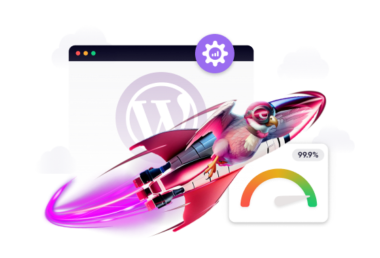Gone are those days when website performance was not a necessity, but just another “nice-to-have”. With the average customer span going lower and lower, website performance is now a critical factor. It can make or break user engagement, conversions, and overall brand perception.
In light of this trend, Google introduced a set of metrics called “Core Web Vitals” to measure and reward websites offering quality user experience.
These metrics do not focus on the quality of content itself. Instead, they reflect user-centric performance benchmarks—like page loading speed, interactivity, and visual stability. And now, all of a sudden, your website no longer just depends on content and SEO optimization. A website that scores well on Core Web Vitals metrics is not just more likely to satisfy users and retain their attention longer, but also rank higher in search results. On the contrary, underperforming websites now risk losing out on organic traffic.
And this is just the summary. In this blog, we will go in-depth into the metrics and let you know the Core Web Vitals SEO impact. And finally, we will also share the website speed optimization techniques to get a higher score.
Let’s get started!
What Are Core Web Vitals – The Metrics

At its core, Core Web Vitals consists of three key performance metrics. They are Largest Contentful Paint (LCP), First Input Delay (FID), and Cumulative Layout Shift (CLS).
These metrics give us universal benchmarks of how quickly a website should load and respond to user inputs.
Largest Contentful Paint (LCP)
LCP measures how quickly the largest piece of visible content on the webpage appears on the screen. This content is often an image, video, or large text block.
Benchmark: You should aim for the LCP to appear on the screen within 2.5 seconds of when the page first starts loading.
How Does it Impact Website Experience: Slow loading of LCP means the largest chunk of content is taking time to load. Users will perceive your website to be sluggish and may leave prematurely.
First Input Delay (FID)
FID measures the time it takes for your web page to respond when a user interacts with it. The interaction can be just clicking a link, tapping a button, or entering data in a form field.
Benchmark: You should aim for an FID of less than 100 milliseconds.
How Does it Impact Website Experience: A first input delay means that there is a lag between a user’s action and the response from the website. This delay can frustrate the user and may discourage them from taking further action or engagement on your website.
Cumulative Layout Shift (CLS)
CLS doesn’t measure speed, but rather the change in layout that occurs while your webpage is loading. Most of the time, it is the media content or ads that shift the layout during loading, which can be an eyesore for users.
Benchmark: You should aim for a CLS score of less than 0.1 for optimal performance,
How Does it Impact Website Experience: Unexpected layout shifts can cause accidental clicks or disrupt the reading experience for the user. If users try to click somewhere on the webpage and find out the next second that it’s not there anymore, it’s normal to create a bad experience for them.
Tools to Measure Core Web Vitals
Google made it easy to evaluate your website’s performance on Core Web Vitals metrics. They offer PageSpeed Insights and Lighthouse, both accessible free of charge.
Besides these tools, you can also use the popular third-party Web Vitals browser extension or the Core Web Vitals report from Google Search Console for more insights.
- Google PageSpeed Insights: It is the most popular way to check the Core Web Vitals score of a webpage. It offers both lab and field data for a webpage, and also reports on the user experience of a page on both mobile and desktop devices and provides suggestions on how that page may be improved
- Lighthouse: Lighthouse is an automated tool on Google Chrome, that you can run on any web page, from the Developer Tools option, command line, or as a Node module. It provides a detailed diagnosis of performance issues, plus accessibility and best practices audits.
- Web Vitals Extension (Chrome): An easy way to get a Core Web Vitals score for any website. Just click on the Chrome extension while browsing a website and it will share the real-time metrics for LCP, FID, and CLS as you browse.
- Search Console’s Core Web Vitals Report: This is an actionable Core Web Vitals report that you can find on Google Search Console. It helps you see how real-world users experience your site and group pages that are not performing well.
Why Do Core Web Vitals Matter?
We already shared the importance of Core Web Vitals for your website briefly in the introduction. Now let’s talk more in detail about the two major reasons that it matters for your website.
User Behavior and Engagement
It’s not that your website will have poor user engagement due to a low Core Web Vitals score. Rather it’s the opposite. The factors that make your bounce rates high, keep your session durations low, and your conversions limited, are the same factor that makes your website perform poorly on Core Web Vitals metrics.
According to various business impact case studies on web.dev, improving load times and interactivity as suggested by the Core Web Vitals metrics, leads to increased user satisfaction, sales, and readership.
So, Core Web Vitals are proven to be a good way to learn how your users will perceive your website and their potential engagement.
- For e-commerce: Website speed can make a difference in whether the user purchases or abandons their cart.
- For media and content websites: Slower loading times mean that the users spend less time reading or watching.
- For SaaS platforms: Quick response times directly lead to improved trial sign-ups and user retention.
SEO and Google’s Ranking Factors
The SEO landscape has evolved. There is definitely a Core Web Vitals SEO impact, as these scores are now a central part of Google’s Page Experience signals.
While content relevance still remains key, performance can now influence the scales when two pages have equally relevant content. If you are outperforming competitors in terms of Core Web Vitals score, you will gain a competitive edge for ranking higher and getting more visibility.
Common Issues That Impact Core Web Vitals Score and their Solutions
Now that we know how Core Web Vitals impacts your website, let’s share exactly the issues that cause the problem and how to improve Core Web Vitals for WordPress sites.
Optimizing Largest Contentful Paint (LCP)
Common Issues Affecting LCP:
- Slow Server Response Times: Unoptimized hostings or server configurations are often the reason for high Time to First Bite or TTFB.
- Render-Blocking Resources: If your CSS and JavaScript files aren’t well-optimized and minified, or not delivered efficiently, that can block the rendering of the main or large content piece.
- Large Images: Using large or uncompressed images can also cause slow LCP.
How to Fix Them:
- Use a Fast Web Hosting Provider: Choose a hosting provider that prioritizes performance, and offers optimized server configurations. Rapyd Cloud can be an excellent choice in this regard.
- Optimize and Defer Resources: Minimize or minify CSS and JavaScript bloat. It can be done using third-party plugins or tools if you are not too technologically skilled.
- Image Optimization: Compress and resize images that you upload on your website., Try to use modern image formats like WebP.
- Implement a CDN: Try to use Content Delivery Networks (CDNs). They cache content across worldwide servers, which reduces the latency and improves LCP for global audiences. If you are a Rapyd Cloud user, you can enjoy our RapydCDN for free.
Improving First Input Delay (FID)
Common Issues Affecting FID:
- Heavy JavaScript Execution: Large JavaScript bundles often block the server thread. They can create delays when users try to interact.
- Inefficient Code: If there are too many functions or scripts, they can occupy the CPU resource. It can lead to the disruption of immediate interaction.
- Third-Party Scripts: Too many widgets, analytics, or ads on a webpage can also block main-thread tasks.
How to Fix Them:
- Minimize JavaScript: You can implement code-splitting and remove unused libraries to avoid heavy JavaScript execution.
- Defer Non-Critical Scripts: Load only essential scripts first and defer non-critical scripts until after the main content renders.
- Optimize Third-Party Scripts: Third-party plugins or scripts can have a big impact on increasing FID. So if they don’t provide any value, remove them. Or load them asynchronously if they are not very important.
- Use a Modern JavaScript Framework: Opt for using modern frameworks like React, Vue, or Svelte. They are known to manage code more efficiently and mitigate main-thread blocking.
Reducing Cumulative Layout Shift (CLS)
Common Issues Affecting CLS:
- No Dimensions for Media: If you place images or ads without setting their height and width, the layout adjusts as they appear on the screen while loading.
- Dynamically Injected Content: Popups, banners, or chat widgets can also shift the layout.
How to Fix Them:
- Reserve Space for Images and Ads: Always specify image height and width in the HTML. Or you can use CSS aspect-ratio properties for image placeholders.
- Avoid Inserting DOM Elements Above Existing Content: Place dynamic elements at the bottom of the code.
- Preload Key Fonts: Preloading fonts to reduce the reflow caused by late font rendering.
- Use CSS Transformations Carefully: Don’t use too many elements with CSS transformations. They should only be used strategically.
How Rapyd Cloud Hosting Enhances Core Web Vitals
As you can see from the section above, a big part of improving your pages for a great Core Web Vitals score goes back to server-side optimization. And your hosting provider can play a very important role in that.
Choosing fully managed WordPress hosting can drastically improve your Core Web Vitals scores.
That is where Rapyd Cloud can help. It is a high-performing web hosting, that impacts multiple performance factors at the same time. By using Rapyd Cloud with its WordPress speed secrets, you can significantly enhance your website’s Core Web Vitals. Here’s how Rapyd Cloud can help you score higher on Core Web Vitals:
Advanced Caching
Caching plays an important role in reducing server response time and page load speed. With the help of Redis caching and Object Cache Pro, Rapyd Cloud offers advanced caching features.
When a user requests a page from their browser, the caching ensures that the page loads instantly. Delivering pre-loaded pages instantly improves the LCP score greatly.
LiteSpeed Web Server Technology
Rapyd Cloud is powered by the LiteSpeed Web Server, known for its optimized architecture and ability to handle large traffic with minimal resource usage. It often outperforms traditional Apache or Nginx setups due to its built-in caching engine, optimized HTTP/3 Support, and ability to power high concurrency.
These features directly impact FID, as scripts and resources are delivered faster and more efficiently.
CDN Integration
To serve content to a global audience, content should travel shorter distances to users from the physical server. That is what CDN ensures. RapydCDN’s globally spread-out servers ensure that users face very little latency, no matter where they are.
This fast delivery of resources improves the LCP dramatically while also reducing the chance for CLS issues, as RapydCDN also compresses images.
Conclusion
Core Web Vitals is a great way to understand how users perceive your website. Besides Core Web Vitals SEO impact is now real because of it being a part of Page Experience Signals. Whether you manage an eCommerce website, an LMS, or a blog, optimizing your website with LCP, FID, and CLS ensures you get the most out of it.
However, apart from manual configuration, server-side optimization is also crucial for a great Core Web Vitals score. That’s why you should power your website with performance-driven hosting.
Rapyd Cloud offers you that and more, with advanced caching, LiteSpeed web server technology, and seamless CDN integration. These help you deal with server-side bottlenecks that most people experience from other hosting providers.
Want to explore how much of a difference our hosting can make? Move to Rapyd Cloud and get a Managed WordPress Migration for free.
Frequently Asked Questions

What are Core Web Vitals, and why are they important for my website?
Core Web Vitals is a set of performance metrics, that includes Largest Contentful Paint (LCP), First Input Delay (FID), and Cumulative Layout Shift (CLS). Introduced by Google, they help to measure different aspects of user experiences on a website like loading speed, interactivity, and visual stability.
How do Core Web Vitals affect SEO and user engagement?
Google uses Core Web Vitals as part of its Page Experience signals. Thus, Core Web Vitals SEO impact is now confirmed as it is one of the recognized search engine ranking factors. While it doesn’t directly impact user engagement, a website that underperforms in Core Web Vitals is likely to have visible issues hindering user engagement.
What tools can I use to measure Core Web Vitals?
There are several tools that you can use to measure Core Web Vitals. These include PageSpeed Insights, Lighthouse, the Web Vitals browser extension, or the Core Web Vitals report from Google Search Console.
How does hosting influence Core Web Vitals?
Hosting directly influences the server response time (TTFB). Apart from high-performing hosting servers, they also ensure that your website’s FID and CIS are always optimized by offering optimal loading times using caching and CDN services.
How can Rapyd Cloud improve my website’s core Web Vitals?
Rapyd Cloud is a performance-driven, fast managed WordPress hosting service that helps you improve your website’s Core Web Vitals. Its high-performing server, advanced caching, and RapydCDN directly improve your Core Web Vitals score. If you are a WooCommerce user, you can also choose their managed WooCommerce hosting to achieve a great Core Web Vitals score.