Looking to create an online community or social network on your WordPress site? BuddyPress is a popular plugin that makes it easy for us to add social features—helping people connect effortlessly. Whether you want a niche community, a discussion forum, or a private social network, BuddyPres simplifies the overall process. In this BuddyPress review, we’ll discuss how it has earned praise for its user-friendly interface, flexibility, and seamless integration with WordPress.
What sets BuddyPress apart is its versatility. It offers essential features like user profiles, activity streams, and private messaging, making it perfect for interactive communities.
BuddyPress has remained a favorite because it’s customizable and works smoothly with WordPress. Developers value its flexibility, while non-technical users appreciate the easy setup. In this review, we will discuss its features and strengths to understand why it’s such a popular choice among many.
Is BuddyPress Right For Your Site?
If you are looking to add community features to your WordPress site, BuddyPress can be a great option! It has a strong theme compatibility API that ensures BuddyPress pages work smoothly with most WordPress themes. With just a few tweaks to the styling, you can make everything look just the way you want.
But what if you are not happy with the available themes? No worries. You can easily create your own theme or pick from a wide range of options available on WordPress.org or from third-party sites.
Plus, many BuddyPress users rave about how easy it is to integrate bbPress for forums and Akismet for spam protection. Both tools can be easily customized to fit your specific needs, making it even easier to build a secure and engaging community.
BuddyPress has earned its popularity among WordPress users and the following details highlight that:
- 100,000+ active installations
- 4.1-star rating
- Supports PHP 5.6 and higher
- Available in 48+ languages
- Supports over 8.1 Million user profiles on WordPress.
Should you choose BuddyPress? Our BuddyPress Review Answers it For You

Thinking about adding social networking features to your WordPress site? BuddyPress might just be the perfect fit. It is designed to create online communities that bring people together. Whether it is a nice network, a forum, or a group hub, BuddyPress gives us all the tools to make it happen effortlessly!
Here are the reasons you should consider it once:
- Easy to use: This plugin is designed with simplicity in mind, making it incredibly easy to set up. Even if you don’t have much technical skills, you will still find the process straightforward.
- Official and trusted: BuddyPress is an official WordPress Plugin. It powers over 8.1 million user profiles on WordPress.org. That includes well-known profiles like djpaul and boonebgorges.
- Theme compatibility: BuddyPress works seamlessly with almost all WordPress themes, ensuring smooth integration. Plus, it provides a compatibility layer, making customization effortless and tailored to your needs.
- Engaging tools: You can create profiles, post in groups, make friends, and do a lot more using BuddyPress. These features make your site interactive and fun for users.
- Extensive Add-ons: With over 1200 BuddyPress plugins available—it gives you endless options to expand its features and tailor it perfectly to your community’s needs.
This plugin is worth considering if you want to build an active online community. It is flexible and has strong support from its users.
Case Study: Total Wellness Challenge with BuddyPress
The Total Wellness Challenge (TWC), created by Ginny Wright, moved from a paper-based system to an online platform using BuddyPress. This shift helped TWC to provide private subtitles and member-only access. Plus, features like daily point logging, leaderboards, and group reflections took member engagement to a whole new level.
It is a great example that shows us how BuddyPress can transform a community into something much more interactive and dynamic.
BuddyPress helped TWC in several ways,
- Increased engagement: Interactive tools helped community participation and keep members engaged.
- Easy Scaling: Managing multiple challenges, including corporate programs, became simple and efficient.
- Simplified Management: Automated tracking significantly reduced admin workload, making engagement a breeze.
This change made TWC more user-friendly and effective for participants in their wellness journeys.
Key Features of BuddyPress
When it comes to creating social networks and online communities, we think BuddyPress truly shines. But why is it so effective? It’s all thanks to its amazing features that have already helped countless websites grow. Curious about how it can transform your site? You can take a quick look at what BuddyPress can do to help you create vibrant, interactive spaces.
1. User Profile
BuddyPress lets users make detailed profiles with personal info and photos. You can tweak these profiles to match what your community needs and give each member their own unique space.
2. Activity Streams
BuddyPress features an activity stream where members can post updates and share content, much like a social media feed. This keeps everyone engaged about what’s happening in the community.
3. User Groups
You can set up groups for members to join with this plugin. These groups can be open to all, private, or hidden. They also give people a place to chat and share things with others who have the same interests.
4. Private messages
BuddyPress lets users send direct messages to each other. This feature makes the experience more personal and interactive for members.
5. Friendship System
BuddyPress includes a built-in friendship system. Members can send friend requests, accept or decline them, and manage their connections. This makes it easy for members to build and maintain relationships within the community.
6. Notifications
BuddyPress sends notifications to users when they have new messages, friend requests, or group updates. This keeps the members informed about the important events and interactions within the community.
7. Extended Profile Fields
BuddyPress lets you add custom fields to user profiles to collect specific information like interests, skills, or other details. This helps create a profile that fits your community’s needs.
8. Activity Filters
BuddyPress provides filters that let members sort posts by type. This makes it easier to find relevant content and engage in meaningful interactions.
9. Multilingual support
This plugin also supports multiple languages, making it a great choice for building global communities. You can translate your site’s content into different languages to reach a wider audience.
Drawbacks of BuddyPress Compared to BuddyBoss & PeepSo
When you compare BuddyPress to BuddyBoss and PeepSo, there are a few things to keep in mind. While BuddyPress is a solid choice for building online communities, it does have some drawbacks when compared to these other options. Let’s take a closer look at how BuddyPress stacks up.
1. Design & User Experience
- BuddyPress: The design is a bit outdated and not user-friendly.
- BuddyBoss: It offers a modern and visually appealing design.
- PeepSo: Offers users a sleek and modern interface that is similar to any popular social media platform.
2. Features & Functionality
- BuddyPress: It offers basic features but requires plugins for advanced functionality.
- BuddyBoss: You will get comprehensive features built in.
- PeepSo: Essential features are free, but advanced ones need paying add-ons.
3. Support & Updates
- BuddyPress: Community-driven support, less frequent updates.
- BuddyBoss: Dedicated support with regular updates.
- PeepSo: Good support but updates may disrupt customizations.
4. Cost
- BuddyPress: Free to use but additional plugins will cost you money.
- BuddyBoss: Requires a paid license that includes support and updates.
- PeepSo: Free version with paid add-ons for advanced features.
5. Compatibility & Integration
- BuddyPress: Works well with most WordPress plugins but compatibility can vary.
- BuddyBoss: Smaller but more cohesive ecosystem.
- PeepSo: Growing community that focuses on social networking.
We found a few drawbacks when comparing BuddyPress with BuddyBoss and PeepSo. Indeed BuddyPress is a solid choice for building online communities. However, it lacks some advanced features and customization options that BuddyBoss and PeepSo offer.
These alternatives come with more out-of-the-box solutions and better user experience, especially those looking for more polished and feature-rich platforms.
BuddyPress Pricing Plans
BuddyPress is a free plugin that you can easily install and use on your WordPress site without spending a dime. However, you might come across some costs if you decide to explore certain add-ons or themes. These extras are optional. But they can help enhance your features and the overall experience of your BuddyPress-powered community.
1. Free Version
The core BuddyPress plugin is free to use. It offers all the basic features needed to create a community. That includes user profiles, activity streams, and messaging.
2. Premium Add-ons
You may want to purchase premium add-ons for advanced functionality. These add-ons enhance BuddyPress with additional features such as
- BuddyPress Profile Builder: Customise member profiles with more fields and options.
- BuddyPress Member Types: Organize members into custom types to make it easier to manage and display user groups.
- BuddyPress Private Community: Creating a fully private community for registered members only to get access to content.
- BuddyPress Member Review: It lets users leave reviews and ratings for other members, creating a more interactive community experience.
3. Themes
BuddyPress works with most WordPress themes. However, there are premium themes designed specifically for BuddyPress as well. These themes may come with a cost but are designed to work seamlessly with BuddyPress features. In simple words, BuddyPress itself is free. But you can choose to pay for additional add-ons, and themes to enhance your site.
Step-by-Step Guide to Setting Up BuddyPress
In this BuddyPress review, we will tell you in detail how to get started with the BuddyPress Plugin in WordPress. Setting the BuddyPress plugin is pretty straightforward. Make sure you have the latest version of WordPress on your site before installing BuddyPress. There are two ways to install BuddyPress: Automatic and Manual. We will discuss them both in the section below:
1. Installing and Activation (Automatic)
- Log in to your WordPress admin panel
- Navigate to your dashboard.
- Select Plugins > Add New from the menu
- Now search for “BuddyPress” in the search bar
- Click Install and hit Activate
- A Welcome screen will appear once activated.
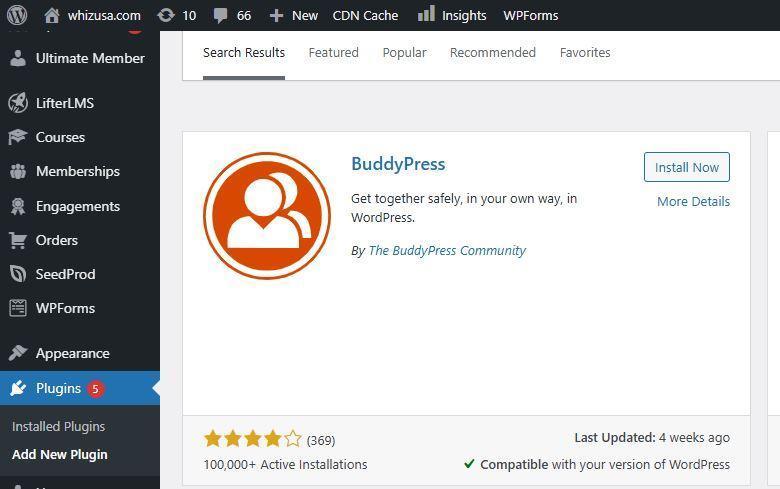
2. Installing and Activation (Manual)
Installing BuddyPress manually is simple. Here is how to do it:
1. Download the BuddyPress plugin from the official website.
2. Use an FTP program to upload the plugin file to the wp plugin/plugins folder on your server.
Not familiar with FTP? No problem! You can install it directly through WordPress instead.
3. Log in to your WordPress admin dashboard.
4. Go to Plugins > Add New and Click on Upload plugin.
5. Click Choose File to locate the BuddyPress file you downloaded.
6. Select the file and click Install Now.
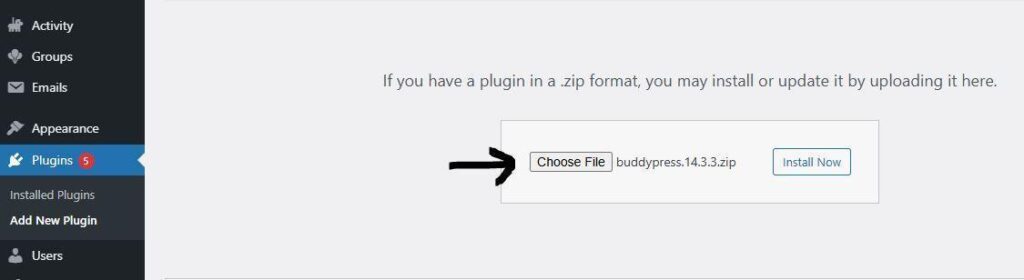
Just click the Activate plugin once the installation is complete. That’s it. Your BuddyPress plugin is ready to use.
3. Enabling BuddyPress Components
BuddyPress includes ten optional components you can turn on or off based on your needs. You don’t have to activate everything—just choose the ones that you find relevant to your site. Simply follow these steps to activate the components you require.
- Head to Settings > BuddyPress in your WordPress dashboard.
- Click on the Components tab.
- You will see a list of all available components.
- Check the boxes for the components you want to activate or uncheck to deactivate.
- Click on the Save Settings button to apply changes once done.
Now your BuddyPress components are ready to use.
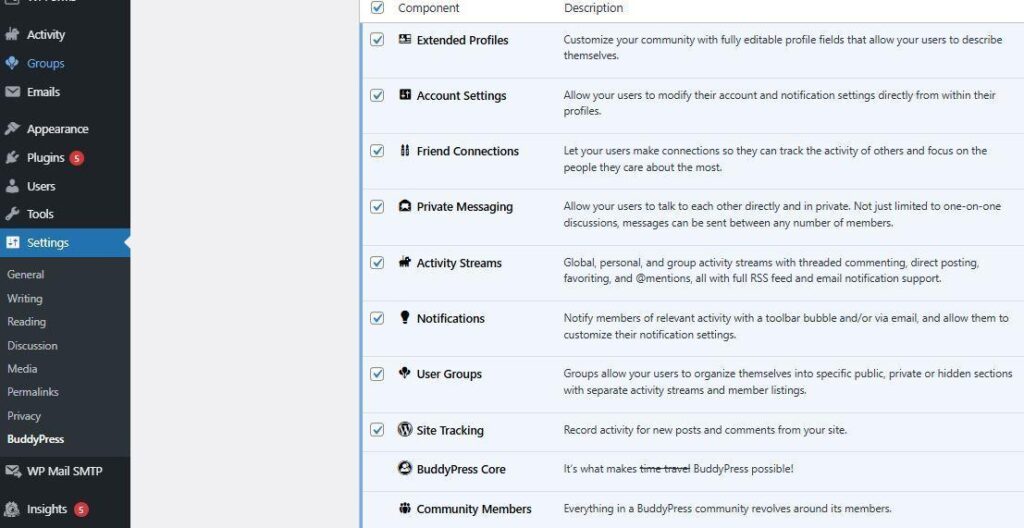
4. Configuring the BuddyPress Plugin
It is time to configure BuddyPress settings once you have set up the components.
- Navigate to WordPress Settings > BuddyPress
- Open the Options tab to access the configuration settings.
You will find various features with enable or disable options in the Options tab. Choose the ones according to your needs and then click on Save Settings to apply the changes. You will find the following features under this tab:
- Account Settings
- Community Members
- Extended Profiles
- User Groups
- Activity Streams
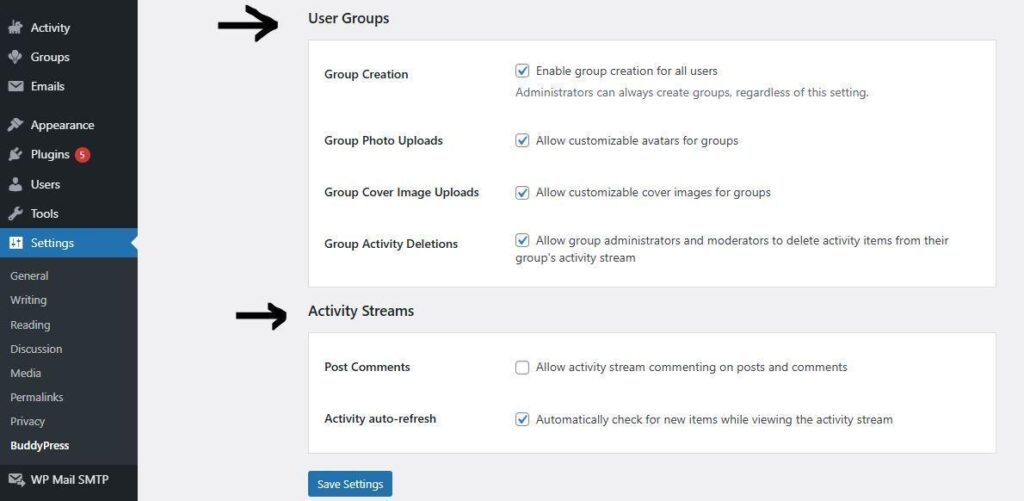
Setting up BuddyPress is quick and easy. You can create a dynamic community platform with the right components, pages, and settings. It helps you engage users and grow your sites effortlessly.
Why BuddyPress Sites Need Managed WordPress Hosting
Ever thought about what makes BuddyPress hosting unique? Well, it needs a hosting provider that can handle dynamic content, user interactions, and growing online communities. They offer features like activity streams, private messaging, and user groups. Now, these need a hosting service that can handle constant database queries and sudden traffic spikes.
And BuddyPress hosting reviews suggest that many get it wrong.
Now your site might become slow, crash under pressure, or face security risks without good hosting. That is why choosing a reliable and best managed WordPress hosting is important. It ensures your site runs smoothly and gives users a great experience every time.
Rapyd Cloud: The Best Hosting Solution for BuddyPress
Rapyd Cloud is a managed WordPress hosting service for high-performance websites. It offers speed, reliability, and user-friendly features. For BuddyPress site owners—Rapyd Cloud offers everything you need to keep your site running smoothly.
Top features of Rapyd for Hosting BuddyPress
BuddyPress hosting requirements can seem significant, but Rapyd has done all the groundwork for you. Here is why you will love us as a BuddyPress hosting provider.
- Litespeed Web Servers: Rapyd Cloud utilizes LiteSpeed Web Server—known for exceptional speed and efficiency. These servers are basically designed to handle high-traffic situations with ease. This ensures your website remains fast and responsive even during high-traffic surges. LiteSpeed servers are designed to deliver optimal performance when you host large community sites—like one powered by BuddyPress.
- Object Caching: Object caching stores frequently accessed data in memory for quick retrieval. This reduces server load and speeds up your site. It is perfect for active community sites like BuddyPress, which ensures a smooth experience even when many users are online.
- Free Rapyd CDN: Rapyd free WordPress CDN helps your website load faster by quickly delivering content to visitors—no matter where they are in the world. It reduces the time it takes for your page to load, saves bandwidth, and makes browsing your site smoother for all.
- Built for Media-rich sites: BuddyPress sites often have lots of photos, videos, and interactive elements. Rapyd Cloud ensures the smooth handling of media-heavy pages seamlessly.
- Optimized for WordPress: Rapyd Cloud is designed specifically for WordPress websites. It takes care of hosting tasks like updates and backups so you can focus easily on our site growth.
Why Rapyd is perfect for high-traffic sites
At Rapyd, we understand that BuddyPress sites can grow rapidly and attract large numbers of users. That’s why we have Java designed our platform to handle these challenges seamlessly.
- Rapyd Cloud grows with you as your user base grows. Its scalable infrastructure adapts to your needs no matter the size of your community.
- Rapyd delivers fast loading times with the LiteSpeed Web Server and built-in CDN. This keeps users happy and engaged.
- Member privacy is crucial for high-traffic sites. Rapyd offers top-tier security to protect sensitive information and keep your community safe.
Customer Success Stories
1. GetAConnect:
GetAConnect moved to Rapyd Cloud for better performance. The transition resulted in faster page loading time and improved satisfaction. Their BuddyBoss site now can handle thousands of users seamlessly.
“Rapyd cloud hosting was a very important decision for our business” stated Chanakya Joshi, the Founder of GetAConnect.
2. Mind the Grad:
This educational platform uses Rapyd Cloud to support its media-rich pages. They saw dramatic speed improvements and had critical bugs fixed after switching.
“My customers said that it feels like a new website. Customer feedback improved, and so did the time spent on the platform,” stated Valeria Loureva the founder of Mind The Grad.
These case studies show that with Rapyd Cloud, you are not just getting hosting—you are getting an upgraded experience for your entire site.
Conclusion
BuddyPress is a powerful tool for creating online communities on WordPress. It offers features that make building a social network easy and customizable.
And BuddyPress works even better when paired with Rapyd Cloud. Rapyd Cloud’s fast and reliable hosting ensures your BuddyPress site runs smoothly even as your community grows.
The combination of BuddyPress and Rapyd Cloud provides the perfect foundation for a seamless and high-performing community experience. Together they make managing and growing your community easier and more efficient.
Frequently Asked Questions

Is BuddyPress free to use?
Yes, BuddyPress is completely free to use. You can install and set it up on your WordPress site at no cost.
What kind of websites can I create with BuddyPress?
BuddyPress lets you create social networks, community forums, or any site that needs interactive user features like profiles, activity streams, and messaging.
Can BuddyPress handle larger user bases or communities?
Yes, BuddyPress can handle large communities. It can scale to support thousands of users and active interactions when you use a good hosting service like Rapyd.
How does BuddyPress integrate other WordPress plugins?
BuddyPress integrates smoothly with many other WordPress plugins. It works well with plugins for SEO, security, content management, and more. That ultimately helps to enhance your community features.
Are top WordPress themes compatible with BuddyPress?
Yes, most top WordPress themes are compatible with BuddyPress. Some themes are specially designed for BuddyPress which ensures better integration and appearance.






