If you’ve ever dreamed of becoming your own boss, now is the perfect time to do it! There is a reason why BuddyBoss has the word “boss” in it. It truly allows you to be your own boss by launching a course or a membership website where you can turn your passion into profit.
BuddyBoss theme, together with its free and powerful BuddyBoss plugin, allows you to convert your WordPress website to a social networking platform, akin to Facebook.
Key Takeaways from the BuddyBoss Review:
1. All-in-one platform for building online communities.
2. Seamless LMS integrations for courses and memberships.
3. Monetization, scalability, and mobile app options.
4. Trusted by 25,000+ websites and growing.
5. Requires high-performance LMS hosting services like Rapyd Cloud.
It also comes with private and open discussion groups, messaging, and integration with leading LMS platforms such as Tutor LMS and LearnDash. Combined, these platforms have hosted over 10 million courses, 15 million+ lessons, and 450,000 certificates awarded to recognize students’ achievements.
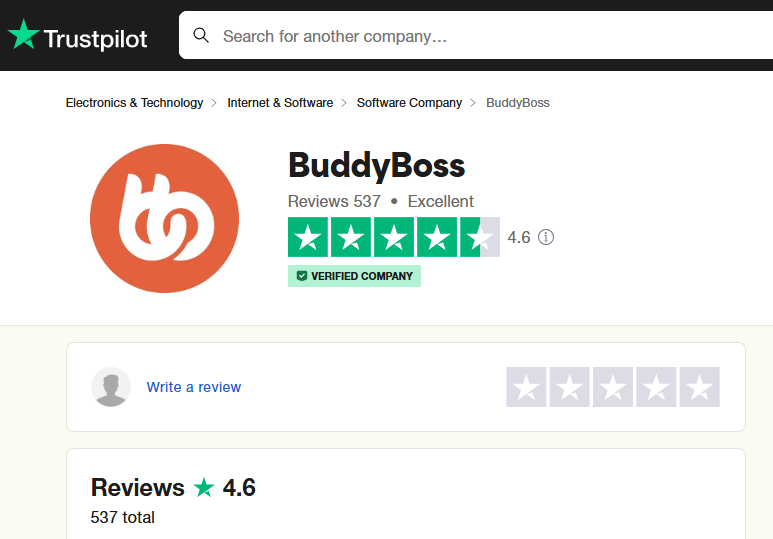
With a 4.6 rating based on 500+ glowing reviews on Trustpilot, you cannot go wrong with this platform!
As per the usage statistics generated from BuiltWith, BuddyBoss is steadily increasing and has currently over 25,000 active websites. So far, there are roughly 50,000+ websites using BuddyBoss.
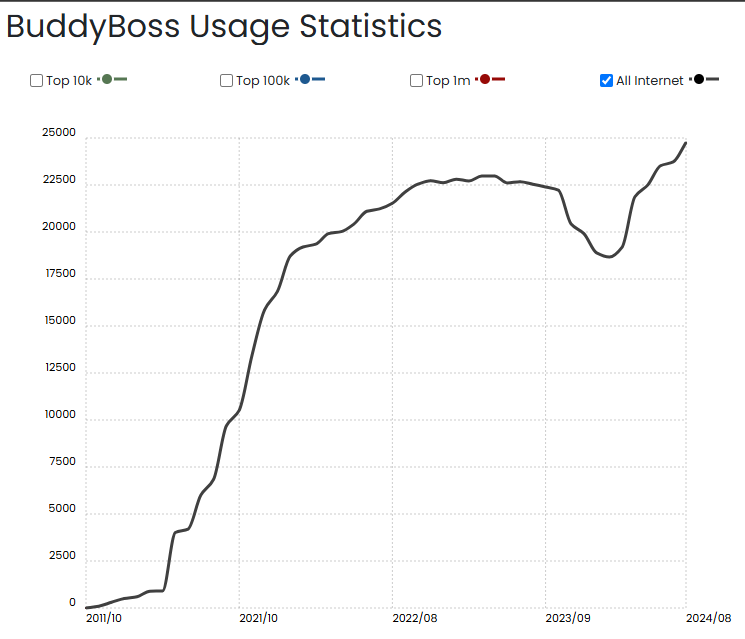
In this BuddyBoss review, we will explore its features, benefits, and unique selling points for course creators and digital entrepreneurs. We will also understand how to build and launch your own course website using the fastest hosting for BuddyBoss websites.
Also Read: Managed BuddyPress Hosting
What is BuddyBoss and Why Choose it?
The vast majority of WordPress themes (paid or free) are not suited for a membership website, because the needs of a community platform extend beyond those of other regular blogs. A membership website requires multiple plugins to function properly on WordPress.
And that’s why BuddyBoss was created. It replaces the need to install many different plugins to get the same functionality you can have with one theme and one platform. But before Buddyboss, there was another platform named BuddyPress.
The same WordPress enthusiasts who developed BuddyBoss also created BuddyPress. But BuddyPress came with a multitude of limitations, and it was not possible to create a forum without an additional plugin.
That’s when BuddyPress was rebranded to develop into one single BuddyBoss theme.
What is the Difference Between BuddyBoss Theme and Platform?
Notably, you may get confused between the BuddyBoss theme and its platform. Let’s remove this confusion.
The BuddyBoss platform allows you to build and manage online communities. In simple words, it is a WordPress plugin that adds extra functionalities to your website.
The BuddyBoss theme, like the name suggests, is the theme that syncs perfectly with the platform. It’s like iOS (the operating system for iPhones) and iPhone (the devices that run iOS) and how seamlessly they run together.
Similarly, while you can use any theme with the BuddyBoss Platform, the BuddyBoss theme is built to work seamlessly with the platform, so you’re better off using their native theme.
Now that we’re done with the confusion, let’s just mention both as simply as BuddyBoss.
Key Features of BuddyBoss
- Sandbox in Demo – Although BuddyBoss is paid, you get to try their demo version for free in a sandbox environment. Test out new features and make changes before buying it.
- Community-Driven Design – BuddyBoss enables you to create private or public online communities, complete with discussion forums, group creation, and activity feeds, having amazing interaction between students and educators.
- Powerful LMS Integration – Integrate LearnDash, Membership Pro, and Tutor LMS Pro to access amazing features like quizzes, certificates, and course progress tracking.
- Customizable Memberships – Offer tiered memberships, manage subscriptions, and provide exclusive access to premium content.
- Highly responsive – Its responsive design ensures a seamless user experience across multiple devices. With additional monthly charges, you can even launch branded mobile apps for your students.
- Monetization Features – Integrated payment gateways and subscription options make it easy to monetize your courses.
- Cost-Effective Solution – Pay annual fees and retain complete control of your website and content, unlike third-party platforms.
- Scalability – Scale and grow your membership site as BuddyBoss is configured to grow with you.
BuddyBoss Pricing
Unlike other plugins and platforms, BuddyBoss does not provide a free trial or a free-tier version. First year, and for one site, you pay $299 fee, with the renewals at $399. While this may seem to cost a fortune, you get amazing features to build a community that you can grow online.
You get the best of a membership site, including communities, public and private groups, and other social features, with a complete pre-built solution.
However, if you have more than 1 site, then the 5-site option is a steal. You are charged an average of just $70 per website per year.
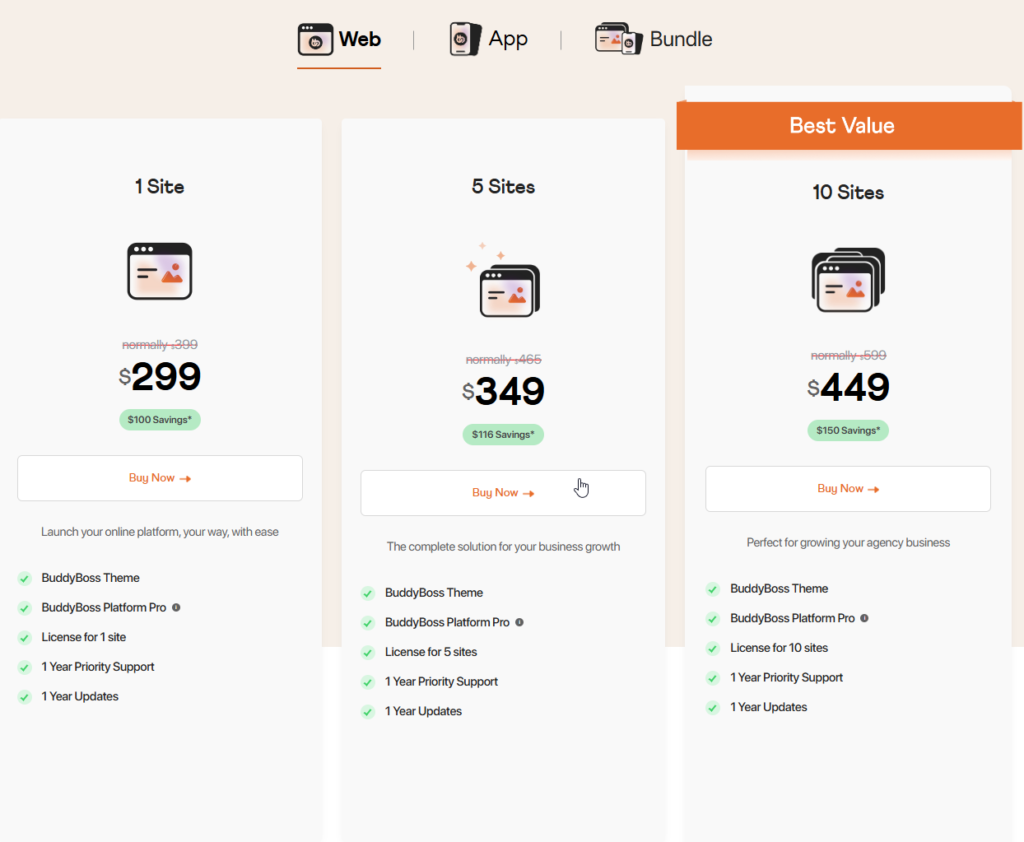
But other than this, you also get a feature where you can build a branded, white-labelled mobile app:
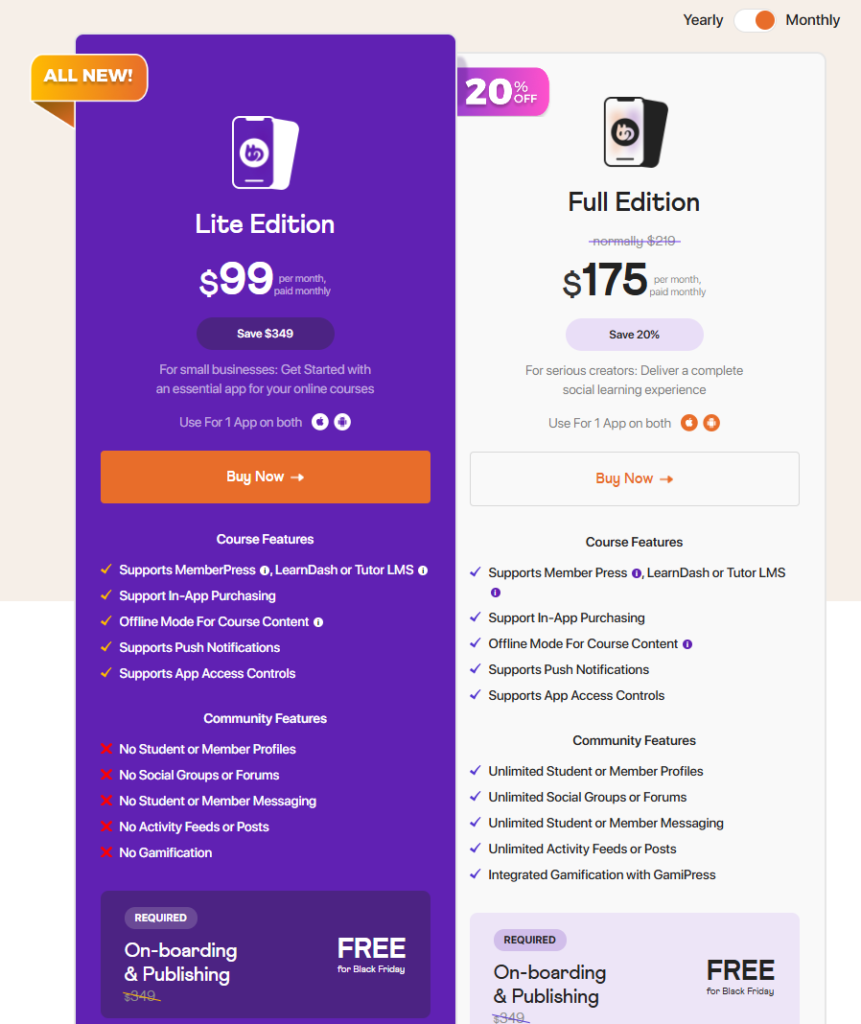
Priced at $99 monthly, you get a native app that can extend the functionalities of your website without having to build one from scratch. This saves you thousands of dollars and countless hours of developing your own solution.
How to Install BuddyBoss and Integrate it into your Website?
Once you download and install the theme, this is how it will look in your dashboard:
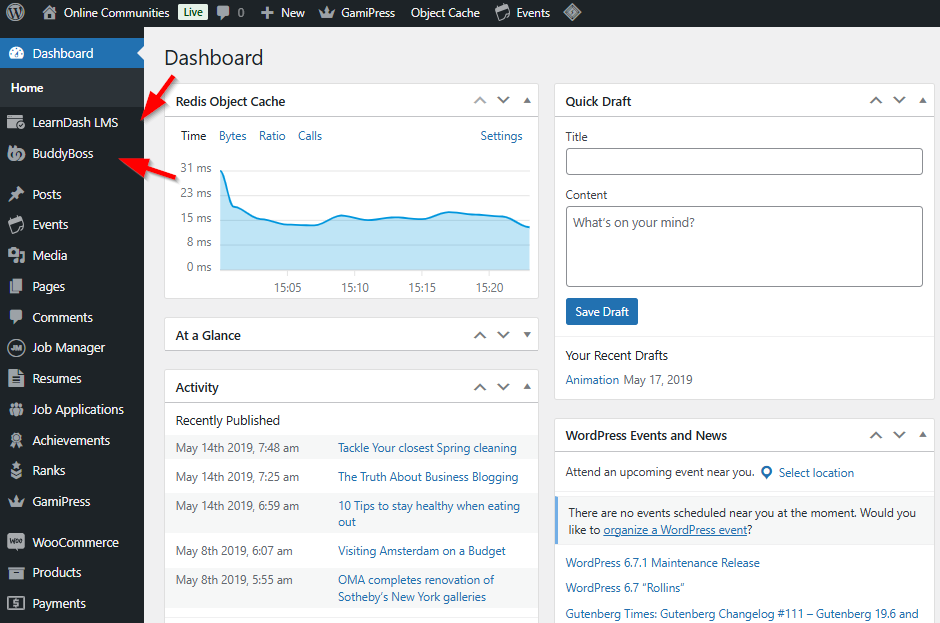
The current version of the site is using LearnDash LMS, which shows that it is easily integrated with the theme and the platform.
- BuddyBoss comes with numerous features. To access these, click BuddyBoss, and you will see them. Here is a description for each one of these:
- Member Profiles: Every user has his/her own profile.
- Profile Fields: Fully editable profile fields allow members to share details about themselves.
- Account Settings: Allow members to modify their account and notification settings from within their profiles.
- Notifications: With a toolbar bubble and/or via email, you can allow notifications to be sent to your members.
- Social Groups: Allow members to organize themselves into public, private or hidden social groups.
- Forum Discussions: Allow members to have discussions using Q&A style message boards.
- Activity Feeds: Global, personal, and group activity feeds with threaded commenting, direct posting, and @mentions, with email notification support.
- Media Uploading: Allow members to upload photos, documents, emojis and animated GIFs, and to organize photos into albums.
- Private Messaging: Allow members to send private messages. Messages can be sent to one member or a group of members.
- Member Connections: Allow members to make connections with one another and focus on those they care about most.
- Email Invites: Allow members to send email invitations to non-members to join the network.
- Network Search: Allow members to search the entire network, along with custom post types of your choice.
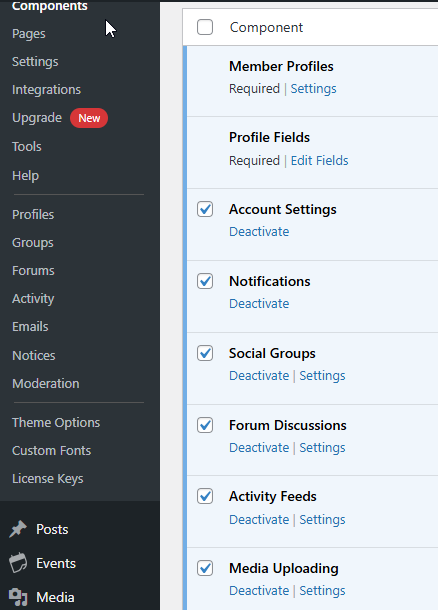
- To check which platforms it can integrate with, head over to BuddyBoss>Components>Integration.
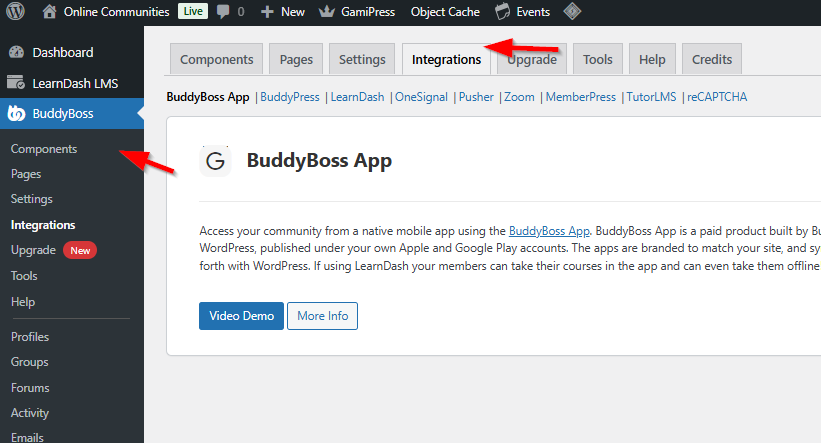
For building a course website, you either need LearnDash LMS, or Tutor LMS Pro, both of which cost $199 per year, and are equally good for a smooth user experience.
- The individual profile option looks something like this, with the likes of Facebook. You can share an update, upload media, and even edit posts after they are published, just like we did here:
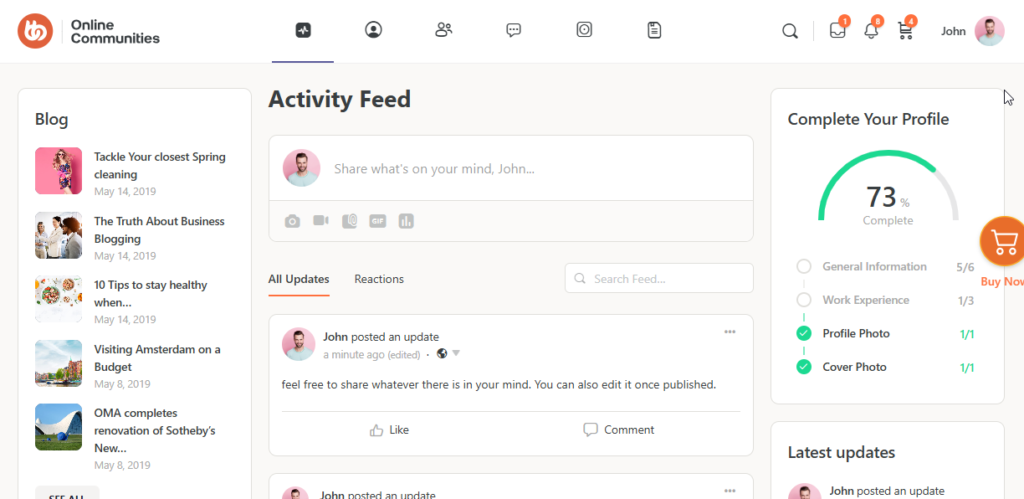
- Job Posting Section – This feature extends beyond just selling online courses. You can build your own job board, complete with all the details of the company, job description, wage, and contact details. The backend of the job portal can be accessed by going to Job Manager>Job Listings
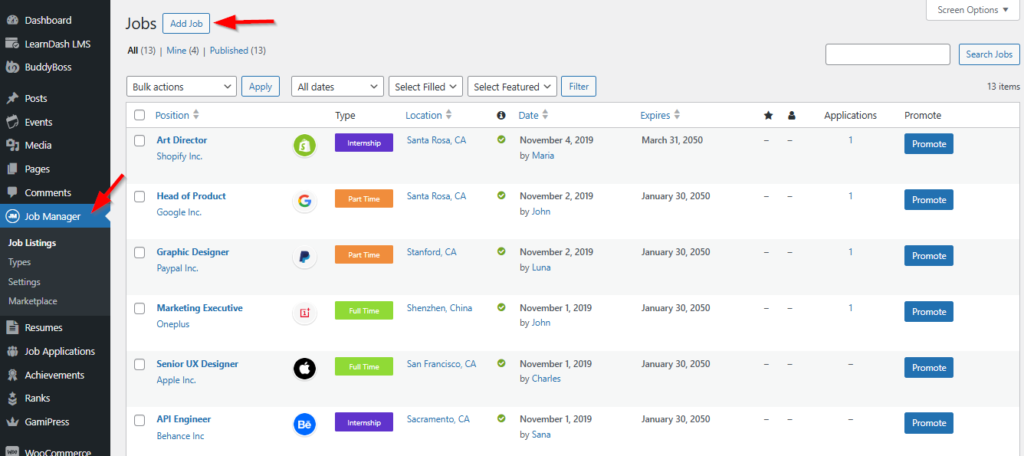
The dashboard is intuitive and user-friendly, similar to publishing a new blog post. You can add a new job by clicking the Add Job button. Once you add in the details of the new job post and publish it, here is how it will show in the job board:
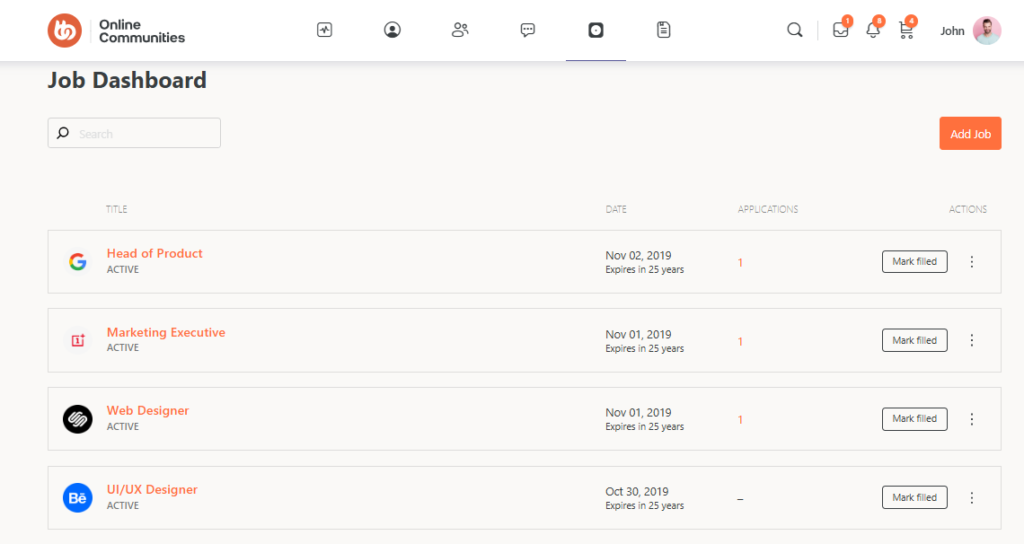
When someone applies for the job position, you can see it in the backend by going to Job Applications
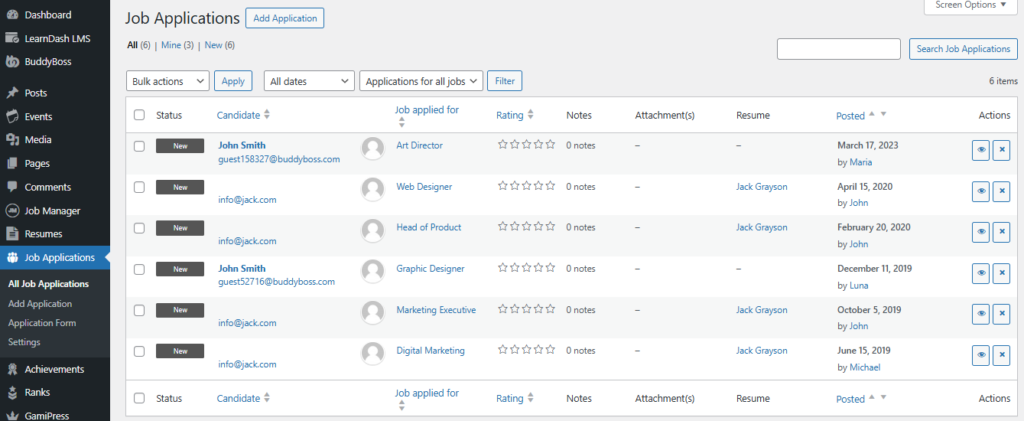
Does BuddyBoss Come with a Pre-installed LMS?
The primary reason for purchasing BuddyBoss is to build your own community where you can sell courses and coaching through membership-based websites. While BuddyBoss has powerful features, it doesn’t come with an LMS.
There are many LMS plugins that you can download and install to sell courses. BuddyBoss has seamless integrations with all of the following:
- LearnDash: $199/yr.
- Tutor LMS: $199/yr. (free plan comes with limited options)
Hence, you’re typically factoring around $500+ only for the premium theme, platform, and the LMS plugin. Hosting plans are separate from this investment.
Let’s discuss both.
Integration with LearnDash
The sandbox environment already has Learndash LMS installed and integrated with the theme. The courses page looks like this:
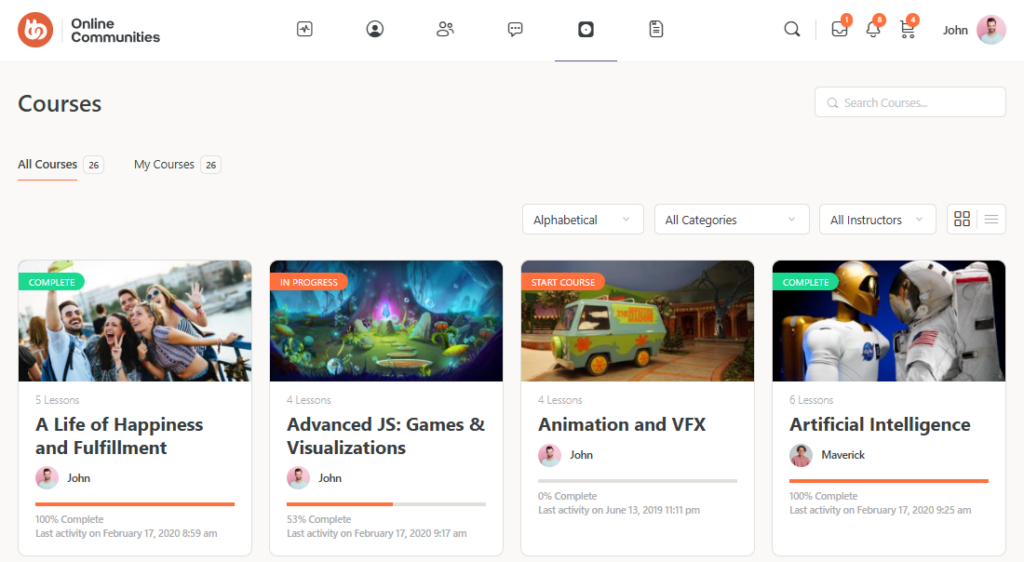
The outlook, user interface, and experience are great. You can easily customize the main page through the customization options within the LMS. Learndash LMS comes with a number of features such as course creation, quizzes, assignments, video/audio lessons, topics, and student progress.
Develop advanced quizzes and integrate in BuddyBoss to get an ultimate membership-based website. You can also determine the order in which the course will be completed and whether or not you want content to be visible in a drip format.
Integration with Tutor LMS
Tutor LMS is yet another powerful plugin that rivals LearnDash LMS. Both plugins offer premium functionalities, quizzes, assignments, and other features that dynamically power your website into a membership-based platform. The features and functionalities do not fall short of your expectations, and which LMS you end up using is purely your own decision.
Here is the interface of Tutor LMS, where you can see the option of adding a new course through the WP Dashboard:
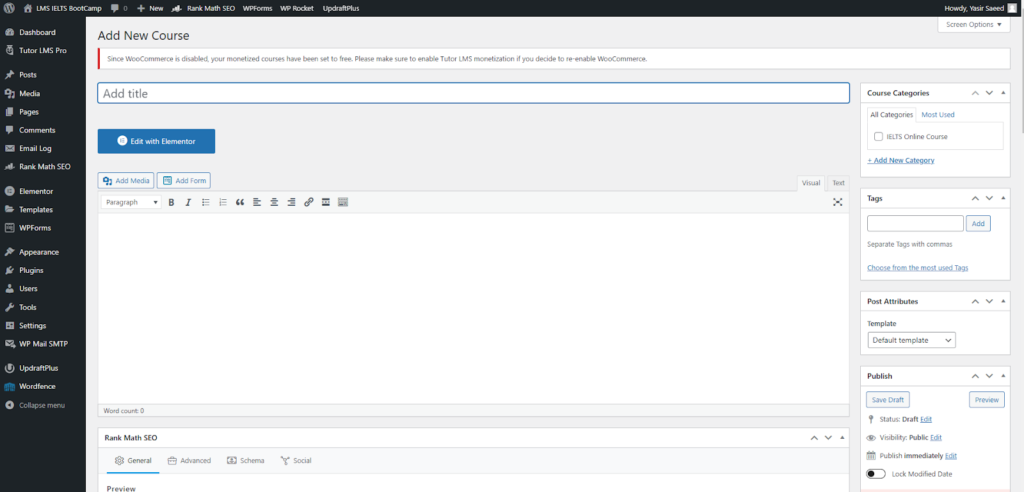
BuddyBoss Hosting Options
When you’re hosting a blog or static website, any shared hosting would work well, but not with Buddyboss.
Since you’re building a thriving community, you need a hosting solution that can do all the heavy lifting, such as handling traffic and data loads and scaling when required to match the demand. Hence, choosing the right hosting provider that prioritizes scalability and performance is important.
This is where Rapyd Cloud hosting comes in.
Here are the top reasons why Rapyd Cloud is the best managed hosting for BuddyBoss websites:
- Purpose-Built for BuddyBoss: Created by the founders of BuddyBoss to solve sluggish performance issues for dynamic websites. In fact, it’s the top BuddyBoss recommended hosting solution.
- Unmatched Performance: Optimized for BuddyBoss and WordPress, ensuring lightning-fast load times and smooth functionality.
- Scalability: Handles heavy traffic spikes and growing user bases effortlessly.
- Reliable Security: Offers robust, multi-layered security to protect your community.
- 24/7 Expert Support: Dedicated assistance to resolve issues anytime, ensuring uptime.
Rapyd Cloud is not just another hosting solution—it’s the definitive choice for BuddyBoss users, purpose-built to help your community thrive.
Support Options
You can get access to their vast knowledge base, email, and ticketing. Support is available 24/7, and the average response time is less than 1 hour. While the live chat option is not yet available, their support is pretty fast and the support staff is also knowledgeable in resolving your issues.
Final Verdict
For less than $1,000, you have your own membership-based website that comes with the theme, platform, LMS, and hosting.
In the end, if you want a platform that powers up your website as a social network, then look no further than BuddyBoss. This platform is also the best option when you want your website to resemble a web application with interactivity and social discussion.
There is a learning curve when working with this platform as the features and functionalities are not the same as other WordPress websites. You will need some time to understand how this platform works.
While the platform comes with robust features, you still need to account for an LMS to be able to sell courses. In the future, the BuddyBoss theme may offer a built-in course creation process. But for now, a supported LMS platform is mandatory to sell online courses and digital products.
Hopefully, this BuddyBoss review has answered all your pressing questions and you’ve made up your mind about the taking things to the next level!
Frequently Asked Questions

1. Can I create an online course or membership site without BuddyBoss?
Yes, but it will be very difficult. BuddyBoss provides a premium theme and platform designed for building vibrant online communities and membership sites. Not all platforms have these many features without the need of installing multiple WordPress plugins.
2. Is BuddyBoss free?
No, BuddyBoss is a paid platform. There’s no free tier, but they offer a free sandbox demo to try out its features before you buy. Their basic plan starts at $299 per year for one site. As you scale, you can easily go for a 5-site plan for just $349.
3. What Learning Management Systems (LMS) does BuddyBoss integrate with?
BuddyBoss integrates seamlessly with popular LMS platforms like LearnDash, Tutor LMS, and Lifter LMS. These plugins cost extra (almost $199 per year) but allow you to create and sell courses within your membership site.
4. What kind of hosting do I need for BuddyBoss?
BuddyBoss has a robust setup compared to normal WordPress websites and so it requires a hosting that can fulfill the demands of such a dynamic setup. For this, BuddyBoss itself recommends using Rapyd Cloud hosting because of auto scalable server and high performance even when there’s peak traffic.
5. Does BuddyBoss have good customer support?
Yes, BuddyBoss offers 24/7 support via email and ticketing with an average response time of less than 1 hour. Live chat isn’t currently available, but their support staff is known for being knowledgeable and helpful.
6. Is there a learning curve to using BuddyBoss?
Yes, BuddyBoss has more features and functionalities than a typical WordPress site and you’ll need some time to learn, specifically if you haven’t built a membership site before.
7. Is BuddyBoss worth the investment?
For under $1,000 (including theme, platform, LMS, and basic hosting), you can have a powerful membership site with social networking features. If you want a user-friendly, interactive online community, BuddyBoss could be a great choice. Starting any business requires investment, but for an online membership site under $1,000 is a reasonable option.






