
Finding the best WordPress security plugins to safeguard your websites is a great way to ensure your online business stays safe. And while your choice of web hosting is the first line of defense, a good security plugin further enhances and provides extra layers of security every WordPress website should have.
With over 90,000 hacking attempts occurring on WordPress websites per minute, it only makes sense to use the best WordPress security plugins to add more safety walls against those hackers. If you don’t, you’re simply letting hackers steal your data and majorly impact your business by tanking your SEO rankings. As a business owner, such malware or hacking attempts can mean huge losses, and no one wants that.
But there are many WordPress security plugins out there, and each seems to have some advantage or disadvantage, making it difficult to choose the right one.
Hence, we’ve compiled a list of the best security plugins for WordPress for you to keep your WordPress secure and safe from any threats.
And while we’re diving straight into the list of our top 11 plugins to keep your WordPress secure, we’re also going to touch on what makes a good security plugin and what drives our choice. You can skip to that part if you want conviction on this list, but for now, let’s dive into what you came for.
Our Pick of the Top 13 WordPress Security Plugins
1. Wordfence

Wordfence is one of the most popular WordPress security plugins that provides safety scanning and a firewall. It helps lock down your websites and provides a wide array of features to help identify and block malicious traffic. First, it provides real-time firewall protection and IP blocking.
This top WordPress security plugin protects websites at the endpoint and integrates excellently with WordPress. It also provides a site scanner and login defense, which includes CAPTCHA and two-factor authentication. It is often regarded as arguably the best security plugin for WordPress.
Top Features:
- Firewall with both endpoint (plugin-based) and cloud-based rules
- Malware scanner that compares core files, themes, and plugins against WordPress.org repository versions
- Live traffic monitoring for real-time threat detection
- Login security (limit login attempts, 2FA available in premium)
- Country blocking (premium feature)
User Comments: “One of the most comprehensive solutions. Just works.” However, some users mention heavier resource usage on smaller hosting plans.
Rating: 4.8/5 stars
Active Installs: 4+ million
Pricing: Free version available; premium plans start around $119/year for a single site (discounts often apply for multiple sites).
2. Malcare

Malcare is easily one of the most reputable security plugins for WordPress websites’ security. Ideal for high-performance websites, it gives you automatic malware scans, on-click malware removal, and other essential security features to keep your mind at peace.
Top Features:
- Ability to manage multiple sites from one dashboard
- One-click malware removal for effortless cleanup
- Cloud-based scanning that doesn’t burden your server resources
- Real-time threat detection and automatic scanning
- Integrated backup solution (in premium tiers)
User Comments: “Their cloud-based scanning is a performance win.”
Rating: 4.4/5 stars
Active Installs: 100k+
Pricing: Free version for basic scans; premium starts around $99/year (includes malware removal)
3. Jetpack
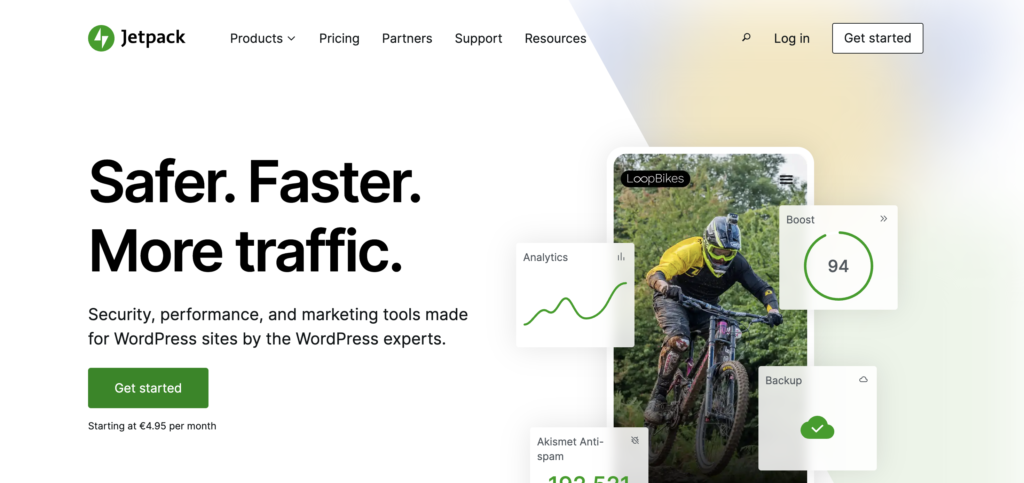
Jetpack offers growth, performance, and safety tools for these websites. This feature of this plugin is relatively easy to use, provides comprehensive site protection, and provides real-time backups. The tool offers common spam protection, malware scanning, and a web application firewall.
It is one of the popular security plugin options for securing your websites. Jetpack helps you create better content while offering high-level defense and related features. It offers 24/7 support for as low as $9.95 per month.
Top Features:
- Automated daily backups and one-click restore (premium)
- Malware scanning and brute force attack protection
- Downtime monitoring alerts
- Spam filtering for comments (premium with Akismet integration)
- Performance enhancements (CDN for images and static files)
Community Insight: “Well-maintained by Automattic with frequent updates”
Rating: 4.3/5 stars
Active Installs: 5+ million
Pricing: Free core plugin; security plans start around $10/month
4. Monarx
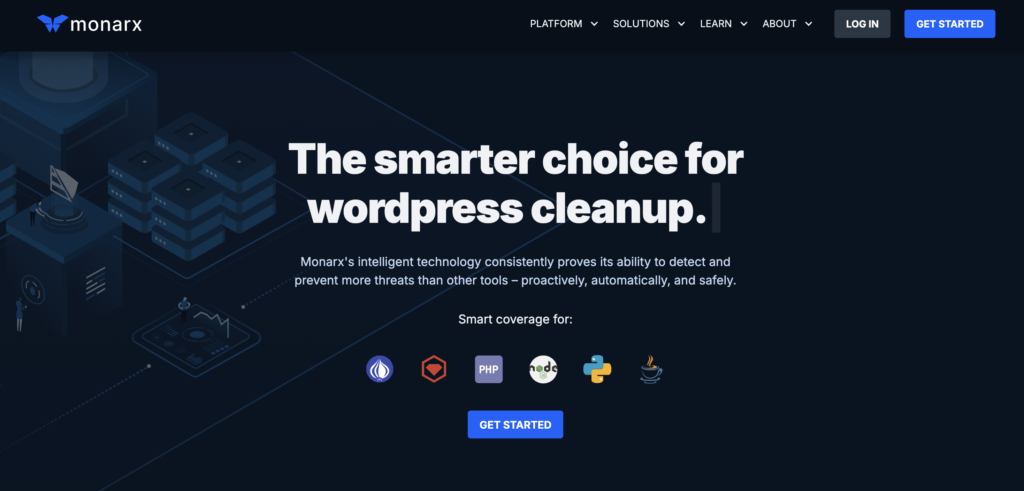
Although Monarx is not technically a website security Plugin, it is worth mentioning due to its related nature. It is an effective defense solution for Linux web hosting in 2025. This tool detects and prevents malicious activity at the server level, helping to ensure its safety.
The expert tool offers advanced cleaning, first involving priority and advanced threat analysis. This involves identifying and removing threats from your website. Then, it provides notifications and reports regarding the problem.
Top Features:
- Continuous Updates: Monarx continuously updates its detection rules to keep pace with new threats.
- Server-Level Threat Detection: Uses behavioral and AI-based analysis to spot malicious code before it can run.
- Automatic Malware Blocking: Intercepts and quarantines attacks in real time, often without manual cleanup needed.
- Lightweight for End Users: Because it runs on the server level, it doesn’t rely on your WordPress site’s resources.
- Host Integration: Typically integrated with cPanel, Plesk, or other hosting control panels, offering global protection for multiple sites.
Rating: Not applicable (no official WP.org listing)
Active Installs: Not applicable for the same reason above
Pricing: Geared toward hosting companies (e.g., Monarx security comes free with Rapyd Cloud hosting) and agencies. Pricing details aren’t publicly listed on a monthly “per-site” basis in the same way as typical security plugins.
5. Shield Security

Shield Security offers expert bot protection for websites in 2025. It is one of the best WordPress security plugins for tackling bots. Since bots account for many of the common safety issues on these websites, this plugin tackles them. It helps to lock down your sites and protect them from attacks, injections, malware, and vulnerability exploitation.
Top Features:
- Firewall and brute force protection
- Two-factor authentication and IP auto-blocking
- Automatic bot detection
- Audit trails for admin and user actions
- Advanced scanning for file changes
User Comments: “A lighter-weight alternative to Wordfence.”
Rating: 4.8/5 stars
Active Installs: 50k+
Pricing: Free version; paid plans start around $24/month, scales with features
6. Sucuri Security

Sucuri Security plugin is another expert defense suite for websites in 2025. It offers a wide array of features that scan for malware on your website, removing it on time. While it helps to lock down your site, this tool also cleans hacked sites.
Top Features:
- Integrates with Sucuri’s CDN for performance and extra security (premium)
- Website application firewall (premium)
- Malware scanner that checks files and notifies you of potential threats
- Security activity auditing, including file integrity monitoring
- Post-hack security actions for quick cleanup and recovery
User Comments: “Their free malware scanning is a lifesaver.”
Rating: 4.4/5 stars
Active Installs: 800k+
Pricing: Free malware and security checker; premium starts around $229.99/year (includes advanced firewall and CDN)
7. Patchstack
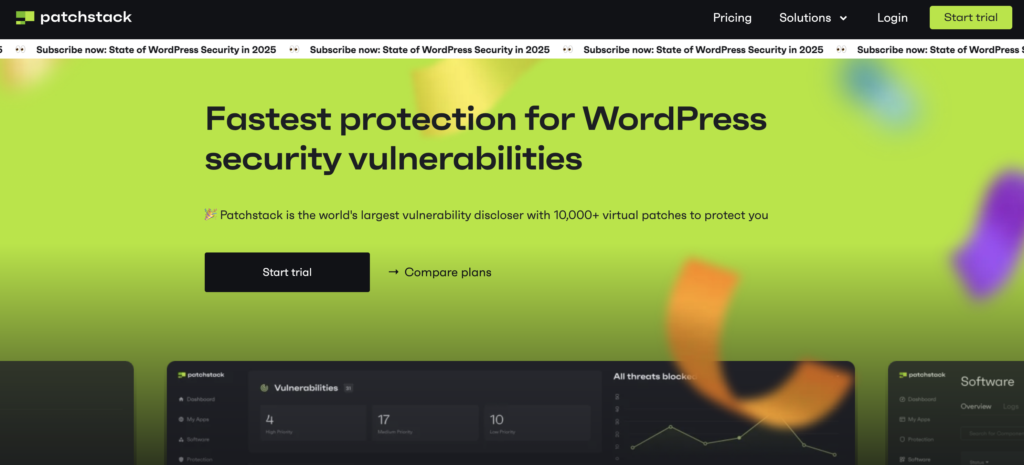
Patchstack is one of the best WordPress security plugins that lets you identify vulnerabilities and weak points within a website’s plugin choices and related themes. Also, it picks out vulnerabilities in the WordPress core, helping to lock down your website.
This tool is powered by one of the most active communities of ethical hackers. It has three versions: the community, developer, and business versions. Fortunately, these allow users to stay ahead of safety issues, receive alerts, and prevent costly clean-up measures.
Top Features:
- Virtual Patching / Firewall: Blocks known vulnerability exploits in themes and plugins even before you update them.
- Vulnerability Database: Patchstack actively monitors and discloses plugin and theme vulnerabilities so you can see if your site is exposed.
- Security Monitoring and Alerts: Real-time alerts when vulnerabilities or attacks are detected.
- File Integrity and Malware Scanning: Flags suspicious changes in your WordPress file structure.
- Multi-Site and Agency Tools: The higher tiers provide dashboards that let you manage multiple sites’ security in one place.
Rating: 4.7/5 stars (approx.)
Active Installs: 10k+ (approx.)
Pricing: Free version on WordPress.org with basic security scanning. Pro and Business plans start around $8–$12/month per site (billed annually), with higher-tier packages for agencies and enterprises.
8. Defender Security
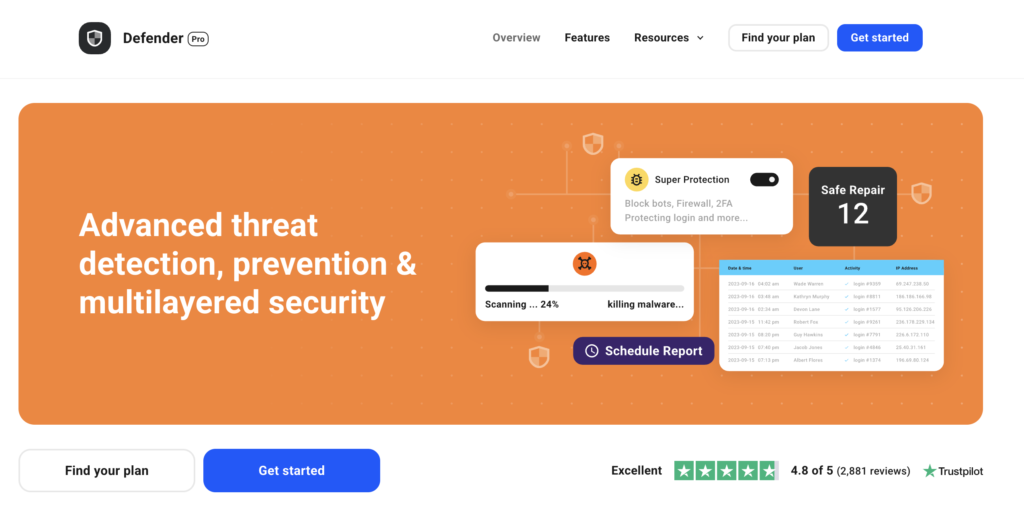
Defender Security, from WPMU DEV, offers a comprehensive suite of tools to harden your WordPress website’s defenses. It simplifies security management with a clean, modern, user-friendly interface.
Automated scanning can easily detect any vulnerabilities, including malware and viruses. Defender focuses on proactive measures, addressing potential vulnerabilities before they can be exploited. The plugin does not offer any cleanups.
Top Features:
- Security scanning for core files, plugins, and themes.
- IP lockout and login masking to prevent brute-force attacks.
- Security recommendations and vulnerability patching.
- Security logging and audit trails.
- File change detection.
- Geoblocking and bot protection.
- Web application firewall scanning for proactive security.
Rating: 4.8/5 stars
Active Installs: 90,000+
Pricing: Free version available; premium plans are part of WPMU DEV membership ($49/month, includes access to all their plugins). For Defender Pro, plans start at $36 per year for a single-site license.
9. All In One Security (AIOS)

Talking about security plugins and not mentioning All In One Security (AIOS) would be an injustice. AIOS is an extremely popular plugin that provides a free and robust security plugin that packs a punch.
The plugin offers a wide range of security features, categorized for ease of use. AIOS focuses on a strong security foundation, with options to fine-tune settings to your specific needs. It does not offer malware scanning and cleanup options, and sometimes the plugin can also interfere with indexing.
Top Features:
- Blacklisting functionality.
- Firewall functionality.
- Brute-force login protection.
- Database security.
- File system security.
- User account security.
Rating: 4.7/5 stars
Active Installs: 1+ million
Pricing: Free. Premium plans start at $70 per annum for a single-site license.
10. Astra Security Suite
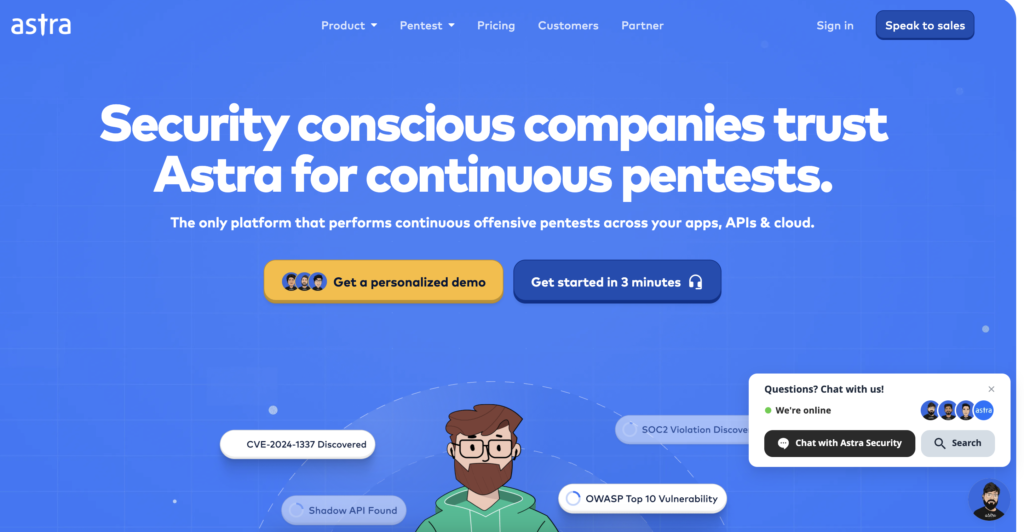
Astra Security Suite is a comprehensive web security solution that goes beyond basic plugin functionality. The primary focus of this plugin is to provide a range of pentesting and vulnerability management solutions for websites, APIs, and the cloud.
It provides a cloud-based firewall, malware scanning, and ongoing security audits. Astra security is designed to protect your website proactively from a wide range of threats. One of the main features that WP users buy is due to the extensive firewall protection, something that not every security plugin offers. But its hefty price tag does not justify its usage for normal WP websites.
Top Features:
- Cloud-based firewall protection.
- Malware scanning and removal.
- Real-time IP blocking.
- Security audits and vulnerability assessments.
- 24/7 security monitoring.
- Bot protection.
Rating: 4.0/5 stars
Active installs: 1,000
Pricing: Starts at $69/month, no free plan.
11. Bulletproof Security

Bulletproof Security is a plugin focused on a set of powerful security measures, particularly file and database protection. It offers a comprehensive set of tools to harden your WordPress site against various threats. The interface is designed for advanced users, which may not prove to be the best option for amateurs.
According to its official plugin page at WordPress.org, the plugin fixes more than 100 known issues with other plugins. It also offers some of the best security features at an extremely low one-time cost, making it more cost-effective than other plugins.
Top Features:
- .htaccess security.
- Database security.
- Login security.
- File system security.
- Malware scanning.
- Security logging.
Rating: 4.8/5 stars
Active installs: 60,000+, inclusive of free and premium purchases
Pricing: Free version available; premium version is a one-time purchase of $69.95.
12. CleanTalk Security
CleanTalk Security focuses on preventing spam and malicious activity, with a strong emphasis on real-time protection. While other plugins offer multiple types of protection, its specialty and focus on spam make it a great choice for WP website owners looking to get rid of spam.
It leverages a cloud-based service to block spam registrations, comments, and other threats.
Top Features:
- Spam protection for registrations, comments, and forms.
- Real-time IP blocking.
- Security firewall.
- Malware scanning.
- Traffic control.
Rating: 4.8/5 stars
Active installs: 200,000+
Pricing: There is no free option available. Starts at $12/year for a single site license.
13. Security Ninja
Security Ninja is one of the best WordPress security plugins that takes a proactive approach to safeguarding your website. It doesn’t just block threats; it systematically tests your site for vulnerabilities, providing you with detailed reports and actionable insights.
It also comes with a malware scanner, which is identical to Wordfence’s own system. This makes Security Ninja a highly reliable plugin. However, unless the database is updated with new malware types, any new malware affecting your website may not be detected.
Top Features:
- Security tests for various aspects of your WordPress site.
- Malware scanning.
- Core code checks.
- Brute-force test.
- Database security test.
Rating: 4.8/5 stars
Active installs: 10,000+
Pricing: Free version available; premium plans start at $8.99/year for a single-site license.
Why Choose the Right Security Plugin for Your WordPress

All Your Websites.
One Powerful Platform.
With the Multiple Site Plans, now you can launch 5, 10, or 100+ websites on a single Hyperspeed platform.
To ensure your website’s safety, you must choose the best security plugin for WordPress. First, determine what you need and what you’re looking for in a security plugin. Then, choose one that integrates well with your hosting provider.
Also, consider options that offer effective protection and ease of usage. There are several advantages to choosing the appropriate plugin for your site. Here is why this topic is important:
Best WordPress Security Plugins Provide Regular Updates
The internet is ever-changing. As a result, there are new threats to your website almost daily. So, when choosing a plugin to lock down your site, go for an actively maintained one.
These expert tools provide helpful updates that keep your website safe from the latest threats. The entire reason for installing these defense platforms is to keep your site safe. Therefore, they should be able to protect it against even newer dangers.
They Will Be Compatible With Your Site
Compatibility is a significant issue when choosing the right plugin. So, you must make sure that your chosen plugin fits your WordPress version. It must also fit other installed resources on your site.
Problems with compatibility can affect your site’s functionality, also affecting its overall safety. To avoid this, consider testing reputable options that have good reviews on a staging site before buying a plan.
Good Security Plugins Support Scalability
When choosing a plugin for your website, you must consider how it can scale. Then, pay attention to your website’s growth potential before picking a plugin that can scale. This way, you can still protect your website as its traffic and content increase.
Plugins that do not scale your site create risks when traffic and content begin to grow. In these situations, they can crash easily, affecting your site’s safety in the future.
They Offer Effective Redundancy Measures
Top security plugins provide effective redundancy measures to protect websites. Additionally, they provide multiple defense layers, triggering another if one fails. In these situations, the plugin can better maintain your site’s safety.
This feature does not reduce the safety of these top options. It is even more effective since new risks come out every day. Therefore, these extra features deal with new threats such as phishing attacks, hacks, etc.
They Provide Alerts and Notifications
Fast and timely alerts can be a lifesaver in the case of a security issue. That is why the best websites provide variable alert and notification options. These allow you to keep up with potential issues and threats that may be present.
Fast notifications are usually helpful for real-time safety and related problems. While they notify you about live issues, these alerts also provide a definitive guide on fixing them and preventing further problems.
You Can Get Extra Features Besides Security
As expected, these security plugins are meant to maintain your website’s safety. However, many modern ones offer more than that. They offer additional features that are pretty useful, although not precisely safety-related.
One important feature provided by these modern plugin choices is the backup feature. While dedicated backup options also exist, you can never have too many backups for your site. So, choosing an option with this additional feature is always a good idea.
You’ll Enjoy Two-Factor Authentication (2FA)
The login page is one of the most vulnerable pages on websites. This problem is significant on sites where the default login link has not been changed. In this case, you may notice bots trying brute entries into your website using typical logins.
So, many effective ones usually add two-factor authentication (2FA) to secure website logins. Some also move the login page, changing the URL to prevent bot attacks. They ensure that people use verification codes to access the website.
High Levels of Customization
Good security plugins for websites offer users multiple customization options. They allow users to set them up based on their needs. So, consider the more flexible options when looking for a customizable option to secure your website.
This way, you can better set up the available measures to fit your requirements. This feature is quite crucial since different websites have different safety requirements.
An Excellent Cost-to-Benefit Ratio
When paying for a plugin to secure your website, the cost is an essential factor besides the benefits. As a result, you must compare the cost of the resource with its premium features. This will help you decide whether to go with one resource or not.
While many have free and premium versions, the free versions only provide essential protection. On the other hand, premium versions provide advanced features and enjoy priority customer support.
How to Install and Setup Security Plugins on WordPress
Now that you know which are the best WordPress security plugins in 2025, it’s time to install one on your website. While relatively easy to do due to WordPress’s popularity, you may still need some help. It takes the same process to install all of them. So, here is a definitive guide on how to install and set up this resource:
- Log in to your WordPress dashboard.
- Move to the “Plugins” section.
- Click the “Add New”, button, then search the appropriate keywords to draw the options.
- Choose the appropriate plugin and hit the “Install Now” button next to it:
- After you’ve installed it, click the “Activate” button next to it.
- Set up the plugin settings to fit your preferences and requirements.
Besides installing and setting up these security plugins, it is also necessary to update them frequently. These updates usually carry newer features and address newer issues and vulnerabilities. Also, it should be configured to perform regular scans to ensure continued safety.
Enhance Your WordPress Security Now
There you go, you now know the best WordPress security plugins. It’s up to you now to choose the best one that matches your budget and workflow.
But security plugins are not the only thing you need to choose for a secure WordPress site. Since your website’s safety is of the utmost importance, you shouldn’t overlook choosing the right defense tools, and of course, the most robust security starts with your choice of managed cloud hosting.
In order to keep your website secure from the server side, there’s no alternative to having a secured fully managed WordPress hosting. To equip your website with the most secure WordPress hosting today that empowers your security plugin, host your website on Rapyd Cloud.
Frequently Asked Questions

Is WordPress good for security?
Yes, WordPress is secure at its core and is updated regularly for vulnerabilities. But its security depends largely on how well it’s maintained and the quality of themes and plugins used.
How to make WordPress more secure?
Keep your core, themes, and plugins updated, use strong passwords, and enable two-factor authentication to improve WordPress security. A good security plugin and a firewall will also protect you.
What is a security plugin in WordPress?
Security plugin blocks malware, blocks brute force attacks, and scans for vulnerabilities on your WordPress site. It’s a defense against common threats and for monitoring suspicious activity.
What is the best security plugin for WordPress?
WordPress Security plugins to consider include Wordfence, Sucuri Security, and iThemes Security. Each has malware scanners, login protection, and firewalls.
Do I really need a security plugin for WordPress?
Yes, especially if your site handles user data or gets a lot of traffic, security plugins provide defense against hacks and malware. While good practices help, plugins give automation and real-time protection that manual efforts miss.
Is Wordfence the best security plugin?
Wordfence is one of the best WordPress security plugins, if not the best security plugin for WordPress. It is used by more than 4 million people, and that speaks for its usefulness.
Is Wordfence a firewall?
Yes, Wordfence provides dedicated firewall protection for your WordPress site. However, it offers more than just a firewall, with security checking, activity log and DDoS protection, it is an all-round security plugin for WordPress.
Is Sucuri free?
Yes, it is a freemium plugin, meaning that the highly popular Sucuri plugin for WordPress security is available for free, and you can also upgrade to premium for extra features.






