The e-learning industry is expanding at an incredible pace. There’s a growing demand for high-quality online education. If you’re thinking about launching your own online courses, you’re stepping into an exciting, rapidly evolving space.
Compared to traditional platforms where you’re bound by their rules and fees, like Udemy or Teachable, building your own e-learning website gives you creative freedom. You have control of the content, the branding, the learning experience, and, of course, the revenue.
In this article, we’ll explore how MasterStudy LMS can be your perfect partner for creating a custom learning experience and how pairing it with a top-tier hosting solution like Rapyd Cloud Hosting can ensure your platform runs smoothly and scales effortlessly as your user base grows.
What Makes MasterStudy LMS Different?
MasterStudy LMS is a complete solution designed to help you launch, manage, and scale your e-learning business. You can create and deliver single courses or build an entire school with all the tools it has.
Let’s look at reasons why MasterStudy LMS is different from the rest:
- Built for Full Course Websites: MasterStudy LMS isn’t just for creating one course. It helps you build an entire e-learning platform with multiple courses, instructors, and students.
- Includes All Core Features from the Start: Unlike many LMS plugins that require lots of paid add-ons, MasterStudy LMS includes essentials in the free version, like course builder, quizzes, video lessons, student accounts, and payment options.
- Drag-and-Drop Course Builder: You get a clear course builder that guides you through adding course details, lessons, quizzes, and assignments. You don’t have to figure out where things go—each part has its place.
- Live Lessons, Drip Content, and Certificates: You can teach live with Zoom or Google Meet, and release lessons gradually with the drip content addon. Reward students with certificates after completing a course.
- Works with WooCommerce and Stripe: You can sell courses using the tools you already know with WooCommerce, Stripe, PayPal, and more. There’s also support for subscriptions and offline payments.
- Easy to Start, Easy to Scale: Start small with a few courses and grow to a full platform with hundreds. There are advanced features available in the Pro version, but you don’t need them right away to launch.
Reliable Hosting is Key to Your eLearning Success
When you create your first e-learning platform, there are some non-negotiables like performance, speed, and security. That’s where hosting comes in. To run a successful eLearning website, you need a hosting solution that’s fast and secure.
Rapyd Cloud Hosting is designed for businesses that require reliable performance for content-heavy platforms and software such as MasterStudy LMS. It’s more than just a place to store your website, it’s a dynamic solution that adapts to your needs. Here’s why Rapyd Cloud is a great fit for eLearning:
- Optimized for Performance: eLearning websites can attract a large number of users at once, especially during exams or course launches. Rapyd Cloud Hosting ensures your platform can handle high traffic without compromising speed or user experience.
- Speed: Fast loading times are critical to keeping learners engaged. Rapyd Cloud uses cutting-edge technology to ensure lightning-fast page loads, improving user experience and SEO.
- Scalability: As your eLearning platform grows, so will your hosting needs. Rapyd Cloud offers seamless scalability, meaning it can grow with your business. From your first students to hundreds or thousands, your platform will continue to run smoothly.
- Security: Security is a top priority, especially when handling user data and payments. Rapyd Cloud Hosting provides robust security features, including automatic updates, daily backups, firewalls, and SSL certificates.
- 24/7 Professional Support: Technical issues can arise at any time. That’s why Rapyd Cloud offers around-the-clock support to ensure your platform stays up and running.
Why WordPress and MasterStudy LMS?
While there are plenty of options for building an e-learning platform, WordPress offers the flexibility and customization that many other platforms simply can’t match. WordPress is the ideal choice for building your site because it has these:
- Ease of Use: You don’t need to be a tech expert to get started with WordPress. It has an intuitive interface that makes setting up your eLearning platform quick and easy.
- Vast Plugin Ecosystem: WordPress has a huge library of plugins for anything you might need, from SEO tools to marketing integrations.
- Customizable Design Options: Choose from a variety of themes or create your own custom design to perfectly match your branding and vision.
- SEO-Friendly: WordPress is built with SEO in mind, so with the right tools, you can make sure your site ranks well in search engines.
Building Your eLearning Platform: Step-by-Step
Let’s go through seven steps to creating your own e-Learning website.
Step 1: Set Up Hosting with Rapyd Cloud
To get started, you’ll first need reliable hosting. Rapyd Cloud Hosting offers you a straightforward setup process and great performance for your LMS platform.
To Get Started:
- Navigate to Rapyd Cloud website and see their hosting plans.
- Select your hosting plan. Whether you’re just starting or need a plan that scales with your traffic, Rapyd Cloud has flexible options. There are options for individuals, startups, and bigger companies.
- After choosing a plan, sign up by entering your details.
You can use a new site or migrate an existing one. Rapyd Cloud takes the complexity out of setting up your hosting, and you can start right away with automated tools and simple instructions.
Once your account is set up, you’ll be ready to move on to WordPress installation!
Step 2: Install WordPress
Next, it’s time to get WordPress installed on your hosting account. This is where you’ll build and customize your website.
Install WordPress:
- Log in to your Rapyd Cloud dashboard: Follow the on-screen instructions to install WordPress.
- Automatic Setup: With Rapyd Cloud, WordPress installs with just a few clicks. Enter your site name, admin details, and domain, and you’re all done!
Now that WordPress is up and running, you can install MasterStudy LMS to turn your site into a fully-fledged learning platform.
Step 3: Install MasterStudy LMS
MasterStudy LMS will help you easily manage your courses and offer an interactive learning experience. Installing the plugin is straightforward.
To install the Plugin, go to your WordPress dashboard and select Plugins > Add New. Search for MasterStudy LMS, click Install, and activate the plugin.
Once activated, the setup wizard will guide you through basic configuration, such as demo imports and customization options.
Now your WordPress site is equipped to manage online courses, students, and everything in between!
Button: Get MasterStudy LMS Now
Step 4: Creating Your First Course
Let’s dive into the exciting part: creating your very first course.
Go to MS LMS > Courses: Click Add New Course to start the process. Here you need to fill in Course Details: Give your course a name, specify a URL, choose a category and level, and upload a course image.
Now, let’s organize your curriculum. Add sections for different modules or chapters and create lessons. You can choose the lesson type—text, video, audio, or even live lessons with Zoom or Google Meet integration.
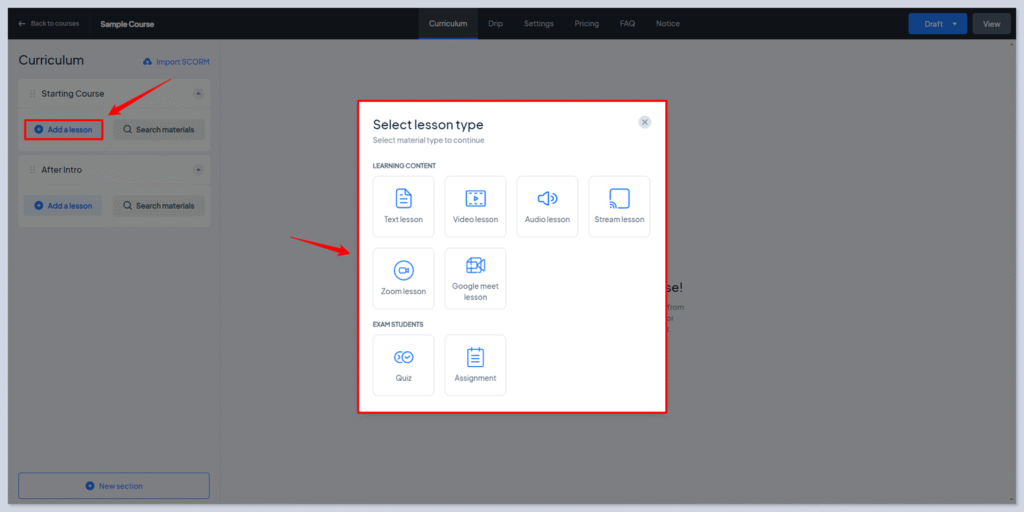
Add a name, content, duration and short description to your lesson. It is important to save the lesson before moving to the next section.
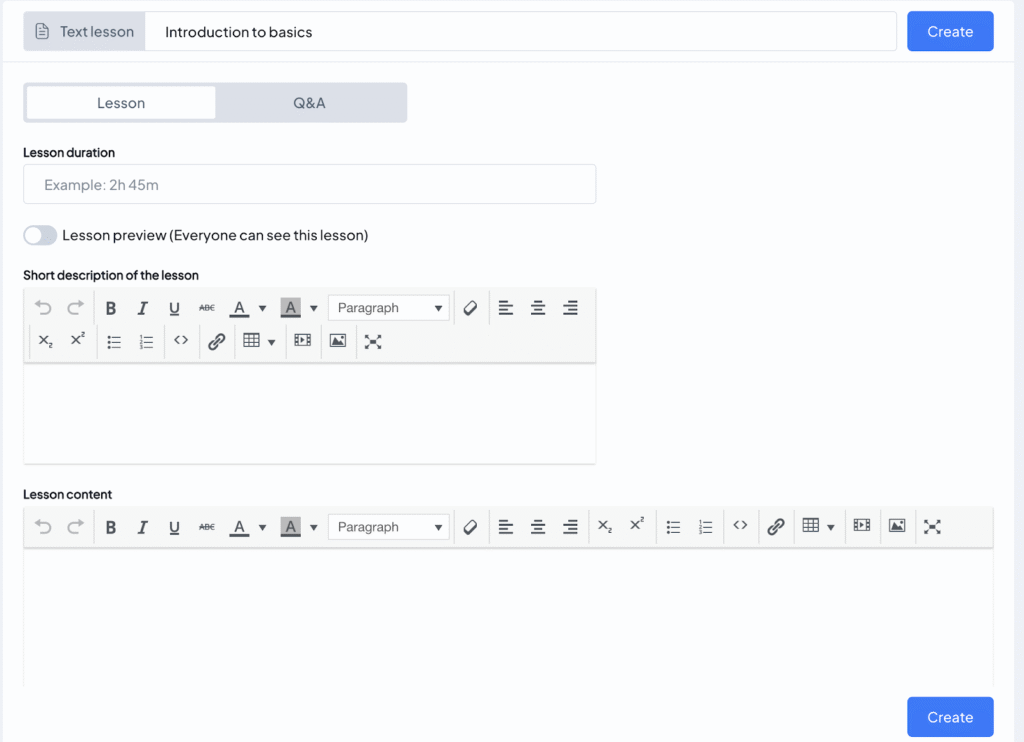
You can choose to make the lesson public so users will see its preview.
To create a quiz, click on Add a lesson > Quiz and give a name for it. You can add 7 types of questions and make any type of quiz.
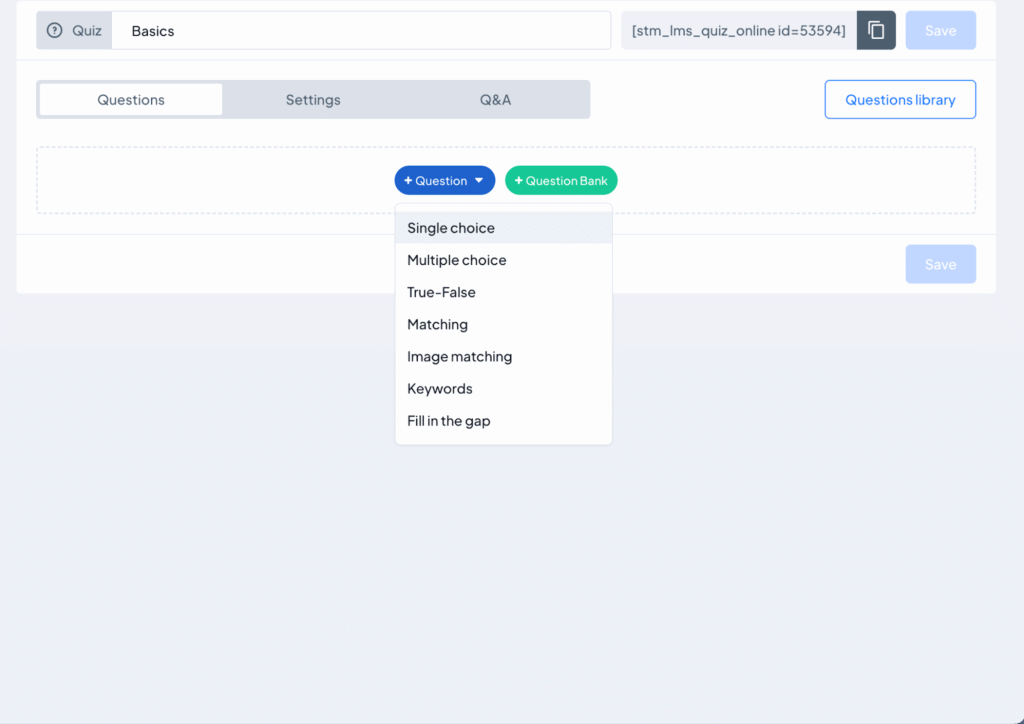
You can enable features like certificates, content drip, and prerequisites if needed.
Make sure to organize your course content in a logical order, so students can follow it easily.
Step 5: Personalize Your Website
Once your course is created, it’s time to focus on your website’s design. MasterStudy LMS is already optimized for an engaging student experience, but you can take it further with customizable themes.
You will need a theme to create an LMS website. You can use the MasterStudy Starter template that looks and works seamlessly with the MasterStudy LMS plugin. The theme is easy to set up with a wizard. It is responsive and optimized for all devices, including desktop, mobile, and tablets.
There is also a pack of four premium MasterStudy Templates. You can get them for specific niches like online schools, universities, and coaches. And personalize them in the editor, remove or add content you need to match your brand.
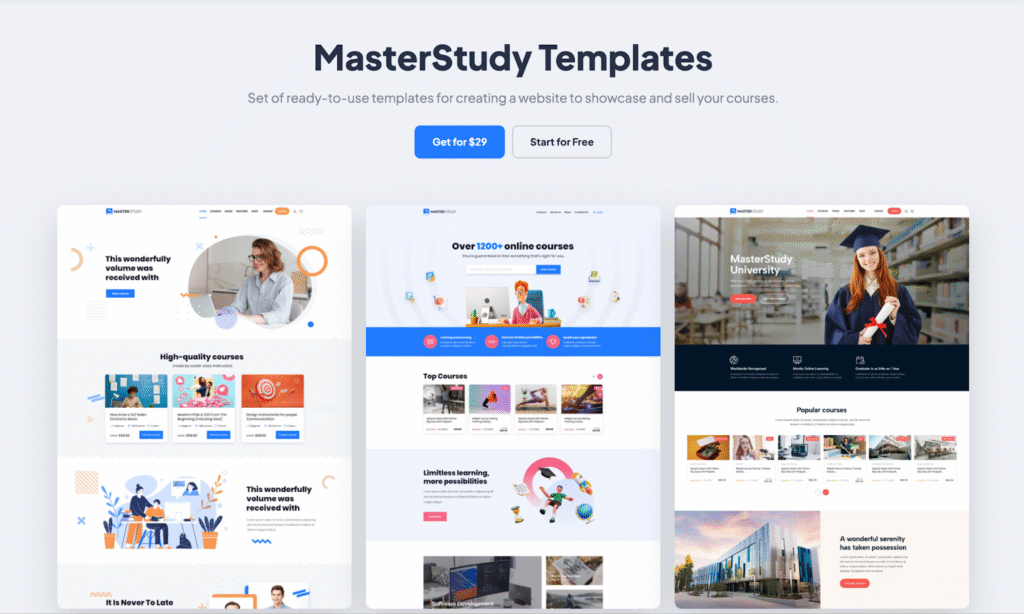
Use LMS widgets in Elementor and other tools to tailor your pages to your website.
Step 6: Publish and Promote Your Course
Once everything is set up, you can launch your course. Take a moment to review and test everything before your course goes live.
Go through your course as if you’re a student to ensure everything is working as expected. Check for broken links, formatting issues, and any other details.
You can set up and use payment gateways like WooCommerce, PayPal, or Stripe to sell your courses.
After publishing, start promoting your course. Share the link on social media, email list, and other social media platforms to attract students.
Step 7: Grow and Scale Your Platform
Now that your site is live and your first course is available, you can begin growing your platform. Rapyd Cloud Hosting makes it easy to scale your site as you gain more traffic and students. It helps if you need more storage, higher performance, or enhanced security..
Pro tips:
- Track Student Progress: Use MasterStudy LMS’s reports and analytics feature to monitor how your students are progressing and find out areas for improvement.
- Offer Additional Courses: Continue building your course catalog to boost enrollments.
- Engage Your Audience: Use email campaigns, webinars, and content marketing to grow your online community.
Get Now with Special Offer
By combining the power of WordPress, MasterStudy LMS, and Rapyd Cloud Hosting, you can launch your own e-learning platform in a few steps. This setup gives you total freedom over how your content is presented, sold, and scaled.
Thanks to our partnership with Rapyd Cloud, MasterStudy LMS users can also get exclusive hosting discounts, making now the perfect time to start building and selling your courses online.
Start building your learning platform today and bring your teaching to the world.





