Have you been managing appointments, services, staff, and whatnot in your service business all by yourself? Well my dear, it’s high time you have a sidekick. And no, not a person but an online appointment booking system. With an all-rounder scheduling software in place, your appointment booking, payments, and staff management, everything can be on autopilot mode.
Don’t believe us yet? Well, hang in there. Today, we are going to have a detailed review of a popular WordPress booking plugin – BookingPress. As a small service business, you can opt for its Lite version to get started. Further, as your service grows, you can check out the Pro version’s affordable plans!
In this BookingPress review, we will have a detailed look at both versions for features, ease of use, pros and cons, as well as business suitability.
Firstly, How Does an Online Booking Plugin Support Your Business?
A WordPress appointment booking plugin can be set up to take online appointments directly on your Website. Herein, a complete customer journey can be set up from browsing your services to adding them to your cart, booking a time slot, choosing a staff member, making payment, and also automated reminders and invoices. Doesn’t it seem to be an easy peasy affair? Here are the top functions that an online booking Plugin provides for your service business.
Top Functions of a WordPress Booking Plugin
- 24/7 appointment booking facility
- Adding unlimited services and categories
- Online or manual payment processing
- Automated confirmations and reminders
- Staff management
- Easy to setup Booking Forms
Apart from these, based on your necessities, an appointment booking plugin must provide additional functionalities. Thus, a powerful appointment booking system scales up with your business.
Type of Businesses That Benefits from Using a Booking Solution
If you are confused about whether your business needs a booking solution or not, here’s your answer. We are sharing a list of businesses that can hugely benefit from leveraging an online booking system.
- Health & Wellness: If you are dealing with services like spas, massage studios, aromatherapy, life coaching, or other related services, a booking system would ease a lot of tasks.
- Salon & Lifestyle: Businesses like beauty parlour, hair spa, nail art studio, cosmetologists, manicurists, etc can simplify customer bookings with an online software.
- Fitness & Gyms: To set up a gym, fitness studio, zumba classes, dance fitness, yoga sessions, etc., an online booking system will work wonders.
- Medical & Clinics: Get appointment booking of patients through an online system to manage schedules of various doctors, dentists, vet, etc.
- Professional Services: If you are a consultant, lawyer, agent, dealer, photographer, etc. then you can manage your schedules and appointments using a booking software.
- Educational Services: For tutors, education centers, private classes, driving school, language classes, webinar sessions etc., a booking setup can streamline the sessions.
- Rental Services: For renting various products like bike, car, yacht, furniture, property, tools, etc., a booking system can show availability, equipment, and rates easily without any manual management.
- Varied Services: Services like cleaning, repairing, maintenance can also be set up with a booking system so that you know your day well and can plan accordingly.
Now you know the utility of an online booking system is very far and wide. Based on the features required for booking tasks, BookingPress is the top solution. Let us now review how Free and Pro versions support your business.
Reviewing the BookingPress Lite – The Free Version
If you are just starting out with your service business, you definitely need a low-investment option. Thus, BookingPress lite. A no-investment option to help you understand the nuances of an online booking process. You can easily download the Plugin from BookingPress’s website and then add it to your WordPress website. Let us explore the platform with a step-by-step guide.
Step 1: Downloading BookingPress Lite

Firstly, go to the website of BookingPress. Now there, you will see an option of Download the Free Version. Click on it to download BookingPress Lite. With this, a Zip file will be downloaded. Let us move on to the next step.
Step 2: Installing the Plugin in WordPress
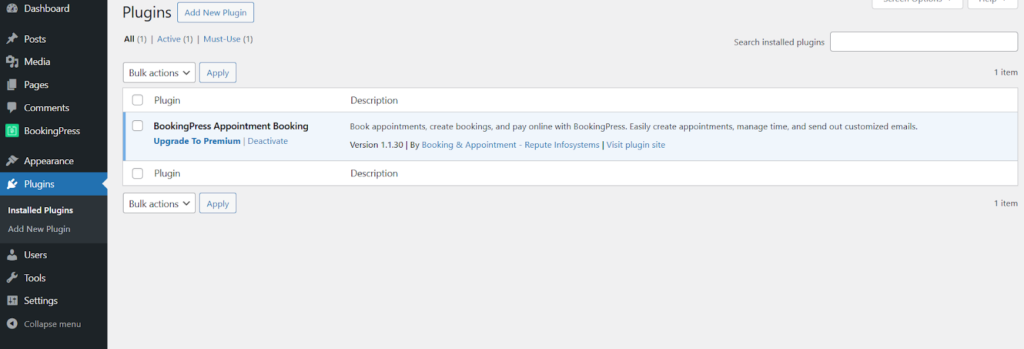
Now, log in to your WordPress Dashboard and follow these steps.
- On the dashboard, Go to Plugins > Add New Plugin
- Click on Upload Plugin > Choose File
- Select the downloaded Zip file from the BookingPress Site
- Once uploaded, click on Install Now
- It will take some time and then, you will be taken to a new screen wherein you will get an option to Activate Plugin. Click on that to get started further.
Step 3: Setting Up BookingPress
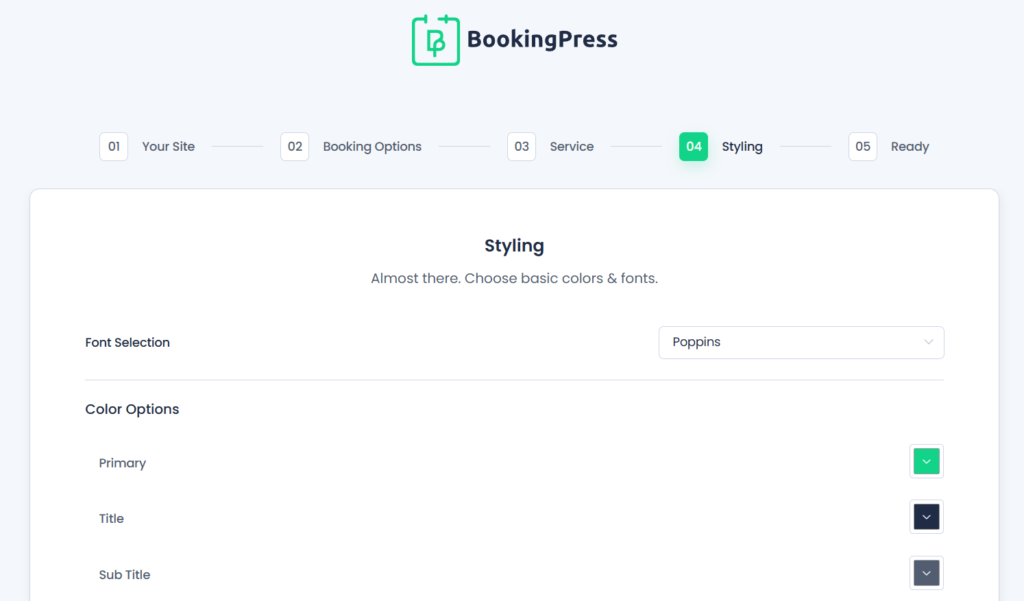
Once the Plugin is activated, you will see it on the left-side admin panel. By clicking on it, you will see the BookingPress setup wizard. If you are new to using Plugins, it is advisable to go through the setup wizard. Don’t worry, you can make all the changes at any time. So, here, just observe and learn.
- First of all, you will have to add your company details like Company Name, Address, Date Format, Time Format, Country, Phone No., etc.
- Next, you will have to set your working hours for providing services and default currency.
- In the next step, you can set up multiple services, their price, duration, and description. You can add as many services as needed here.
- Next comes the customization options. Here, you can edit the font, style, colour scheme, etc. to suit your business and brand.
- Once done, you can either save it and go to the Dashboard or exit the setup wizard without saving it.
- Further, let’s explore the BookingPress Dashboard.
Step 4: BookingPress Dashboard and Features for Online Booking System

There are multiple modules on the BookingPress dashboard. From calendar to appointments, payments, services, notifications, reports, etc. Here’s what all you can do with BookingPress Lite.
- From the Calendar view, you can manually add any appointments you get through walk-ins or calls.
- From the appointments module, you can check and manage all your appointments. You can search for appointments using customer name, appointment ID, services, etc. Further, you can also check the appointments based on their status for perfect appointment management.
- Check the transaction date and payment status from the payments tab for detailed management.
- All your customers will be added to the Customers list. You can view and manage them from here.
- In the next tab of services, you can add multiple service categories and list out unlimited services under each. This will help you bifurcate your services in an advanced way.
- You can set up automated customer notifications on their booking activities like approval, pending, rejection, cancellation, etc. Create a perfect draft using the shortcodes and enable auto email notifications with BookingPress’s free version.
- Check out the customization and settings for any further updates and changes to your appointment booking site. You can edit your form, how it is visible to your customers, add payment options like PayPal or manual and customize the front-end look of your booking form.
- With this plugin, you can also check out the basic reports on the dashboard to understand the performance of your service business.
Once done, you can publish the Booking Form shortcode in one of the posts or pages so that customers can start online booking.
Key Features on BookingPress Lite
Now that you know how to set up this plugin, we will go through the features that come with the BookingPress free version. So you can customize and configure your appointment booking system. Here are the features on the free version:
- Get unlimited bookings and cater to multiple customers simultaneously.
- Create various categories and add multiple services under each to set up your service business.
- Set up a specific time duration for each service to avoid any booking clashes.
- A very simple and user-friendly interface that can be used by anyone, even without coding knowledge.
- Automated email notifications to avoid any follow-up hassles.
- Gutenberg and Elementor integration for a very clean and advanced page design for your site.
- Exclusive online payment support with PayPal as well as a manual payment option.
- Choose your language and currency from different options to cater to your customers directly.
- Import or export your data based on the requirements of your business.
All these features ensure that you get the essential booking features without any investment.
Once you are ready to scale up your business and explore the advanced features of a booking system, you might consider upgrading to the Pro version with BookingPress.
When Should You Upgrade to BookingPress Pro Version?
If your service business requirements exceed the features of BookingPress Lite, then it’s time to upgrade to their Pro version. It is designed to support business scalability and enhance its functions. And it’s perfect for medium to large businesses that require staff management, multiple location setup, bundling of services, and advanced reporting.
Let’s check out the features of BookingPress Pro, and then you can decide if you need those features and if you should upgrade to the Pro version.
Top Features of a Pro Booking Plugin
Efficient Staff Management: Add multiple staff members and assign varied services to each of them. All the staff members get dedicated dashboards so that they can track their schedules with ease.
Versatile Payment Options: Here, you get the support of 20+ payment gateways like PayPal, Stripe, Mollie, Razorpay, etc. It ensures smooth transactions between businesses and clients.
Automated Notifications: Apart from email notifications, with the Pro version, you can enable SMS as well as WhatsApp notifications. This ensures timely reminders and reduces no-shows.
Recurring Appointments: If you are offering any ongoing services or classes, you can set up recurring appointments. Thus, clients can book multiple sessions at specific intervals with ease.
Global Accessibility: With multiple languages and RTL support, your business can be truly global,l catering to audiences of any nationality.
Third-party Integrations: You get robust integrations with various third-party tools like Zoom, Google Calendar, Outlook, Mailchimp, ARMember, etc. Thus, you can extend the usability of your online booking system.
Decision Making: With advanced reports and analytics, you can observe the booking trends, staff schedules, overall business performance, and make well-informed decisions for the future.
Multi-Location Management: If you are functioning from multiple locations, you can manage all your branches using a single dashboard. Thus, ensuring smooth operations throughout the business.
Boost Sales with Promotions: Multiple advanced features like happy hour pricing, gift card purchases, and discount vouchers can help attract more customers. This helps enhance your revenue with strategic marketing.
Enhanced Booking Experience: Features like group bookings, buffer hours, happy hours, etc., ensures that you get all the options to suit your service business.
POS System: If you want to set up easy payments at your service business location, BookingPress Pro comes with a powerful Stripe POS system. Thus, you can allow quick tap and pay to your clients.
Overnight Booking: If your service business requires an overnight booking system, for instance, a Hotel or car rental, then you can use the overnight booking feature with BookingPress Pro.
BookingPress Pricing for Pro Plan
BookingPress provides three different pricing plans. However, you get a fixed set of 45+ addons with each plan. Thus, complete transparency, no hidden costs!
- Standard Plan ($79/year): Utilize on a single site along with 45+ addons.
- Professional Plan ($129/year): Supports up to three sites with 50+ add ons and other premium features.
- Enterprise Plan ($249/year): With this plan, you can use it on 20 sites with 50+ add-ons and multiple premium add-ons as well.
Based on your requirements, you can choose any of the plans. To explore the pro features, you can check out the BookingPress Demo for various businesses.
Wrapping Up
A service business becomes smooth and easy with an appointment booking solution. It helps streamline your bookings so that you can focus more on your services. It acts like your personal assistant. For a small-scale individual businessperson, this works as a boon.
BookingPress has been an amazing and innovative solution for years. With every update, it brings advanced features that take service business appointment management to the next level.
In today’s BookingPress review, we tried to analyze it to see how useful and complete it is. And we found it to be a pretty well-rounded plugin.
Try it now for yourself and let us know what you think of this plugin!





