Learning never stops, but it certainly pauses when a learning management system (LMS) malfunctions. Since interactivity is at the core of these platforms, you should pick your LMS hosting carefully.
Similar to traditional schools, online courses need classrooms, and group assignments require active participation. Therefore, any LMS, big or small, should be powerful enough to host dozens (or hundreds) of users simultaneously.
Much like an e-commerce website, an online learning website is like a machine with many moving parts. All modules need to be in harmony to deliver the best results for both students and the teaching staff.
But that is not always the case. Fret not, as we’ll show you the 5 most common performance shortfalls that affect your website speed and LMS performance optimization techniques to fix them.
Performance Bottleneck #1: Slow Page Load Times
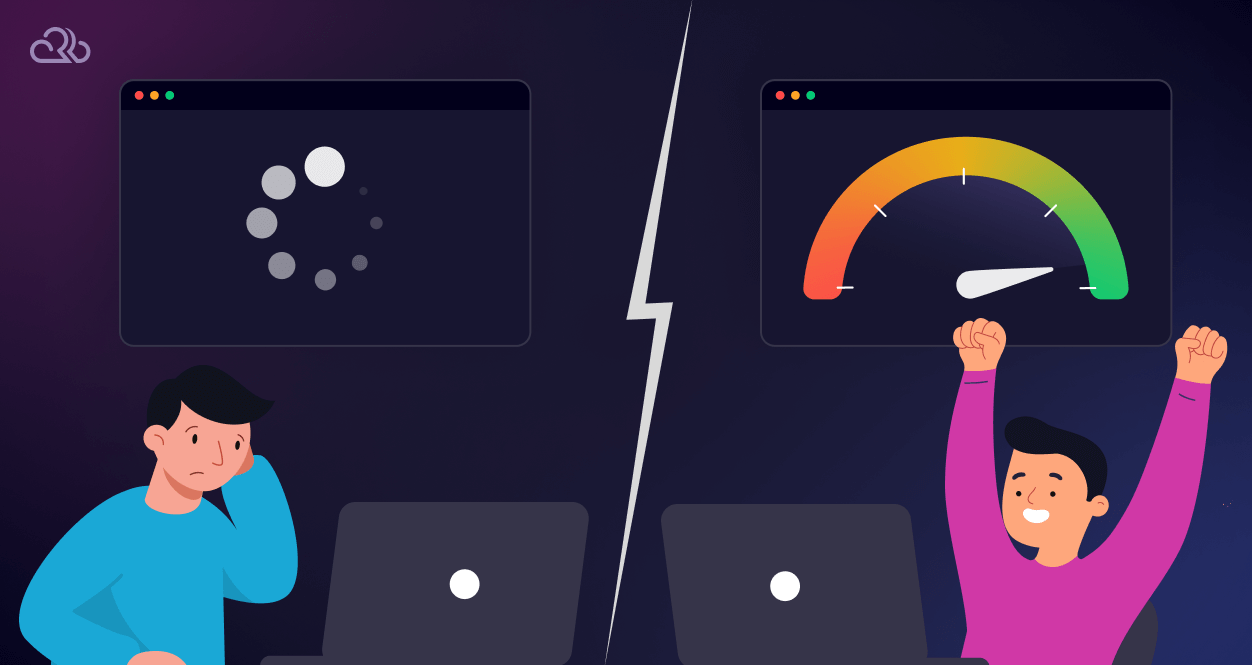
Page load times indicate how long it takes for a web page to load and render all its elements in a visitor’s web browser. Any time exceeding the optimal threshold of 2-3 seconds is considered as “slow”.
Waiting is not a lot of fun, more so considering that LMS websites are generally subscription-based. Hence, paying and then waiting for the content to load can be frustrating for students.
So what’s causing the problem?
Unsupported themes, plugins, or page builders, for starters. Large media files without a good delivery system can also be the reason behind an LMS website’s slow performance.
How to fix the slow page time issue
This is one of the most important ways for LMS performance optimization. Start by testing your website using the Google PageSpeed Insights tool. The tool may seem technical at first, but Google has done a great job explaining performance issues on the results screen.
After the test is complete, you need to check for the following three vital insights:
- Largest Contentful Paint (LCP),
- Interaction to Next Paint (INP)
- Cumulative Layer Shift (CLS)
The LCP part is directly related to a webpage’s loading time. If it’s higher than 2.5 seconds, then you have some work to do.
To improve the delivery of media such as images, videos, JavaScript files, and HTML pages, use a Content Delivery Network (CDN) with clusters of servers spread over different geographical locations. Due to their global spread, CDNs reduce latency and boost delivery times, resulting in a better experience.
The size of your media files also matters. This is a separate topic that we cover in great detail under #3, so we’ll save it for later.
Suppose things do not improve after CDN implementation and content optimization. In that case, you need to check your theme, page builders, and plugins for any conflicts, preferably one by one. Every LMS platform provides a set of recommendations, especially for which themes work best. Use that as a guiding principle to enhance performance.
Performance Bottleneck #2: Inefficient Database Queries
One of the most critical capabilities of an online learning website is its ability to serve concurrent users. If the database is not set up correctly, performance is hindered due to limited computing resources.
Inefficient querying is a significant contributor to database performance issues. Poorly written queries can cause the database to perform excessive work to retrieve data, which can increase I/O load and CPU usage.
Then, there is caching. Many LMS admins do not use the cache properly, and even when the cache is deployed, it’s not configured efficiently. Without a caching mechanism, the database is forced to fetch data from the disk repeatedly, which can lead to increased latency and decreased throughput, particularly under high load conditions.
How to fix inefficient database issues
There are three solutions for better database efficiency:
- Object Caching
- Database Indexing
- Query Optimization
Object Caching temporarily stores crucial information for quick delivery. This practice reduces the load on the database and speeds up your LMS website. Without it, the server will keep asking the database for the latest content. When object cache is used, the server “stores” crucial information for a defined period and “recalls” when needed.
You can further improve things through Database Indexing.
By indexing the database, the search for required information is quicker. Database indexing is organized in a defined manner to enable quick retrieval.
Lastly, Query Optimization is all about creating efficient “routes” to retrieve or modify data. This requires improving the efficiency of SQL queries executed by a database management system. Simply put, if the database is a library with thousands of books, then the data index is the book catalog, and Query Optimization tells how to find a particular book.
By working on your database, you can minimize the processing time and effort required for data retrieval and modification. This optimizes your website for better concurrency.
It is always a great idea to invest in a load-testing tool to check how concurrent your website is. The insights from the load test will inform you on the right steps for your LMS.
Performance Bottleneck #3: Media-Heavy Content Delivery

Some studies suggest viewers retain 95% of the information from a video, while only 10% is retained from a text version. Consequently, success-focused online learning websites frequently opt for video content to enhance their users’ educational journey.
However, there is a risk of slowing down the page load time.
How to fix the media-heavy content delivery issue
Being media-heavy should not be a hurdle for an online education website. The latest compression standards for videos and images allow LMS platforms to stay “lean”.
At the moment, H.264 works great for video and supports screen resolutions from standard definition (SD) to 4K and beyond. It is widely supported for nearly all types of devices and browsers. Newer standards like H.265 (HEVC) or AV1 are also available.
WebP performs exceptionally well for images and produces up to 30% smaller file sizes without any compromise on image quality. It supports both lossy and lossless compression, as well as transparency (like PNG) and animations (like GIF). Most modern devices display WebP files without any issues. Due to smaller sizes, WebP indirectly contributes to lower energy consumption, which means using it is better for the planet.
Of course, when you are using heavy media on your LMS, you should implement a CDN to reduce latency and support concurrency. Rapyd Cloud has free Rapyd CDN available with all of its hosting plans. Furthermore, you are free to integrate popular CDN solutions through an intuitive dashboard.
Performance Bottleneck #4: Scalability During Traffic Spikes
A traffic spike is a sudden event with increased user activity, though planned campaigns can also cause traffic spikes. For an online education website, the ability to handle such upticks is essential. That said, most academies plan only for scheduled events and often overlook sudden occurrences.
During a traffic spike, a site’s performance slows down if the infrastructure is not adequately planned or lacks load-balancing capabilities. Single-server setups are bound to go down due to infrastructural limitations, whereas multi-server setups can break down if the load is not distributed evenly.
How to fix traffic spike issues
In situations where your platform encounters an abrupt surge in user activity, such as during a live webinar or the launch of a popular course, managing traffic flow becomes a priority to maintain functionality and user satisfaction.
Due to its dynamic nature, an LMS always benefits from an auto-scaling setup, preferably on multiple servers with a load balancer. Auto-scaling ensures that your website keeps on going by scaling up server resources or adding more servers. In the same manner, an auto-scaling environment scales down when the flow of traffic decreases.
If your LMS is on a multi-server configuration, a load balancer ensures that the traffic is distributed so that no servers are overloaded.
Consider Rapyd Cloud’s fully LMS hosting services for creating impactful learning environments. We understand what it takes to create a successful LMS website since we prioritize high availability. With auto-scaling and load-balancing features included in every plan for seamless operations, your site will keep running even during high-traffic times.
Performance Bottleneck #5: Security-Related Matters

Wherever there is ample traffic, there is a chance of a cyber attack. When online academies cheap out on their hosting environment, they are open to different types of online threats, like DDoS attacks.
While SSL integration is now universally available with hosting providers, some online schools fail to set up their SSL certificates correctly. In doing so, they also risk reputational damage.
How to fix security-related matters?
When picking a reliable hosting provider for your LMS, always check the platform’s security features. For instance, Rapyd Cloud has robust defenses against online threats, including free built-in SSL certificates and management, powerful DDoS prevention, and automatic backups.
In addition, having a sound backup policy is like a good insurance package. In case of any untoward event, your backups will save you from many embarrassments.
How Rapyd Cloud can improve the performance of your LMS website

At Rapyd Cloud, we aim for top grades when it comes to managed hosting. This is why we go above and beyond for all our clients. Online education is an area of our expertise.
By leveraging the power of LiteSpeed Enterprise (a high-performing web server with robust security and scaling) with AWS-powered scalable infrastructure and advanced caching, learning websites see dramatic results when they work with us.
Case in point: English Pro Tips achieved a 300% improvement in page load time. With more than 35,000 students from every corner of the world, the BossBuddy-powered learning community takes advantage of all the LMS website speed features of Rapyd Cloud to deliver courses with interactive quizzes, video lessons, expert strategies, and model answers.
“I wanted to be with a hosting provider that understood dynamic membership and eLearning websites,” expressed Eli Hardie, founder of English Pro Tips.
Want more proof? After moving to Rapyd Cloud, TCM not only saw significant improvements in BossBuddy and LearnDash performance, but they also got customer complaints down to ZERO!
“All the caching features set specifically for dynamic sites (OP Cache, Object Cache, Redis, Litespeed Cache) really improve performance,” shared Dr. Yair Maimon, renowned clinician and Managing Director of TCM Academy.
Level Up Your LMS Experience
It does not matter if you are looking to improve LearnDash performance or seeking guidance for Tutor LMS speed optimization; the issues and solutions provided in this article apply to all LMS platforms.
And it all begins with a good hosting partner. From an optimized hosting stack to advanced caching and free WordPress CDN, your LMS will be set up for success in the academic world with Rapyd Cloud.
Start a free trial now to experience up to 10X faster LMS hosting!
Frequently Asked Questions

What are common LMS performance issues?
Slow performance, inadequate handling of concurrent users, inefficient database management, lack of caching, and absence of CDN and load balancing are common LMS performance issues.
How can I optimize my LMS website for speed?
Start by testing your web pages using the Google PageSpeed Insights tool. Focus on resolving LCP issues to optimize LMS performance and boost speed by implementing CDN, caching, auto-scaling, load balancing, content and database optimizations, and security enhancements.
What hosting features are essential for LMS platforms?
When choosing a hosting partner for your LMS, make sure they offer caching mechanisms, CDN availability, auto-scaling with load-balancing, robust security practices with regular offsite backups, and exceptional after-sales support.
How does a CDN improve LMS performance?
CDNs, or Content Delivery Networks, are interconnected networks of servers spread across the world that deliver content based on a visitor’s location. Delegating content delivery to a CDN significantly improves performance. Latency and server load are reduced, and users access content faster, which boosts satisfaction.
What is Object Caching, and how does it benefit LMS platforms?
Object Caching is a practice of storing frequently required data in memory instead of fetching it from the disk every time. When it’s in use, the system first checks if the data is available in the cache before contacting the database. Object Caching has a positive effect on LMS performance optimization as data is retrieved or modified more quickly with less computing resource usage.
How can I ensure scalability for my LMS during peak usage?
To ensure scalability, you should deploy your LMS on an auto-scaling setup with a load balancer.






