Have you ever thought of building your online marketplace similar to the likes of Amazon and Etsy, but didn’t have the financial resources and the expertise? If your answer to this question is a yes, then read on. In this Dokan review, we’ll explore how you can create your own multi-vendor marketplace effortlessly and cost-effectively. We’ve got something great for you in store!
In today’s blog, we’ll be reviewing Dokan, a multivendor marketplace plugin that easily transforms your Woocommerce site into a powerful marketplace.
You can easily create and manage your own online store using Woocommerce. Let’s learn more about the plugin and understand the step-by-step process of installing, setting up and creating your first online marketplace.
Fun Fact: Dokan is a word derived from languages commonly spoken in the Middle East and South Asia, which means a shop.

All Your Websites.
One Powerful Platform.
With the Multiple Site Plans, now you can launch 5, 10, or 100+ websites on a single Hyperspeed platform.
But First, What Is An Online Marketplace?
Before we jump on reviewing the plugin, it is important to first understand what exactly is a marketplace.
Imagine a traditional marketplace such as a flea market. Every seller would sell different types of secondhand goods with each having their own stalls. Buyers would come to this market to browse and buy, easily comparing prices and finding the best deals from multiple sellers under one roof.
Now, let’s bring that online.
An ecommerce marketplace is just like that market square, but online. Instead of physical stalls, you have online “shops” or “stores” on a website with a potential to add multiple products. Sellers can open their own online stores on this single platform and sell digital and physical products, subscriptions and downloadable items.
Buyers can easily browse and purchase from multiple sellers without having to visit separate websites for each one.
Excellent examples of multi vendor marketplaces are Amazon, Etsy and Ebay. In classified marketplaces, you can also find OLX and Craigslist.
What is Dokan, and How Does It Help?

Dokan is an ecommerce plugin for WordPress that easily transforms your websites into a fully-fledged online marketplace. With over 70,000 active installations, it is the most popular marketplace plugin available WordPress.
Dokan helps you to build a website where you can generate passive income by allowing sellers to set up their own stores and earning a commission everytime they generate a sale.
Quick Guide to Setup Multi Vendor Marketplace using Dokan
Dokan is compatible only with Woocommerce. If you do not have Woocommerce installed on your WP site, you need to install it first from the plugin section and then install Dokan.
- To install the plugin, head over to Plugins>Add New and then search for Dokan.
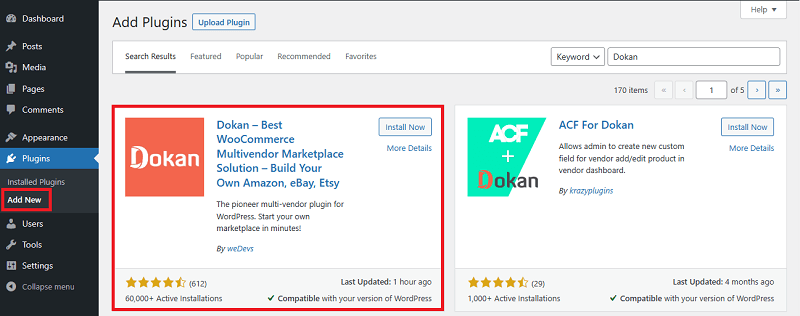
- Once you successfully install the plugin, it will start with a simple 3-minute set up process as follows. Click Let’s Go to start.
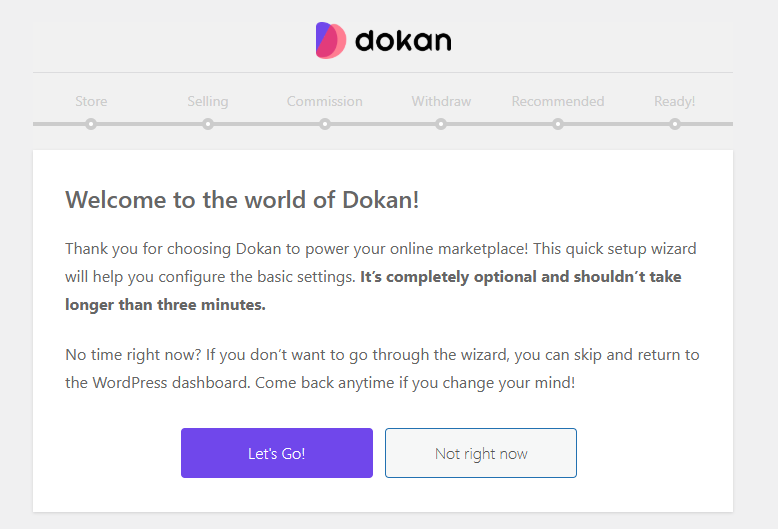
- Here you can assign basic details about your store. Name your store right next to the Vendor Store URL. You can also choose whether you want the Vendor or the Admin to be the Shipping Fee, Product Tax Fee, and Shipping Tax Fee recipients. You can also select Map API keys if you have them and once completed, click Continue.
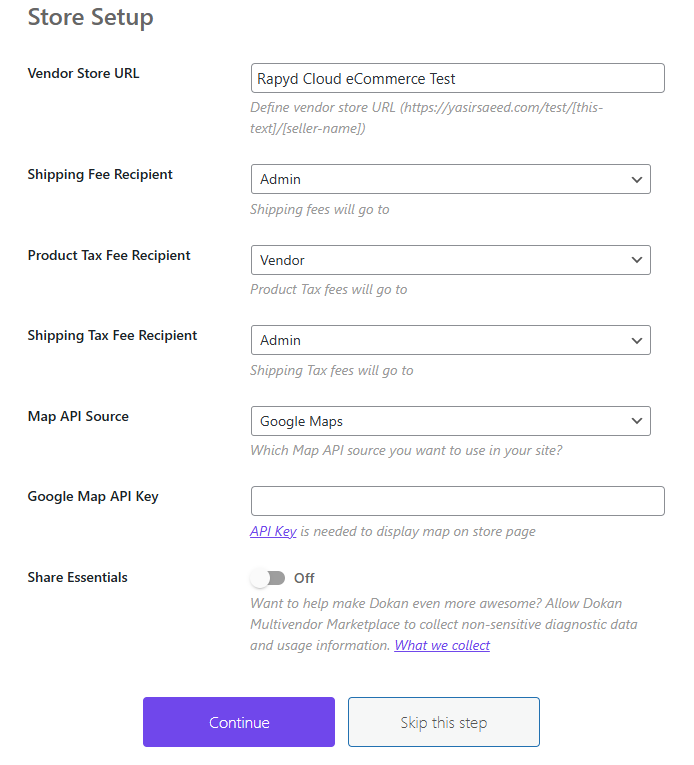
- You can enable or disable the option to allow New Vendor Enable Selling and Order Status Change. Click Continue.
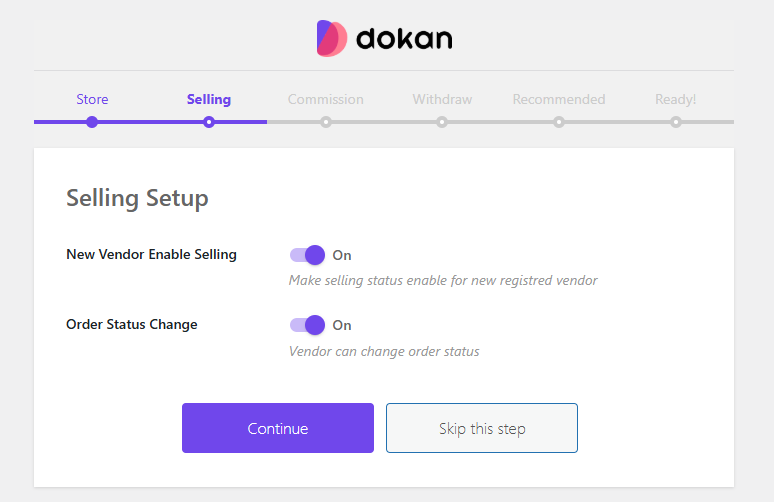
- In this step, you can choose if you want commissions to be based on a fixed percentage of sale, or category based. Choose Fixed or Category Based from the dropdown menu and specify the percentages for your commission.
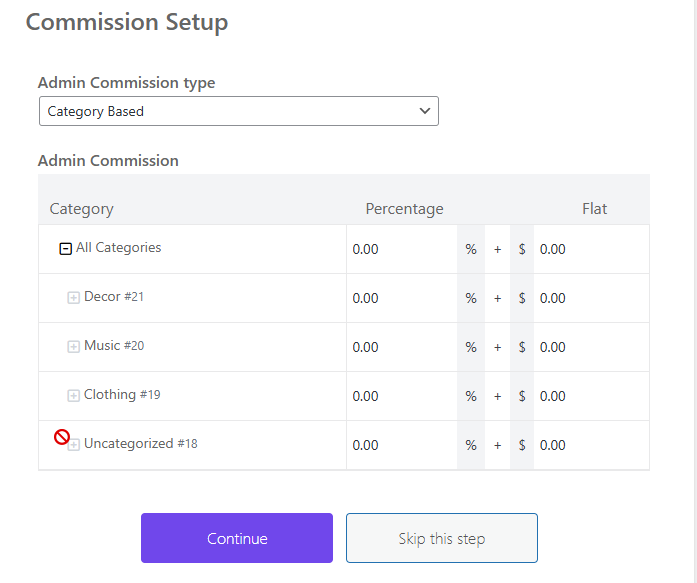
- Under the Withdraw Setup options, you can enable or disable the option to allow vendors to make withdrawals using Paypal and Bank Transfer. You can also set a minimum withdrawal limit and the Order Status for Withdraw. Now click Continue.
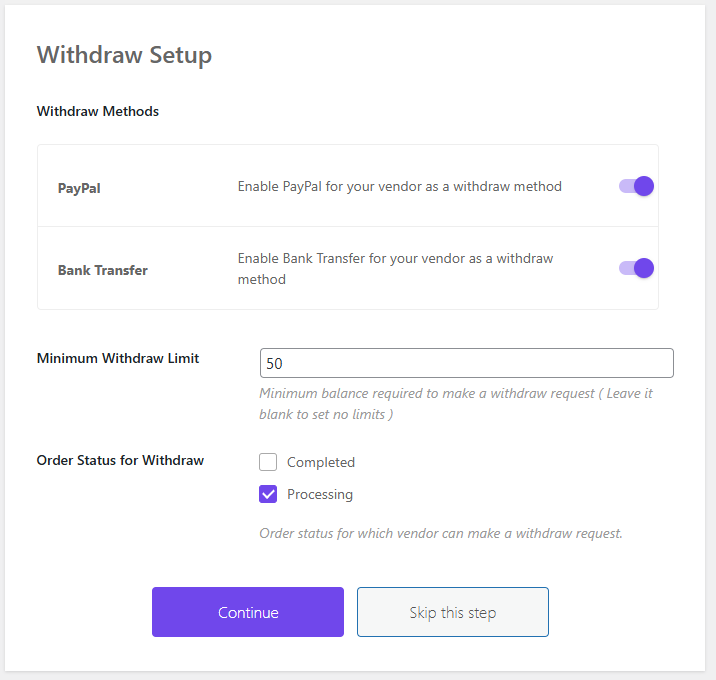
- At this step, you can check or uncheck the recommended features for Dokan marketplace.
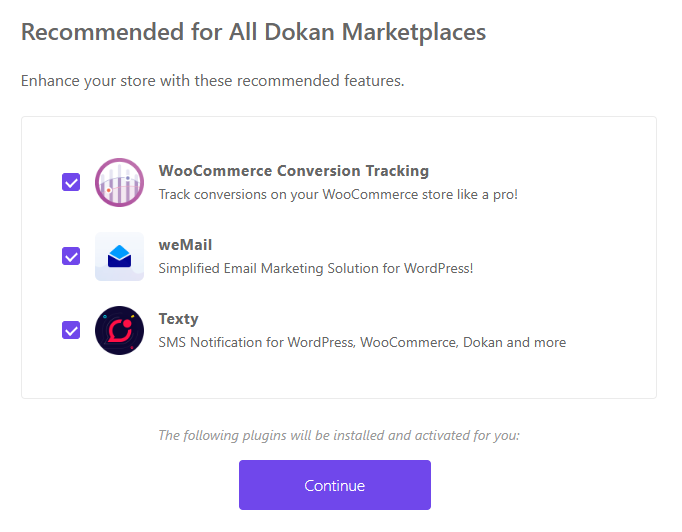
- At this step, click Visit Dokan Dashboard as Dokan readies your store.
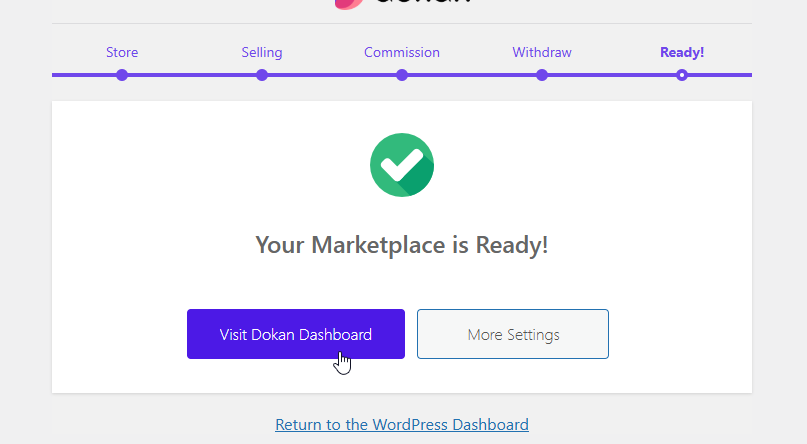
Visit Your Dashboard
Once you are done setting up, this is how the WP dashboard will look like:
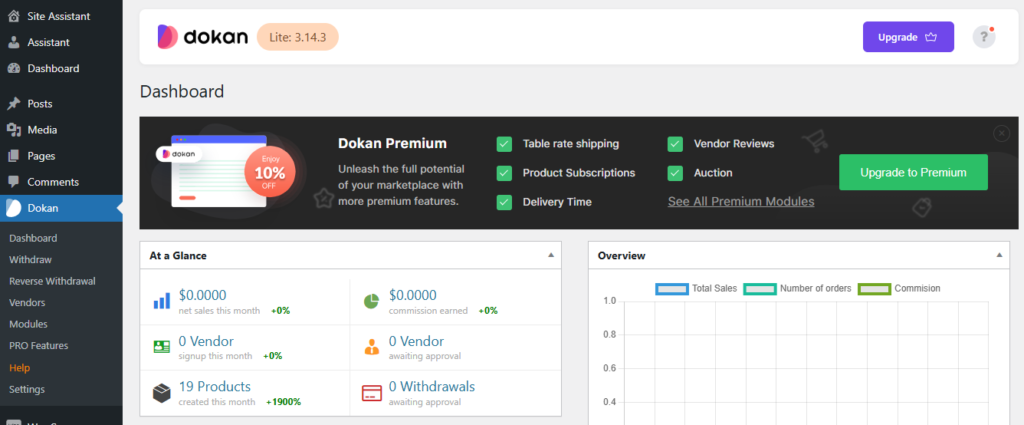
Under the At a Glance option, you can see how many vendors you have, the products available for sale, withdrawals made and the overall sales generated by day, month or year. On the right side under the Overview category, you can see Total Sales, Number of Orders and Commission generated. You can also use the filters to get your desired information.
How to Add a Vendor
- To add a vendor, click Vendors and on the new page, click on Add New.
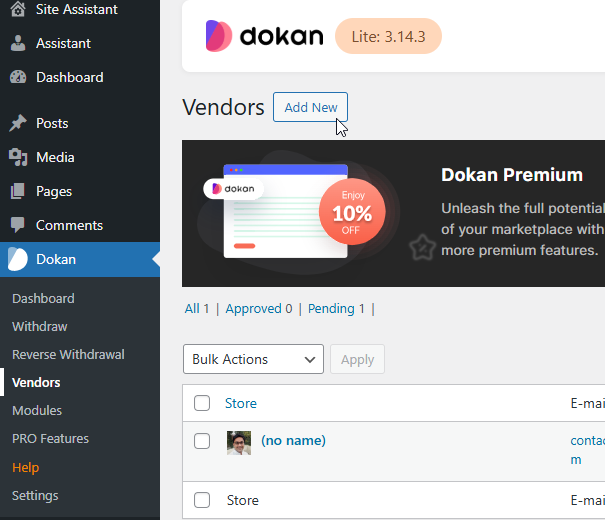
- In a new popup window, you will see a 3-step process starting from Account Info to Address and Payment Options. Start by filling out the basic details for the vendor such as their Full Name, Vendor Picture, Banner, Store Name, Store URL and a Phone Number. All of this information is required to create a store. Once you have entered in all the details, click Next.
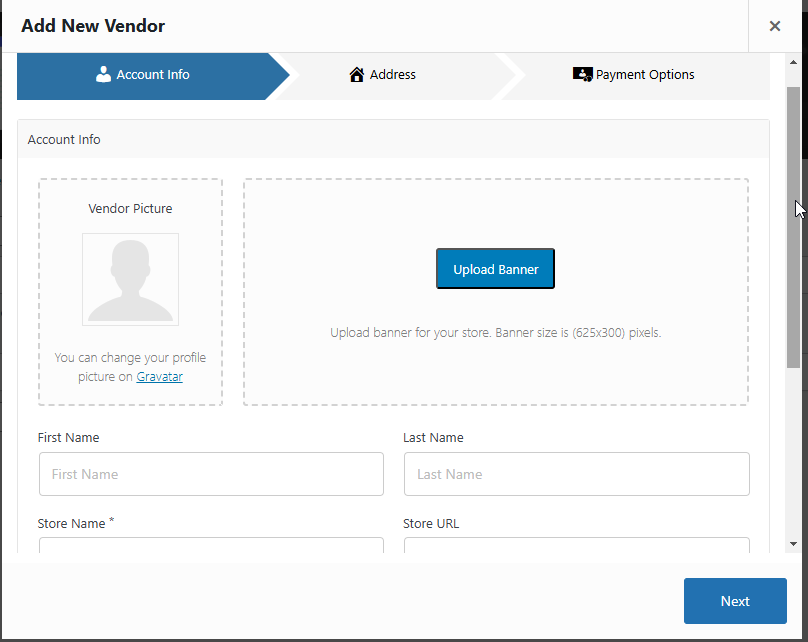
- In this step, enter the address of your vendor and click Next.
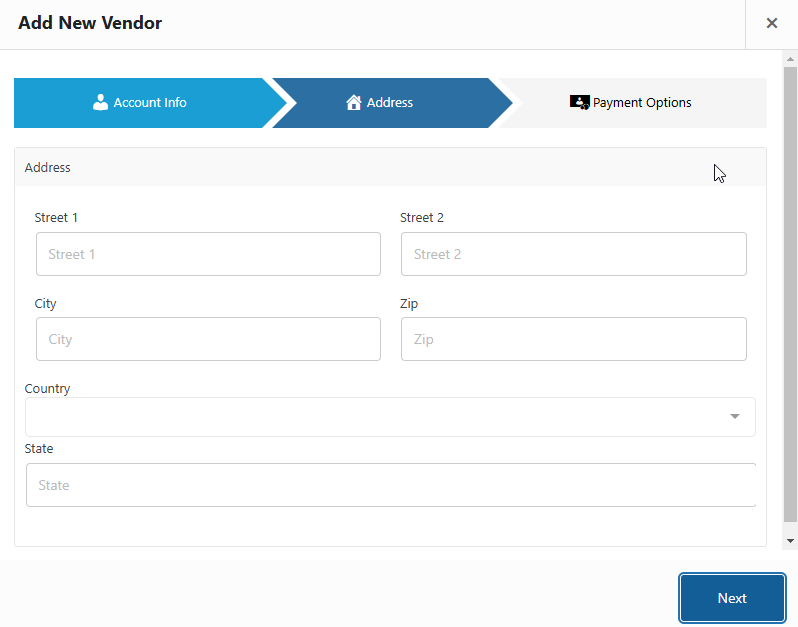
- In this final stage, you need to specify the payment options for the vendor. At the end you will also see the following options. Once completed, click Next.
- Enable Selling – Toggle this on/off to enable vendor to sell on your marketplace
- Publish Product Directly – Toggle this on/off to enable vendor to publish products directly to their store.
- Make Vendor Featured – Got a vendor that you can feature on the store page? Toggle this option on.
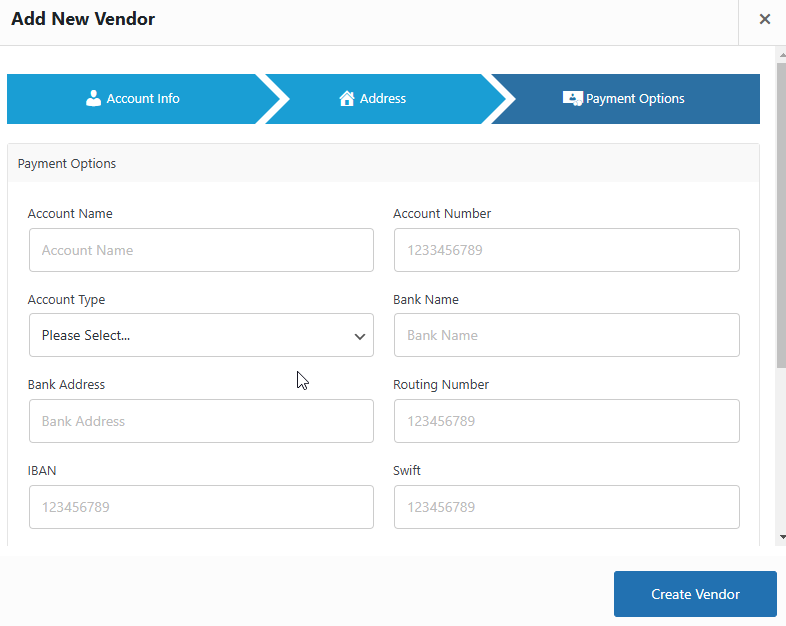
- You will now see a popup confirming successful creation of a new vendor.
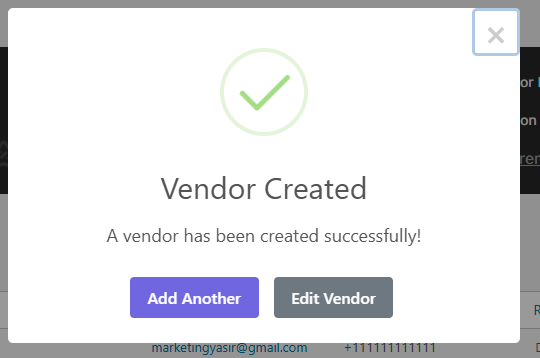
Pricing Plans and Value
The following table highlights a comparison between free and all paid plans for Dokan.
What’s the Difference Between Free and Paid Plans?
The main difference is that all modules that enhance the functionalities of Dokan are not available in the free version. If you click Modules under Dokan in the Plugin section, on your right, you will see a list of modules or integrations.
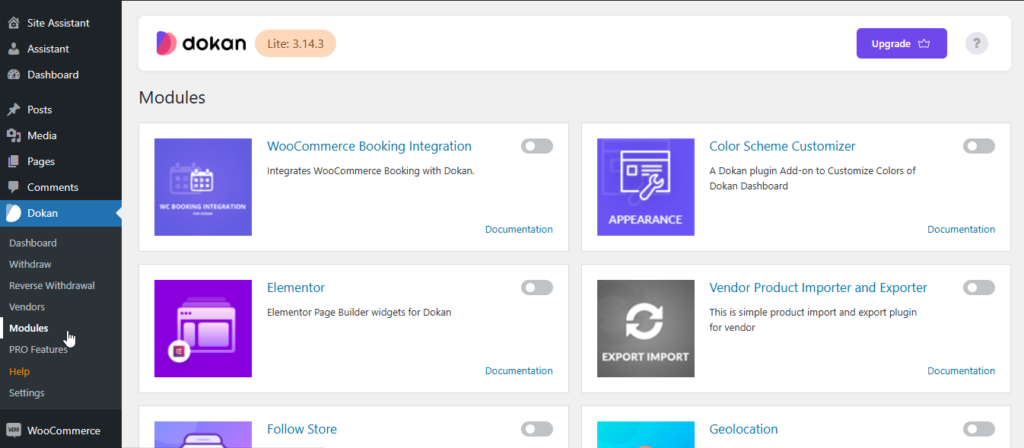
All of these modules are only available in the pro versions. As of now there are nearly 28 Dokan modules that limit the plugin’s performance in the free version. Here are these:
- WooCommerce Booking Integrations
- Color Scheme Customizer
- Vendor Product Importer and Exporter
- Elementor
- Wirecard
- Product Enquiry
- Product Addon
- Shipstation Integration
- Single Product Multiple Vendor
- Auction Integration
- Stripe Connect
- Store Reviews
- Vendor Analytics
- Wholesale
- Vendor Subscription Product
- Vendor Subscription
- Vendor Staff Manager
- Store Support
- Follow Store
- Geolocations
- Report Abuse
- Return and Warranty Request
- Live Chat
- Live Search
- Paypal Adaptive Payment
- ShipStation Integration
- Seller Vacation
There are 4 plans for Dokan Pro, other than the free plan. Among all plans, there are two additional categories; Annual and Lifetime. Annual plans seem a great fit as you can get started without a major upfront investment.
Here are the prices for Annual plans, which are currently at a discounted rate:
- Starter: $127/year (1 site license)
- Professional: $199/year (3-site licenses and 23 premium modules)
- Business: $374/year (5-site license and 39 premium modules)
- Enterprise: $699/year (Talk with the chat support for more information)
Here are the prices for their Lifetime plans:
- Starter: $596
- Professional: $934
- Business: $1,747
- Enterprise: $3,247
How Does the Competition Stack Up?
There are many multivendor plugins for WordPress that compete with Dokan. While it isn’t technically possible to study them all, let’s review another prominent plugin, WCFM Marketplace.
WCFM Marketplace was launched in 2018 and has 30,000+ active installations, making it the second most popular plugin just after Dokan. It also offers a range of features similar to the top contender.
Both plugins have an easy-to-use interface with the necessary features for admins, buyers and sellers.
While Dokan has over 40 modules for integration, WCFM provides anywhere between 16 to 20 based on the plan that you purchase.
Customer Support for both plugins is also great, providing email and ticket support, knowledge base and forum discussions. Dokan however, takes the lead here with a live chat option that you can use to talk with their team.
Also Read: CDN for eCommerce
Who Should Use Dokan?
Whether you’re selling online courses, memberships or physical/digital products, Dokan empowers you to become an entrepreneur.
Dokan has both free and paid versions. For starters, you can easily download, install and integrate Dokan into your Woocommerce website in no more than 15 minutes. Since it is all plug and play, no technical or coding skills are required.
In short, if you are someone passionate to build a brand with long-term returns and profitability, then Dokan is for you.
What Are the Core Features of Dokan?
A successful marketplace requires customers, buyers and administrators to run and manage it. Dokan has features for all three of them.
Vendors are the backbone of your marketplace because in order to gain traffic and retain customers, there needs to be a variety of vendors selling successfully on your platform.
Listed below are the core features of Dokan:
Vendor Management
As the website admin/owner, you need to be able to manage all your vendors from the WP dashboard. You can look at all the stores and the products that they are selling.
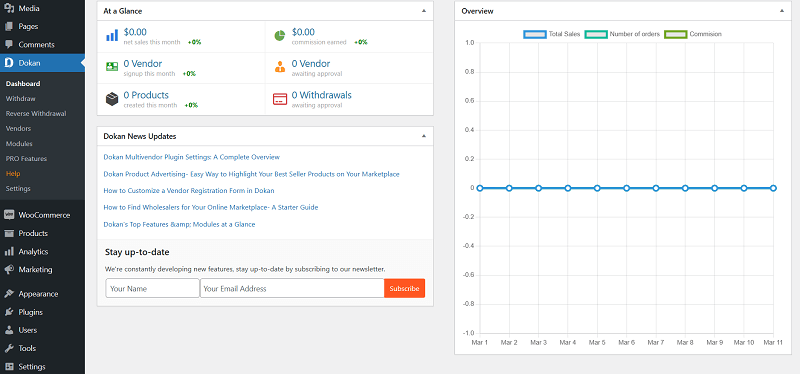
As discussed earlier, Dokan offers three types of commission structures and these are flat, percentage, and combined with the option of customizing to vendors, categories or products.
Independent Store
Just like setting up their own stalls or shops, every vendor will have an independent store that can be customized with branding, colors and products. Dokan Multivendor provides a comprehensive frontend order management system for vendors where they can view all orders, statuses, and other relevant information.
They can also see customer details such as name, address, phone number, email address, and the products that were bought.
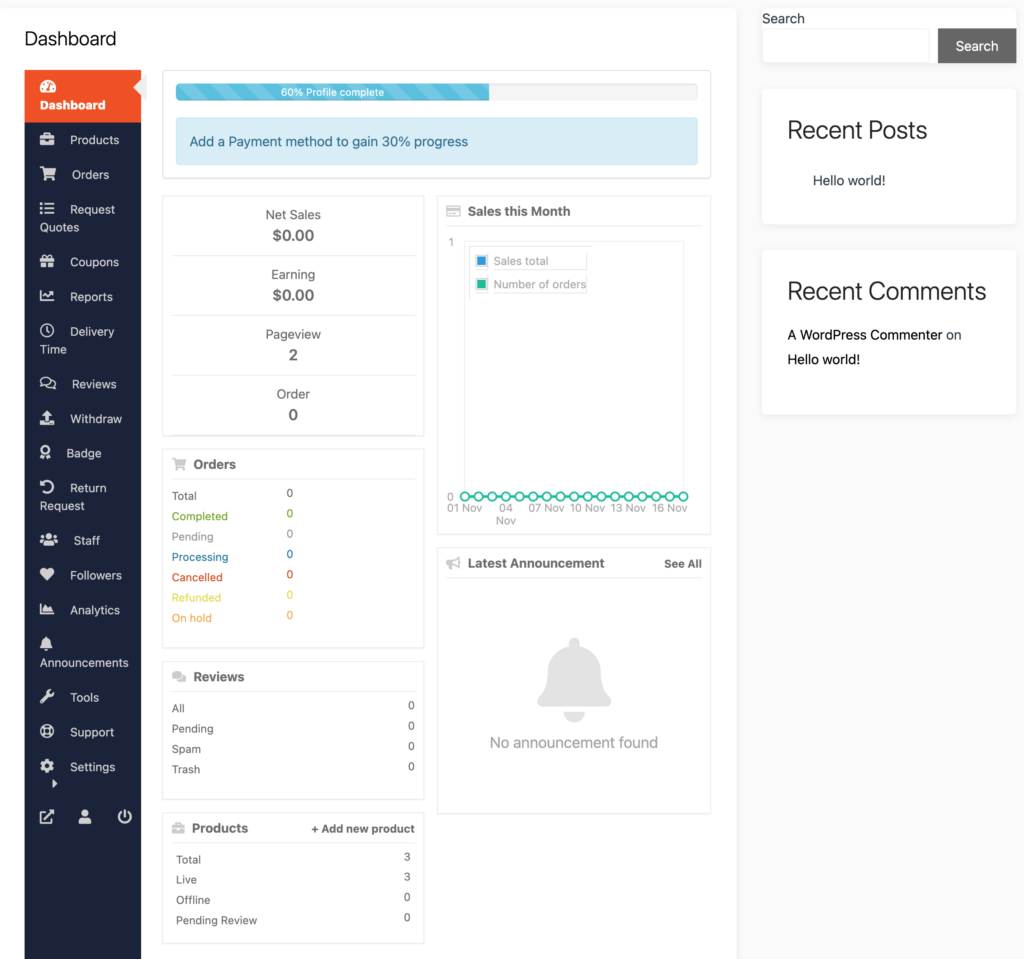
Bulk Edit Products
Editing a product or two is not that hard. But when a vendor has multiple products, it gets time consuming to edit them manually. To save this time, Dokan allows each vendor to edit multiple products in bulk such as coupons, price and product status.
Multiple Product Variations and Shipping Methods
The backend interface can get complicated for a non-technical person despite WordPress having an easy interface. That’s why the frontend product creation feature is a breeze for vendors. Adding to this, vendors can also manage multiple shipping methods and choose one that suits according to their needs.
Social Login and registration
Allowing your users to sign up and login using their social media platforms is a feature that immediately elevates their trust levels. This simply bypasses a hectic process of signing up with their email addresses, and gives instant access to your platform.
Access to Financial Statements
The financial dashboard provides important and accurate details of the earnings and expenses for each vendor. They can also see the amounts that can be withdrawn.
Email notifications
Everytime your customers purchase a product, they receive email notifications with details including the product name, price, date and time.
Ajax search
Search has become one of the most important functionalities of an ecommerce store. This saves time and allows your customers to search for the product that they are looking for. Taking it one step further, Dokan integrates Ajax live search option, which means that every time your customers search, the search results fetch instantly without reloading the page.
Customers also have the option to search for vendors and products by selecting a location. This further filters out the right vendor that they are looking for.
In an ecommerce market, every second counts and the Ajax search option ensures your customers do not bounce back off.
Store follow
Just like you can follow any social media profile of your favorite influencer, brand, celebrity or business, your customers can do the same with vendors. So everytime there is a new product launch, news or discounts, customers will receive an email notification.
Why Choose Rapyd Cloud for Hosting Your Marketplace Site?
Imagine the frustration of not being able to make a purchase during peak days like Christmas, Easter, Black Friday and New Year’s eve. Multiple timeout sessions and website crashes are all too familiar during peak hours.
You don’t want that to happen to your store, do you?
When many users try to browse products, add items to their carts and complete purchases concurrently, it puts an extra strain on the server. If the infrastructure isn’t designed to handle this load, it can lead to slow loading times, frequent website crashes and multiple errors.
Rapyd Cloud addresses this challenge with a robust and scalable infrastructure. As your site grows, so does your infrastructure, automatically allocating more resources. We distribute traffic across multiple servers, which further ensures consistent performance.
Rapyd Cloud is designed to handle these abrupt surges in traffic efficiently and often regarded as the best hosting provider for WooCommerce.
Customer Success Stories and Testimonials
Although we stand by our offering and claims, the best way to find out is by reading actual customer reviews and testimonials. One of our customers who runs an online school using our LMS hosting services, witnessed an amazing speed boost of 300% for 35,000 students!
Here is his testimonial.
Wrapping It Up
That was a wrap!
After going through a thorough review, by now, we’re sure that you’d be able to build your own thriving online dynamic marketplace without any hiccups.
Once only available to investors and tech giants, Dokan now enables anyone with a little upfront investment to make their own dynamic marketplaces.
But operating a robust marketplace requires more than just having an excellent plugin; it demands a solid foundation. This is where Rapyd Cloud becomes your partner in success.
By providing a scalable hosting environment, your marketplace can handle peak traffic, deliver seamless user experiences, and avoid costly downtime.
Together, Dokan and Rapyd Cloud offer a compelling solution for anyone looking to launch a successful online marketplace, turning entrepreneurial visions into successful realities.
What is the best hosting solution for Dokan-based marketplaces?
For large Dokan marketplaces, Rapyd Cloud’s managed cloud WordPress hosting is the best option to handle peak traffic. You get allocated with powerful server resources, caching, and free WordPress CDN to ensure your website loads fast.
Frequently Asked Questions

Does Dokan support multiple payment gateways?
Yes, Dokan supports multiple payment gateways, allowing vendors to choose their preferred payment methods. These include MangoPay, Stripe, Paypal, WireCard, RazorPay and Skrill. Dokan’s payment gateways allow you to split the payment so that the vendor gets their revenue minus the commissions that will be paid to the site admin.
Can Dokan vendors customize their stores?
Yes, Dokan provides vendors with customization options, allowing them to personalize their store’s appearance with banners, logos and individual product pages for maximum organic reach.
Is Dokan suitable for non-technical users?
Dokan is designed to be relatively user-friendly, making it suitable for non-technical users, though some basic WordPress knowledge is helpful. With some workaround, you would be able to set up your own marketplace in no time.
Is Dokan free to use?
Dokan offers both free and premium versions. The free version provides basic functionality, while premium versions unlock advanced features and integration of dozens of modules that enhance the functionality of your store.
Can Dokan handle a marketplace with thousands of vendors?
Yes, Dokan can handle marketplaces with thousands of vendors, but proper hosting and optimization are crucial for optimal performance. That’s where Rapyd Cloud comes in.






