Thinking about starting a membership site? This MemberPress review will help you uncover whether this plugin is the ultimate solution for your needs. It is such a fantastic way to share what you know— and connect with people who love the same things you do. Plus, it is an excellent way to earn a steady income. You can turn your skills into paid content—whether it is blogs, videos, or courses.
Now let’s be real—it can feel overwhelming to maintain the entire thing on your own. You need the right tools to make it all work smoothly. Something that handles payments, content, and all the little details.
That is where MemberPress comes in. It is like your secret weapon for building a membership site on WordPress. Easy to use and perfect for beginners. It is designed to grow with you and offer you tools to scale your platform as your audience grows. Now let us break down why MemberPress might be the perfect fit for you in the review below.
Who is MemberPress For? Our MemberPress Review Answers it All.
MemberPress is for those who want to create a membership site and share their content. It caters to creators, businesses, and educators—aiming to transform their passion into a steady income.
The MemberPress WordPress plugin allows you to manage memberships and deliver content without hassle. Whether you’re a blogger sharing premium content, a teacher creating engaging courses, or a business owner building a loyal community, MemberPress will empower your journey.
The statistics also show that MemberPress has earned the trust of many,
- Current Customers: 8,057 businesses use MemberPress.
- Global Ranking: MemberPress ranks #25 among WordPress plugins.
- Market Share: It holds an estimated 0.12% of the market.
- Growth in 2024: Over 7,455 companies adopted MemberPress this year.
- Top Industries: Education (139), Training (110), and Marketing (105) lead in using MemberPress.

Here are also some cool facts that you should know. Thousands of creators are using MemberPress and have earned over $1 billion in revenue! Pilatesology, for one, has relied on MemberPress for years and has become a leading platform for at-home Pilates videos.
Founders Jack Coble and Alisa Wyatt say their success comes from MemberPress’s easy settings, ready-made pages, reminders, and key integrations. It is also called “the gold standard for online Pilates” by CBS News.
Chris Lema also stated “MemberPress is killing it! They are moving and progressing better and faster than anyone out there in this space. It’s impressive.” These success stories are proof of how powerful this plugin can be!
And the membership industry is growing really fast. Subscription services in the US alone saw a rise from 182 million users in early 2020 to 205 million. So if you’re mulling over starting your own membership site now is an excellent time to do it with MemberPress.
Key Features of MemberPress
So yes, MemberPress is great. The community around it is testament to that. But the question is, what makes it great? And the answer is in the features. It’s a solid one stop solution for all your membership website needs and here’s what it gives you:
- Quick & easy setup: No tech skills? No problem. MemberPress is super easy to install. You can create membership plans and set prices. You can even lock your content with just a few clicks. It is all designed to get you started fast.
- Content Control: Want certain pages or posts to be for members only? MemberPress lets you decide who sees what. You can restrict content based on pages, posts, and even files. You will be in full control of what your audience can access.
- Easy Payment Options: Handling payments is super simple with MemberPress. It works with major payment platforms like Stripe, and PayPal. You can also set up recurring payments for subscriptions. So there will be no extra hassle for you or your members.
- Built-in Course Builder: MemberPress makes it simple when you are offering online courses. Its built-in course builder is easy to use and does not need any extra tools. You can create lessons and even track your progress right within your MemberPress courses LMS platform.
- Drip Content: You can keep members coming back more with timed content releases. MemberPress lets you drip content over time. So it keeps your members engaged and excited for the next piece of your course or content.
- Flexible Membership Plans: You can create membership levels according to your needs. It offers free trials, limited discounts, and exclusive plans. It is all customizable to fit your business needs.
- Email marketing made easy: Staying in touch with members is key. MemberPress integrates with email tools like Mailchimp and Kit. You can send welcome pages, promotions, or updates without any extra work.
- Detailed Reports: You can know how your site is doing with this plugin. MemberPress gives you clear reports on your memberships, revenue, and user activity. It helps you understand what is working and where you can grow.
- Customizable coupons: Boost your sales with special offers. MemberPress lets you create customizable coupons with set expiration dates and usage limits. This keeps your members coming back for more!
MemberPress: Pros
- Easy to set up
- Handles taxes automatically
- Provides detailed reports to track performance
- Offers many customizable email templates
- Flexible content dripping and expiration options
- Allow membership segmentation with groups
- Responsive and helpful customer support
MemberPress: Cons
- Costs increase with advanced features
- Limited customization options for branding
- Forums and other bumps are only in the higher-priced plans
MemberPress Pricing Plans
MemberPress has three pricing plans for different needs. Whether you are just starting, running a small business, or a pro – there is a plan for everyone. Here is a quick look at each plan offers:
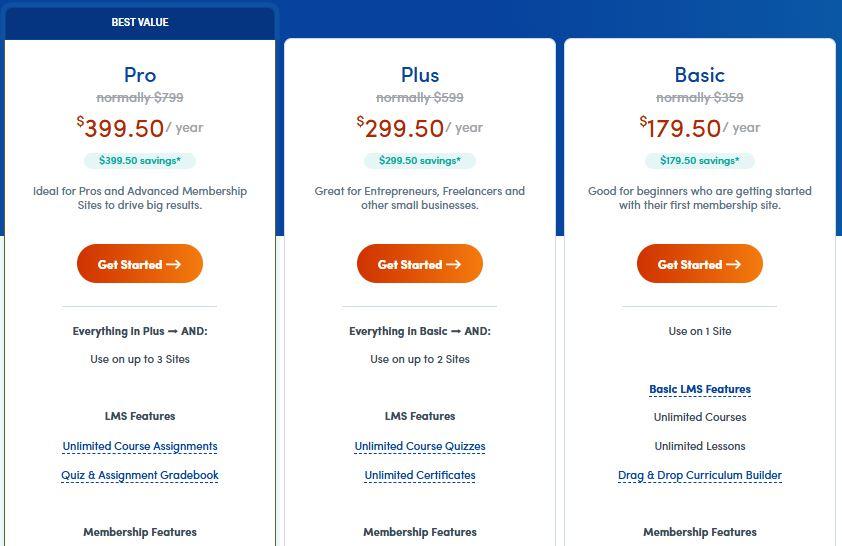
- Basic Plan: The basic plan is great for beginners starting their first membership plans. It gives you all the tools you need. You will have unlimited courses, lessons, and members. It is simple and affordable. And it gets your job done without any unnecessary complexity.
- Plus Plan: It is ideal for small businesses, freelancers, and entrepreneurs looking to expand. It comes with advanced marketing integrations. You will get unlimited quizzes and certificates in the LMS features. And will also get tools like Zapier and HelpScout. This plan helps you grow your membership site while offering more customization and functionality.
- Pro Plan: It is basically for professionals and advanced users managing multiple membership sites. This plan gives you tools like corporate account sales, order bumps, and assignment grade books. It comes with premium features and offers you top-notch support. So you call it your ultimate choice for achieving big results.
Comparison of Features Across Plans
| Feature | Basic | Plus | Pro |
| Price | $179.50/year (save $179.50) | $299.50/year (save $299.50) | $399.50/year (Save $399.50) |
| Best for | It is for beginners | For entrepreneurs & freelancers | Pros & advanced users |
| Sites Allowed | One Only | Offer up to two | Offers upto three |
| Courses & Lessons | Unlimited | Unlimited | Unlimited |
| Quizzes & Certificates | Basic | Unlimited | Unlimited |
| Gradebook for Assignments | No | No | Yes |
| Advanced Integrations | Basic Integrations | Zapier, HelpScout, podcast memberships | Corporate accounts, gifted memberships |
| Payment tools | Stripe & PayPal | All basic + advanced order tools | TaxJar and Authorize.net integrations |
| Marketing Features | Drip content, email automation | Forums, communities, advanced customizations | All Plus+order bumps at checkout |
| Extra | ReadyLaunch™ Page Maker | 3 months TrustPulse & OptinMonster | All Plus+ Exclusive OptinMonster access |
| Support | Standard | Priority | Premium |
The basic plans are great for those starting their first site. The Plus plan is for users looking to grow their business with more integrations and tools. The Pro plan delivers premium features and support to manage multiple sites. Pick the one that fits your needs and start your membership journey today!
Step-by-Step Guide: How to Set Up MemberPress
In this MemberPress review, we’ve also covered how to get started with the Memberpress Plugin in WordPress. This guide will take you through every step. From installing the plugin to setting up memberships—we will discuss everything here.
Step 1: Install & Activate the Plugin
- Download the plugin zip file from your user dashboard after you sign up for MemberPress.
- Log in to your WordPress admin area and go to the Plugin menu.
- Click Add New and then select the Upload Plugin option at the top.
- Use the Choose File button to locate the MemberPress zip file you downloaded.
- Click Install Now to start the installation process once you selected it.
- Now click the blue Activate Plugin button after the installation.
To ensure the plugin works correctly and receives updates:
- Navigate to the Settings menu in MemberPress and open the License Tab.
- Enter your license key which you can find in your MemberPress dashboard.
Step 2: Set Up a Payment Method
It is essential to know how payments can be handled before adding the memberships.
- Go to the payments tab in the MemberPress Settings menu.
- Click the Add Payment Method button (indicated by a “+” sign)
- Select a payment option you can choose from:
- Stripe
- F
- Authorize.net
- Offline Payments
- Add a name for the payment method (used internally) and fill in the required details.
For example, if you select Stripe:
- You need to enter a name for that method. Now click on Connect with Stripe to link your website with your Stripe account. Follow the wizard that guides you through the connection process. Click Update to save the payment method once it is completed.
Additional options in the Settings menu:
- General Tab: Configure currency defaults and SEO settings.
- Taxes Tab: Enable features like Stripe Tax to automatically calculate taxes for Stripe payments.
Step 3: Create Membership Levels
Membership levels allow you to offer different plans to your users. To set them up:
- Go to the Memberships menu in the left-hand sidebar and click Add New.
- Use the editor to add a title and description for your membership level.
- You can set the price and billing type in the Membership Term section. Choose between a one-time payment or a recurring payment.
You will see the following options for recurring payments:
- Interval: You can set payment intervals (ex, weekly, monthly, and yearly)
- Trial Period: Specify the duration, price (or keep it free), and whether to allow only one trial.
- Limit Payment Cycles: Specify how many payments a member can make before their subscription expires. Or if they will have lifetime access.
Next, customize the membership settings in the Membership Options window. This includes four tabs:
- Registration: Edit the signup button text and welcome email
- Permission: Control who can sign up.
- Price Box: Customise how the price will be displayed.
- Advanced: Manage URLs like the login redirects and membership access.
You can also add a featured image from the sidebar. Click Publish to make the membership level live when everything is ready.
Step 4: Create Rules for Memberships
Rules let you manage how members access your content. Here is how to create them:
- Go to the Rules menu in the sidebar and click Add New.
- You will see three main sections there:
- Content & Access: Select the type of content you want to protect (ex, posts, pages, categories, tags) and set access to these conditions.
- Drip/Expiration: Schedule when content becomes available and when it expires.
- Unauthorized access: Override global settings to customize what non-members see like a teaser or redirect.
Save your rule when everything is set up.
Step 5: Add-ons and Integrations
MemberPress supports many add-ons and third-party integrations to expand its functionality.
For example:
- Use a China Payments Plugin add-on and third-party integrations to expand its functionality.
- The Importer Tool helps you transfer your existing members if you are switching from another platform.
To install an add-on: Go to the Add-ons page and find the add-on you need. And then click Install Add-on within its widget.
You can quickly set up the MemberPress plugin by following these simple steps. And you can start offering memberships on your WordPress site. The plugin will offer you everything you need to manage a successful membership website!
Rapyd Cloud: The Ideal MemberPress Hosting Partner
Running a membership site smoothly needs reliable managed WordPress hosting. Without a robust hosting solution, your website will be slow and can frustrate your members. That is where Rapyd Cloud shines, and is one of the best web hosting for membership websites. It truly delivers as the best MemberPress Hosting option you can get out there.
This means it will handle all the technical details for you. That includes updates, security, and performance. You do not have to worry about the server or troubleshooting issues. It ensures your WordPress site runs smoothly and performs at its best. That ultimately helps you focus on growing your membership site.
What makes Rapyd Cloud so great?
Rapyd Cloud’s managed WordPress hosting service offers free Object Cache Pro to offer blazing fast site speeds, but that’s not the only reason to get the hosting for your membership website. Here is a look at why Rapyd Cloud can be a top choice.
- Optimized for dynamic sites: Rapyd Cloud is built for websites that can handle a lot of features like MemberPress. It keeps your site fast and responsive even when many members are online. No slow load times or crashing during peak hours.
- Scalability: Rapyd Cloud is designed on Amazon m7a instances. This means your site gets a reserved number of vCPUs to handle traffic. But it does not stop here. Rapyd can adjust in real time if your platform suddenly gets more visitors. It adds more resources when needed to keep your site running smoothly. Your site will not slow down whether you have 100 visitors or 10,000.
- Super-fast speeds: Speed is everything for membership sites. Rapyd Cloud uses high-performance servers and advanced caching for seamless high-traffic WordPress hosting. You get access to free Rapyd CDN, and Redis caching to optimize site speeds further, with unmatched speed and efficiency. This keeps your pages loading in seconds even with heavy content. Fast sites make users happy and keep them coming back.
- Strong security: Membership sites deal with sensitive information. Rapyd Cloud offers multi-layered security to protect your data and your member’s data. It will give you peace of mind from proactive monitoring to advanced resources. You get easy database management and access to quick backups – should anything go wrong.
Success Stories with Rapyd Cloud
Many businesses have experienced real success with Rapyd Cloud.
- TCM Academy shared that customer complaints about site performance were reduced to zero after switching to Rapyd Cloud. Their site becomes faster and easier to use.
- Mingle Grove — a busy online community also reported instant page loads after moving to Rapyd Cloud. This improved user satisfaction and engagement.
These case studies show how Rapyd Cloud does not just host your site—it improves your entire experience.
In simple words, you will get a powerful setup when you combine MemberPress and Rapyd Cloud. MemberPress provides advanced membership tools. Rapyd Cloud ensures those tools work smoothly. No matter how complex or active your site becomes. This pairing makes your membership site fast, scalable, and secure. It is the foundation you need to succeed.
Conclusion
Building and managing a successful membership site requires the right tools and reliable hosting. MemberPress gives you the power to create and grow. While Rapyd Cloud ensures your site stays fast, secure, and scalable. Together they can create a seamless experience for both you and your members.
It is the time to try MemberPress with Rapyd Cloud if you want your business to thrive. Take the first step toward building a stronger and smarter site today. Start your journey now and see the difference for yourself!
Frequently Asked Questions

Is MemberPress the best membership plugin?
MemberPress is one of the leading membership plugins offering powerful tools to manage memberships, sell courses, and restrict content. It is easy to use and works for both beginners and advanced users.
Is MemberPress free?
No, MemberPress is a premium plugin and does not offer a free version. However, its pricing plans offer features that provide excellent value for money. The plugin is an investment for anyone serious about creating and managing a membership site.
Can I use MemberPress for e-learning platforms?
Yes, MemberPress is perfect for e-learning platforms. It has a built-in Learning Management System (LMS) called courses. This lets you add multimedia content, quizzes, and certificates. This makes it ideal for educators, coaches, and businesses offering training programs.
How much does MemberPress cost?
MemberPress offers three pricing plans to suit different needs. The Basic Plan is $359 per year. The Plus Plan is $599 per year. Also, the Pro Plan is $799 per year. Each plan includes core features like unlimited memberships, content protection, and payment integrations. So you can choose based on your requirements.
Do I need advanced hosting for a MemberPress site?
Yes, LearnDash includes powerful reporting and analytics tools that allow you to monitor student progress, track course completion rates, and identify areas where learners may need additional support.






