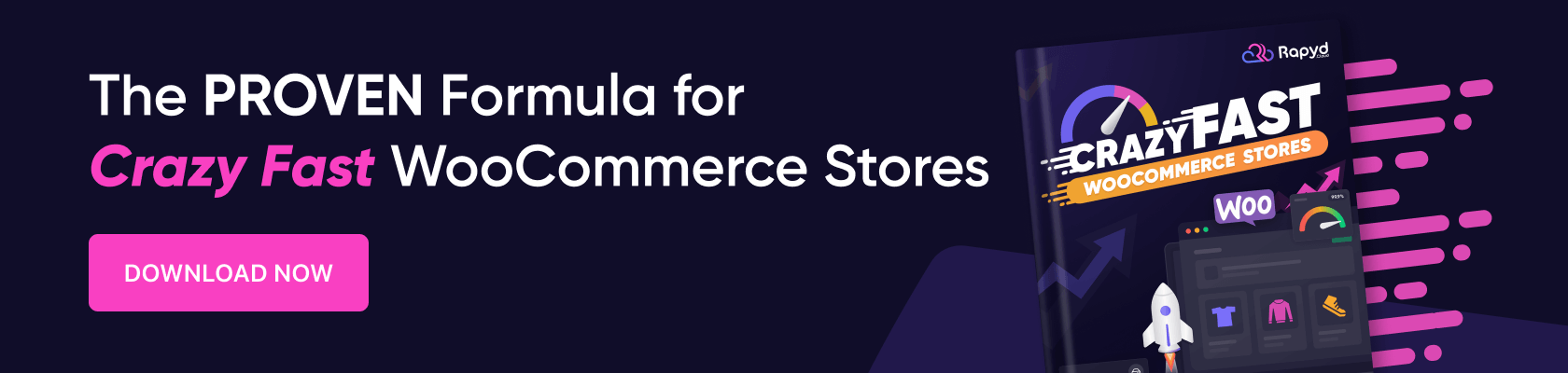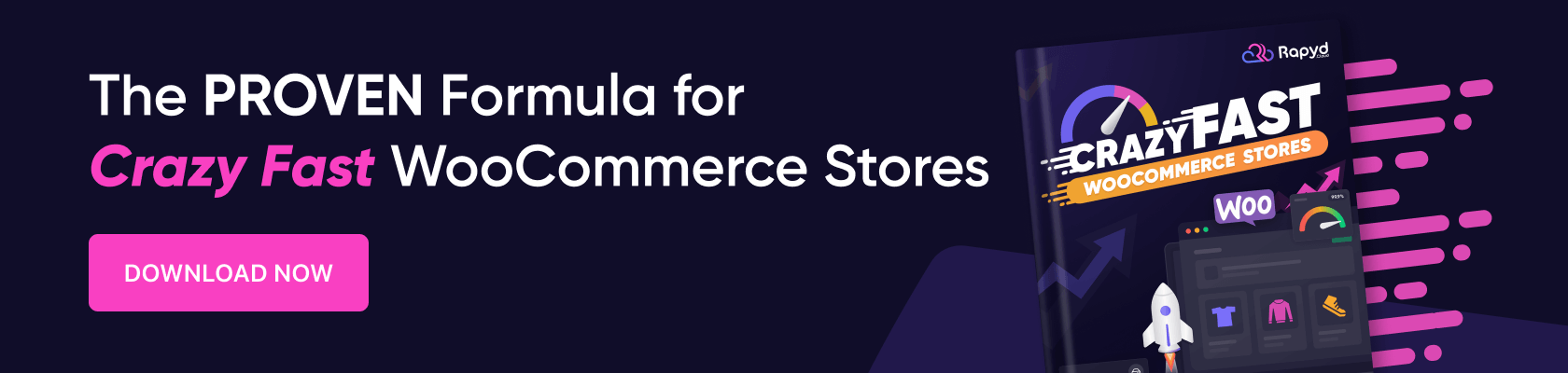
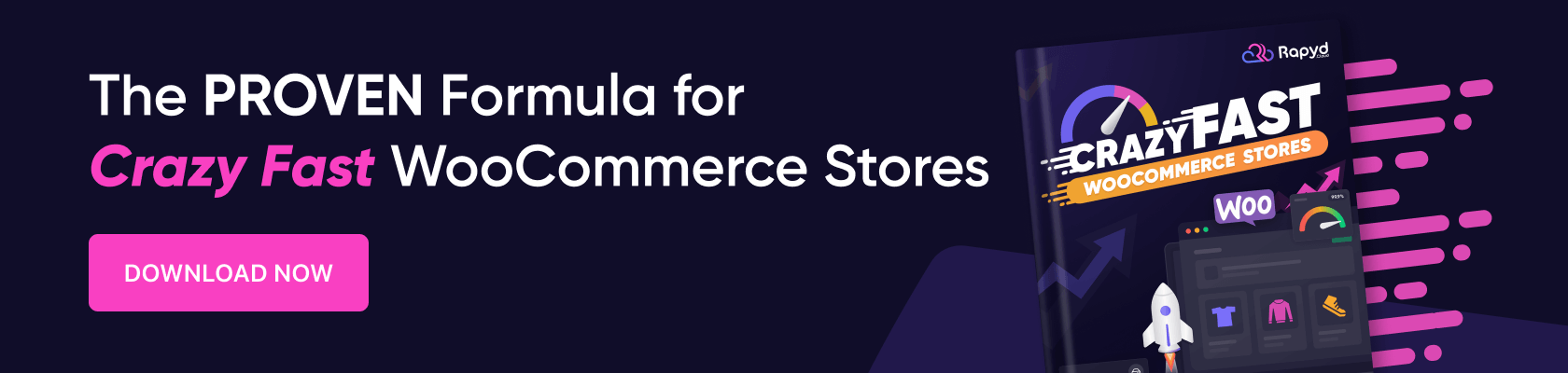
As a business owner, one question will always linger in your mind: “Why is my ecommerce store not selling enough?”
This performance-focused mindset is always a great thing to have. It shows drive and ambition. This very question has helped many become category-leading multi-millionaires.
It doesn’t matter whether you’re running a small made-to-order fashion boutique or operating a dropshipping venture—you must always keep an eye on your online store’s performance.
How Can You Improve the Sales of Your eCommerce Store?
When you search online for advice on this topic, most articles will encourage you to review your marketing practices, sales funnels, and site’s user experience. All of these are crucial factors to consider—and you will learn more about them in the following paragraphs.
However, one of the most overlooked aspects of improving sales is eCommerce site optimization.
Now, the question arises: What is eCommerce site optimization?
It can be defined as “the art and science of improving content delivery, simplifying purchase actions, and enhancing the checkout process to increase the likelihood of converting visitors into customers.”
Simply put, you need to figure out how your website can help a customer buy a product faster than your competitors.
Ecommerce site optimization is all about boosting the conversion rate.
7 Ways To Improve Conversion Rate of Your Ecommerce Site

A conversion rate measures the portion of website visitors who complete specific actions, such as placing an order, subscribing to a mailing list, or filling out a form. It is a fundamental metric for assessing how well a site owner has succeeded in converting visitors into customers.
There are no quick solutions for improving disappointing sales performance. However, if you want a plan, you have come to the right place.
Here is a seven-point checklist that you can use to improve the performance of your online store, technically and financially:
- Improve Your Website’s Core Web Vitals
- Choose a Great Hosting Service
- Optimize Your Content (and SEO)
- Test The Sales Funnel
- Check Your Marketing Campaigns
- Use Social Proof and Sales Enhancement Tools
- Invest In Customer Engagement and Support
Improve Your Website’s Core Web Vitals
Core Web Vitals (CWVs) are a set of performance metrics, primarily created by Google, that measure how users experience the speed and responsiveness of a website. You can check the CWVs of a web page by using the Google PageSpeed Insights tool.
The tool assesses a web page for three main things:
1. Largest Contentful Paint (LCP): This measures how long it takes for the most significant piece of content on the page to load. The goal is to have this happen within 2.5 seconds.
2. Interaction to Next Paint (INP): This measures the responsiveness to user interaction on the page.
3. Cumulative Layout Shift (CLS): This measures how much the page layout shifts or moves around as the page loads. The goal is to keep this under 0.1.
These metrics are important because they directly impact how users experience a website. If a page is slow to load, hard to interact with, or keeps shifting around, users will get frustrated and likely leave the site.
For eCommerce sites, having good Core Web Vitals is especially important. Online shoppers expect fast, smooth, and responsive experiences. If an eCommerce site performs poorly on these metrics, it can lead to:
- Higher bounce rates as users get impatient and leave
- Lower conversion rates as users struggle to navigate and complete purchases
- Worse search engine rankings since Google now uses Core Web Vitals as a ranking factor
By optimizing their sites to meet the CWVs targets, eCommerce businesses can provide a better shopping experience, keep more visitors on the site, and ultimately drive more sales. It’s a win-win for both the company and its customers.
The key is continuously monitoring these metrics and making the necessary technical optimizations to the site’s code, images, and other assets. Over time, improving CWVs can have a big impact on the overall success of an ecommerce operation.
It also improves SEO performance, which you can read about in the content optimization section.
Choose a Great Hosting Platform
You can hire the best coding talent in the world to improve your eCommerce site’s performance. However, if your site is deployed on a fully managed WordPress hosting platform that does not prioritize speed, all your efforts might go to waste.
Most eCommerce business owners do not understand the importance of choosing the correct type of hosting.
Some may rely on out-of-the-box solutions like Shopify, which limit you to cosmetic changes. Others may opt for directly hosting their sites on Amazon or Google Cloud without understanding the complexities of SysAdmin and DevOps. Many might start with a generic shared hosting setup, leading to frequent downtimes and malfunctions.
Hosting can make or break your business. Therefore, always pick a managed WooCommerce hosting platform that clearly defines what they are delivering. To ensure optimal eCommerce hosting performance, pay close attention to these key hardware metrics:
- CPU: Consider it the brain, as it is responsible for running the code (mainly written in PHP) and the OS (mainly some form of Linux). A powerful CPU ensures your web processes and pages run smoothly.
- RAM: Imagine RAM as your server’s active workspace—it must comfortably fit your entire operating system, web server software (such as LiteSpeed), databases (like MariaDB), and running processes. Higher traffic volumes, especially simultaneous visitors, demand more RAM to ensure your CPU can efficiently process all incoming requests without bottlenecks.
- Storage: High-performing web hosts prefer SSD drives for storage. These drives are great for storing all your data, but there is an added benefit. SSD drives allow you to create swap space. When a server reaches peak traffic, there is a risk of RAM maxing out. Once maxed out, the website goes down. To prevent this issue, a swap space gives a bit of buffer for smooth operations.
- CDN: A Content Delivery Network (or CDN) is a network of distributed servers that deliver images, videos, and other web assets based on a user’s geographical location. This reduces latency and improves load times. Most hosting companies now offer the option to use CDN (either built-in or third-party) for ecommerce site optimization.
At Rapyd.Cloud, performance is always a priority. Our hosting plans are built with speed in mind.
Optimize Your Content (and SEO)
You have already learned about CDNs, and using one is a very good practice. However, if your website attracts traffic but can’t convert visitors into customers, the issue might be with its content.
Typically, an eCommerce site has the following types of content:
- Visuals: According to an eye-tracking study by NN Group, visitors scan web pages in a “lawnmower” pattern where eyes go from one side to the other. In the real world, we naturally focus more on objects and stimuli in motion than on static text. This makes visuals—such as images and videos—crucial for engaging visitors and driving sales.
- Text: Do not sleep on the importance of getting your text right. From titles to descriptions, each word should help customers make purchase decisions. Try to incorporate SEO keywords creatively. Write for your visitors (and not for the search engines). Use alt text to explain images. Use tables wherever necessary. If you think most of your customers will have similar questions about your products, create a FAQ (frequently asked questions) section on the product pages.
- Call-to-Actions: The “Buy” button is the most important piece of text on any ecommerce website. Therefore, it is important to create one that catches attention. Use icons (preferably with text) for CTAs like “Tracking”, “Search”, “Help”, etc. to conserve space and improve content consumption. If there are special offers, highlight them with a CTA that does not clash with the “Buy” button.
- Navigations: Many do not consider site navigation a part of a website’s content. However, it is as important as images and videos. You need to plan your site navigation properly to avoid losing out on sales. Menus tell customers where they can find something. By putting your products in categories, you can train visitors to make repeated purchases. If you are clueless about creating navigation, just copy your closest competitor.
- Policies: Customers will trust you with their money if you are clear about your business practices regarding delivery, returns, and refunds. Do not hide these pages in your navigation. Instead, provide a link to them from every customer-facing web page.
Now, let’s discuss SEO (aka Search Engine Optimization). When you combine user-centric content with speedy hosting and excellent CWVs scores, you slowly and surely start to rank higher on Google and other search engines. Why?
Because SEO is now more focused on site and content optimization than just keyword optimization.
Test The Sales Funnel
As an eCommerce business owner, you might already be regularly testing the sales funnel. A standard sales funnel begins with your website’s home page, proceeds to a category page, then to a product page, and finally ends with the checkout process.
If you use digital ads, the sales funnel can sometimes be really short, like starting on a product page and concluding with the checkout process.
Page load times are usually checked individually, but the overall buying process is rarely checked. While checking and optimizing individual instances is a good practice, the checkout process seldom gets attention. According to a 2024 study by Baymard Institute, 22% of visitors abandoned their carts due to checkout issues.
Due to the nature of the page, the checkout cannot be tested on publicly available tools like Google PageSpeed Insights. This is where you will need on-stack tools like New Relic or Solarwinds. These tools track every event closely and indicate where the problems lie.
For other pages, it is always a good idea to use heat mapping tools like Microsoft Clarity or Hotjar to know how customers engage with your content.
Check and Measure Your Marketing Campaigns
Marketing campaigns are where you might find a lot of things to fix. If your eCommerce site is new, it’s best to start with a “failing fast” mindset. However, you need to understand that marketing takes time to produce results.
Social media ads are a popular marketing strategy that works for all kinds of businesses. However, every social media platform has its own set of best practices. If you are not hiring a specialist, you should study the documentation on creating and managing ads.
Remember to fail fast. Here are some recommendations:
- If a marketing campaign does not provide a return on ad spend (RoAS) of 4 or more after 2 weeks, then the campaign is not yielding good results.
- If you are a new business, do not sit on a failing campaign thinking, “People will come.” Change it after a week if the RoAS is less than 3.
- Whether you are new or old, create a long-term awareness marketing campaign. You do not need to check the RoAS of this campaign, as it is created to remind your social media audience about your business.
If you are running search engine ads, here are some recommendations:
- Search engine ads can be costly. Therefore, hire a specialist to run such ads. Work with them to finalize your keywords.
- Google Ads are preferred due to their market share in online search. However, Bing Ads can provide good results.
Use Social Proof and Sales Enhancement Tools
Building trust and guiding customers through their buying journey is essential in today’s competitive online marketplace. One powerful way to achieve this is by using social proof—the psychological phenomenon where people are influenced by the actions and opinions of others. Showcasing reviews, ratings, testimonials, or user-generated content on your site helps build credibility and makes potential buyers feel more confident in their purchasing decisions.
But social proof alone isn’t enough. Sales enhancement tools—like live chat, exit-intent popups, and personalized recommendations—can boost your conversion rates and reduce cart abandonment. Live chat, for instance, allows real-time communication, addressing customer concerns instantly, while exit-intent popups can offer timely discounts or incentives to prevent cart abandonment.
When customers feel as if others have had a positive buying experience, they are more likely to spend their hard-earned cash. Integrating social proof with other features of your ecommerce site streamlines the buying process and encourages customers to spend. It is an effective approach to increasing interaction and driving sales too!
Invest In Customer Engagement and Support
Never underestimate the power of human connection. While artificial intelligence (AI) is all the buzz, a 2024 Gartner study observed that a whopping 64% of the participants did not want companies to use AI for customer service. Therefore, you should have a person if you are considering using live chat for customer support.
However, you can always use the same software for customer engagement. According to a blog post by customer engagement solution Tidio, there are multiple benefits of having a live chat channel on your website:
- Websites with live chat can increase their chances of conversion, with over 63% of customers more likely to make a purchase.
- 38% of customers report being ready to make a purchase immediately after a positive chat session.
- Visitors to online stores who engage with live chat are 513% more likely to convert into customers.
The best part is most live chat solutions have a free plan. Therefore, your starting cost is only the talent you hire and train.
Conclusion
Ecommerce site optimization is not a sprint; it’s a marathon. There are no shortcuts to improve eCommerce site performance. It is a multifaceted process with many moving parts. In this post, we have discussed a detailed roadmap of how to speed up eCommerce sites, optimize eCommerce checkout process, and reducing cart abandonment. It’s always a good idea to take a procedural approach to eCommerce site optimization. Always finish one step before starting work on another. This way, you’ll be able to better understand what’s working.